How to disable AR Mode in Harry Potter: Wizards Unite

While you navigate the impressively detailed world of Harry Potter: Wizards Unite, it's important to keep your surroundings in check. You're playing a game that isn't in the real world, and that means making sure you're not looking down at your phone while crossing the street and things like that. Some argue that Augmented Reality lets you both play the game and see the world around you, but that's really not a great idea. Which is why, if you want to, it's possible to fully disable AR Mode in this game.
Here's how to make the line between the Wizarding World and the Muggle World a little less blurry while you're out playing this game.
How to disable AR Mode from an action screen
Many different events in Wizards Unite start by having you move your phone around to locate the trouble you're meant to help solve. While you're flinging spells and saving fellow Wizards, there's a quick little switch for disabling AR Mode at your disposal.
- Tap on a Trace to start an action sequence
- Locate the AR Mode switch in the top right corner of the screen
- Tap to disable AR Mode
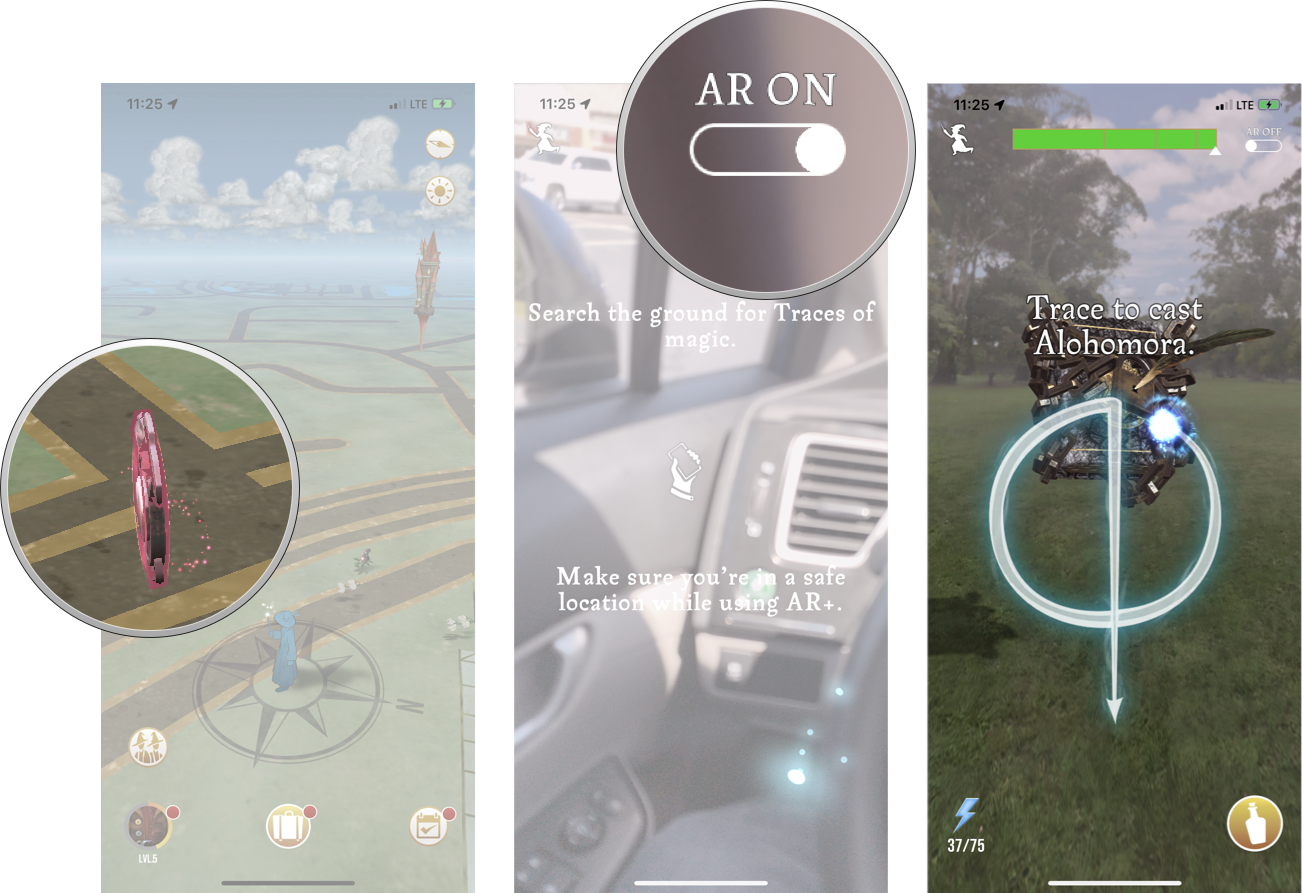
This will disable AR Mode for all combat sequences, but will still offer you AR Mode for more exploratory areas of the game. If you want to disable AR Mode in those parts as well, just follow these same steps when you get to those areas and the AR features will go away.
How to disable AR Mode from the Settings
You don't need to be in the middle of combat to make AR Mode disappear. In fact, if you so choose, you can make it the first thing you do when you start playing the game with these helpful steps.
- Launch Harry Potter: Wizards Unite from your home screen.
- Tap on the Suitcase at the bottom of your main screen

- Tap the Settings gears in the top left of the screen
- Tap AR+ to disable all AR features. You'll need to scroll down the page to see it.

This will totally disable AR features in Wizards Unite for you. If you would prefer to keep some AR features but only disable the combat AR features, you can do so in this menu.
Harry Potter accessories we love
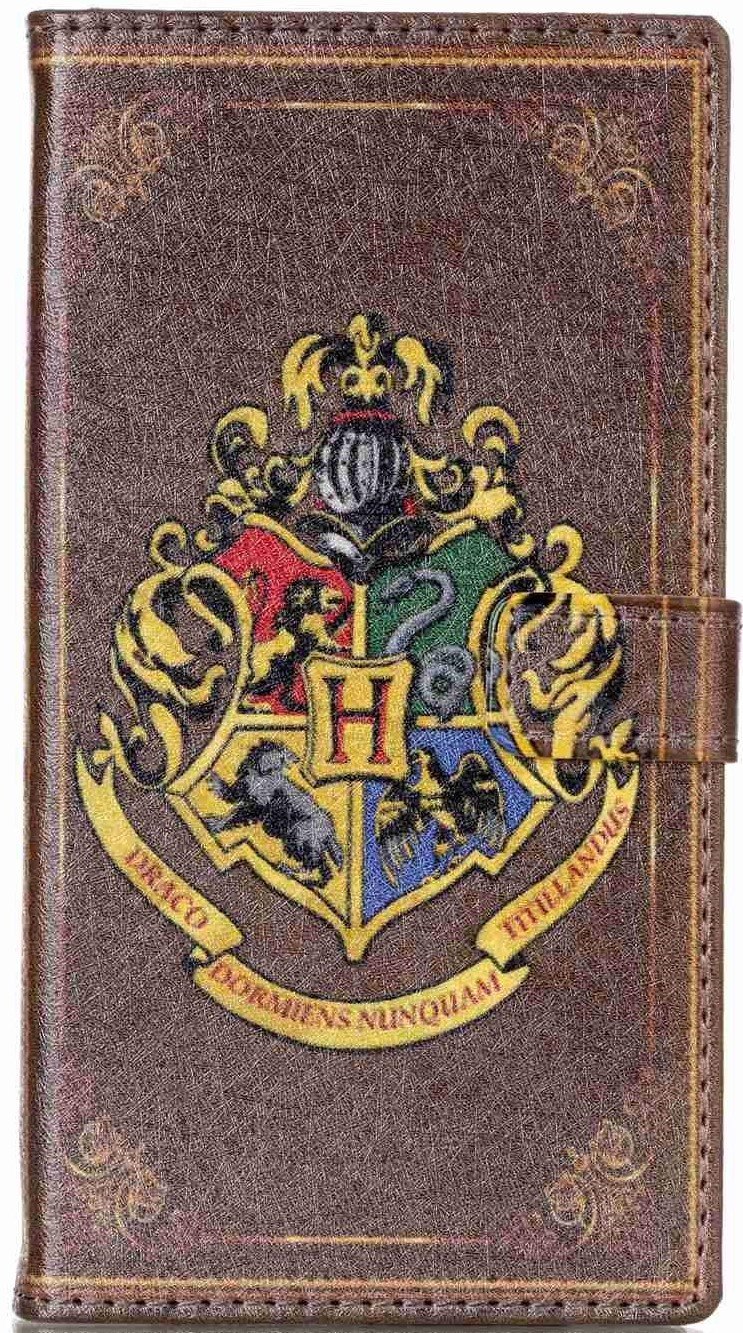
Hogwarts phone case ($10 at Amazon)
Master your iPhone in minutes
iMore offers spot-on advice and guidance from our team of experts, with decades of Apple device experience to lean on. Learn more with iMore!
Show your love of the Potterverse, and protect your phone with this beautiful faux-leather case. The Hogwarts crest burns bright on the front with plenty of room inside for some cash and cards too.
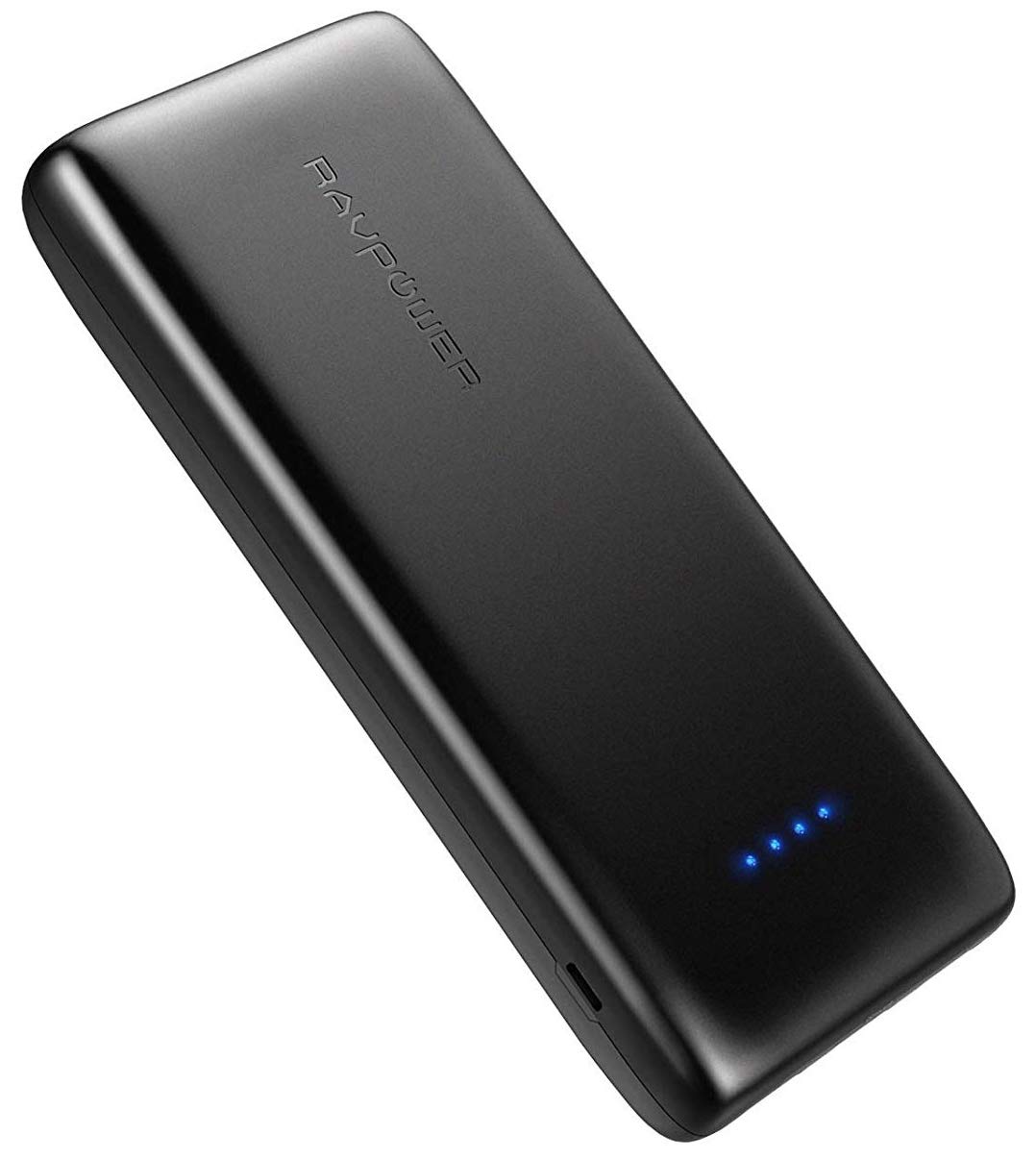
RAVPower Ace ($40 at Amazon)
You don't want to run out of juice while battling baddies in Fortresses, now do you? Make sure you've got backup power with this quality but inexpensive

Hogwarts House PopSocket ($15 at Amazon)
Represent your house with a secure way to grip your phone while walking on your magical adventure casting spells and securing Foundables.

Harry Potter Over The Ear Headphones ($25 at Amazon)
Show your love of Harry Potter to the whole world, while shutting that same world out with these funky headphones from ihome.
Russell is a Contributing Editor at iMore. He's a passionate futurist whose trusty iPad mini is never far from reach. You can usually find him chasing the next tech trend, much to the pain of his wallet. Reach out on Twitter!

