How to disable sound on the Poké Ball Plus

Your Poké Ball Plus comes with a superpower not found on the standard Nintendo Switch Joy-Con. As you play Pokemon Lets Go, many of the sounds from the game will come through right in you hand thanks to this handy little accessory. This is a fun way to really feel like you're part of the game, including the feeling of "throwing" the PokeBall, but you're not always in a place where extra sound is a good thing.
Fortunately, it's pretty easy to mute your PokeBall Plus so it doesn't get you into trouble when you're supposed to be working.
- Hold the PokeBall Plus in your hand like you're about to play
- Press down on the joystick and hold
- Press down on the red button and hold
- Wait for the confirmation vibration to let you know silent mode has been enabled
And that's it! In order to put the sound back, just repeat those exact same steps. It'll save you from getting the wrong kind of attention when you're playing Pokemon Lets Go somewhere other than home, and lets you keep using this handy little controller to be the very best (yeah, good luck getting that song out of your head again)!
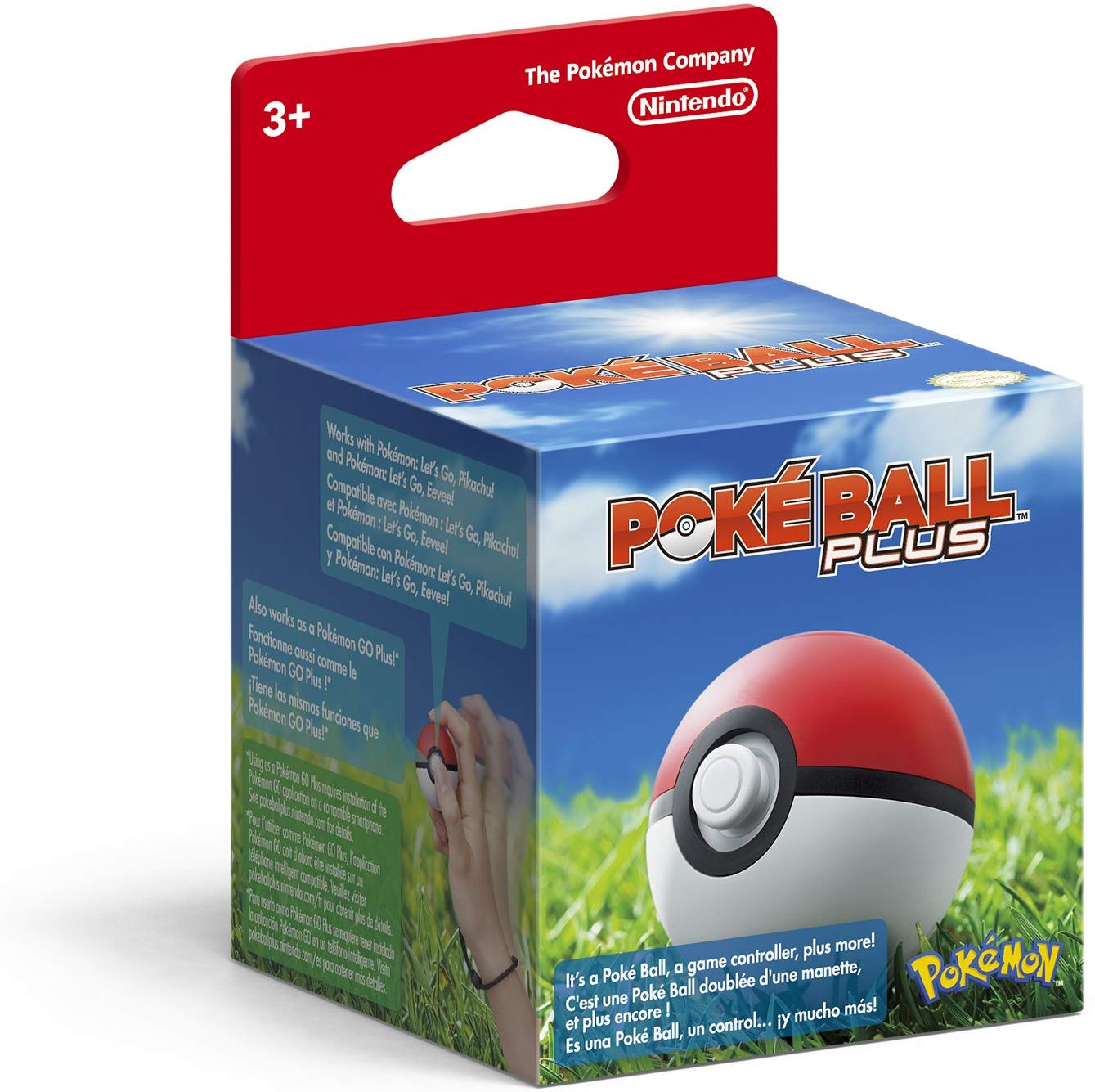
A fun and intuitive way to play both Pokemon Go and Pokemon Lets Go on the go!
Master your iPhone in minutes
iMore offers spot-on advice and guidance from our team of experts, with decades of Apple device experience to lean on. Learn more with iMore!


