
As reported by 9to5Mac, North Carolina recently sent a notice to Bar Exam applicants that anyone using the MacBook Pro with Touch Bar will be required to disable the Touch Bar before entering the exam room.
The details as to why the North Carolina Board of Law Examiners decided to put these regulations in place is unclear. But a staff member told 9to5Mac that "applicants are required to disable the Touch Bar because it can compromise Examination integrity and security." The Verge also noted that Colorado banned the MacBook Pro with Touch Bar from Bar Exams because the Touch Bar is "not compatible with the security features of the ExamSoft software," which is a security software used to give the tests.
This may be the start of something bigger. As more students and exam-takers show up with the MacBook Pro with Touch Bar, teachers and administrators will have to decide whether to take action and what rules to put in place.
You can't actually disable the Touch Bar on the MacBook Pro, but you can set customizations in place that will temporarily disable contextual tools by expanding the Control Strip and hiding app tool options. This causes the Touch Bar to only display systemwide tools for the Mac, like display brightness, Launchpad, or playback controls. You could also set the Function Keys as the default Touch Bar display, which would replace app tools with the Function Keys, but this is on an app-by-app basis and no one wants to do that just before going in to take an exam!
How to disable Touch Bar functionality by expanding the Control Strip on the MacBook Pro
You can find the Keyboard settings by searching in Spotlight, or manually access them via System Preferences.
- Click on the Apple menu icon in the upper left corner of the screen.
- Click on System Preferences in the drop down menu.
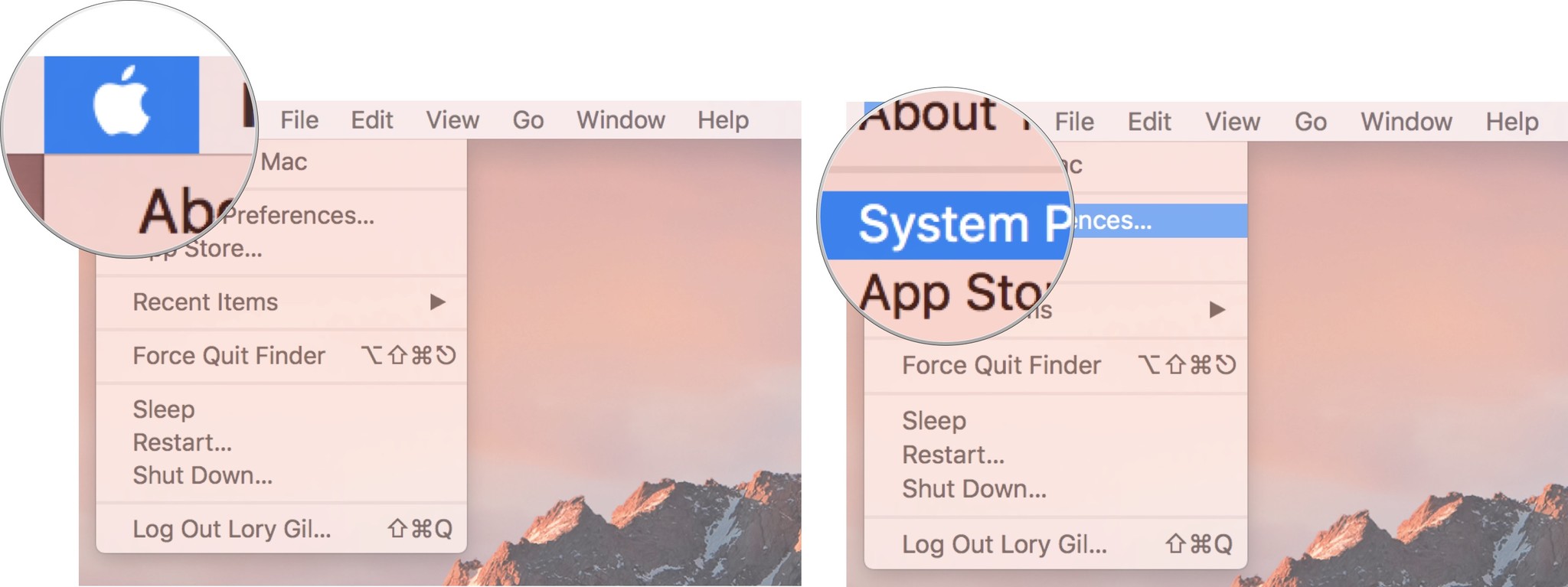
- Click on Keyboard.
- Click on the Keyboard tab.
- Under Touch Bar Shows, click the drop down menu and select Expanded Control Strip.
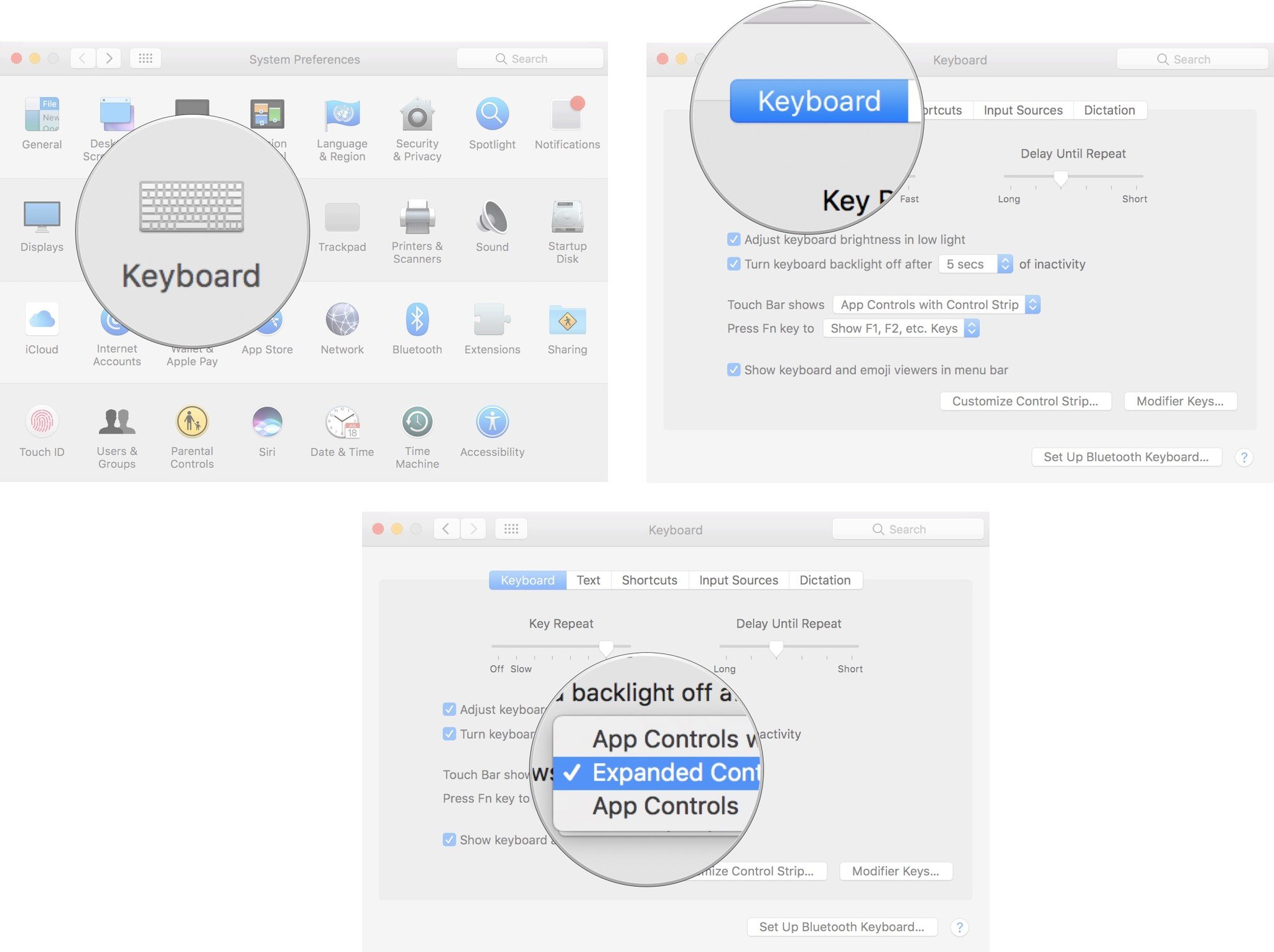
This will set the Touch Bar to only show the Control Strip tools, no matter what app you are using.
Your thoughts?
What do you think about the Board of Law examiners requiring that the Touch Bar be disabled during exams? Do you think this rule will carry over to more institutions in the future?
Master your iPhone in minutes
iMore offers spot-on advice and guidance from our team of experts, with decades of Apple device experience to lean on. Learn more with iMore!
Lory is a renaissance woman, writing news, reviews, and how-to guides for iMore. She also fancies herself a bit of a rock star in her town and spends too much time reading comic books. If she's not typing away at her keyboard, you can probably find her at Disneyland or watching Star Wars (or both).


