How to disable website tracking in Safari for Mac
How-to
By
Allyson Kazmucha
last updated
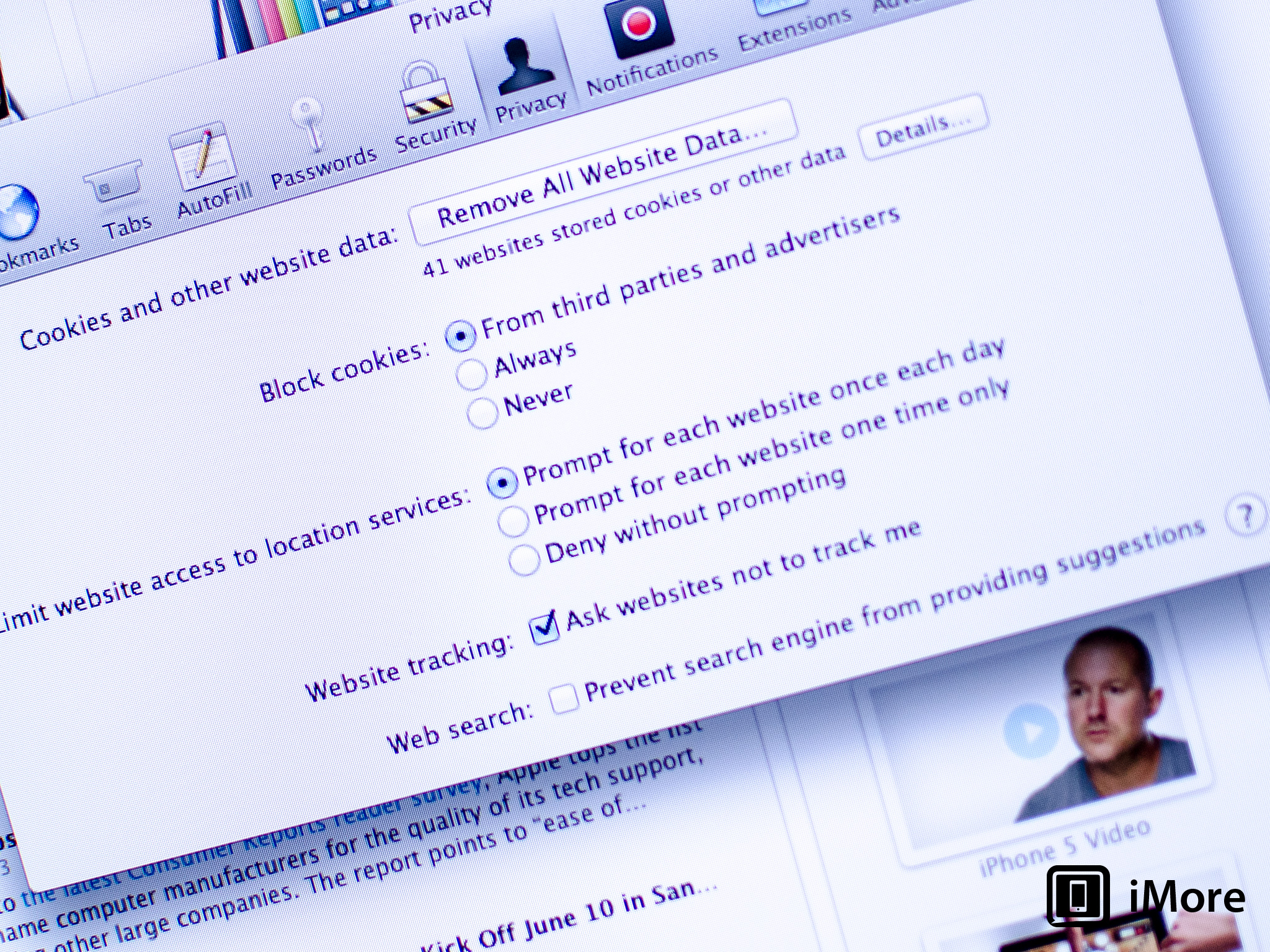
There are lots of reasons browsers use website tracking. There are also lots of reasons you would want to turn it off.
If you use Safari for Mac, you can do just that with just a few simple clicks.
- Launch Safari on your Mac.

- In the top navigation, click on Safari and then Preferences.
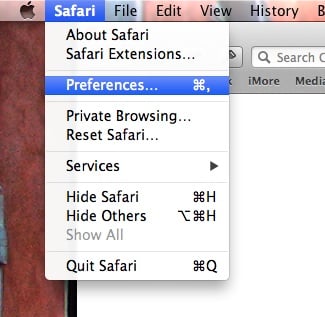
- Now click on the Privacy tab in the Preferences window.

- Here you'll see an option for website tracking. Check the box next to Ask websites not to track me.
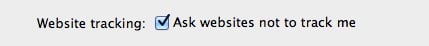
That's all there is to it. While Safari can't completely prevent websites from tracking you and your data, using this feature should prevent sites that actually obey the rules from doing so.
Master your iPhone in minutes
iMore offers spot-on advice and guidance from our team of experts, with decades of Apple device experience to lean on. Learn more with iMore!
iMore senior editor from 2011 to 2015.
LATEST ARTICLES

