How to dispute a charge on Apple Card

It's important to know how to dispute a charge on Apple Card and to be proactive and assertive about doing so. The Apple Card makes it very easy to pay your credit card bill with just a couple of taps, but it's a good idea to carefully check your charges before you pay it. Even if your card, iPhone, and Apple Watch have never left your possession, you can still be a victim of fraud. Scammers typically test the waters with very small charges so if you didn't look at the itemized bill, the fraudulent charge might escape your notice. This happened to several of us on staff at iMore recently, with fraudulent charges as small as $.01!
It happened to me this month, even though none of my Apple devices nor my Apple Card ever left my possession. My Apple Card never even left my home, so it couldn't have been scanned or skimmed by anyone. Don't be tempted to let those mysterious little charges on your bill slide. Dispute any and all charges you did not make as soon as you notice them. Here's how to dispute a charge on Apple Card.
- Open the Wallet app on your iPhone.
- Tap on your Apple Card
- Scroll up to see your Latest Transactions.
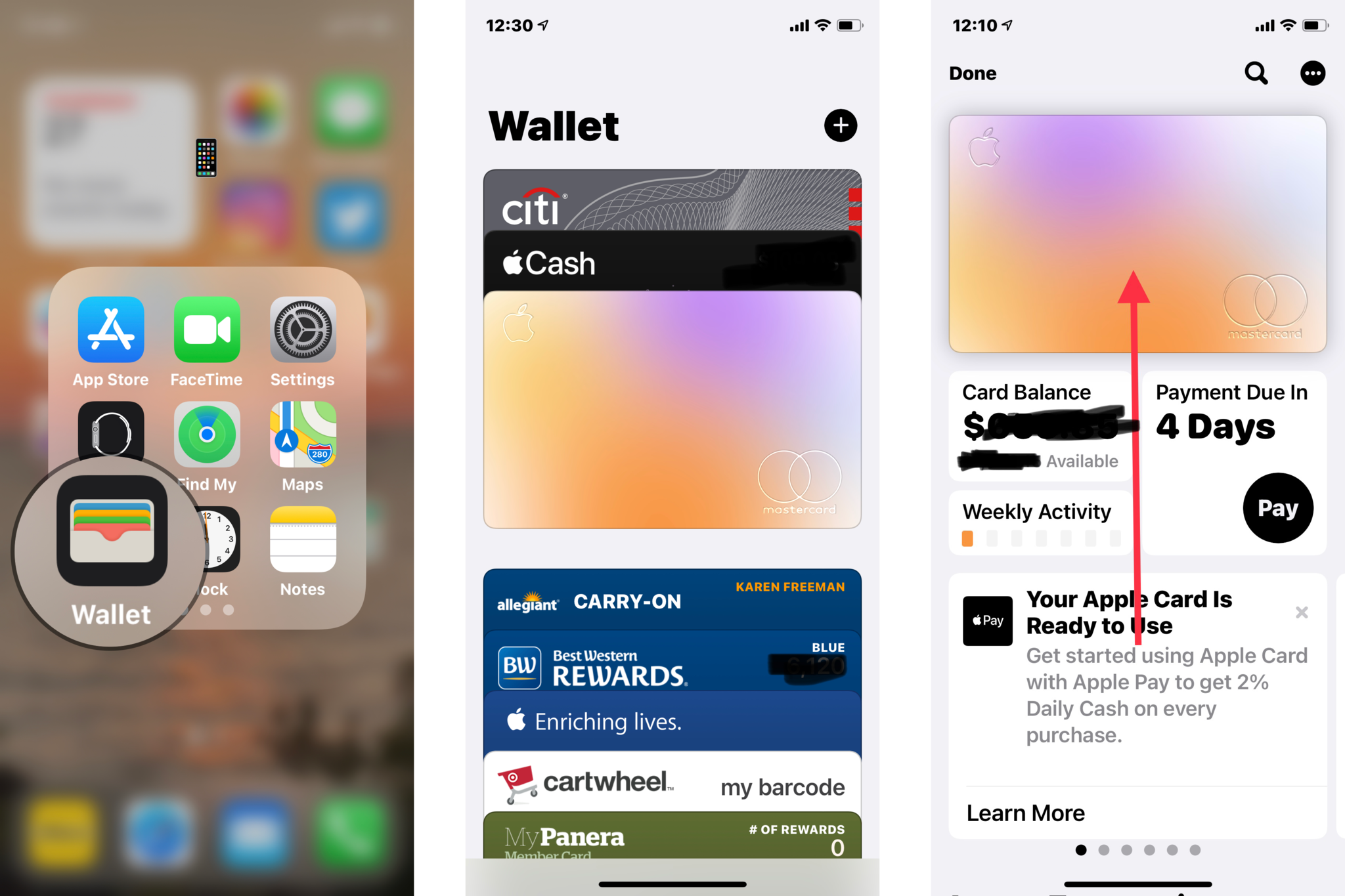
- Tap on any suspicious-looking or fradulent charges.
- Tap on the fraudulent charge again.
- Tap on Report an Issue.
- Tap on Dispute Charge or whichever option is most appropriate to your situation.
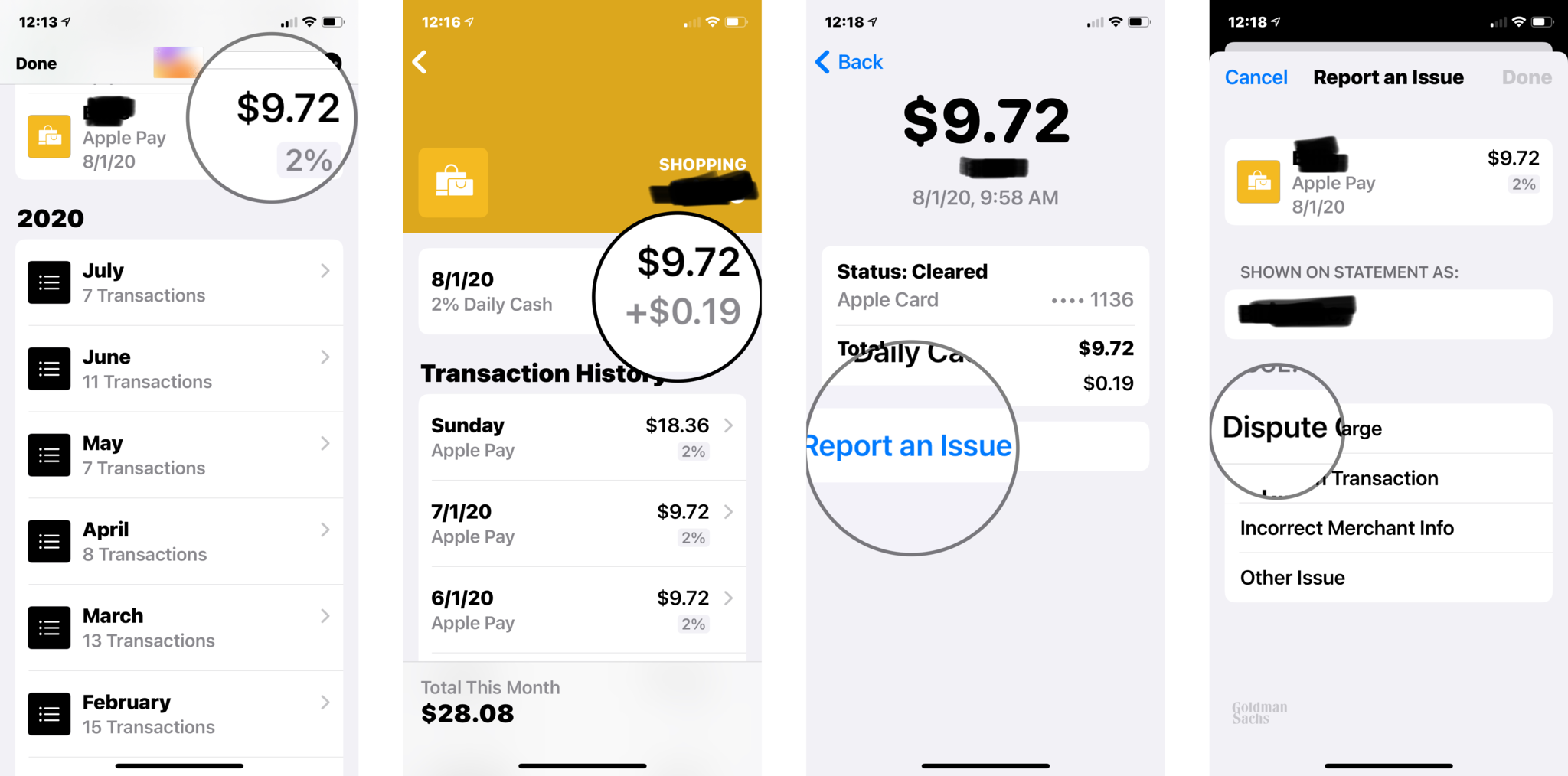
At that point, you'll be sent to Messages to chat with a Goldman Sachs representative. They will ask you some questions and then remove the charge from your bill. They will also create a new credit card number for you, and push it right to your Wallet app immediately. Since your credit card number doesn't appear on the card itself, they don't need to send you a new credit card (unless yours has been lost or stolen.)
There is nothing else that you'll need to do unless you have your Apple Card set up for recurring payments anywhere. In that case, you'll need to contact each of those merchants to update them with your new credit card number.
I will say, as annoying as it is to be a victim of credit card fraud, Apple and Goldman Sachs handled this as smoothly and easily as possible. The fraudulent charge was taken off in minutes, and I had my new credit card number ready to go in just a couple of minutes as well. It's a lot better than some of my other cards where I have to wait for a new card to arrive by mail before I can use it again.
Master your iPhone in minutes
iMore offers spot-on advice and guidance from our team of experts, with decades of Apple device experience to lean on. Learn more with iMore!

Karen is a contributor to iMore.com as a writer and co-host of the iMore Show. She’s been writing about Apple since 2010 with a year-long break to work at an Apple Store as a product specialist. She's also a contributor at TechRadar and Tom's Guide. Before joining iMore in 2018, Karen wrote for Macworld, CNET, AppAdvice, and WatchAware. She’s an early adopter who used to wait in long lines on release days before pre-ordering made things much easier. Karen is also a part-time teacher and occasional movie extra. She loves to spend time with her family, travel the world, and is always looking for portable tech and accessories so she can work from anywhere.
