How to download and sign up for Harry Potter: Wizards Unite

Finally, you can download Harry Potter: Wizards Unite right now! Start playing Niantic's latest AR mobile game that transports you to a world full of magic, monsters, and Magizoologists! Here's how you can get the game and sign up for an account.
How to download Harry Potter: Wizards Unite
- Go to the Harry Potter: Wizards Unite
- Tap Get.
- Tap Install.Enter your App Store credentials when prompted and the game will start downloading. It should only take a few minutes to complete. Then, you're ready to sign up and start playing!
How to sign up for Harry Potter: Wizards Unite
- Launch Harry Potter: Wizards Unite from your home screen.
- Tap Allow to allow Niantic to access your location while usint the app.
- Enter your Date of Birth.
- Tap Submit.
- Tap Google or Facebook to create an account.
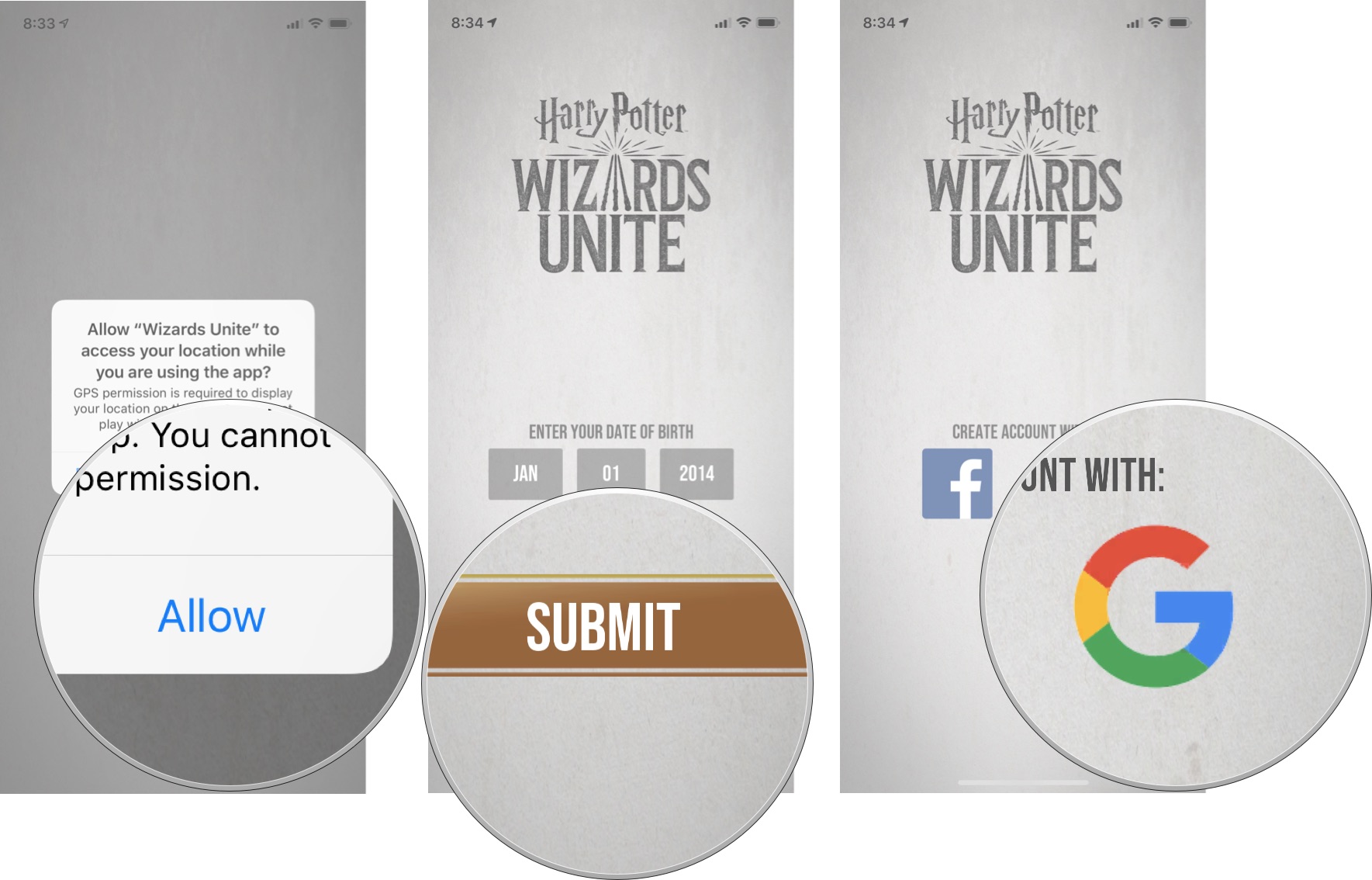
- Sign in with your account credentials for either Google or Facebook.
- Tap Next.
- Tap OK when prompted to accept notifications (this is just a reminder from Niantic).
- Tap Allow or Don't Allow when prompted by your iPhone to allow notifications.
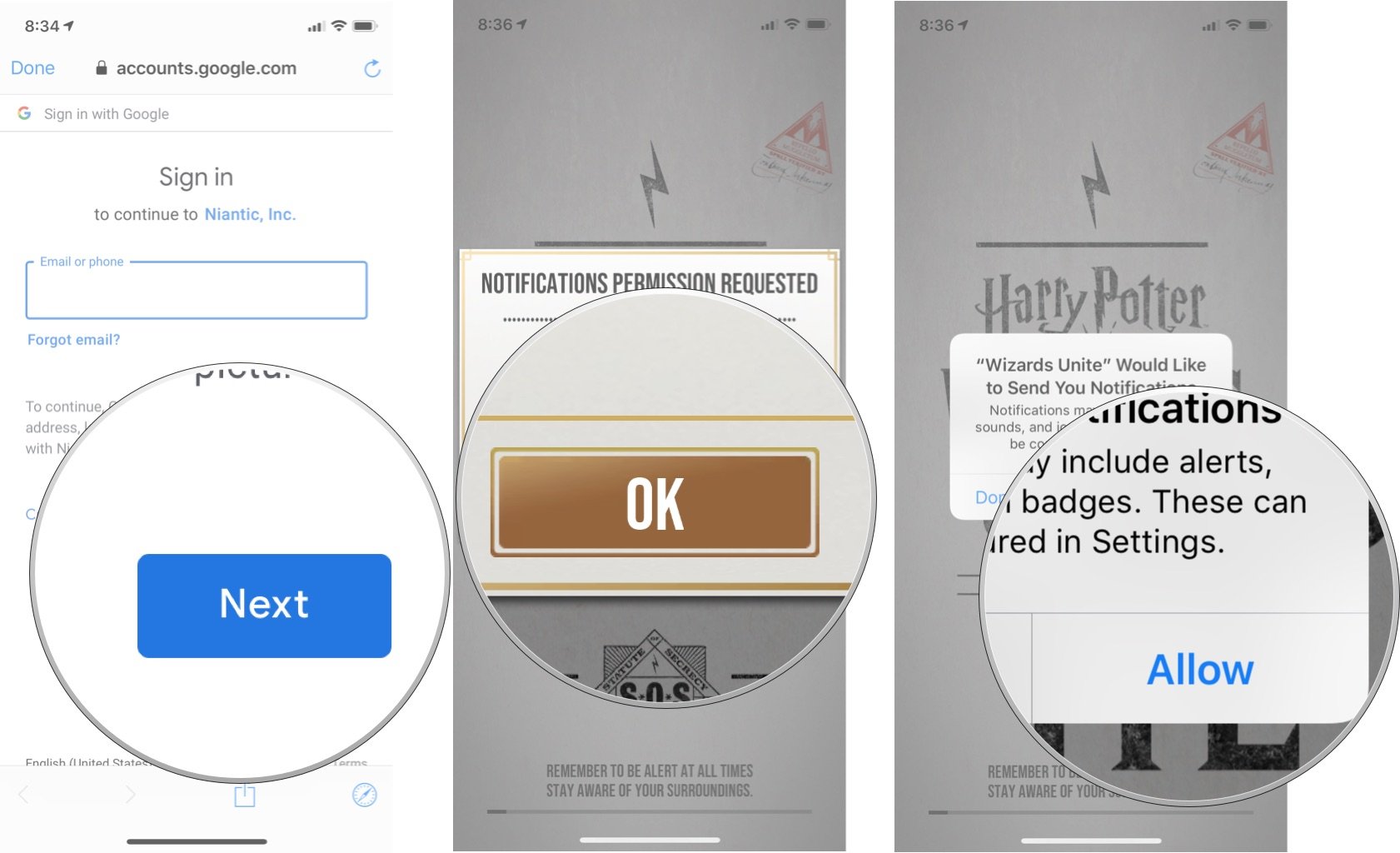
- Read Niantic's Terms of Service and tap Accept.
- Read Niantic's Privacy Policy and tap OK.
- Check the email permissions box if you want to receive email correspondences for upcoming Harry Potter events and to allow Niantic to share your email address and in-game actions with WB Games. You don't have to tick these boxes to continue.
- Tap Next.
- Tap Confirm when reminded not to tresspass whle playing Harry Potter: WIzards Unite.
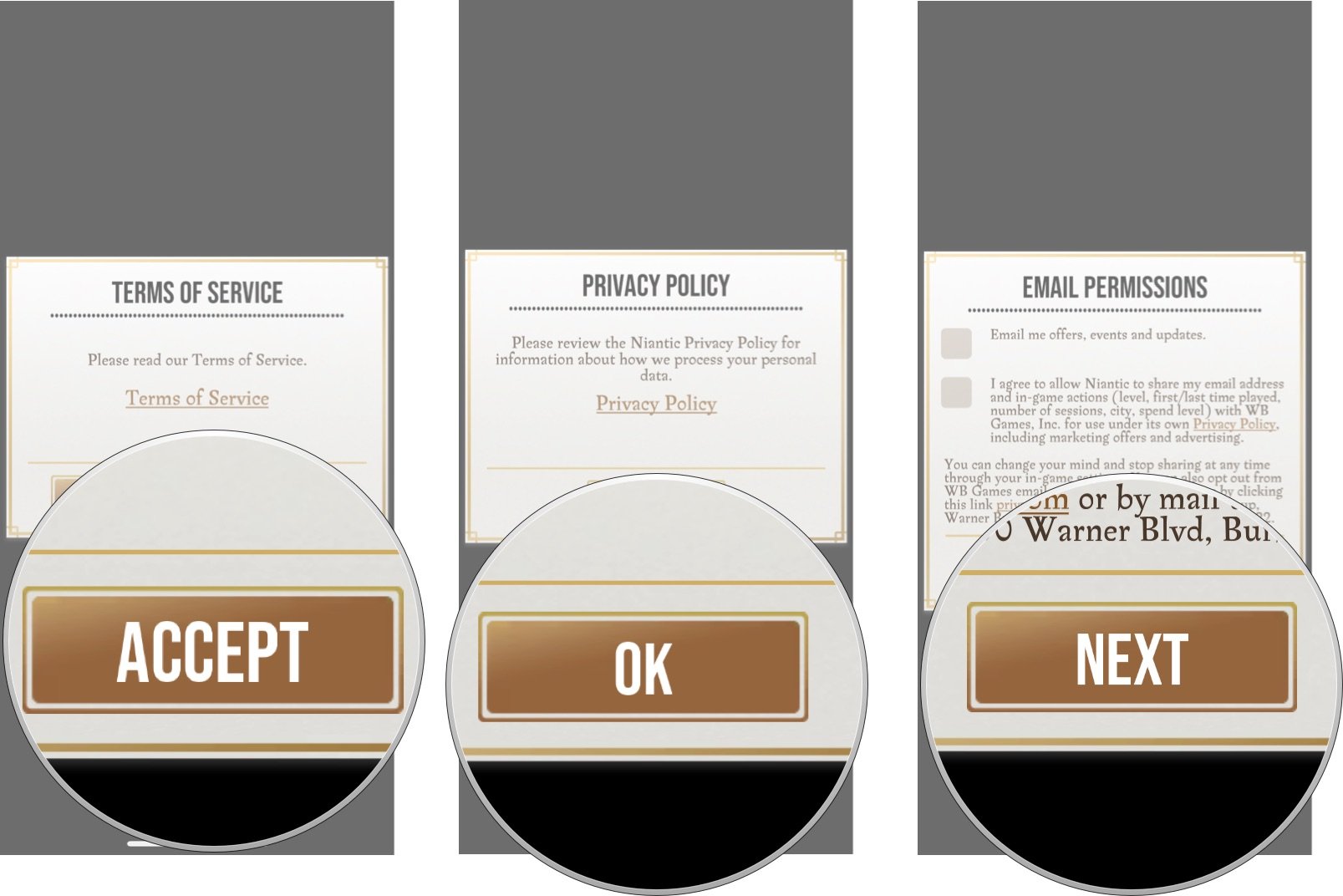
Once you've signed up, the game begins and you'll start your adventure with Constance Pickering as your guide through the training process.
Signed-in but having issues?
Don't worry. Bugs happen, but so do bug fixes. There are a number of things you can try to get your game back up and running again. Here's what you can do to resolve your issues playing Wizards Unite.
Can't play Harry Potter: Wizards Unite? Here's the fix!
Harry Potter accessories we love
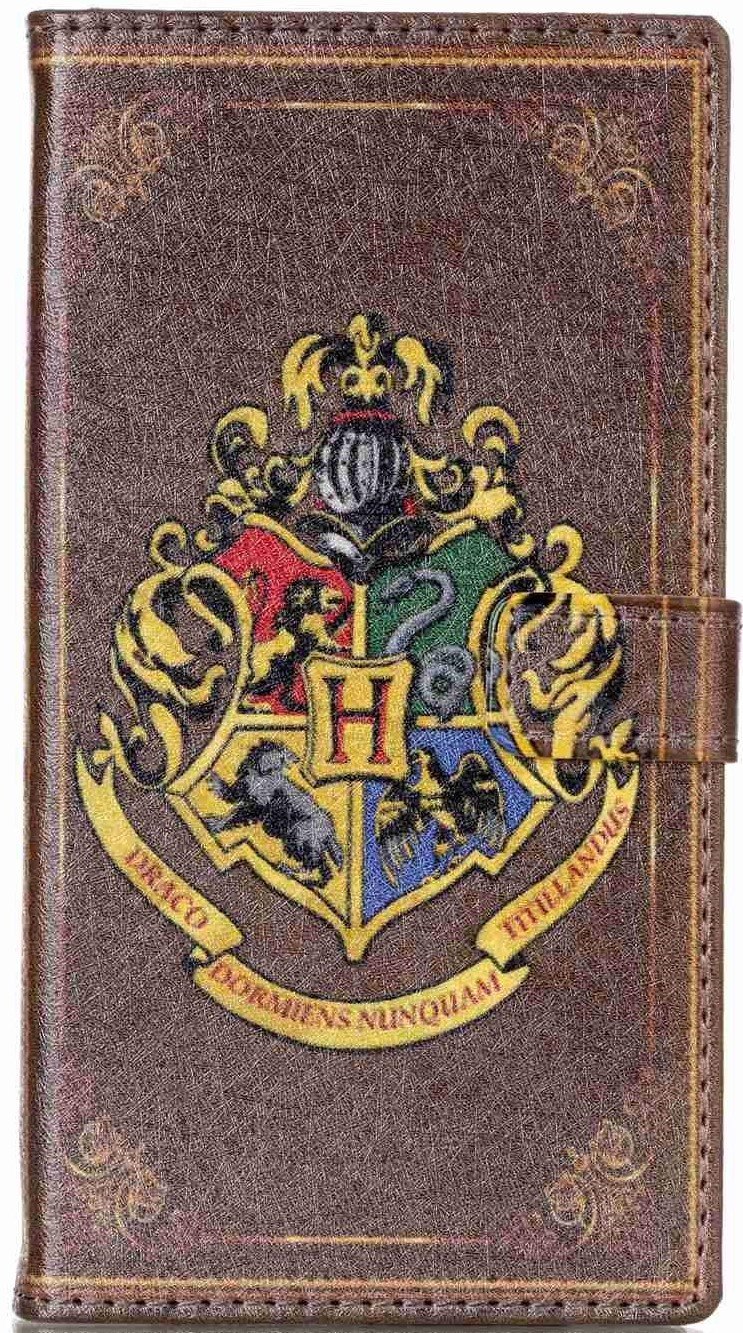
Hogwarts phone case ($10 at Amazon)
Show your love of the Potterverse, and protect your phone with this beautiful faux-leather case. The Hogwarts crest burns bright on the front with plenty of room inside for some cash and cards too.
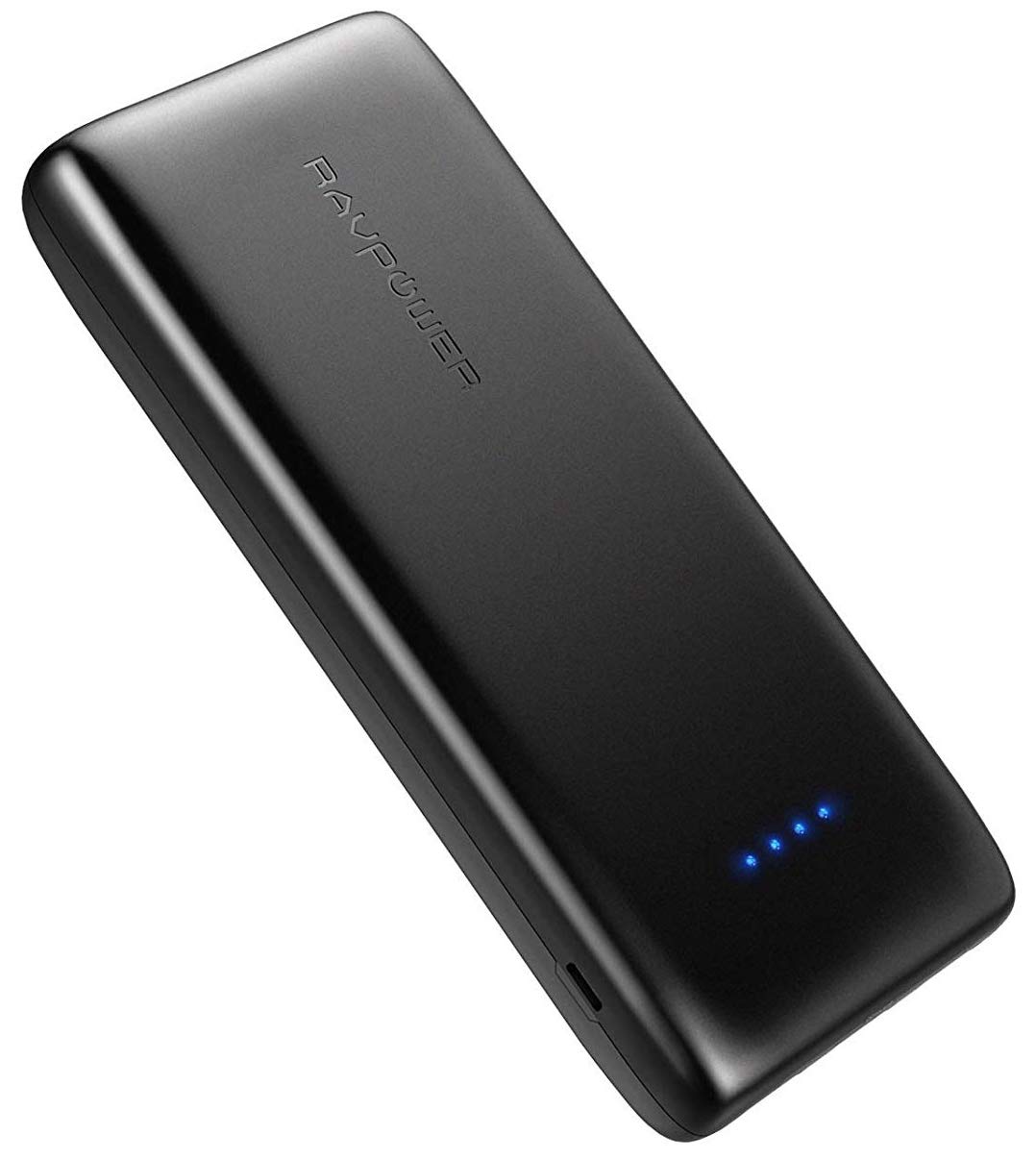
RAVPower Ace ($40 at Amazon)
Master your iPhone in minutes
iMore offers spot-on advice and guidance from our team of experts, with decades of Apple device experience to lean on. Learn more with iMore!
You don't want to run out of juice while battling baddies in Fortresses, now do you? Make sure you've got backup power with this quality but inexpensive

Hogwarts House PopSocket ($15 at Amazon)
Represent your house with a secure way to grip your phone while walking on your magical adventure casting spells and securing Foundables.

Harry Potter Over The Ear Headphones ($25 at Amazon)
Show your love of Harry Potter to the whole world, while shutting that same world out with these funky headphones from ihome.

Luke Filipowicz has been a writer at iMore, covering Apple for nearly a decade now. He writes a lot about Apple Watch and iPad but covers the iPhone and Mac as well. He often describes himself as an "Apple user on a budget" and firmly believes that great technology can be affordable if you know where to look. Luke also heads up the iMore Show — a weekly podcast focusing on Apple news, rumors, and products but likes to have some fun along the way.
Luke knows he spends more time on Twitter than he probably should, so feel free to follow him or give him a shout on social media @LukeFilipowicz.
