How to download the Bravely Default 2 demo

Bravely Default 2 was originally scheduled to release in 2020, but it was pushed back to February 26. As a consolation prize, Square Enix and Nintendo dropped a new demo on December 16, so you can get a feel for the RPG's mechanics, characters, and world. Here is how to download it and give it a try.
How to download the Bravely Default 2 demo on Switch

- Go to the Bravely Default 2 page on Nintendo's website.
- Click on the Download demo icon.
- Log in to your Nintendo Account if you aren't already logged in.
The demo should automatically begin downloading on your Nintendo Switch, provided you're also logged in to your Nintendo account there, and your system is up to date.
What can you do in the Bravely Default 2 demo?

This is a new version of the demo, which was originally released on March 26 as a way to gain player feedback. The Final Demo drops you off right after the prologue in Chapter One of the game and lets you explore two dungeons where you'll meet three of the Asterisk bearers, characters that, when defeated, unlock new jobs for your heroes.
You'll start with access to the Freelancer, Vanguard, Black Mage, White Mage, and Monk jobs and will earn the Bard and Beastmaster jobs after defeating their respective Asterisk bearers. Unfortunately, you only have five hours to play before the demo locks, so spend your time wisely!
While many free Nintendo Switch demos let you carry over your progress if you buy the full game, the Bravely Default 2 demo doesn't have that functionality. However, if you play the demo before the game releases, you'll receive 100 Platinum Points for your Nintendo Account.
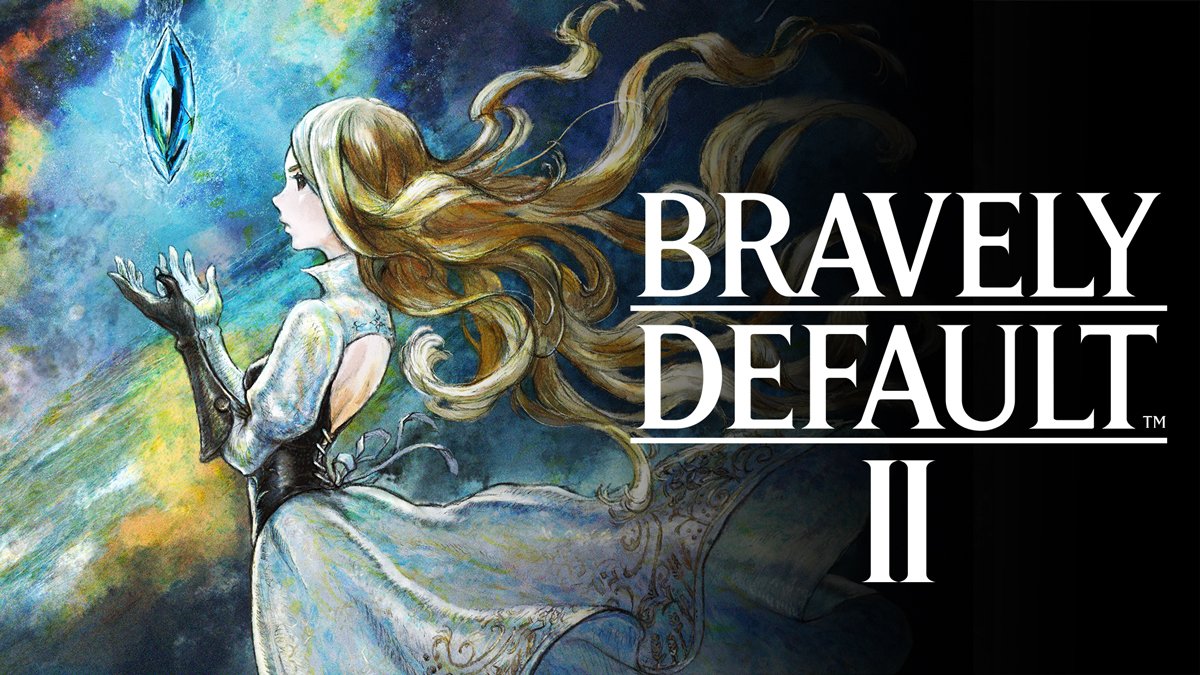
Heroes of Light unite
Follow Seth, a young sailor who washes up on the shores of the continent of Excillant, as he joins up with other travelers to fight off evil forces in the latest entry in the RPG series.
Master your iPhone in minutes
iMore offers spot-on advice and guidance from our team of experts, with decades of Apple device experience to lean on. Learn more with iMore!
Samantha Nelson writes about gaming and electronics for iMore, Windows Central and Android Central while also covering nerd culture for publications including IGN and Polygon. She loves superheroes, RPGs, cooking, and spending time outside with her dog. You can follow her on Twitter @samanthanelson1.

