How to easily install open source software on macOS
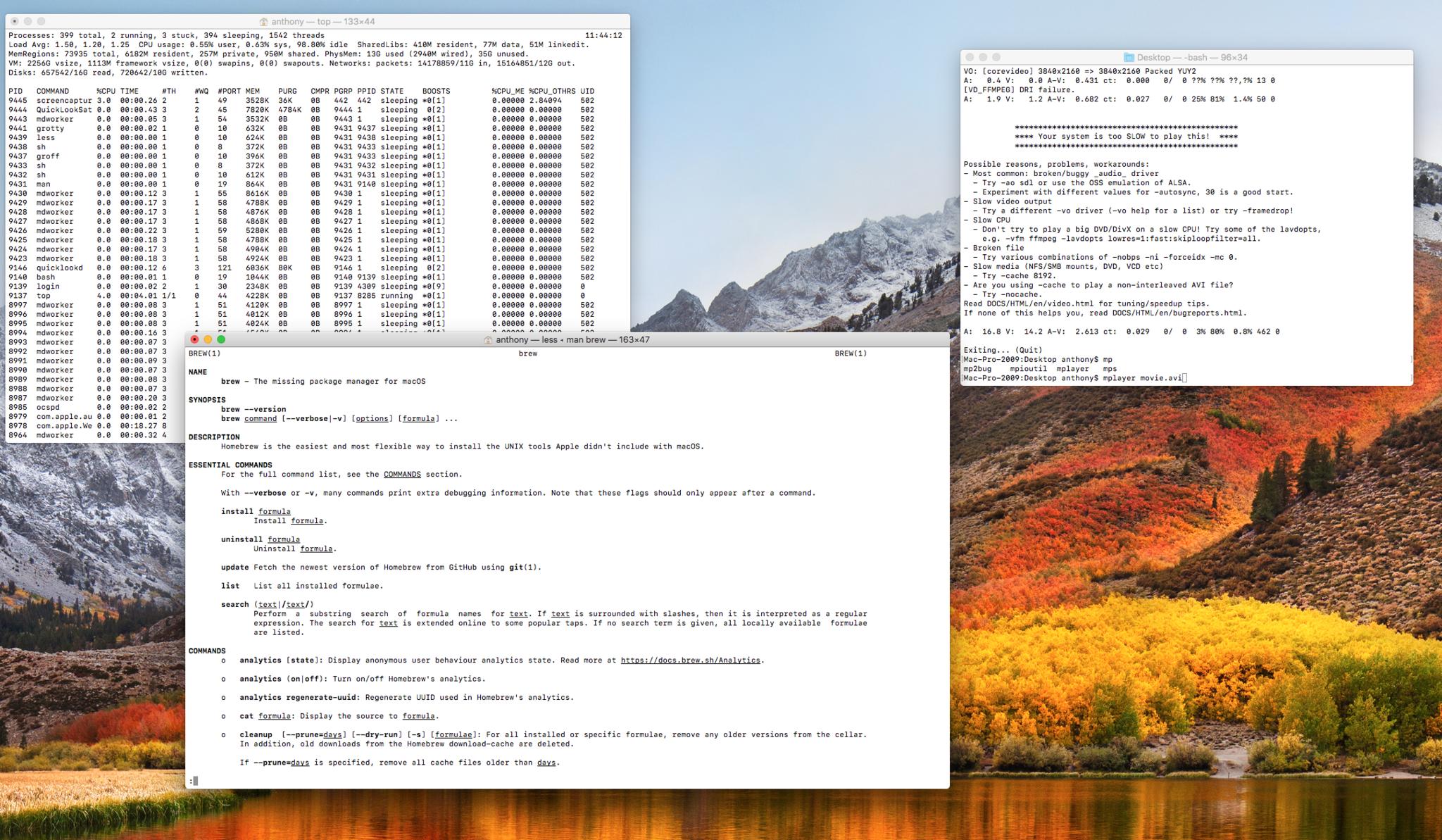
Before my shift to using macOS as my daily work operating system, I was using a myriad of GNU/Linux platforms. Linux (as well as FreeBSD and OpenBSD, upon which macOS is built) provided me with easy access to the various open source software via a package manager.
- What is a package manager
- What is Homebrew
- Installing Homebrew
- Installing software packages
- Final comments
What is a package manager
A package manager is a command line tool that gives me access to a myriad of pre-built (or sometimes to source code if desired) software packages to install and download on my computer. I could open a terminal and simply type in a command to tell the package manager to download and install any freely available open source software my heart (and requirements) desired.
Homebrew will "install the stuff you need that Apple didn't."
Although macOS has the App Store, it's not a repository of my favorite open source software (at least not in their raw unadulterated forms). Things like mplayer, wget, and gcc aren't in the App Store and searching for or building the source code for a package can become onerous.
This is where Homebrew for macOS saves the day!
What is Homebrew
Homebrew touts itself as "the missing package manager for macOS" and that it will "install the stuff you need that Apple didn't." Once installed on your Mac, you'll have access to hundreds of open source packages ready for you at your fingertips. Need to download a youtube video? Open a command prompt and type "brew install youtube-dl". Need to cross-compile for another platform? Type in "brew install gcc". Want to play Windows PC based games on macOS? Type in "brew install wine". It's that easy.
Installing Homebrew
Installing Homebrew also couldn't be easier.
- Start terminal.
- At the command line type in:
- /usr/bin/ruby -e "$(curl -fsSL https://raw.githubusercontent.com/Homebrew/install/master/install)"
- Hit Return.
- Hit Return again to allow the install to start.
- Enter your Password.
- Hit Return.
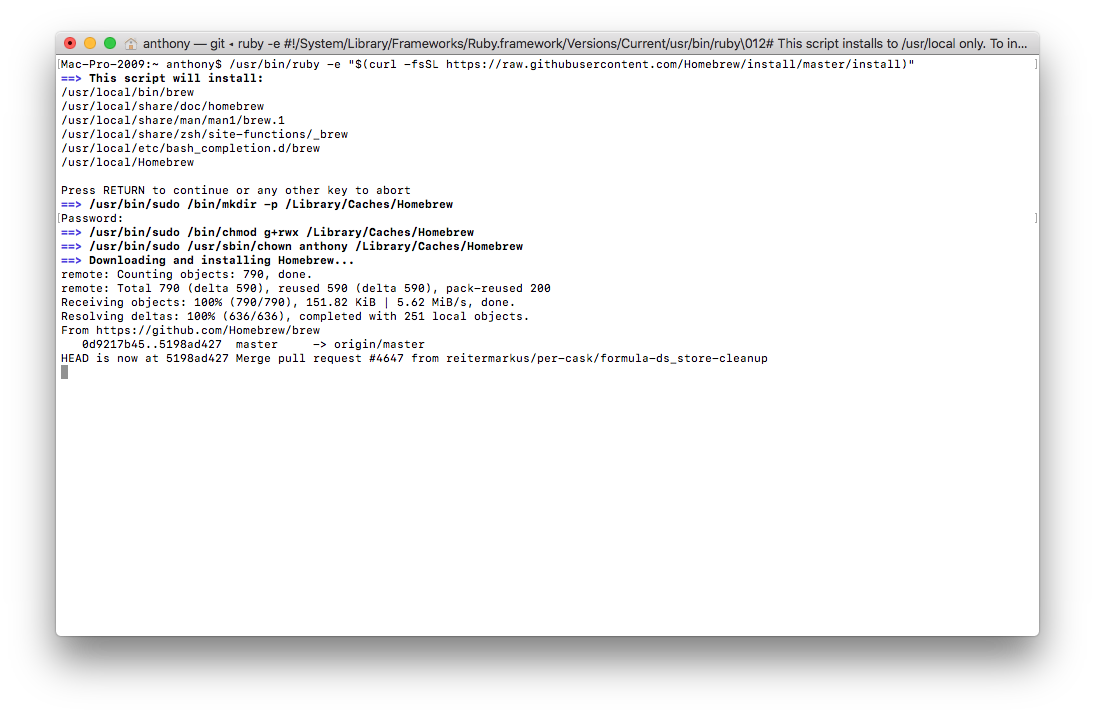
Wait for the download to start and for the installer to finish. That's it!
Master your iPhone in minutes
iMore offers spot-on advice and guidance from our team of experts, with decades of Apple device experience to lean on. Learn more with iMore!
Installing software packages
Once you've got Homebrew installed, you can now download any open source software you like, called formulae, that is maintained by the package manager developers. There are hundreds of apps to choose from. For example, let's say I wanted to install a lightweight torrent client like Transmission. Here's how to do it.
- Open terminal.
- At the command line type in:
- brew install transmission
- Tap Return.
- Done!
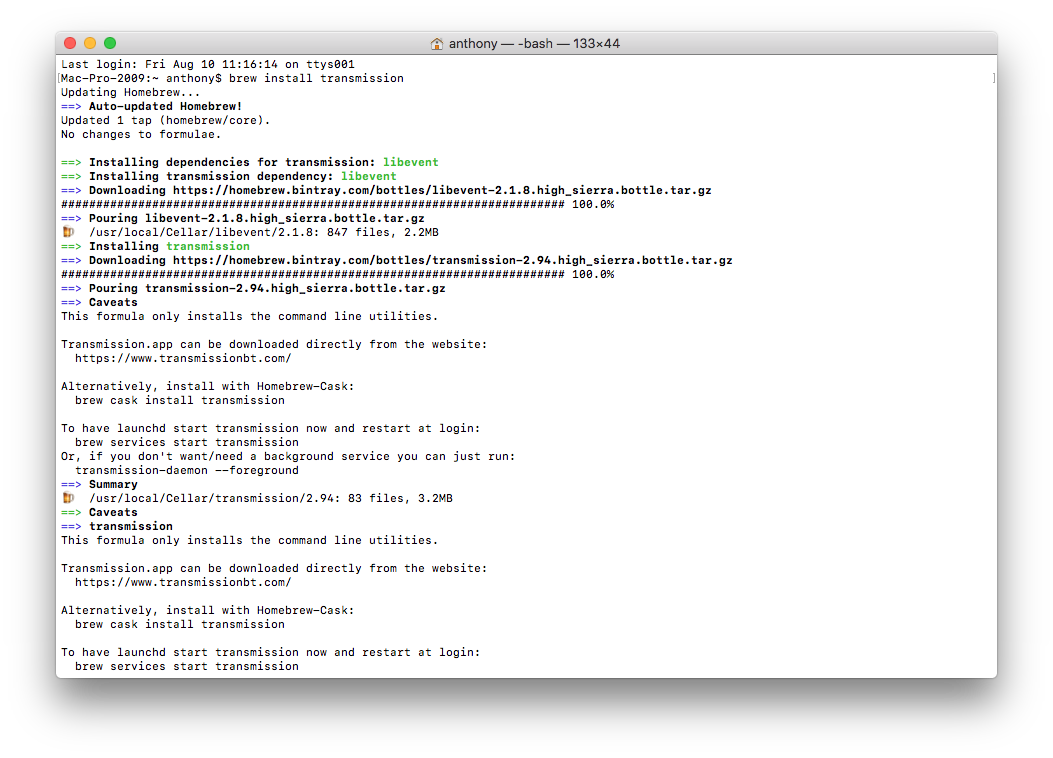
That's it! Super fast and easy.
Final comments
With the amazing graphical interface Apple made on top of its BSD underpinnings, it's easy to forget the power that the UNIX command line can provide. It's flexible and fast with an incredible amount of free software that can turn any user into a power user. Do you think the App Store should rollout open source software packages into its scope? Is having third-party package managers such as Homebrew the better option? Lets us know your thoughts in the comments!

