
A white themed user interface has a light aesthetic. It's ... pretty. But, not everyone wants a white interface, especially if you're trying to play games at night. Ouch! My retinas! If you'd prefer to switch your Nintendo Switch to Dark Mode, here's how.
How to enable Dark Mode on Nintendo Switch
- Launch System Settings from the Home screen on your Nintendo Switch.

- Scroll down and select Themes.

- Select Basic Black.
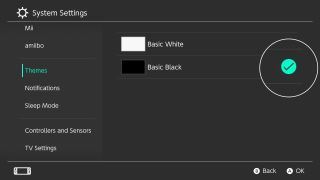
Dark mode will show up on your Switch tablet, and on your TV screen when your Switch is connected to the Dock.
Any questions?
My question is, will Nintendo offer other colors in the Themes section in the future? "Basic Black" and "Basic White" lead me to believe we'll be seeing character themes sometime soon. What do you think?
Master your iPhone in minutes
iMore offers spot-on advice and guidance from our team of experts, with decades of Apple device experience to lean on. Learn more with iMore!
Lory is a renaissance woman, writing news, reviews, and how-to guides for iMore. She also fancies herself a bit of a rock star in her town and spends too much time reading comic books. If she's not typing away at her keyboard, you can probably find her at Disneyland or watching Star Wars (or both).














