
Live Photos are pretty cool. With just a tap, you can capture two seconds of a moment in time. That perfect shot your kid made during the soccer game or that time the fish flew into the boat at the exact moment you were taking a picture of the sunset become mini moving memories that you can relive over and over again.
But, sometimes you snap a picture at just the right moment and the stuff before and after aren't worth keeping. That's when you want to turn your Live Photo into a still shot.
Previously, you had to go into edit mode in order to create a still shot from a Live Photo, but not anymore. Thanks to some changes in iOS 9.3, you can extract that single image from a Live Photo with just a few steps. Here's how.
How to extract a still shot from a Live Photo
- Open the Photos app.
- Select the Live Photo you want to extract a still shot from.
- Tap the Share icon in the bottom left corner of the screen.

- Tap Duplicate in the option tray at the bottom of the screen.
- Tap Duplicate as Still Photo.
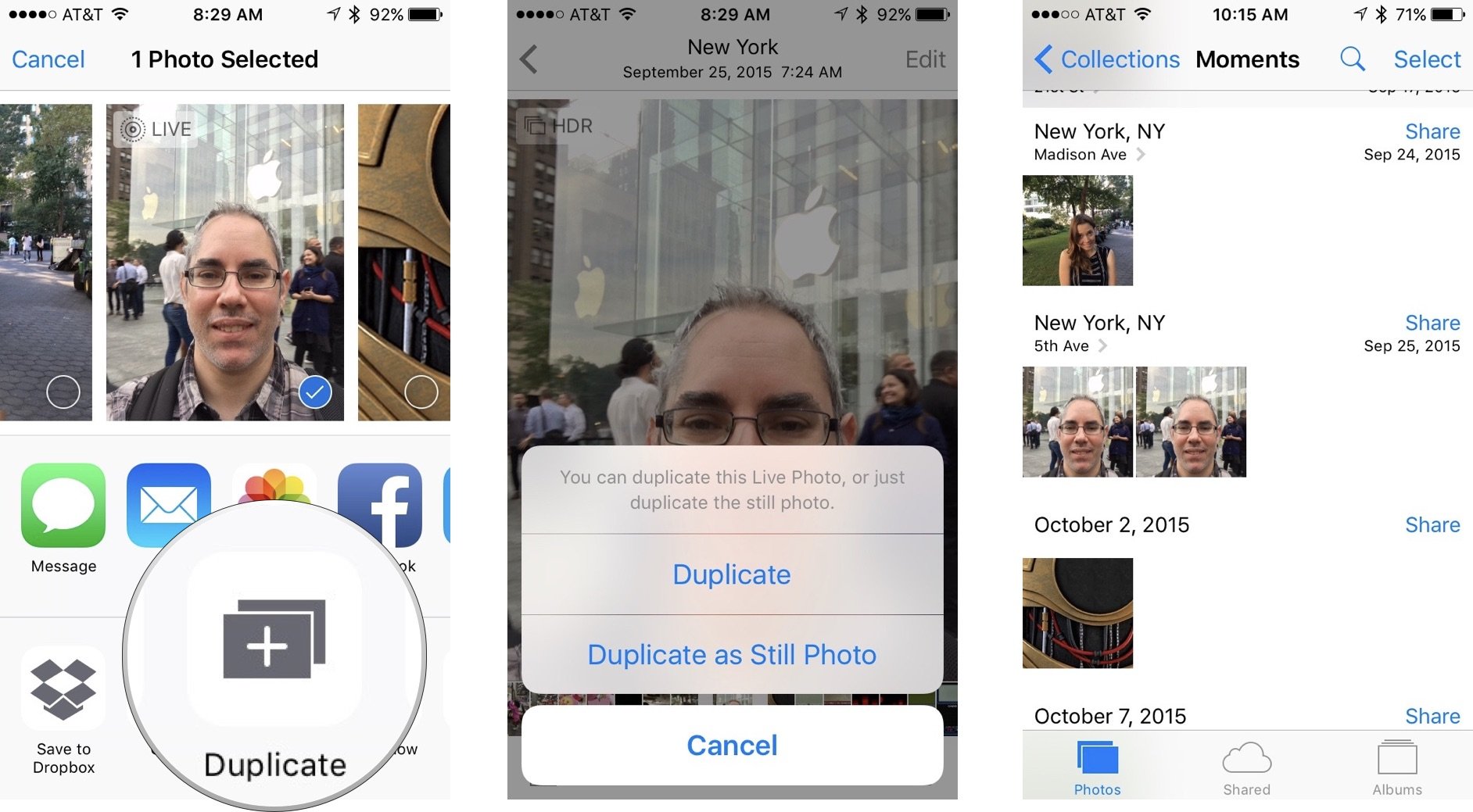
A copy of the still photo will appear in your library right next to the original Live Photo. You can delete the Live Photo if you no longer want it to take up storage on your iPhone.
Master your iPhone in minutes
iMore offers spot-on advice and guidance from our team of experts, with decades of Apple device experience to lean on. Learn more with iMore!
Lory is a renaissance woman, writing news, reviews, and how-to guides for iMore. She also fancies herself a bit of a rock star in her town and spends too much time reading comic books. If she's not typing away at her keyboard, you can probably find her at Disneyland or watching Star Wars (or both).


