How to face swap with Snapchat

While it seems like using Snapchat's face swap lens could be a pain it the butt to master, it's actually surprisingly easy to get swap faces. So grab your phone and a friend's face and get ready to to swap away!
How to use face swap with Snapchat
- Launch Snapchat from your Home screen.
- Make sure the front-facing camera is on.
- Find a potential face swap victim.
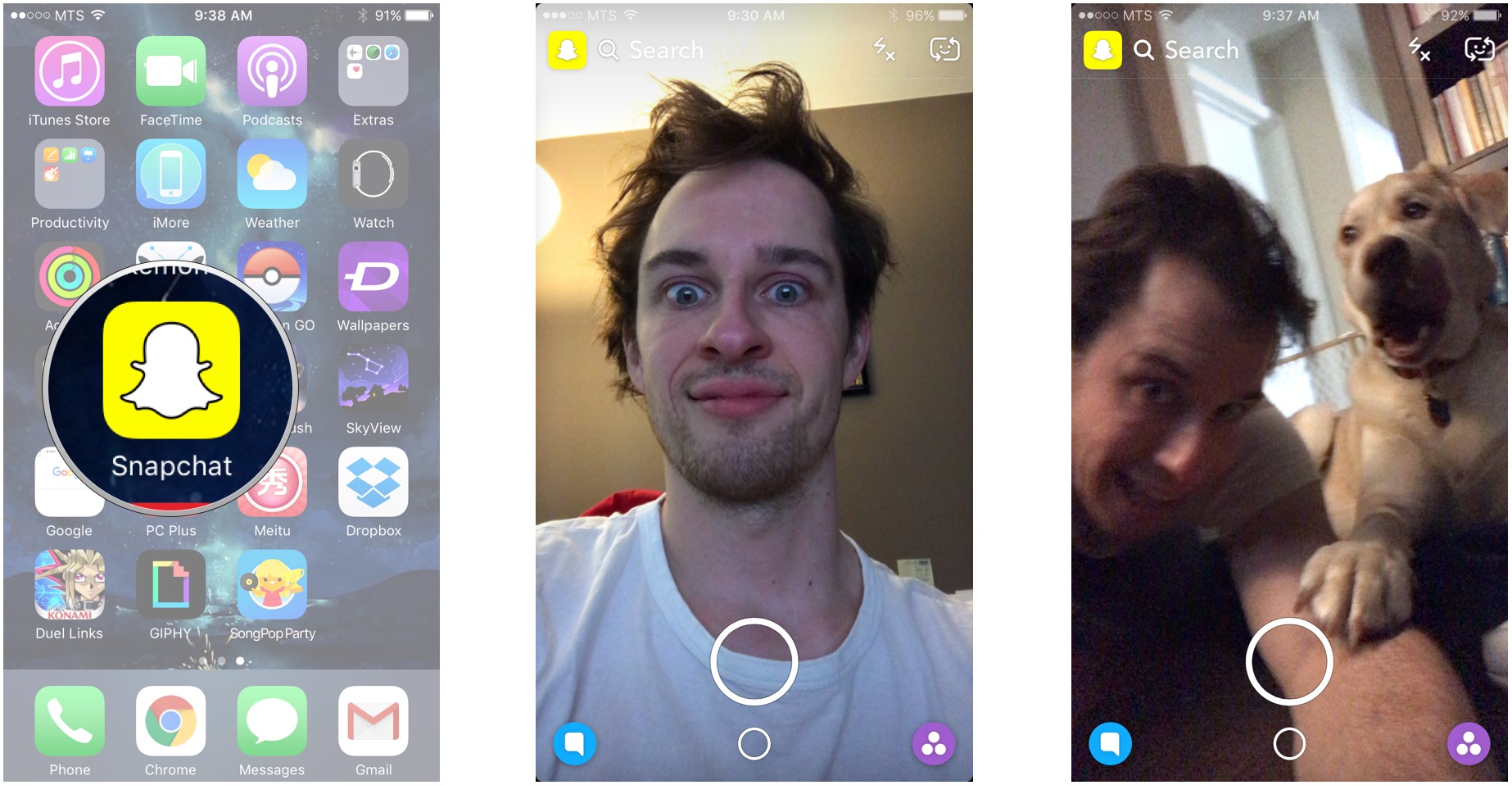
- Tap on your face and hold for a second — a white grid should appear on your face and the lens options will pop up at the bottom of your screen.
- Swipe left until you find the face swap option.
- Adjust your faces into position — this may take a few tries!

Now you're ready to start face swapping with anyone and everyone you see! Don't limit yourself to just your friends and family, though. Try face swapping with posters, your pets, album covers, magazines, dolls, old photographs, comic books, TV, posters, and more. Face swap can have some somewhat practical uses, too. Try out face swap if you're curious about certain makeup looks and don't have the patience, skill, or time to execute them on your own!

○ Download Snapchat
○ How to use Snapchat for iPhone
○ How to delete your Snapchat account
○ Snapchat help
○ Shapchat news
Master your iPhone in minutes
iMore offers spot-on advice and guidance from our team of experts, with decades of Apple device experience to lean on. Learn more with iMore!
Cella writes for iMore on social and photography. She's a true crime enthusiast, bestselling horror author, lipstick collector, buzzkill, and Sicilian. Follow her on Twitter and Instagram: @hellorousseau

