How to find and subscribe to podcasts
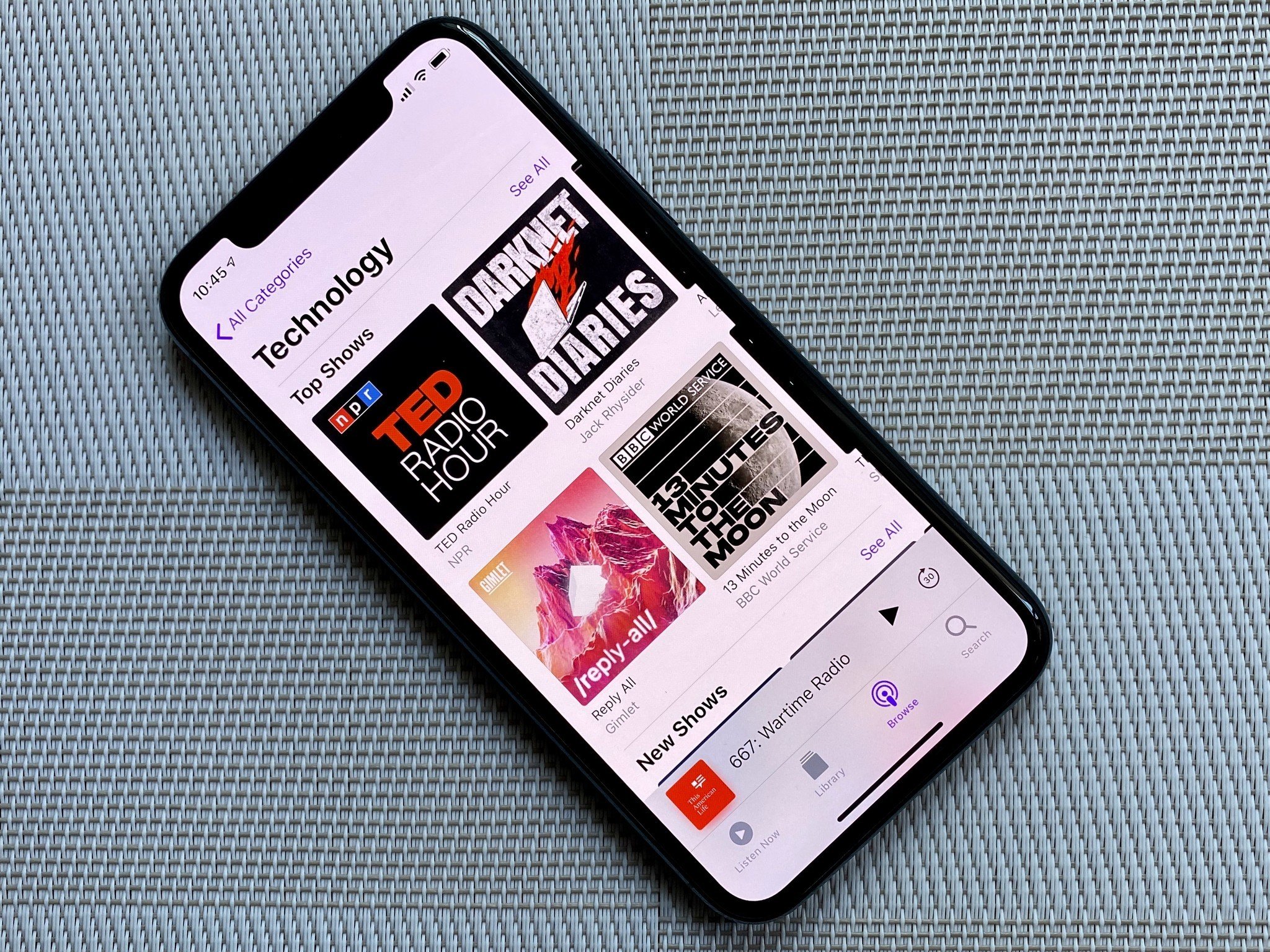
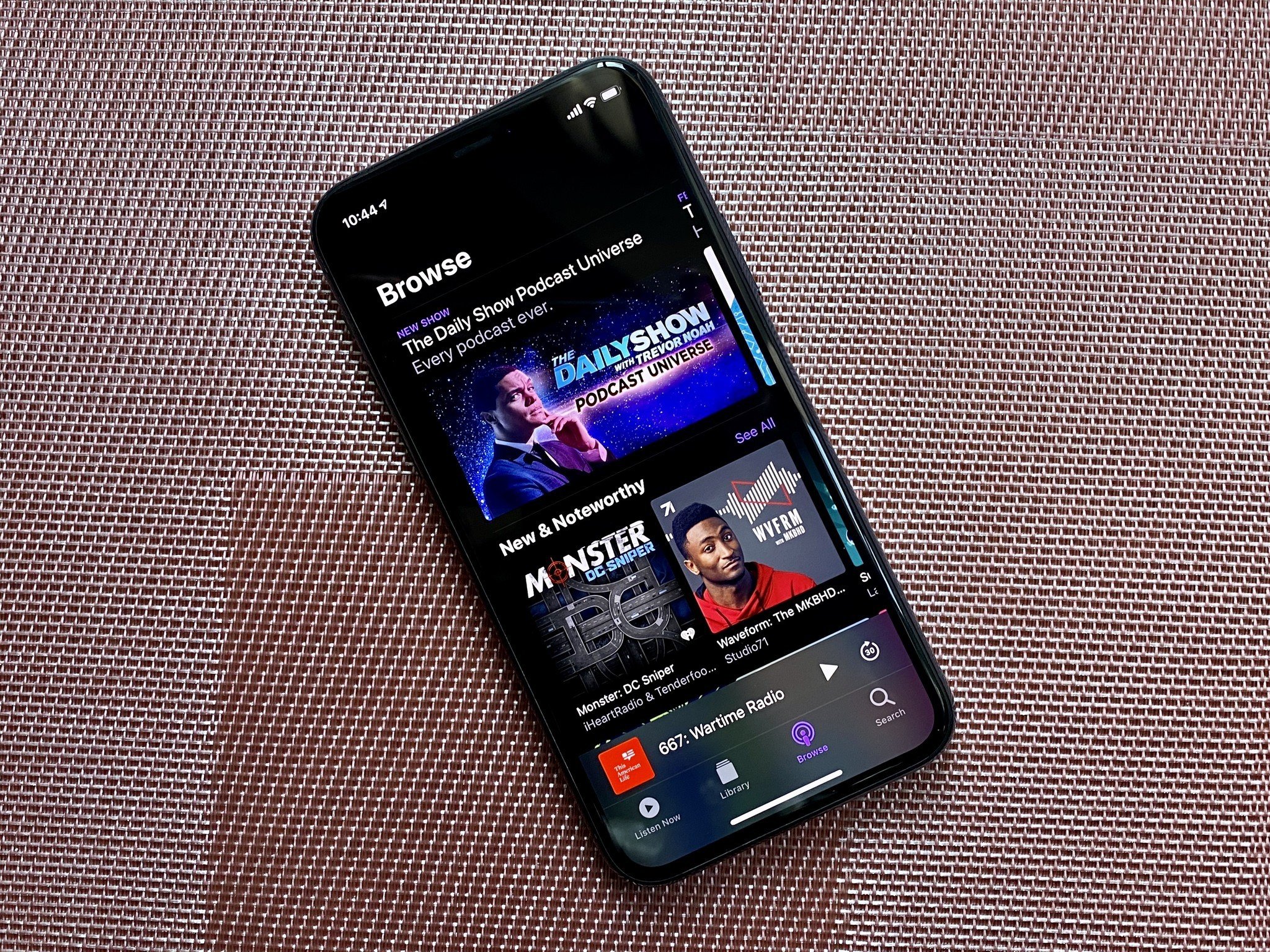
Many people find podcasts to be a great form of entertainment that makes it easy to pass the time, especially for long car rides or commutes. There are also many podcast apps out there, such as Overcast, Pocket Casts, and Castro, but sometimes less is more. If you just need the bare essentials and don't need anything too fancy, then Apple's Podcasts app is for you.
But if you're new to the world of podcasts, even that can be a bit overwhelming. How do you find and subscribe to podcasts in Apple's Podcasts app? We're going to show you how!
How to find podcasts
If this is your first time diving into the world of podcasts, it's hard to know where to start. Fortunately, Apple's Podcasts app has a great section to help you find something interesting to listen to or watch.
- Launch Podcasts.
- Tap the Browse tab in the bottom toolbar.
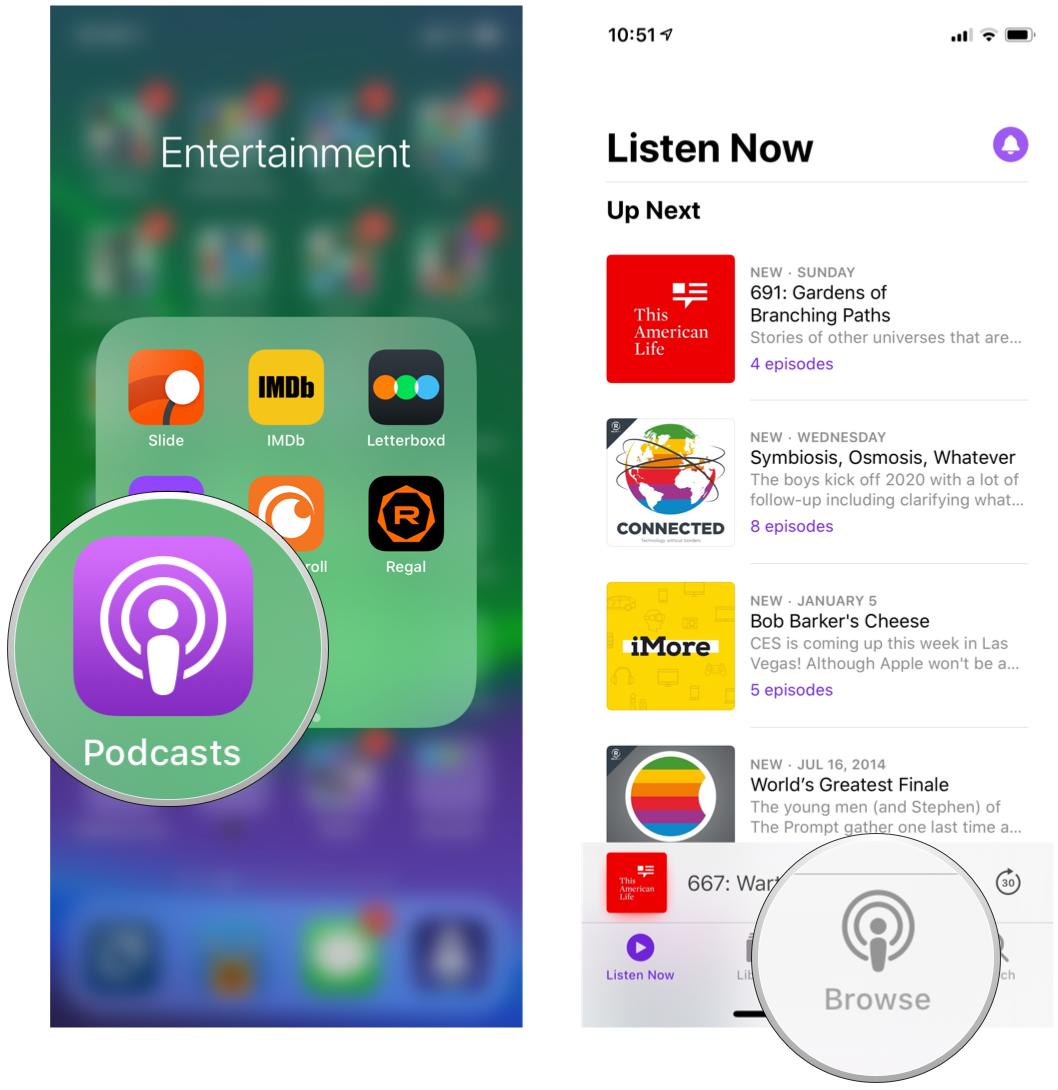
- You can swipe through the Featured carousel at the top to check out what's handpicked by Apple's content team. If none of those interest you, then you can scroll down for more curated collections, what's popular or new, and even Topic Categories at the bottom.
- Browse through the selections in the section you chose.
- When you find something interesting, tap on the Podcast Art to view details about the show and view Recent Episodes.
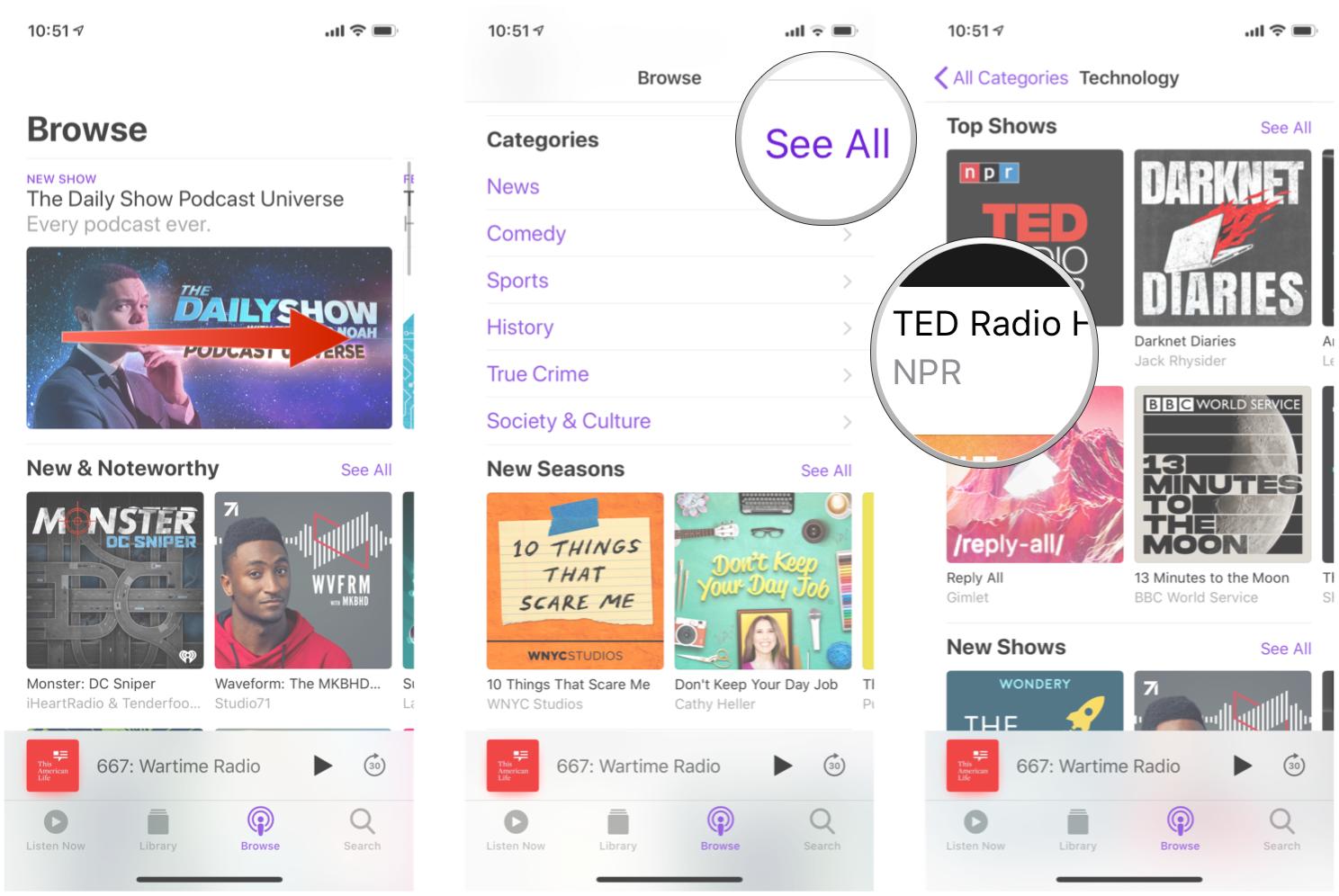
How to subscribe to podcasts
When something catches your eye, you should subscribe to it in order to automatically get new episodes of that podcast as they come out. Most shows come out weekly, monthly, or have a custom schedule. The best way to stay on top of it is to subscribe.
- When viewing a show's detailed view, locate the Subscribe button, which is next to the podcast art and below the name of the show.
- Tap the Subscribe button.
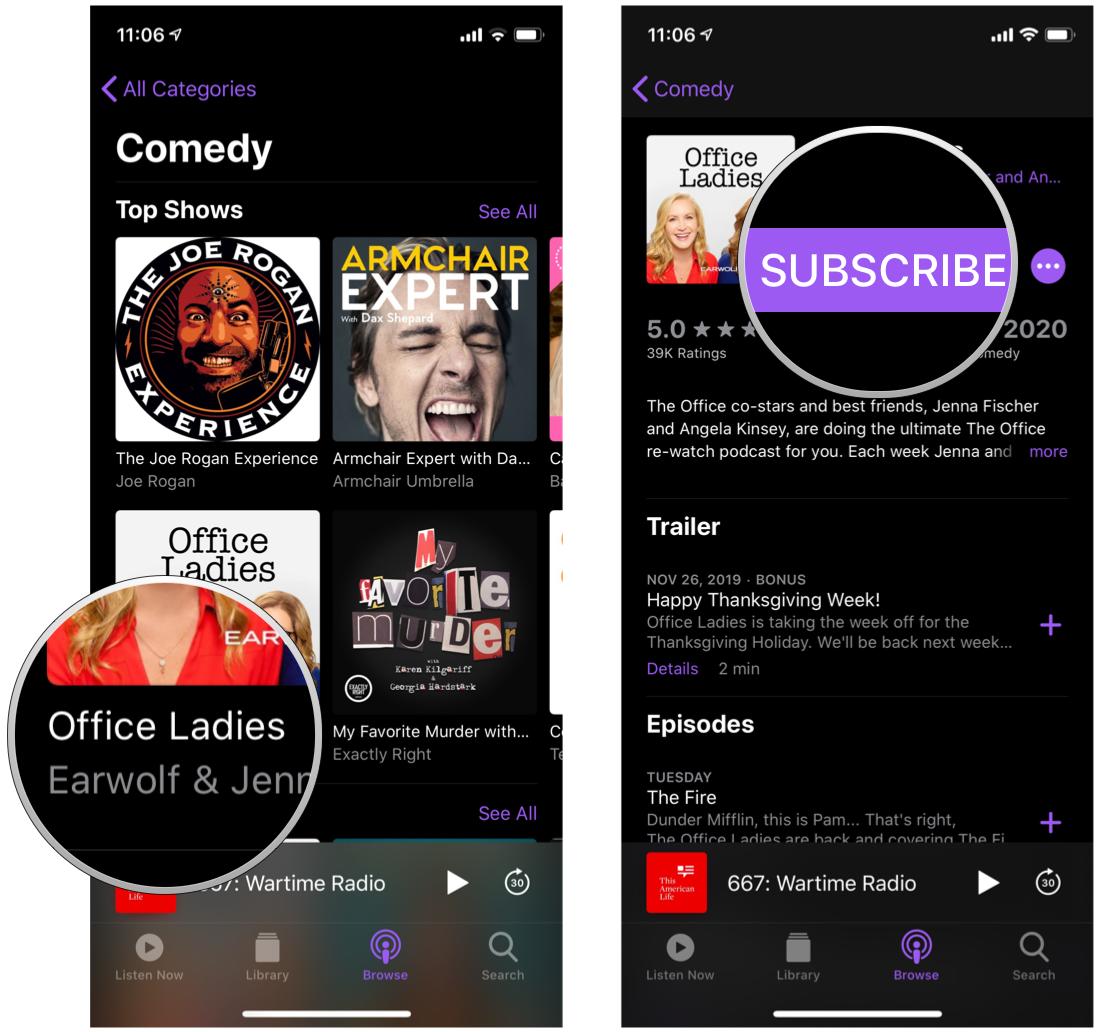
Congratulations! You've subscribed to a podcast. You can now view your subscriptions in the Library view. If you have Notifications for Podcasts set to ON, then you will receive a notification each time a new episode is available for listening.
How to unsubscribe to a podcast
Once you discover how many interesting shows there are, you'll be tempted to subscribe to everything. But this means that it'll be hard to keep up with all of them, especially if you have over a dozen shows. Sometimes, you'll want to unsubscribe to save your sanity, especially if you have notifications on.
Master your iPhone in minutes
iMore offers spot-on advice and guidance from our team of experts, with decades of Apple device experience to lean on. Learn more with iMore!
- Tap on the Library tab from the bottom toolbar in the Podcasts app.
- Select the show you want to unsubscribe from. You may need to go into Shows if it's not showing up in Recently Updated.
- Tap on the "..." button.
- Select Unsubscribe from the menu.
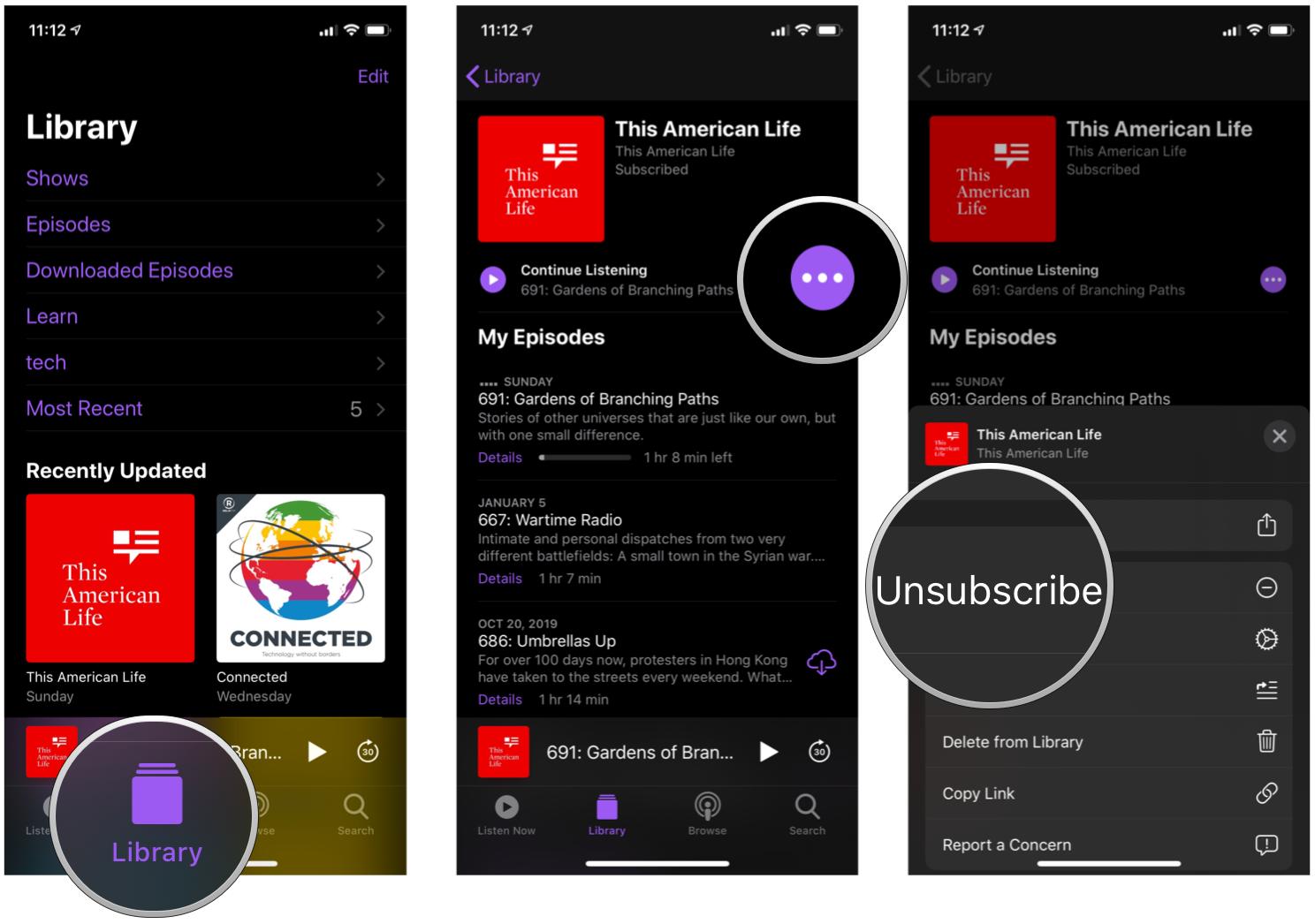
Questions?
Now that you know the ins-and-outs of how to find and subscribe to shows in Apple's Podcasts app, go and find some new favorite shows! If you have any further questions about Podcasts, drop them in the comments below and we'll do our best to help!
January 2020: Updated for iOS 13.
Christine Romero-Chan was formerly a Senior Editor for iMore. She has been writing about technology, specifically Apple, for over a decade at a variety of websites. She is currently part of the Digital Trends team, and has been using Apple’s smartphone since the original iPhone back in 2007. While her main speciality is the iPhone, she also covers Apple Watch, iPad, and Mac when needed. When she isn’t writing about Apple, Christine can often be found at Disneyland in Anaheim, California, as she is a passholder and obsessed with all things Disney, especially Star Wars. Christine also enjoys coffee, food, photography, mechanical keyboards, and spending as much time with her new daughter as possible.

