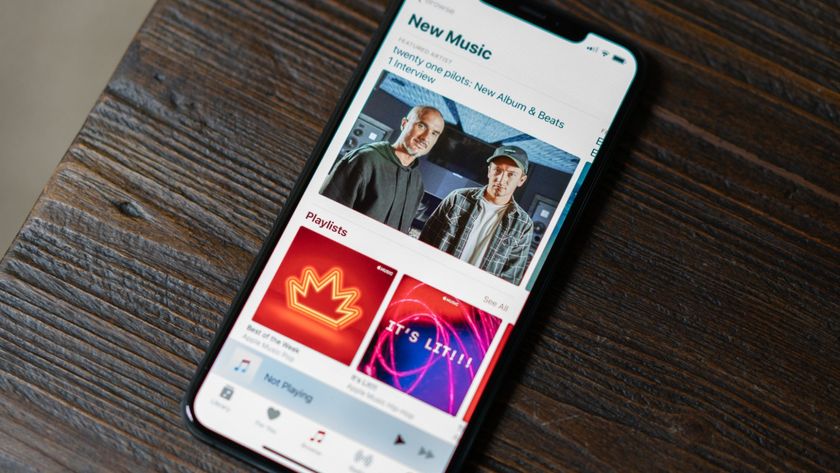How to find Beats 1 show archives and playlists on Connect

As much as it would be fun to listen to Beats 1 24/7, the reality is that we've all got lives outside of our devices. And honestly, Beats 1 is so eclectic that you may just not want to listen to every song the service has to offer.
Instead, you can pick and choose what Beats 1 content you want to listen to—on your own schedule—by adding DJs and specialty shows to your Connect page.
How to find Beats 1 show archives and DJ playlists
On your iPhone or iPad
- Open the Music app.
- Tap the Search icon in the upper right corner and type in the show or DJ you're looking for.
- Scroll to Curators/Artists and select the DJ or show in question.

- You can find recent shows, interviews, and the like under the Playlist or Connect tab; you can also tap the Follow button to start following them on Connect to keep track of future show replays and playlists.
On your Mac
- Open iTunes and click the New tab.
- Click on the Search bar in the upper right corner and type in the show or DJ you're looking for.

- Scroll to Curators/Artists and select the DJ or show in question.
- You can find recent shows, interviews, and the like under the Playlist or Connect tab; you can also tap the Follow button to start following them on Connect to keep track of future show replays and playlists.

How to download archives and playlists of Beats 1 shows to your device
You can download any content on Connect labeled a "Song": This includes radio snippets, interviews, or even full Beats 1 shows. The option is slightly hidden, but here's how to find it.
On your iPhone, iPad, or iPod touch
- Open the Music app and tap the Connect tab.
- Find the media in question you want to download. If it's labeled Song, start playing it. If it's a playlist, tap the More ellipses button to add it to your music, then tap again to bring songs offline.

- Tap on the More ellipses icon, then tap Add to My Music.
On your Mac
- Open iTunes and select the Connect tab.
- Find the media in question you want to download. If it's labeled Song, start playing it. If it's a playlist, tap the More ellipses button to add it to your music, then tap again to bring songs offline.
- Tap on the More ellipses icon, then tap Add to My Music.

Any questions?
If you're having trouble finding specific Beats 1 DJs or shows on Connect, holler at us in the comments and we'll see what we can do.
Master your iPhone in minutes
iMore offers spot-on advice and guidance from our team of experts, with decades of Apple device experience to lean on. Learn more with iMore!
Serenity was formerly the Managing Editor at iMore, and now works for Apple. She's been talking, writing about, and tinkering with Apple products since she was old enough to double-click. In her spare time, she sketches, sings, and in her secret superhero life, plays roller derby. Follow her on Twitter @settern.