
Allow me to pose a hypothetical scenario for you. Let's say that you are playing your Nintendo Switch and you take a quick break to go to the kitchen and make yourself a hoagie, or a sub, or a hero dependent on your geographical positioning. While you're making your beautiful decadent sammie, your cat, that you love despite the fact that he's a total jerk, runs off with one of your Joy-Cons. You now have to figure out where your controller is before you can get back to your sweet gaming sesh.
Now, there is a myriad of circumstances under which you might find yourself with a misplaced Joy-Con, not all of which are feline related. However, the bottom line is; how do you find your missing controller?
Read on, my friend and we shall divulge the secrets of controller location forthwith.
Fortunately, Nintendo has built some functionality into the Switch which will help resolve issues just like this.
- From your home screen, navigate to Controllers.
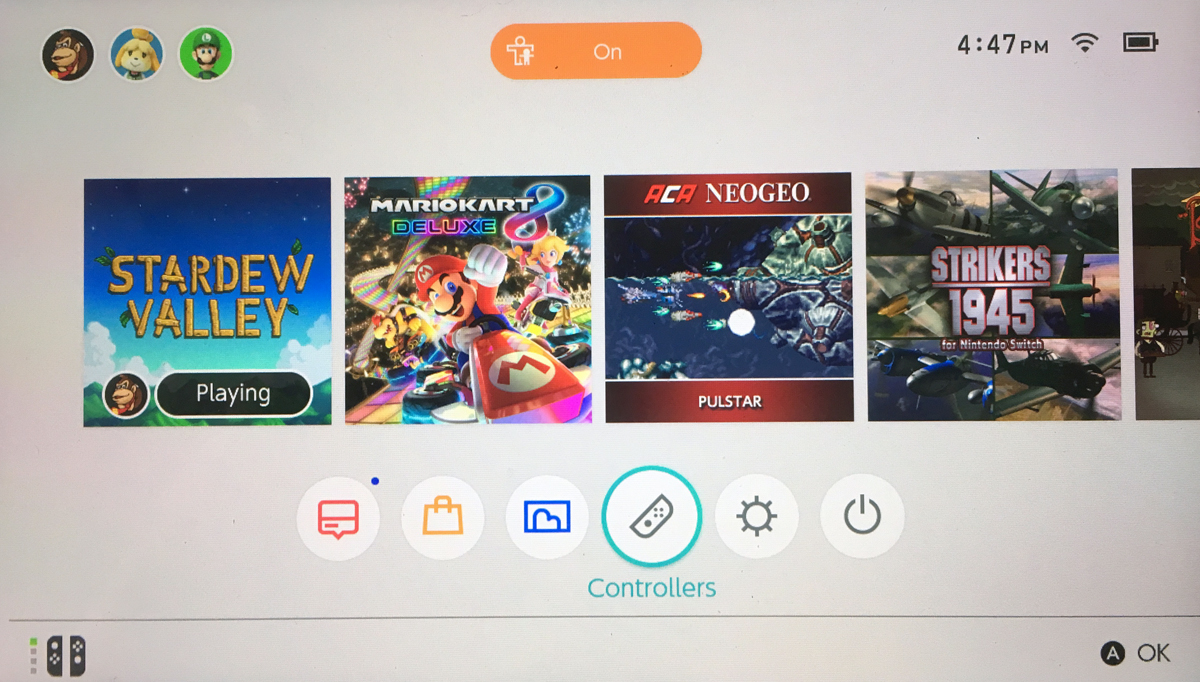
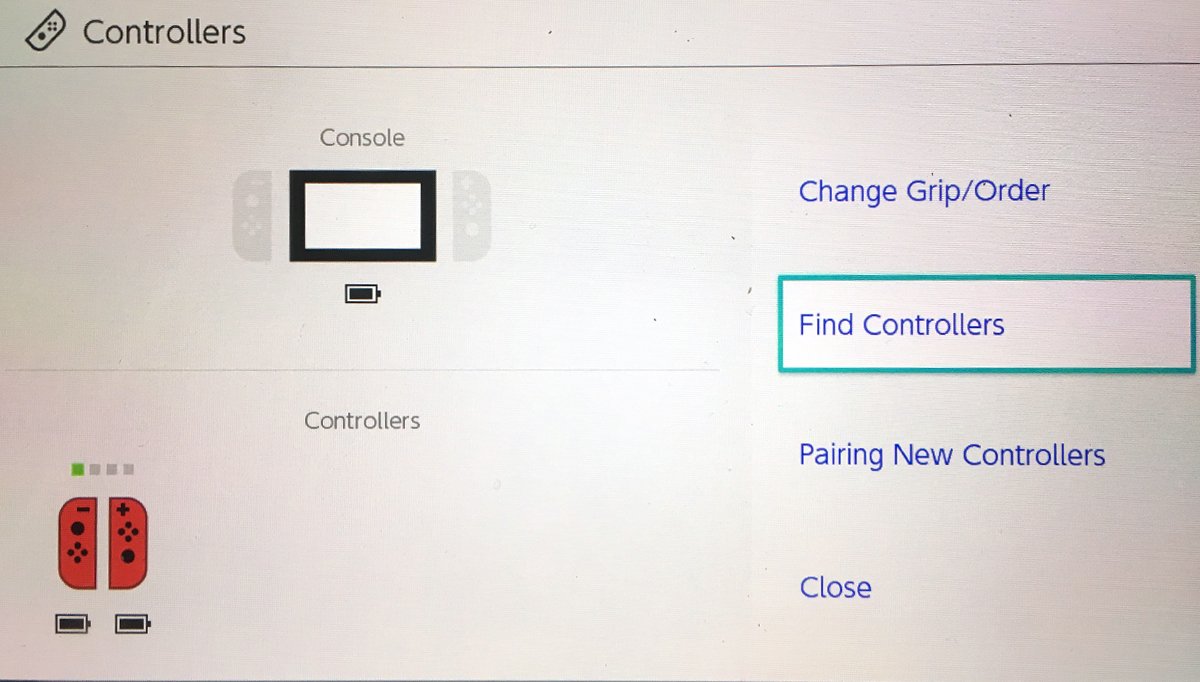
- In the Controllers menu, select Find Controllers.
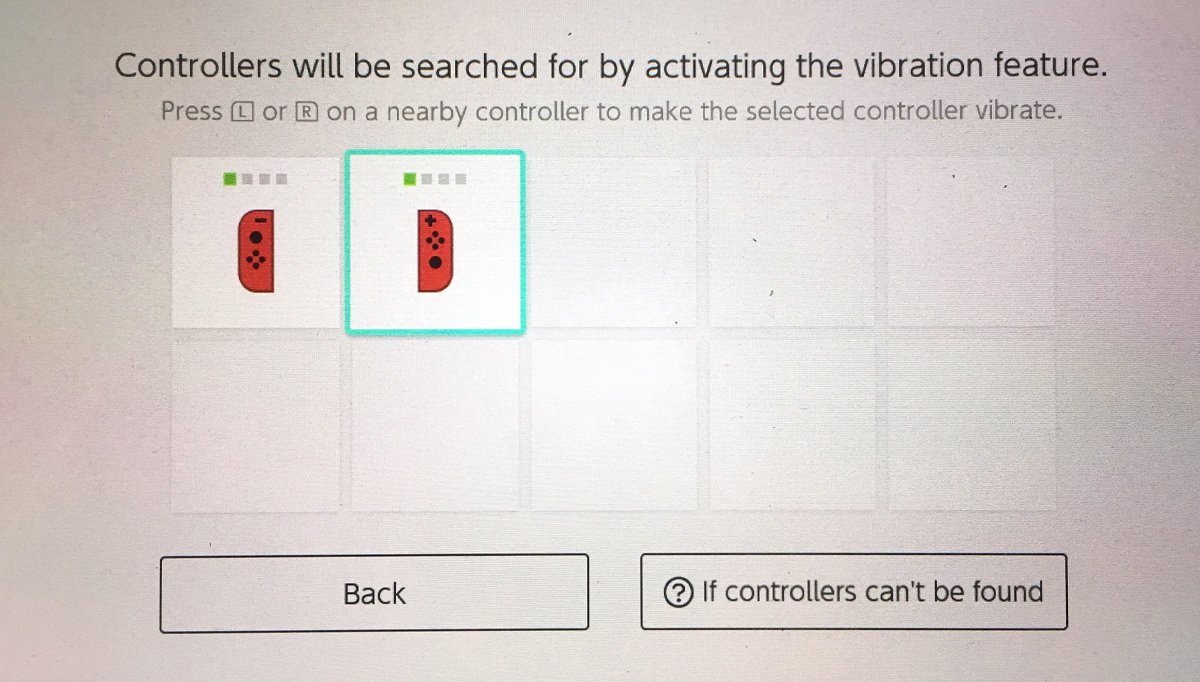
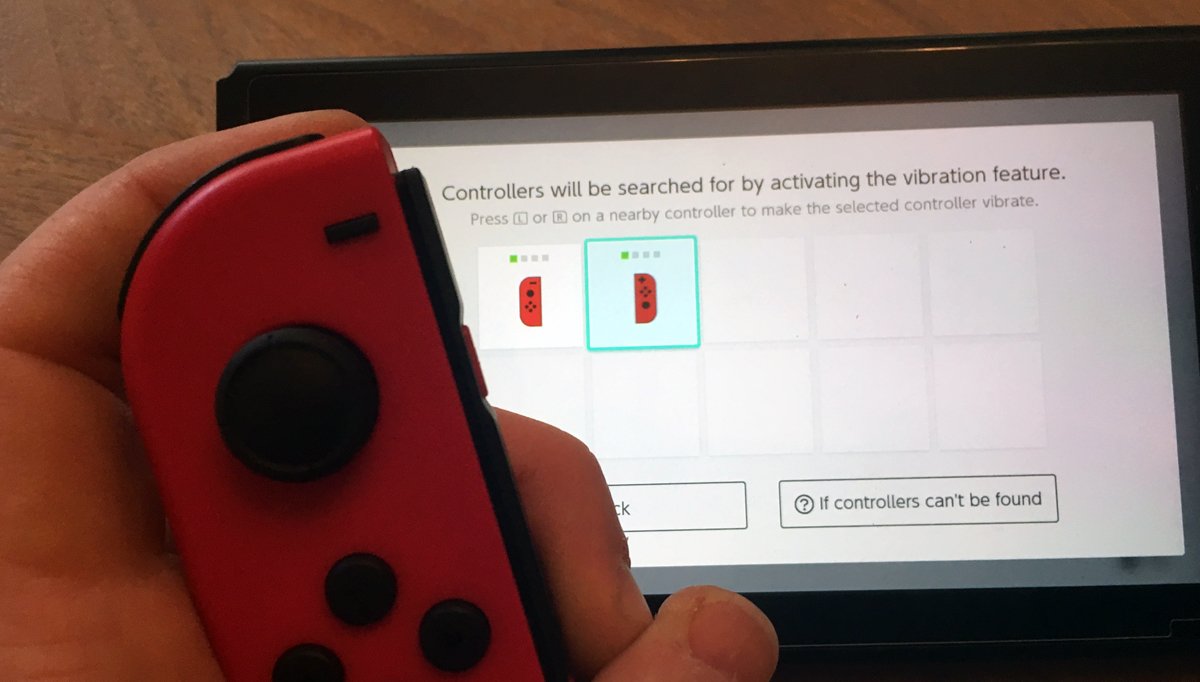
- Now, select the Joy-Con that has been misplaced and push the shoulder button of the controller you still have.
This handy little feature will cause the missing Joy-Con to vibrate for as long as you hold down the shoulder button of the existing controller. Due to the fact that Joy-Cons do not have a massively strong vibrate feature, it's not always easy to hear. For the best success, I would suggest trying to make your environment as quiet as possible. This will increase your odds of hearing the Joy-Con vibrating under a couch cushion, or a cat.
I am not entirely sure why this feature requires at least on Joy-Con to use. What if you misplace both of your Joy-Cons? It seems to me that the best version of this would be to have the option to make either controller vibrate from input on the touchscreen. Perhaps this will be implemented in the future.
Although it may not be perfect, this is a great idea and with my cat's attitude, I am pretty sure I will be using it sooner rather than later.
Master your iPhone in minutes
iMore offers spot-on advice and guidance from our team of experts, with decades of Apple device experience to lean on. Learn more with iMore!
What to do if you never find your missing Joy-Cons
Unfortunately, there may come a time when you may have to declare your Joy-Cons missing in action. If this terrible fate should ever befall you, then you can look at it as an opportunity. There is a multitude of available colorways when it comes to replacement Joy-Cons. If you want to know more about the different colors you can get, head over and check out this post to learn more.


