How to find out what apps are eating the battery life on your Mac running OS X Mavericks
How-to
By
Allyson Kazmucha
last updated

If you've got a MacBook Air, MacBook Pro, or other kind of portable Mac that contains a battery, OS X Mavericks has made it easier than ever to figure out and keep track of exactly what's using your battery life. So if you find your battery draining quickly, one click can help you determine what the cause is. Here's how:
- In the upper system tray in your Mac, there is a battery icon that shows how much battery you have remaining. Click on it.
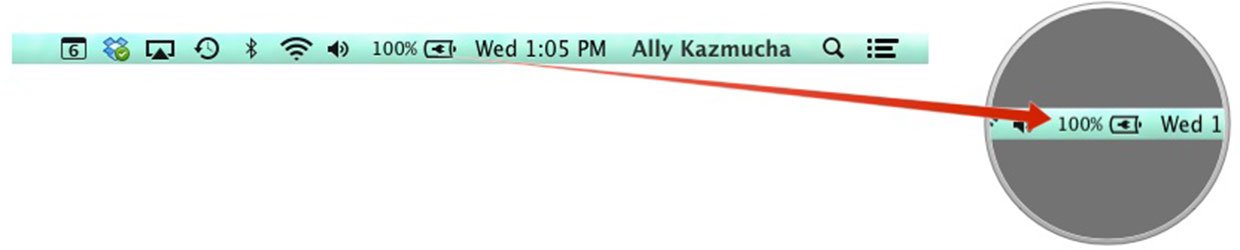
- There's a new section labeled Apps Using Significant Energy. If there are any apps listed here, these are the ones that could potentially be draining your battery faster.
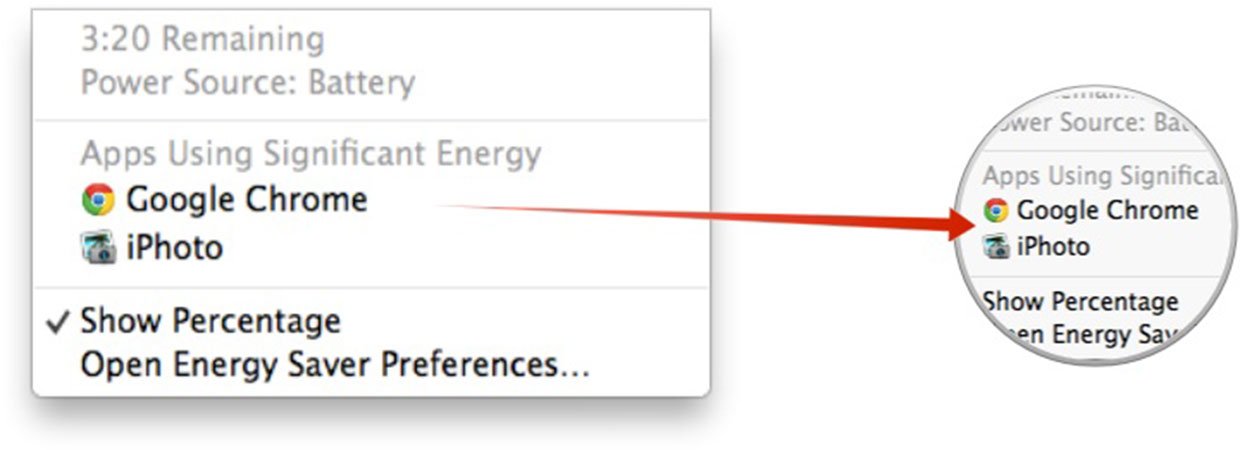
- Close down any apps that are in this list in order to save battery life.
That's all there is to it. Amongst our staff, Google Chrome always seems to be in the list. If you're experiencing the same, let us know in the comments!
Master your iPhone in minutes
iMore offers spot-on advice and guidance from our team of experts, with decades of Apple device experience to lean on. Learn more with iMore!
iMore senior editor from 2011 to 2015.
LATEST ARTICLES

