How to find your Apple TV's serial number

A serial number is a handy thing to be able to access. Whether your device needs service of you'd just like to have it for your own records, you want to at least know where it is. On the Apple TV, it's easy to find and in fact, it's just a couple clicks into the Settings app.
Here's how you find the serial number for your Apple TV.
How to find your Apple TV's serial number
- Open Settings on your Apple TV.
- Click General.

- Click About. Your Apple TV's serial number will be the third line down.
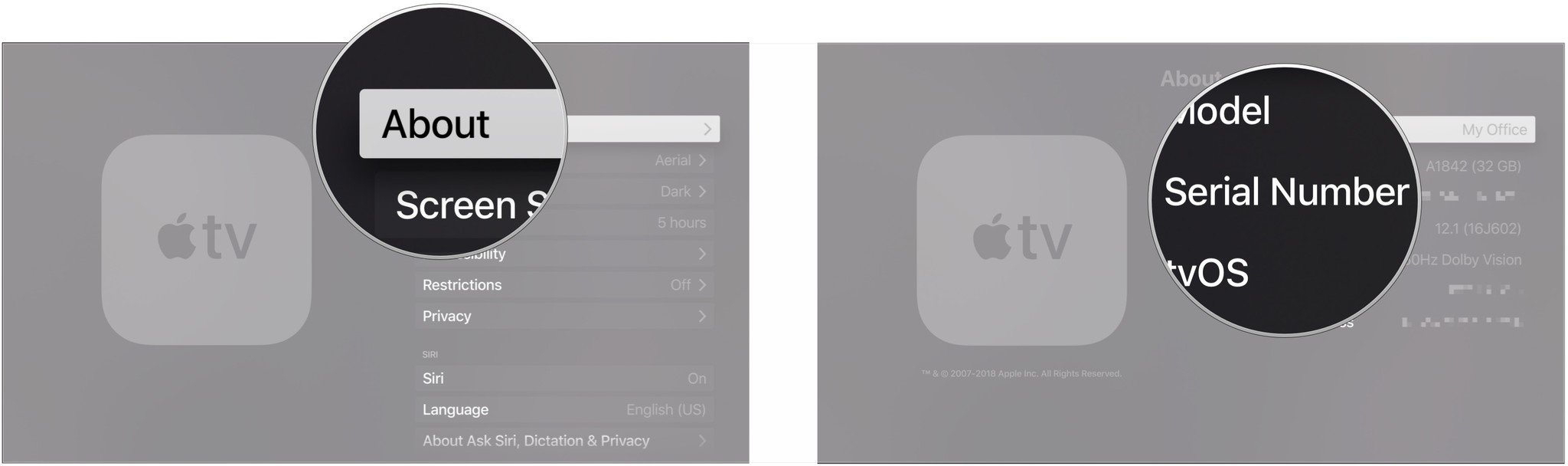
Questions?
If you have any questions about getting your Apple TV's serial number, let us know in the comments.
Updated January 2020: Everything is up-to-date through tvOS 13.3.
Master your iPhone in minutes
iMore offers spot-on advice and guidance from our team of experts, with decades of Apple device experience to lean on. Learn more with iMore!
Joseph Keller is the former Editor in Chief of iMore. An Apple user for almost 20 years, he spends his time learning the ins and outs of iOS and macOS, always finding ways of getting the most out of his iPhone, iPad, Apple Watch, and Mac.


