How to fix iOS 7 beta activation errors

If you're updating an iPhone from iOS 6 to a beta version of iOS 7 for either development or testing, Apple will check the UDID of the device in order to make sure it's registered to a developer account. I ran into an issue this past week where an iPhone that was legitimately registered to my personal developer account would not activate. After a quick internet search, I discovered I definitely wasn't alone in having this problem. Luckily, I was able to find a way around it. Here's how:
As always, this isn't a way to bypass activation if your UDID isn't on file, nor will it work that way. This is a workaround if you're experiencing issues activating a device that hasn't been on a beta before but that is legitimately registered to a developer account.
Restore to iOS 6
Before you can fix the activation error, you will need to downgrade the iPhone having activation issues back to iOS 6. In order to do this, you can follow our downgrade guide.
- How to downgrade iOS 7 beta back to iOS 6
Once you have the device back up and running on iOS 6, continue in order to finish your iOS 7 beta install.
Update to iOS 7
If you're having activation issues, odds are you probably clicked the Restore option in iTunes when installing iOS 7 beta instead of the Update option. Normally this isn't an issue but lately it seems to not want to play nice with activation.
This is what seems to be causing issues lately with installing a new iOS 7 beta. Follow these steps instead:
- Connect the device to your Mac or PC if it isn't already.
- Launch iTunes.

- Under the device options, hold down alt+option on your Mac keyboard (Shift for Windows users) and then click Update instead of restore.
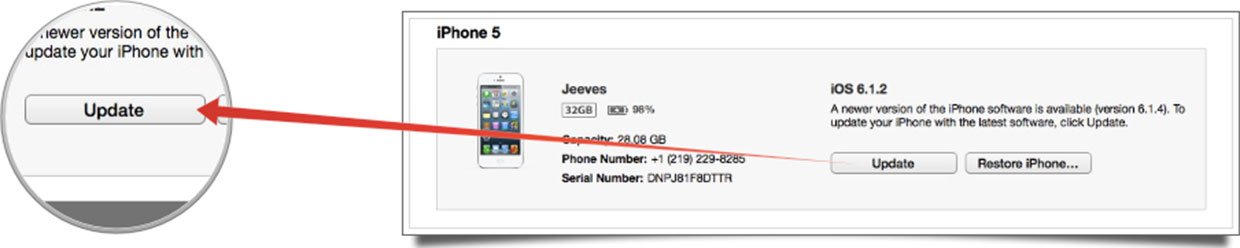
- Navigate to the current iOS 7 beta file that you've downloaded from the developer portal and select it.
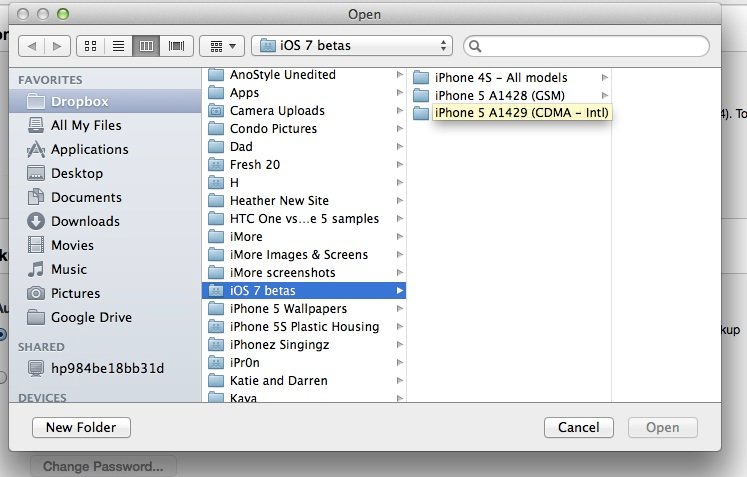
- Let iTunes do its thing and update the device.
That's all there is to it. This should fix the activation issue and the device should boot up like normal and be able to activate this time. Let us know how it works for you in the comments if you were experiencing legitimate activation issues.
Master your iPhone in minutes
iMore offers spot-on advice and guidance from our team of experts, with decades of Apple device experience to lean on. Learn more with iMore!
Remember, this method is for users who legitimately have their UDID on file with an Apple developer account. If you don't have a reason to install the beta, stay away until the public release. It should also never be installed on a user's primary device.
iMore senior editor from 2011 to 2015.

