How to fix a login fail error on Snapchat
iMore has the tips and tricks to get you back in the app in a Snap.

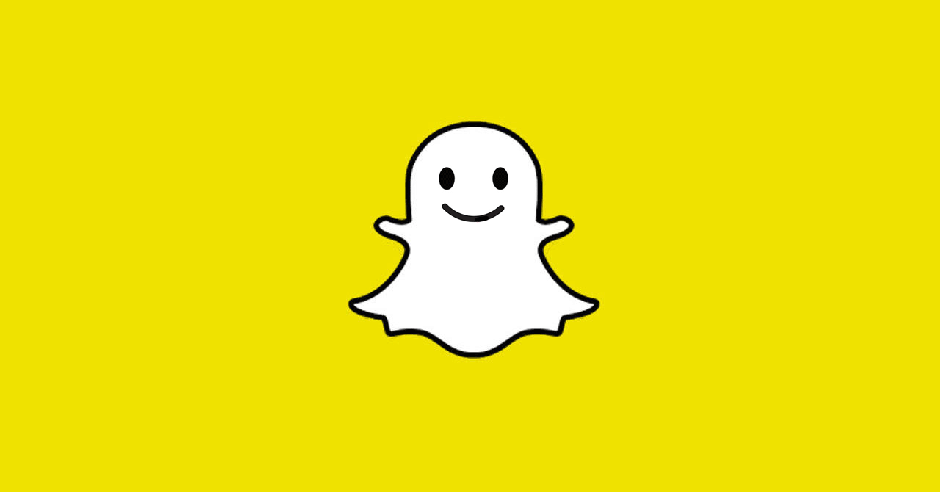
Snapchat can be fickle at times, keeping you from your Snaps with frustrating messages like, "Please check your connection and try again," or "Could not connect," even though you know you typed in the correct login password. There may be a number of reasons why Snapchat is keeping you from your adorable dog filters and flower crowns, like Snapchat just being down temporarily. If you're sure Snapchat isn't down, and you're sure you have the right login credentials, here are a few tips we recommend to try to remedy your lost connection to your Snaps.
Update your Snapchat
One of the easiest, most straightforward things to do if you're having a login issue on Snapchat is to check if the app needs any updating.
- Launch the App Store from your Home screen.
- Tap your avatar in the upper-right corner of the screen.
- Pull to refresh the updates screen to see if there is a Snapchat update.
- Tap Update next to Snapchat if there's a new version available.
If there's an update for Snapchat waiting, it'll show up here. Tap Update to force it.
Reset your Network Settings
Another super simple fix for you to do is go on into your network settings and reset them so everything is running smoothly.
- Launch your Settings from your homescreen.
- Tap General.
- Tap Transfer or Reset iPhone. It's at the bottom of your screen.
- Tap Reset Network Settings.
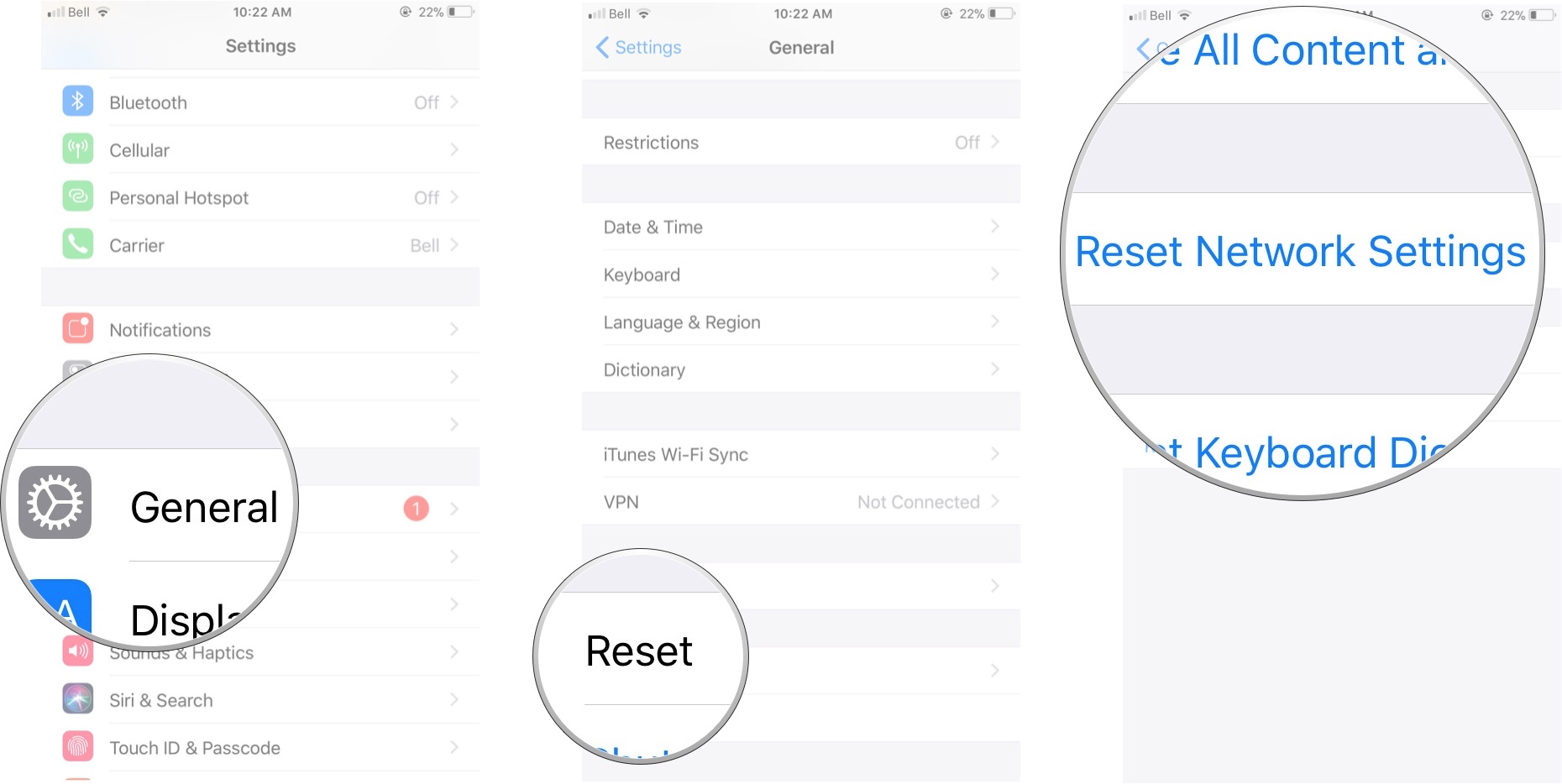
After you restart your iPhone, try logging into Snapchat again.
Uninstall + Reinstall
Sometimes you need to start from the beginning (a very good place to start!) and uninstall Snapchat.
Once you've deleted Snapchat off of your iPhone, restart your iPhone. Then reinstall Snapchat the way you normally would through the App Store and try logging in again.
Master your iPhone in minutes
iMore offers spot-on advice and guidance from our team of experts, with decades of Apple device experience to lean on. Learn more with iMore!
Believe it or not, this technique has worked for me the best out of all three listed here today.
Better get Snapping
If Snapchat is an important part of your social media regimen, or perhaps you use it as one of the best photo editing apps, you'll want to fix those bugs right away. Using one or a combination of these methods is almost guaranteed to get you Snapping again on your best iPhone. If they don't work, then be sure to check if there's a temporary outage, which occasionally happens. Either way, you'll get back in the app in a snap.
Updated July 2022: Updated for the latest version of iOS.

Luke Filipowicz has been a writer at iMore, covering Apple for nearly a decade now. He writes a lot about Apple Watch and iPad but covers the iPhone and Mac as well. He often describes himself as an "Apple user on a budget" and firmly believes that great technology can be affordable if you know where to look. Luke also heads up the iMore Show — a weekly podcast focusing on Apple news, rumors, and products but likes to have some fun along the way.
Luke knows he spends more time on Twitter than he probably should, so feel free to follow him or give him a shout on social media @LukeFilipowicz.
