How to fix Shortcuts app crashes on iPhone and iPad

Apple's Shortcuts app is incredibly useful and something many rely on every single day. Except, if it keeps crashing, then nothing works. You can't add or edit any of your shortcuts and much of your library simply won't execute.
Fortunately — assuming Apple didn't push out a bad update — if your Shortcuts app simply crashes every time you open it there's an easy fix that should get you back up and running.
How to fix Shortcuts app crashes on iPhone and iPad
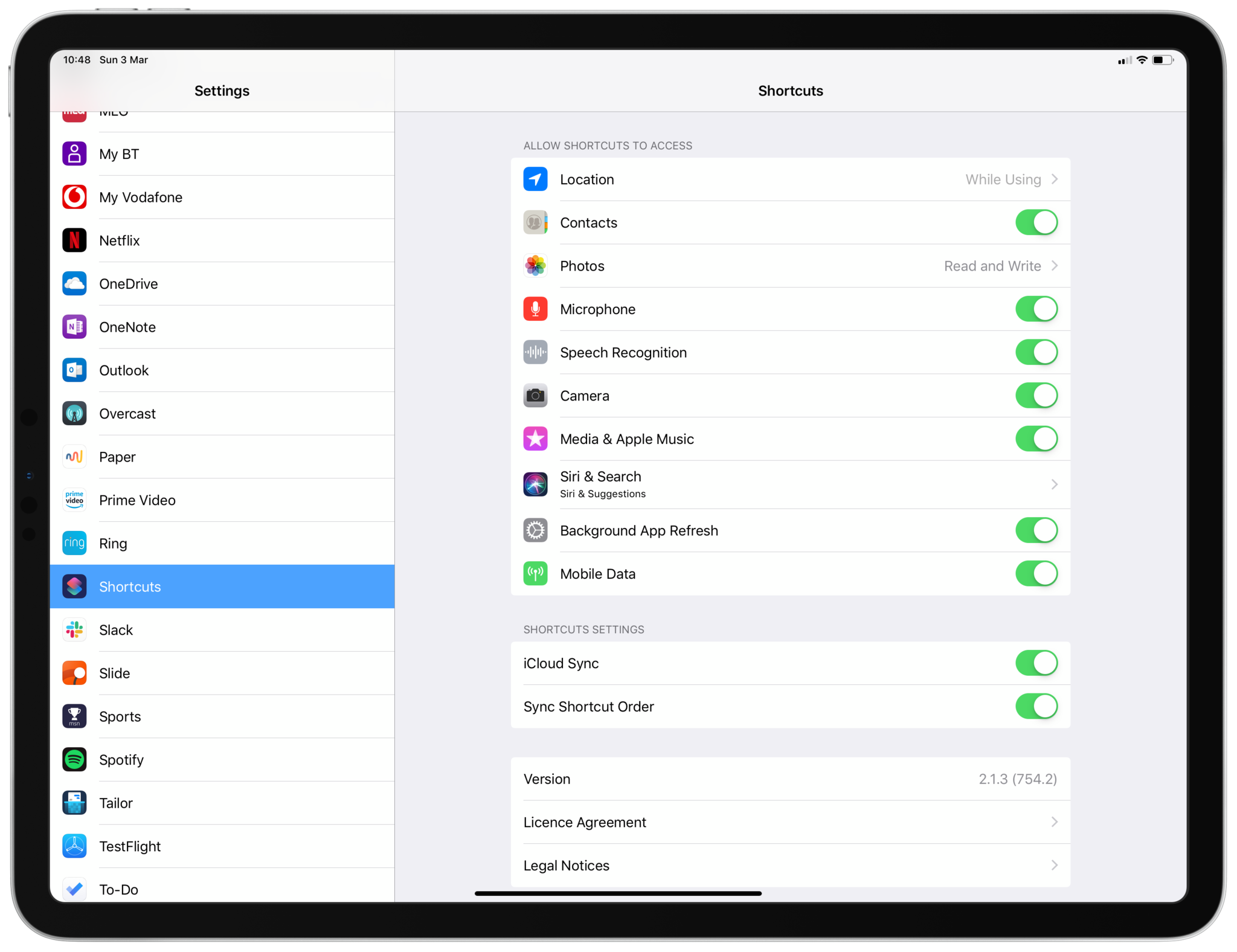
The issue seems to be linked to a bad iCloud Sync — hat tip to the incredibly helpful Shortcuts Discord community for the assist on this — so there is at least something you can do.
- Open the Settings app.
- Scroll down until you find Shortcuts.
- Turn off iCloud Sync.
- Force quit the Shortcuts app if it's still open.
I added the last step to ensure that when launching the Shortcuts app again it's starting fresh. All being well you should now be looking at your library, crash-free.
In my case, about half a dozen shortcuts that I added on my iPad hadn't synced to my iPhone, so whatever triggered the problem was likely in there somewhere. Again, thanks to the Shortcuts Discord community, there's a suggestion that the last shortcut you edited is potentially the troublemaker, so it's a good place to start troubleshooting.
Of course, iCloud Sync is something you'll want enabled if you're using the Shortcuts app on multiple devices. Assuming the issue has been resolved, simply follow the steps above to re-enable it. If the crashing continues, rinse and repeat until it stops.
Master your iPhone in minutes
iMore offers spot-on advice and guidance from our team of experts, with decades of Apple device experience to lean on. Learn more with iMore!

