How to follow friends (and find new ones) in Apple Music

Apple Music not only allows you to listen to a massive library of music, but also connect and share your favorite music with your friends. You can share the playlists you've made and see what your friends have been listening to. But how will do follow them in the first place?
This is how you can follow friends in Apple Music.
- How to follow friends on Apple Music
- How to use Recommended Friends in Apple Music
- How to search for friends on Apple Music
- How to unfollow someone on Apple Music
How to follow friends on Apple Music
Once you've set up your profile on Apple Music, you'll want to connect to those friends of yours that also use Apple Music.
- Open Music on your iPhone or iPad.
- Tap For You.
- Tap your avatar.
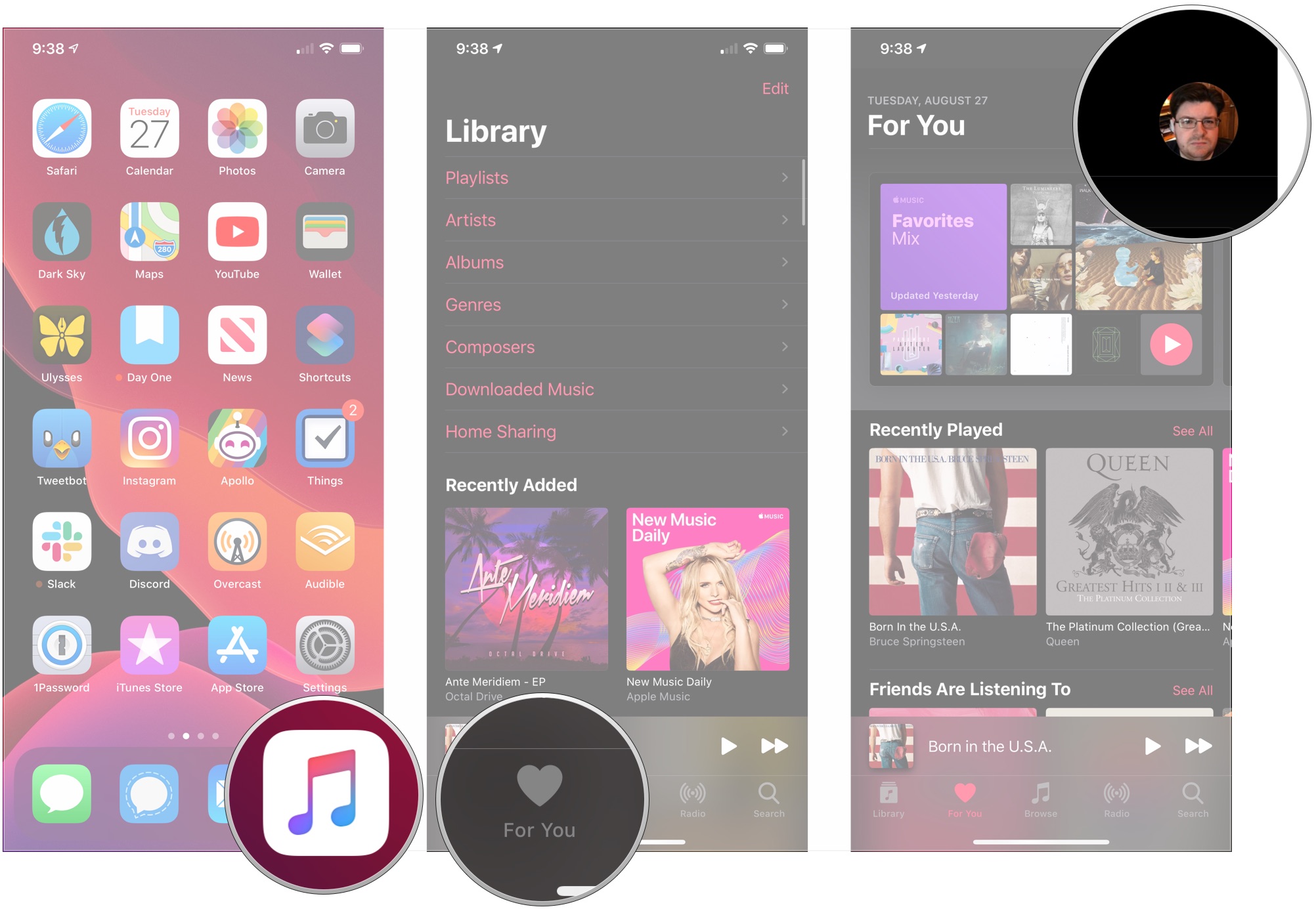
- Tap your name.
- Tap Follow More Friends.
- Tap Follow next to anyone sharing Apple Music.
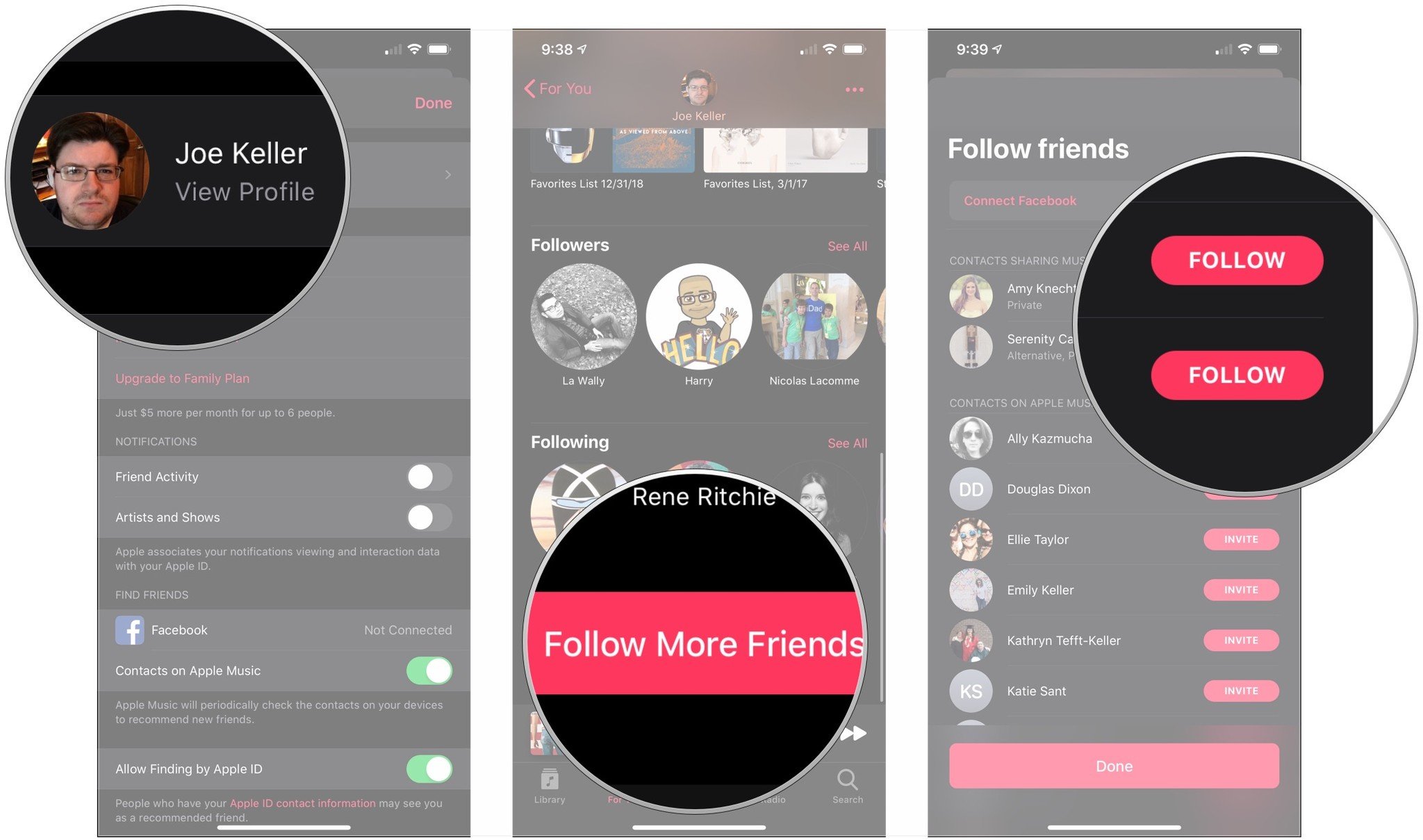
- Tap Invite to invite someone to share Apple Music with you.
- Tap Connect Facebook if you want to connect to Apple Music with your Facebook friends.
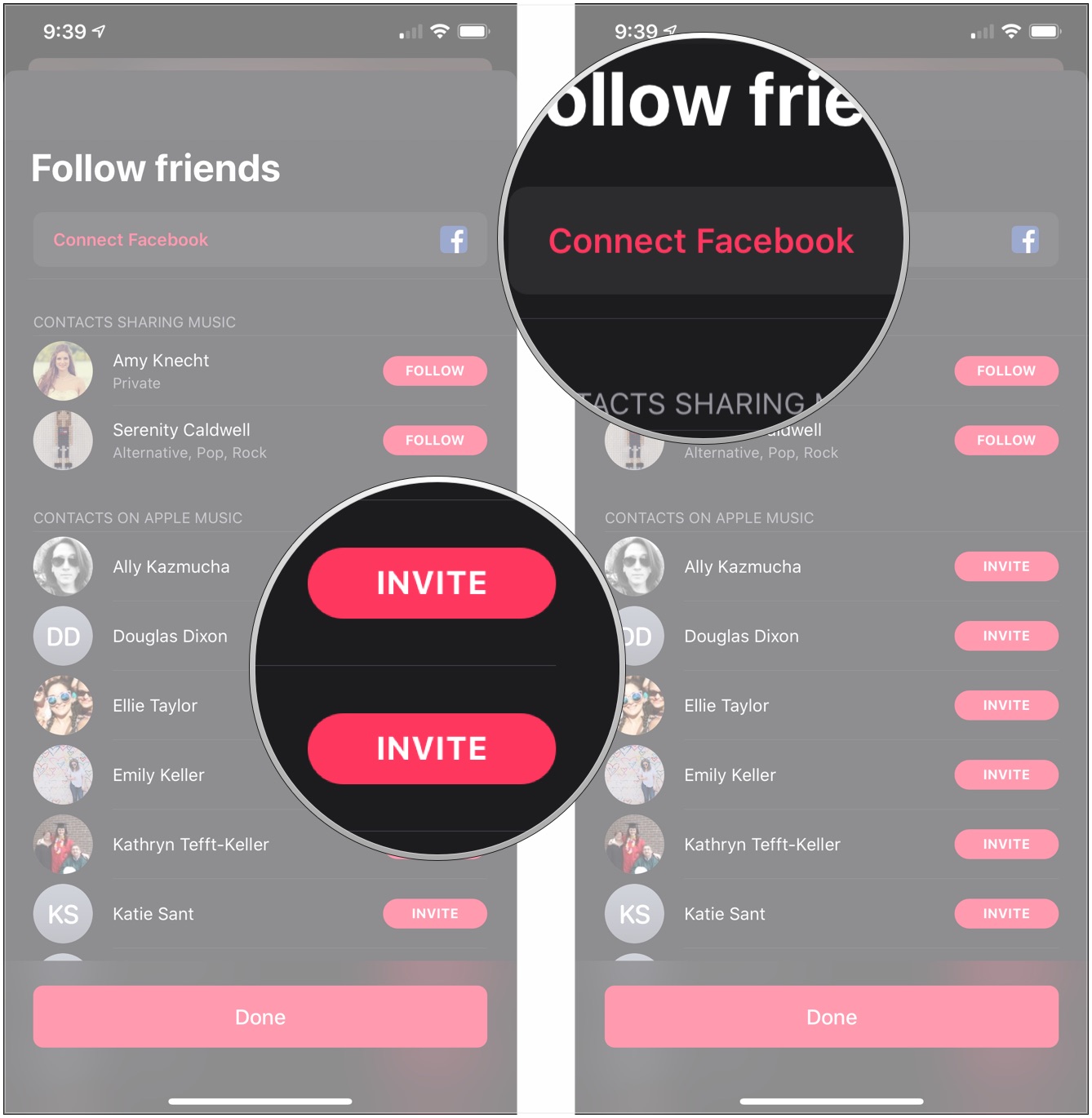
- Sign in to Facebook (if needed) if you've chosen to connect it.
How to use Recommended Friends in Apple Music
Recommended Friends is an Apple Music feature that, as the name suggests, recommends people for you to follow. These recommendations are based on common musical tastes, whether or not they are one of your contacts, or if someone you already follow follows them.
- Open Music.
- Tap For You.
- Scroll down and tap Follow on people you want to follow under the Recommended Friends section.
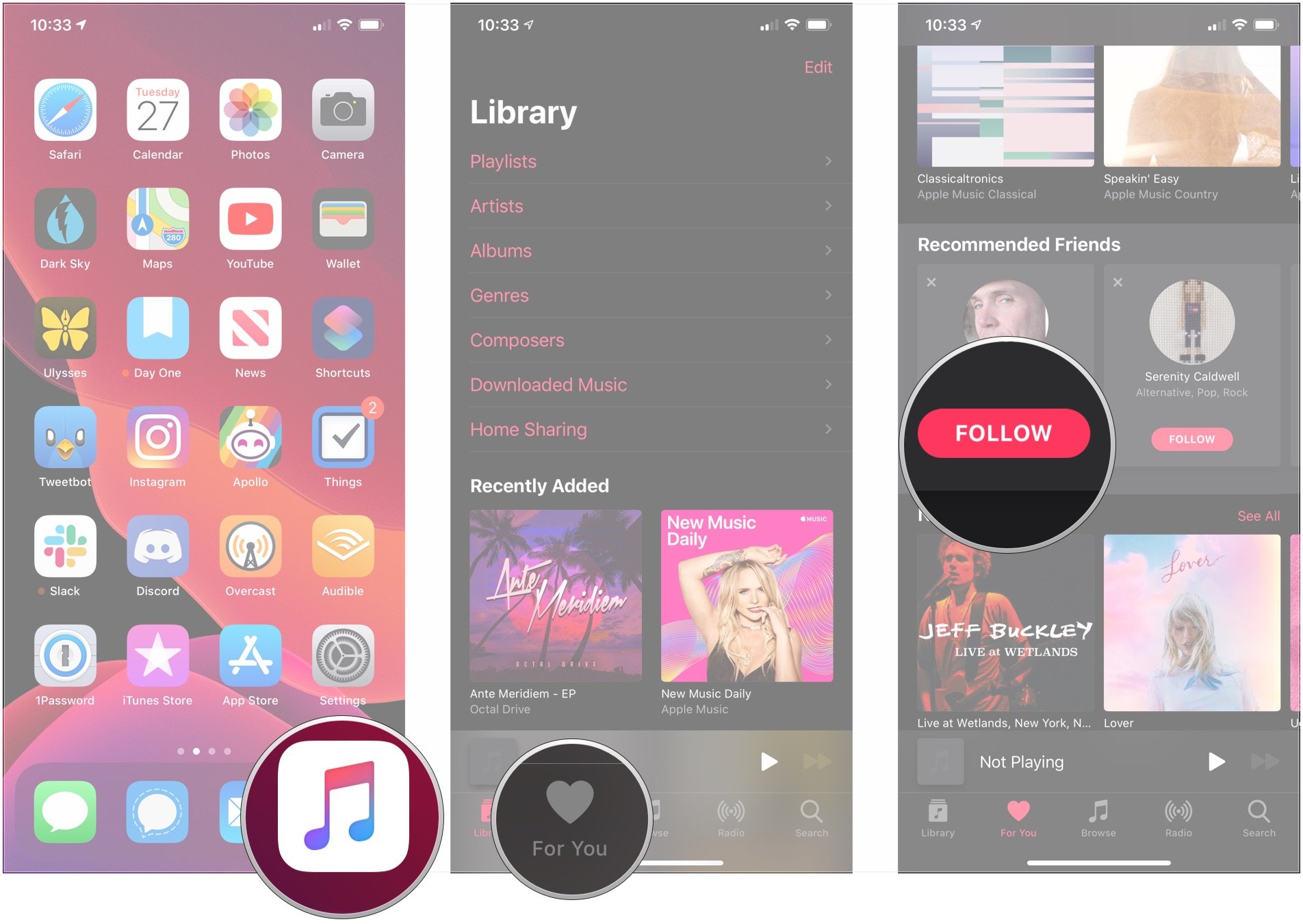
How to search for friends on Apple Music
You can also use Apple Music's built-in search feature to find friends, either by their name or their Apple Music nickname (@theirnickname).
- Open Apple Music.
- Tap Search.
- Search for the friend you want to find using either the name associated with their Apple Music account or their Apple Music nickname.
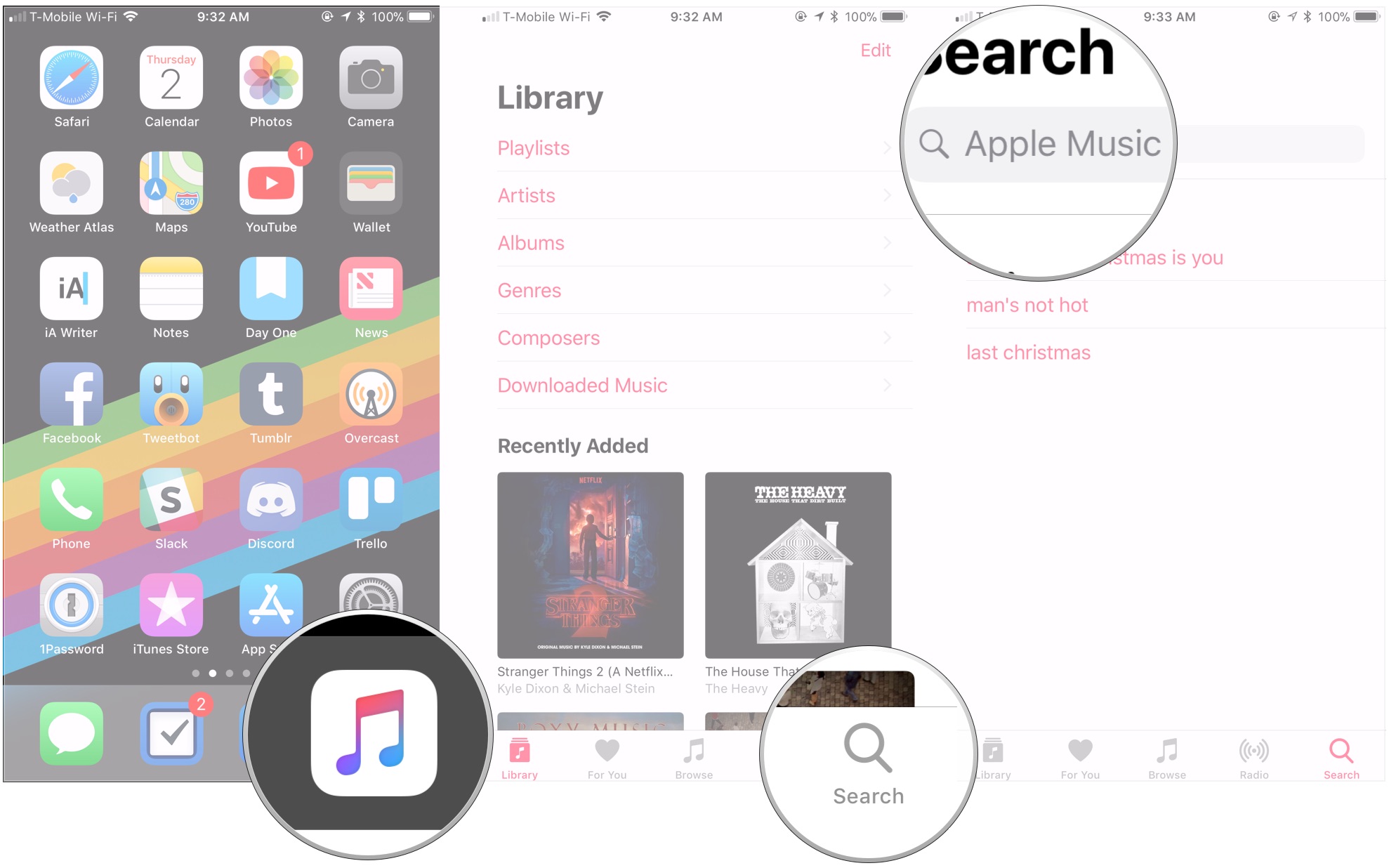
- You can tap on "[Friend's name] in People" that pops up as you're typing. This will take you to users on Apple Music with your friend's name.
- Tap Search if you skipped Step 4.
- Scroll down to People at the bottom of the search results.
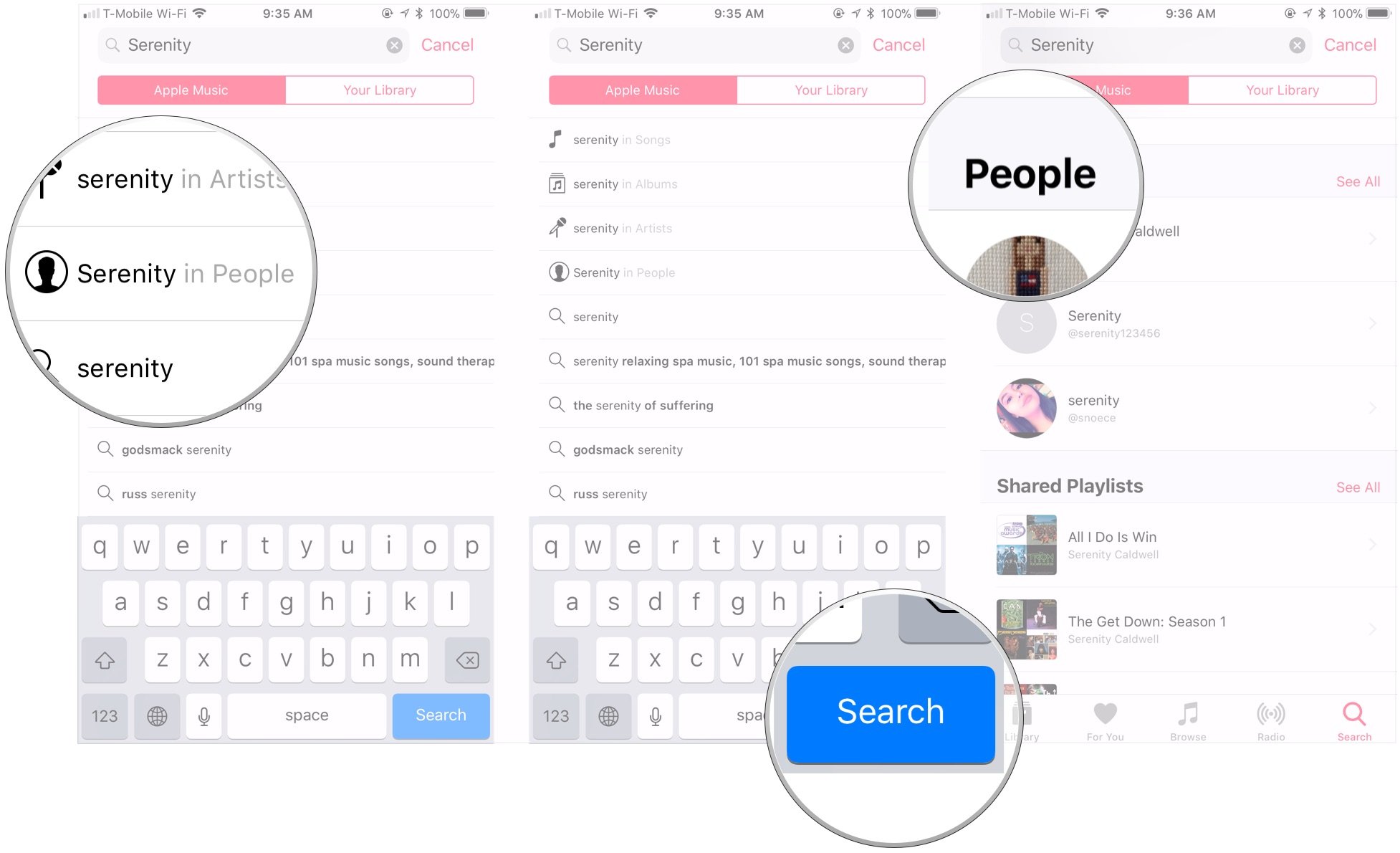
- Tap See All unless your friend is among the first three available results under People, in which case, skip to Step 9.
- Tap on your friend's name on the list to go to their profile.
- Tap Follow.
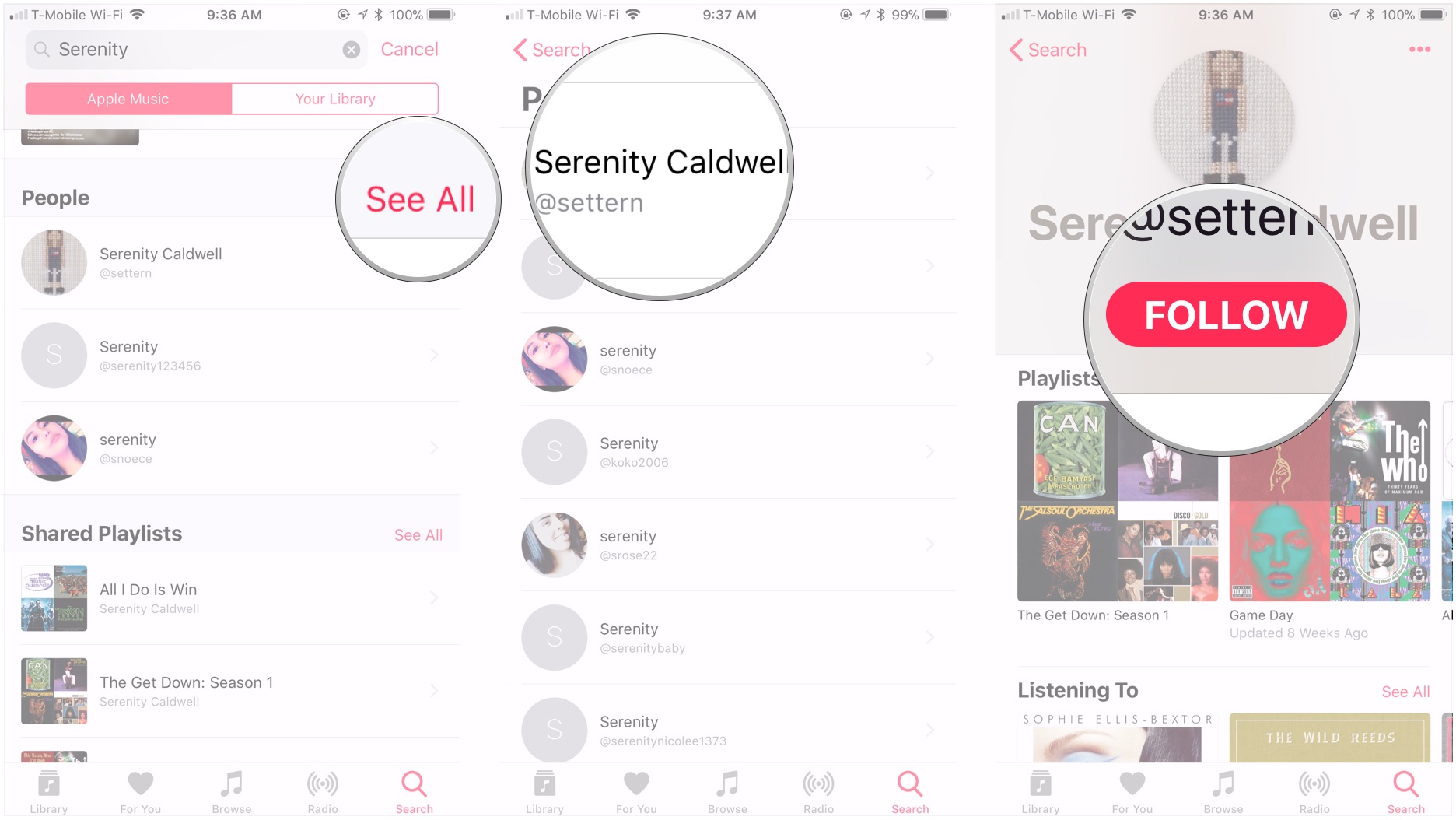
How to unfollow someone on Apple Music
Look, we all make bad follows. It happens, and is a perfectly natural part of online life. The good news is that unfollowing someone on Apple Music is easy.
- Open Music on your iPhone or iPad.
- Tap For You.
- Tap your avatar.
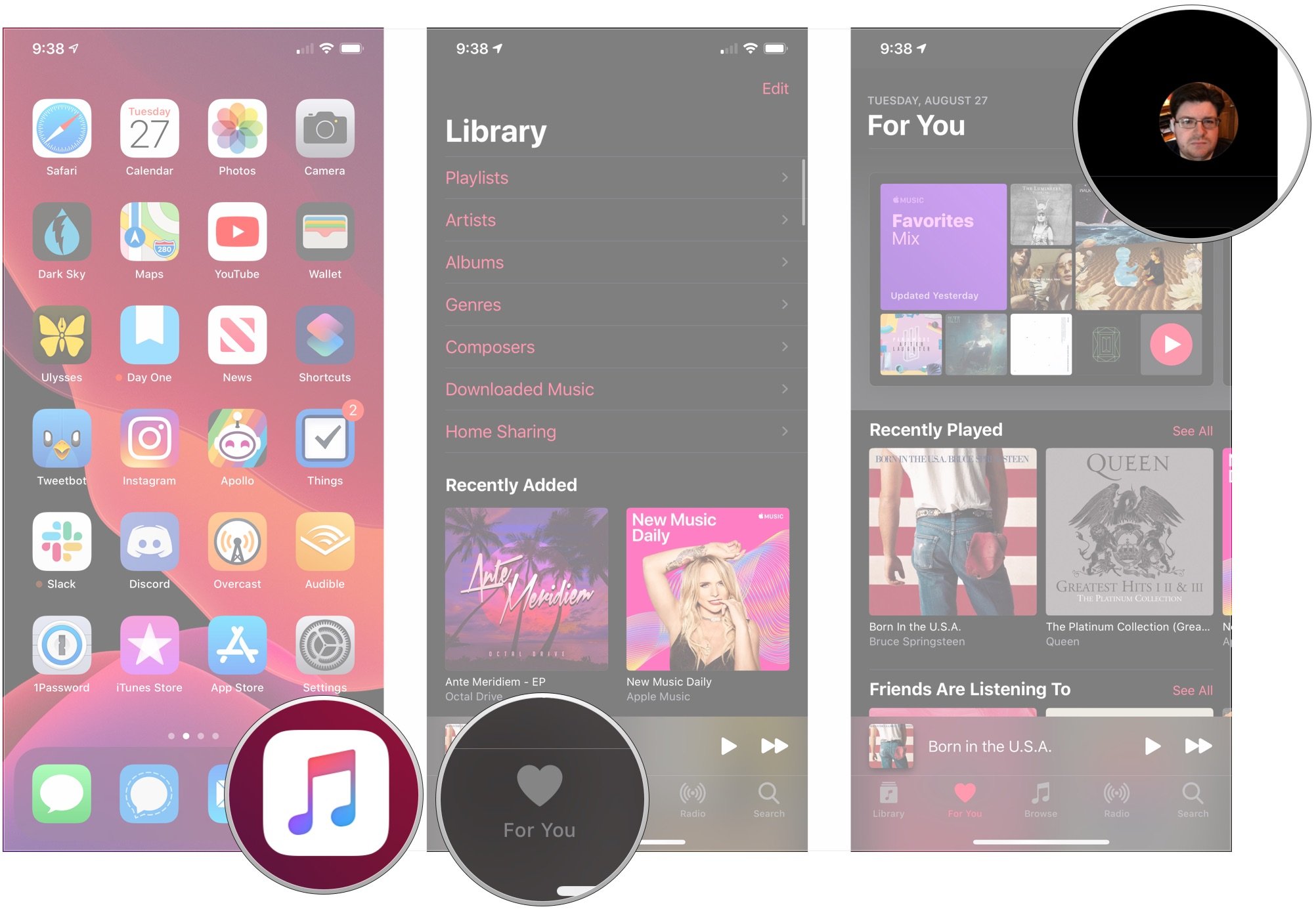
- Tap your name.
- Tap on a friend's avatar.
- Tap Following. This will unfollow the person on Apple Music.
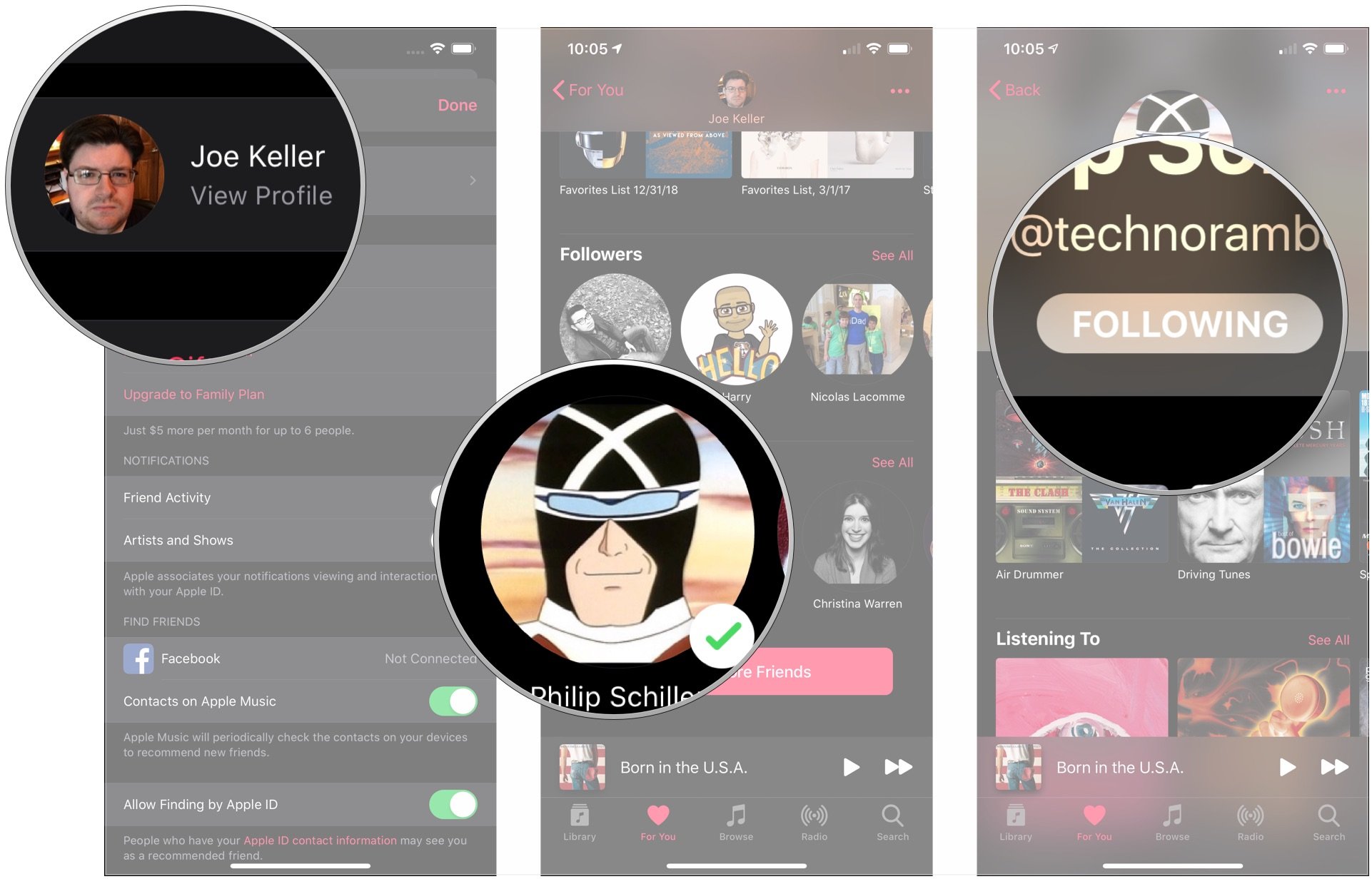
Questions?
If you've got any questions about finding friends on Apple Music, be sure to hit up the comments and let us know.
Master your iPhone in minutes
iMore offers spot-on advice and guidance from our team of experts, with decades of Apple device experience to lean on. Learn more with iMore!
Update August 2019: Updated for iOS 12 and the iOS 13 beta.
Joseph Keller is the former Editor in Chief of iMore. An Apple user for almost 20 years, he spends his time learning the ins and outs of iOS and macOS, always finding ways of getting the most out of his iPhone, iPad, Apple Watch, and Mac.


