How to get Apple News outside of the U.S., U.K., Canada, and Australia

Currently, Apple News is officially only available in the U.S., U.K., Canada, and Australia. However, If you want to try it out internationally, there's a way to get around those restrictions.
Update: News+ in the News app has launched for U.S. and Canada, with support for Australia, the UK, and more European countries later this year.
Note: There are drawbacks to this method. So, while we can't recommend anyone run like this permanently, it will work if you just want to preview News and see what it's like.
How to get the Apple News app outside the U.S., U.K., Canada, and Australia
- Launch Settings from your Home screen.
- Tap on General.
- Tap on Language & Region.
- Tap on Region.
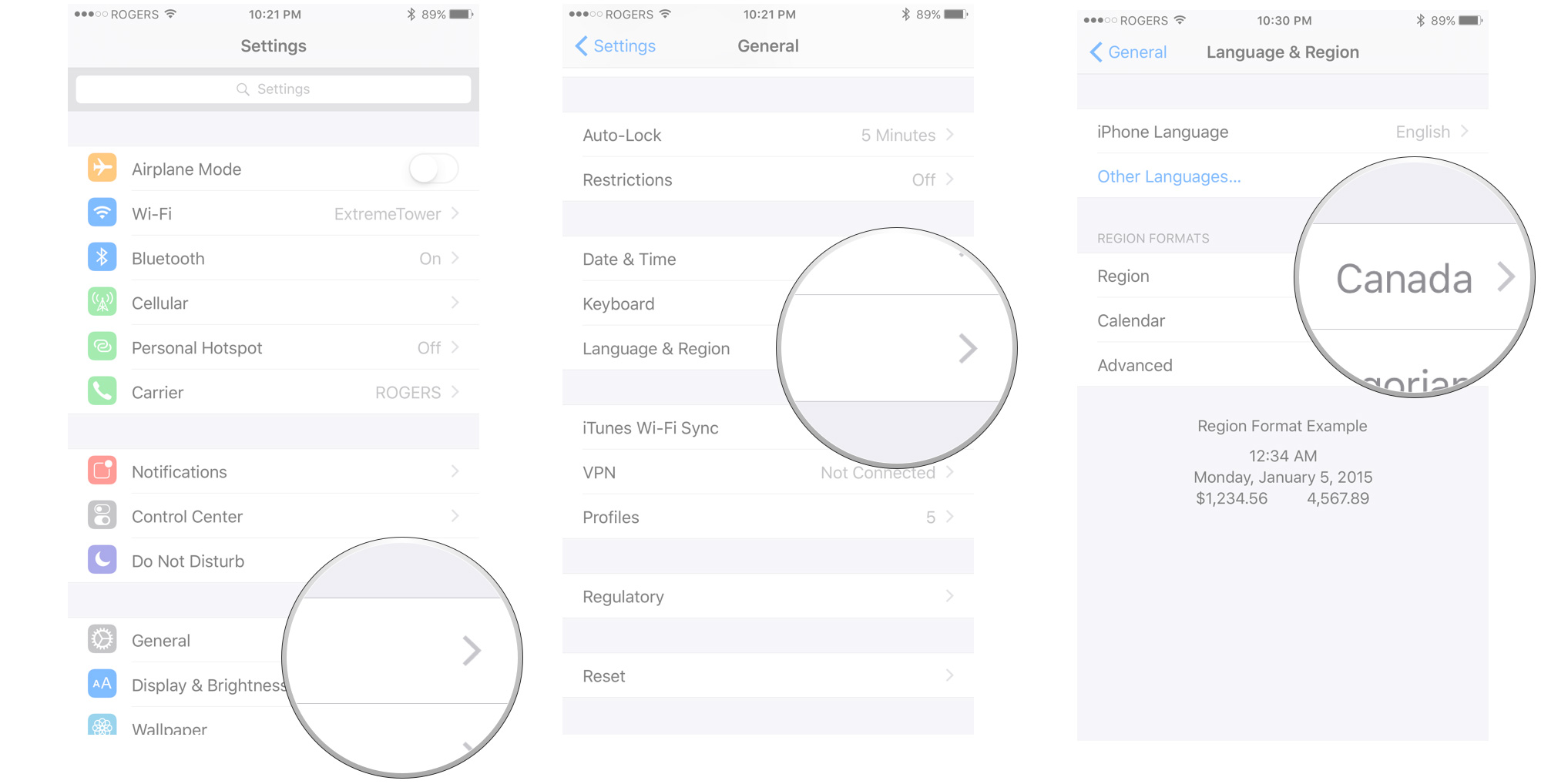
- Search for, or scroll down to find United States, United Kingdom, Canada, or Australia.
- Tap on United States, United Kingdom, Canada, or Australia.
- Tap Done.
- Tap Continue to confirm that you want to change your region.
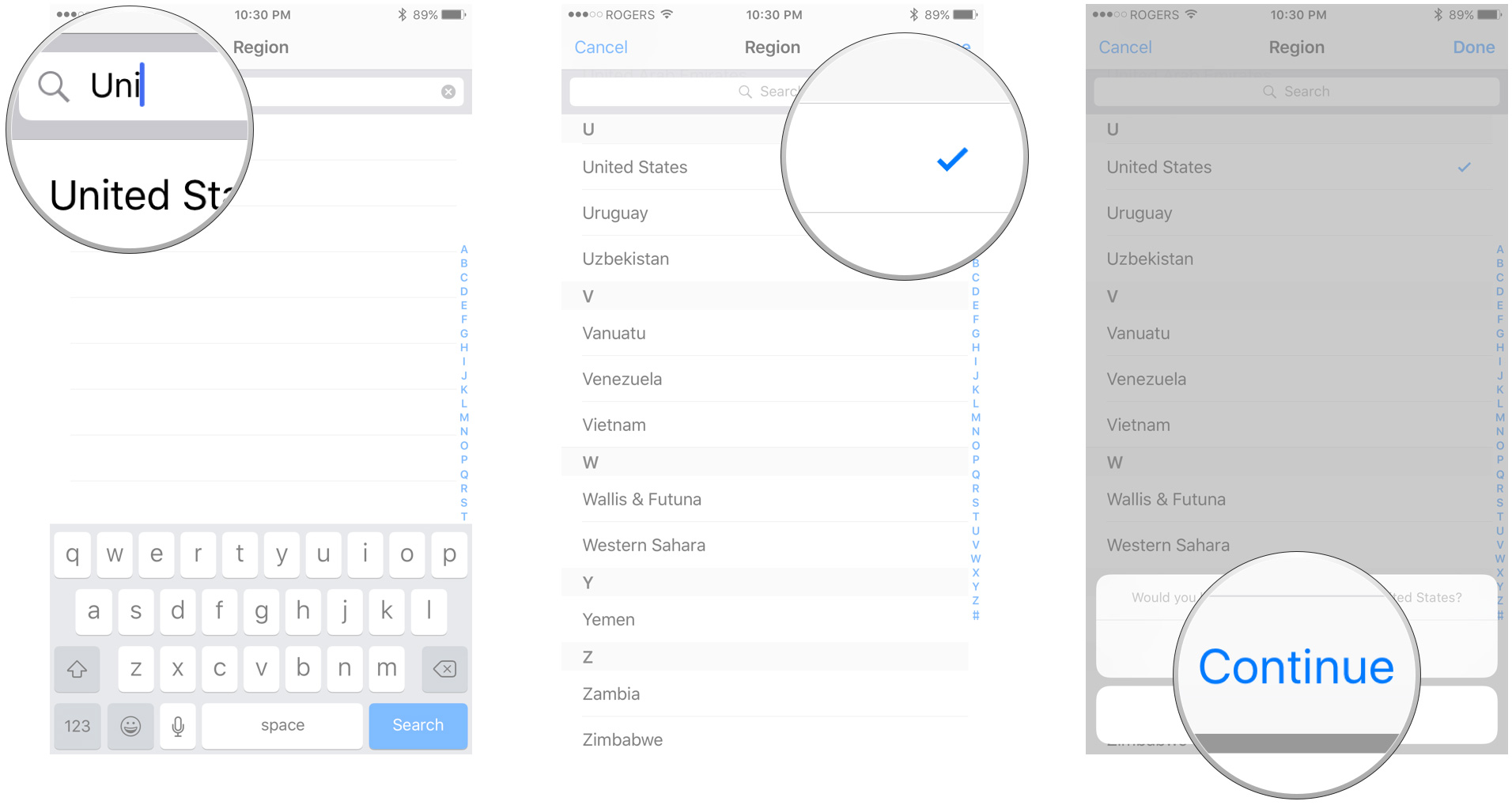
Your iPhone or iPad will now be set to the U.S., U.K., Canada, or Australia and that should cause the Apple News app to appear on the next available slot on your Home screen. If it doesn't, you can try rebooting.
How to set the preferred language order after you change the region
When you change your iPhone or iPad's region, it'll automatically add a new language to your operating system. If the current language is not your native one, you can reorder the language settings.
- Launch Settings from your Home screen.
- Tap on General.
- Tap on Language & Region.
- Tap Edit in the upper right corner of the screen.
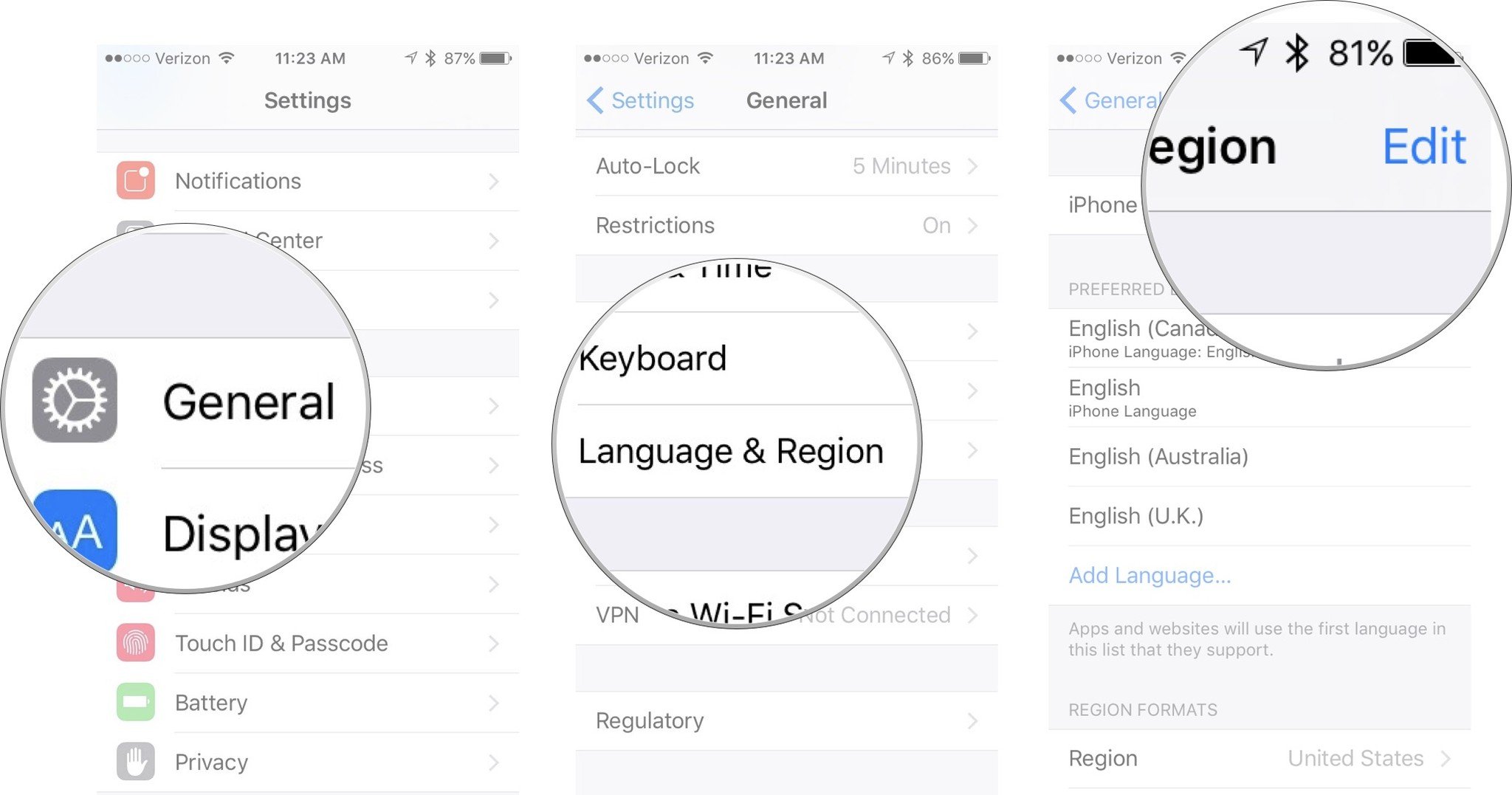
- Drag your native language to the top of the list.
- Tap Done in the upper right corner of the screen.
- Tap Continue to confirm the language reorder.
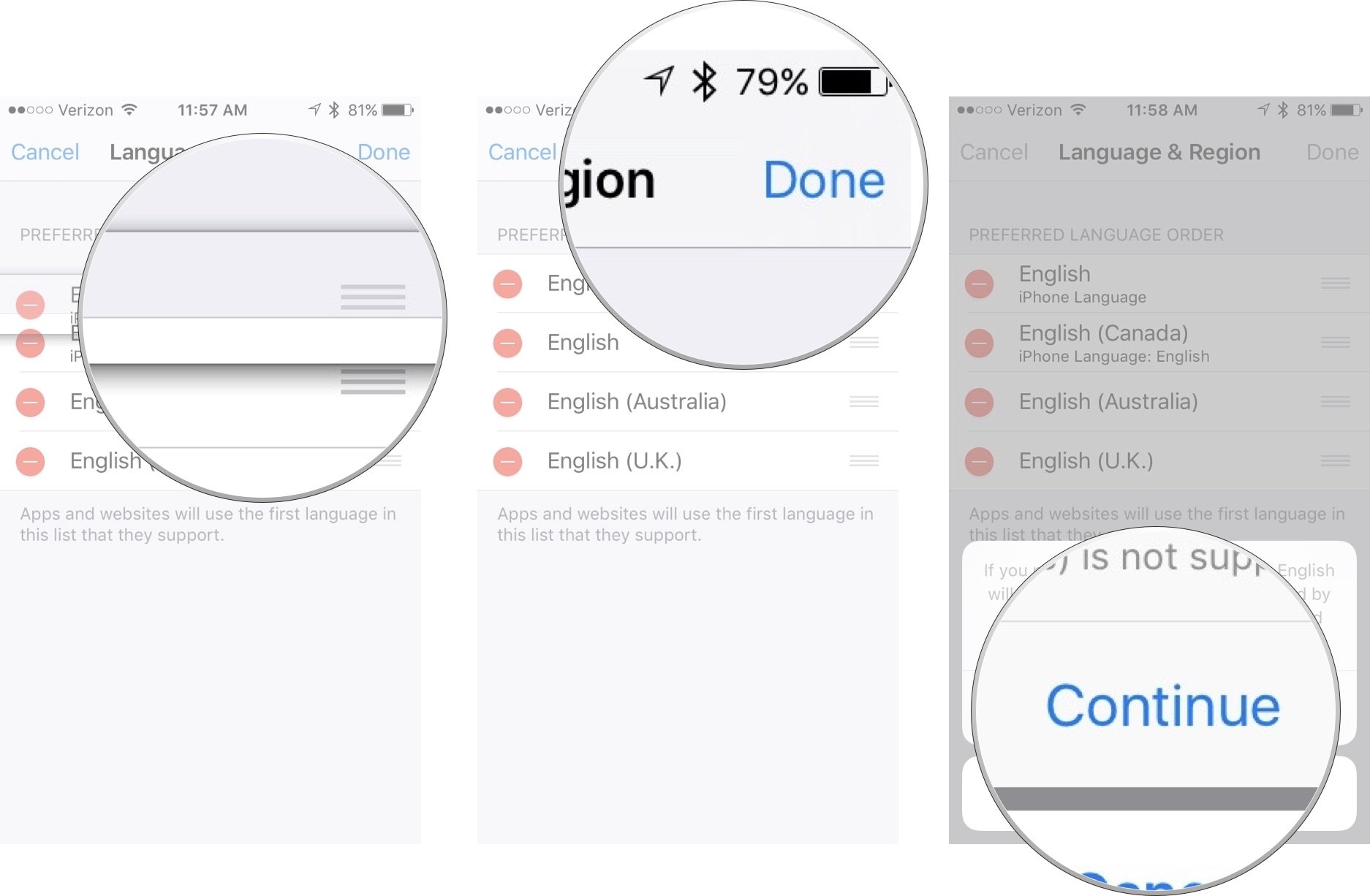
This will allow you to keep your native language for most content. Apps and websites that don't support your native language (like the News app) will switch over to the secondary language when you open them.
Once you have Apple News up and running, make sure you subscribe to iMore. We have tons of great content headed your way!
Master your iPhone in minutes
iMore offers spot-on advice and guidance from our team of experts, with decades of Apple device experience to lean on. Learn more with iMore!
Updated March 2019: Updated for iOS 12.2., which now works in Canada.

Luke Filipowicz has been a writer at iMore, covering Apple for nearly a decade now. He writes a lot about Apple Watch and iPad but covers the iPhone and Mac as well. He often describes himself as an "Apple user on a budget" and firmly believes that great technology can be affordable if you know where to look. Luke also heads up the iMore Show — a weekly podcast focusing on Apple news, rumors, and products but likes to have some fun along the way.
Luke knows he spends more time on Twitter than he probably should, so feel free to follow him or give him a shout on social media @LukeFilipowicz.

