
Nintendo has a great method for keeping players engaged, which is to offer special rewards for completing certain missions on a regular basis. If you complete weekly missions in Animal Crossing: Pocket Camp, you'll be rewarded with Platinum Points that can be redeemed for in-game items like exclusive outfits or materials that you can use to craft furniture. Here's how to redeem your points.
Step One: Link your Nintendo Account
If you haven't already done so, be sure to link your Nintendo Account with Animal Crossing: Pocket Camp. This not only gives you Leaf Tickets and saves a backup of your game, but it also connects you to your My Nintendo rewards so you can redeem your points.
- Launch Animal: Crossing Pocket Camp on your iPhone or iPad
- Tap the More tab in the bottom right corner of the screen.
- Tap My Nintendo.
- Tap Create/Link Nintendo Account.
- Enter your login credentials for your Nintendo Account.
If you don't already have a Nintendo Account, you can create one now.
How to collect your My Nintendo points
You can earn points for one-time activities like linking your Facebook account. You can also earn points on a weekly basis for completing 10, 50, and 100 camper requests. 10 campers rewards 30 points, 50 campers rewards 50 points, and 100 campers rewards 100 points for a total of 180 points per week that you can redeem for in-game items.
- Launch Animal: Crossing Pocket Camp on your iPhone or iPad
- Tap the More tab in the bottom right corner of the screen.
- Tap My Nintendo.
- Tap Missions to see what activity you can perform to earn points and what activities you've already completed.
- Tap Collect Points or Collect All to collect your ACPC points.
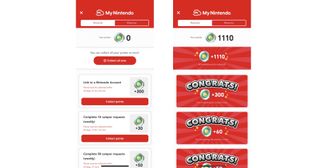
How to redeem your My Nintendo points
Once you've collected your points, you can redeem them for cotton, steel, wood, paper, or preserves as many times as you have enough points to redeem them for. You can also get exclusive clothing items like an OK Motors cap or jacket.
Pro Tip: There is also a one-time 50 Leaf Ticket reward that you can redeem without needing to use up any points.
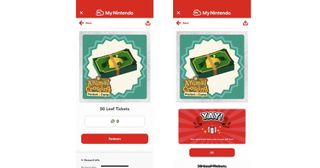
- Launch Animal: Crossing Pocket Camp on your iPhone or iPad
- Tap the More tab in the bottom right corner of the screen.
- Tap My Nintendo.
- Tap Rewards to see what you can get with your points.
- Tap a Reward that you want to redeem points for.
- Tap Redeem to get the item you want.
- Tap OK once the points have been redeemed.
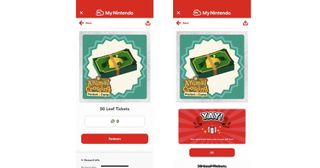
The items are sent to your in-game Mailbox. Tap the Mailbox icon, then tap Collect All to add the items to your storage.
Master your iPhone in minutes
iMore offers spot-on advice and guidance from our team of experts, with decades of Apple device experience to lean on. Learn more with iMore!

Any questions?
Do you have any questions about redeeming My Nintendo points for in-game items? Put them in the comments and we'll help you out.
Lory is a renaissance woman, writing news, reviews, and how-to guides for iMore. She also fancies herself a bit of a rock star in her town and spends too much time reading comic books. If she's not typing away at her keyboard, you can probably find her at Disneyland or watching Star Wars (or both).














