How to get the most out of Play Disney Parks

It's summer, which means prime time to visit Disney parks (Disneyland and Walt Disney World). But you know the drill—this also means lots of people since everyone's going at the same time, and a lot of long waiting times as you wait your turn to ride Space Mountain and the new Incredicoaster.
So what are you supposed to do while you wait? I suppose you can just browse your phone or chat with your group. But Disney has recently introduced a brand new app that helps you stay entertained while waiting in line at the parks, quiz your knowledge, or even just listen to your favorite Disney park music.
How do you get the most of this awesome little app? Let's dive in!
- Create or sign in to your Disney account
- Earn achievements by visiting attractions
- Enjoy interactive experiences
- Test your Disney trivia knowledge
- Listen to your favorite Disney playlists
Create or sign in to your Disney account
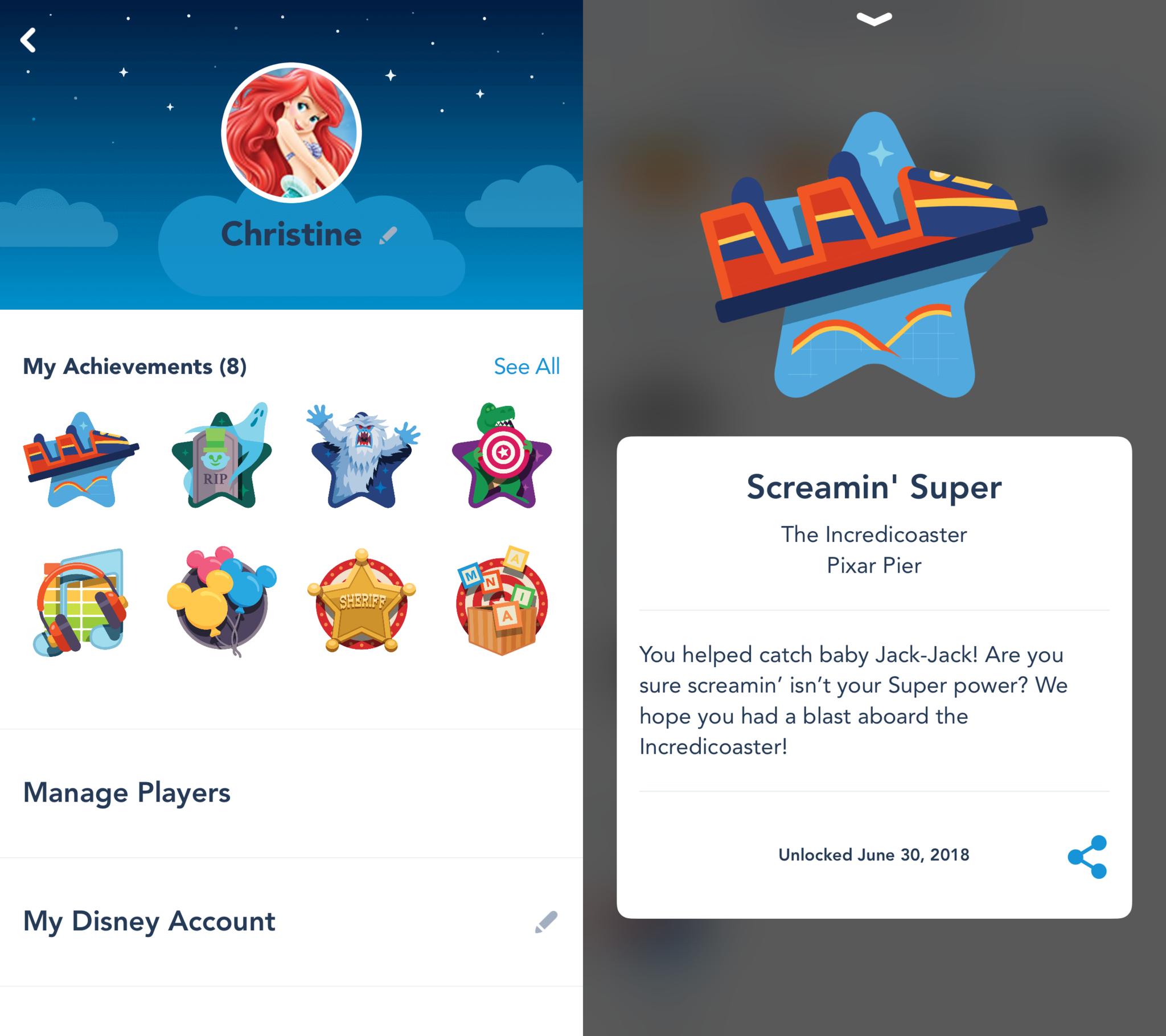
Before you can get started with Play Disney Parks, you need a Disney account. If you've used the official Disneyland or Walt Disney World (My Disney Experience) for your day park tickets or annual passports, then you can sign in with your existing Disney account credentials.
If you don't already have a Disney account, it's easy to create one! Simply fill out the form on their website, submit it, and you're good to go!
Your registered Disney account works for both Disneyland and Walt Disney World, so there's no need to have two separate accounts.
Earn achievements by visiting attractions
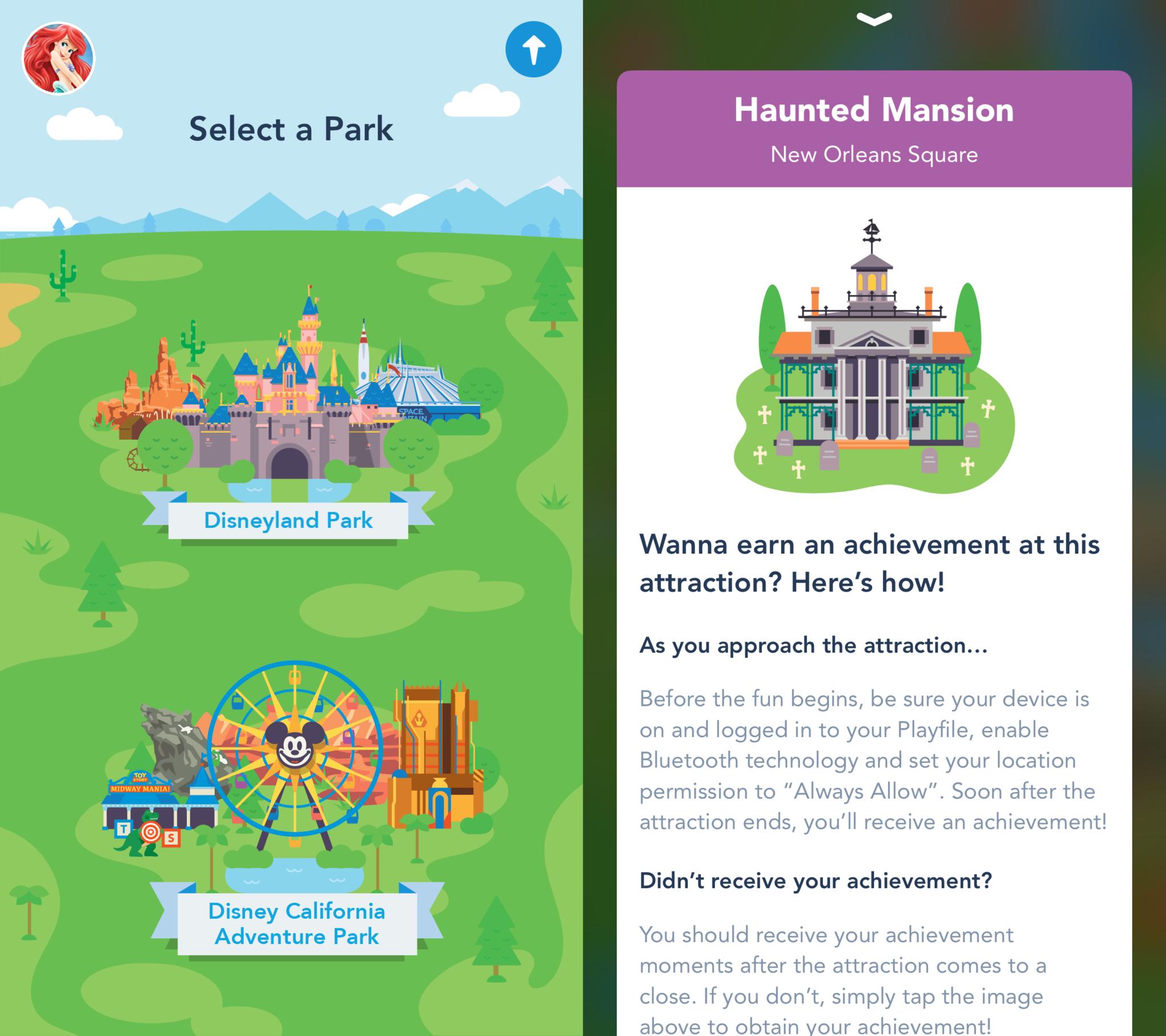
If you've ever wanted to be rewarded just for being at Disneyland or Walt Disney World, the Play Disney Parks app does just that.
Master your iPhone in minutes
iMore offers spot-on advice and guidance from our team of experts, with decades of Apple device experience to lean on. Learn more with iMore!
In order to earn achievements and partake in interactive experiences, you do need to enable location services and Bluetooth so that the app knows when you're in the parks. Otherwise, these features won't work.
Achievements always add some excitement to the day, and what's better than getting an achievement being at your favorite attractions in Disney parks?
To get these achievements, just launch the Play Disney Parks app as you approach the attraction. Make sure you're logged in to your profile, enable Bluetooth, and have location services set to "Always Allow." After you get through the ride, your achievement should pop up shortly.
But we're not always perfect, sometimes we may forget to have the app open before we get on our favorite ride. If that's the case, just find the attraction on the map, then tap on the image to get the badge. Disney's going with the honor system here, so try not to abuse it.
Enjoy interactive experiences

For anyone who's ever been to a Disney theme park, you know the wait times for rides can be quite exhausting. You're out in the hot sun, waiting among a crowd of other sweaty bodies — yeah, that doesn't sound too fun. Fortunately, some rides at the parks have interactive experiences to help the time pass by quicker.
Currently, only a few attractions have interactive games for guests. These include Space Mountain and Peter Pan's Flight at Disneyland, Toy Story Midway Mania and Disney Colorwheel Challenge at Disney California Adventure, and more at Walt Disney World. Hopefully, Disney decides to add more ride-specific games in the future.
In order to play these, you'll have to be standing in the queue for the specific rides, or in the case of the Colorwheel Challenge, connect to the correct Wi-Fi network.
Once you're in the right spot, thanks to location services and Bluetooth, these games get unlocked. These games are designed for 2-5 players, and just need one device to play.
I had the opportunity to test out the Midway Mania game on a recent visit. This one contains a wide assortment of mini-games, and you simply take turns passing the device to each other. If you've played other games like Heads Up! while in line, then you know what the experience is like.
The nice thing about these games is the fact that they're designed to last for the entire time you're in line. For example, on Midway Mania!, there's a second part of the experience that you can play once you reach "The Poster Room."
I only had time to try it out on Midway Mania!, but the other interactive games should be similar, just themed differently to fit the attraction. Regardless, these multiplayer games help those dreadful wait times go by faster.
Test your Disney trivia knowledge
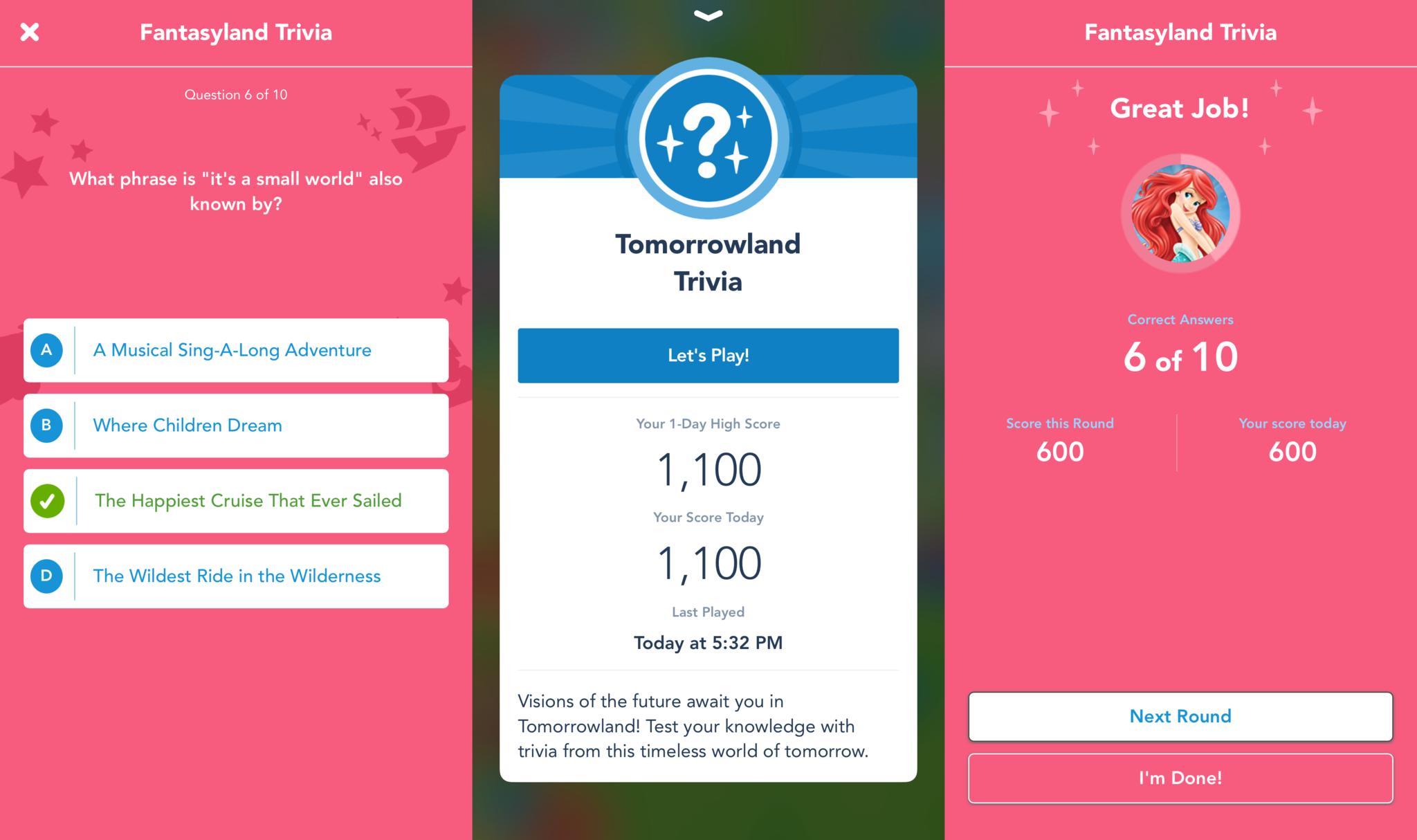
The Play Disney Parks app does have some fun trivia games you can play whether or not you're in a park. Are you a true Disney fan? Then the various trivia quizzes are for you!
As you pan the map around of your chosen park, you'll see markers with a sparkly "?" symbol on it. These are usually found on the various themed lands, such as Fantasyland or Tomorrowland.
For each round of trivia, you get 10 random multiple-choice (sometimes true or false) questions. These questions can be anything Disney-related, such as movie questions, facts about the rides and attractions, and even celebrities with Disney history. Just tap on an answer to select it, but be careful! You only get one try per question. If it's green, you're right! If it's red, oops! The app always shows you the correct answer, thus expanding your Disney knowledge.
Each correct answer is worth 100 points, so your total for the round will always be in the hundreds at least, assuming you get at least one correct answer. After a round, you can continue playing or just do something else. The app keeps track of your earned trivia points for the day.
I found the trivia to be a fun little way to pass the time when you're waiting around in the parks or just bored at home and missing Disney. Plus, you're bound to learn something new about the happiest place on Earth!
Listen to your favorite Disney playlists
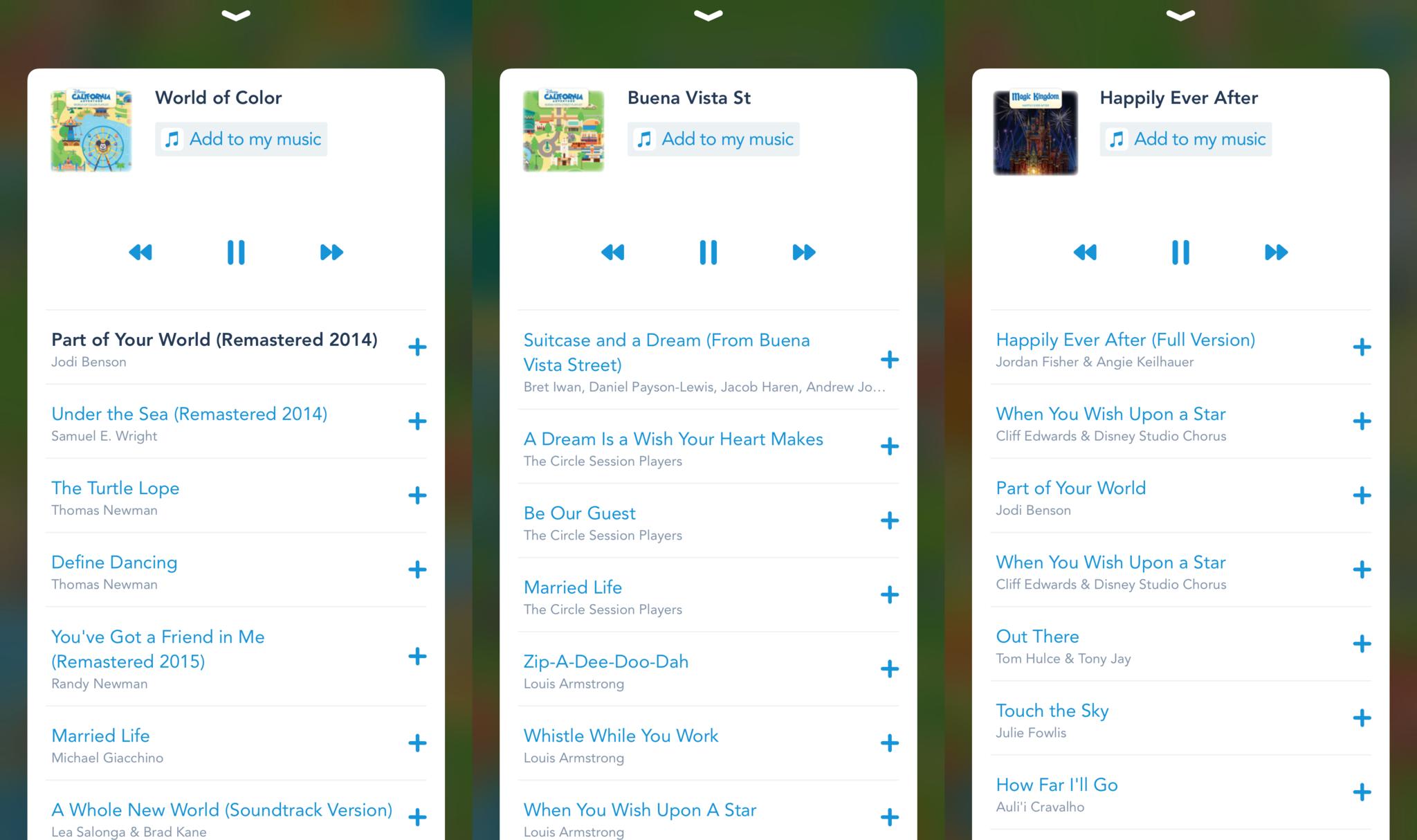
While I'm fortunate to live close enough to the parks to visit whenever I feel like it (and have the time to do so), I know not everyone gets that opportunity. So when you have a case of the Disney blues, sometimes Disney-themed music is what you need for your Disney fix.
As you gloss over the maps for the parks in Play Disney Parks, you'll find music note icons in certain spots. Tapping these brings up specific playlists of Disney songs that are tailored to fit the theme of that spot.
For example, if you're feeling a bit nostalgic, there's a Disneyland Main Street USA playlist right by the Disneyland entrance, complete with the railroad announcements. When you want more Disney fantasy, pick the Fantasyland playlist. In the mood for Pixar? Locate Pixar Pier in Disney California Adventure and then tap on the playlist! It's easy and should satisfy any Disney craving.
While anyone can listen to the songs in Play Disney Parks, there's a bonus if you're an Apple Music subscriber. If you subscribe to Apple Music, you're able to add the playlists directly to your music library for listening anytime, not just through the app.
So if you need a bit of Disney magic in your life before your next trip to the parks, just fire up Play Disney Parks and find some playlists!
Get ready for even more Disney fun on your next vacation
As you can see, Disney put quite a bit of thought into this new app to help guests get even more enjoyment from their day at Disneyland or Walt Disney World. If you're planning a trip to either park this summer, or anytime in the future, make sure you have Play Disney Parks on your device! Even if you don't play the interactive games on certain rides, you can at least get cool badges for visiting your favorite attractions.
Don't forget to have the official Disneyland and My Disney Experience apps for your tickets, passes, MaxPass, and Disney park features.
- Play Disney Parks - Free - Download Now
- Disneyland - Free - Download Now
- My Disney Experience - Free - Download Now
Have you checked out Play Disney Parks?
Are you going to a Disney park this summer? Have you already tried out this new time waster? Sound off in the comments!
Christine Romero-Chan was formerly a Senior Editor for iMore. She has been writing about technology, specifically Apple, for over a decade at a variety of websites. She is currently part of the Digital Trends team, and has been using Apple’s smartphone since the original iPhone back in 2007. While her main speciality is the iPhone, she also covers Apple Watch, iPad, and Mac when needed. When she isn’t writing about Apple, Christine can often be found at Disneyland in Anaheim, California, as she is a passholder and obsessed with all things Disney, especially Star Wars. Christine also enjoys coffee, food, photography, mechanical keyboards, and spending as much time with her new daughter as possible.


