How to get the Shortcuts app for iOS 12

If you're just upgrading to iOS 12 today and you've heard all about Siri Shortcuts, you may be looking for the Shortcuts app that allows you to set up custom shortcuts with multiple steps chained in a row.
However, like many, you won't see it on your device by default – only the shortcuts feature is part of the operating system (OS), which starts to give you proactive suggestions for actions to take, as well as introduces the Add to Siri button in apps to let you create your own trigger phrases for that app's action.
The Shortcuts app, however, is only available on the App Store, alongside apps like Pages, Numbers, and Keynote under Apple's developer page.
You can also find it by searching for Shortcuts, either in the App Store or even from Spotlight search. From there, it will download onto your device, and if you were a Workflow user your old workflows will automatically be imported as custom shortcuts.
Why it's okay that it's not a default app
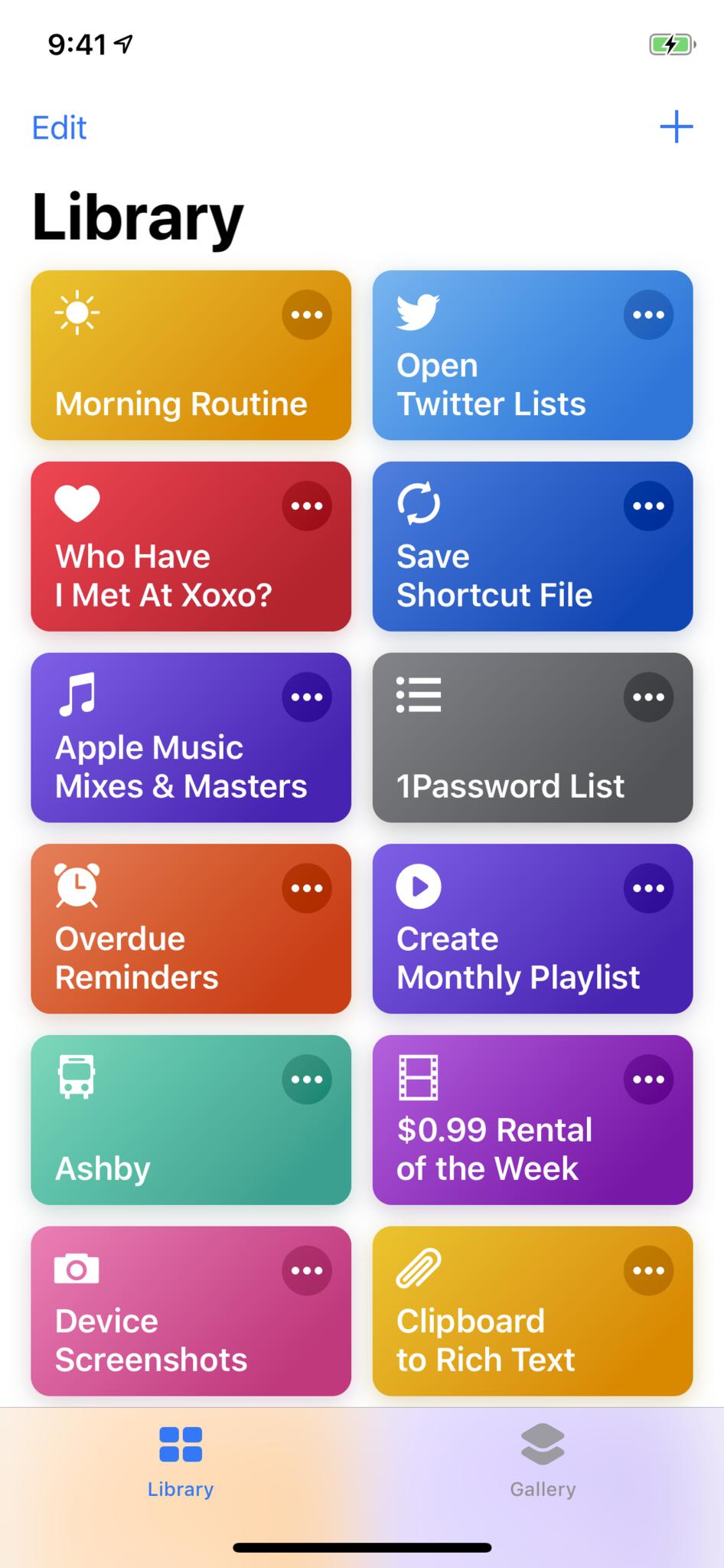
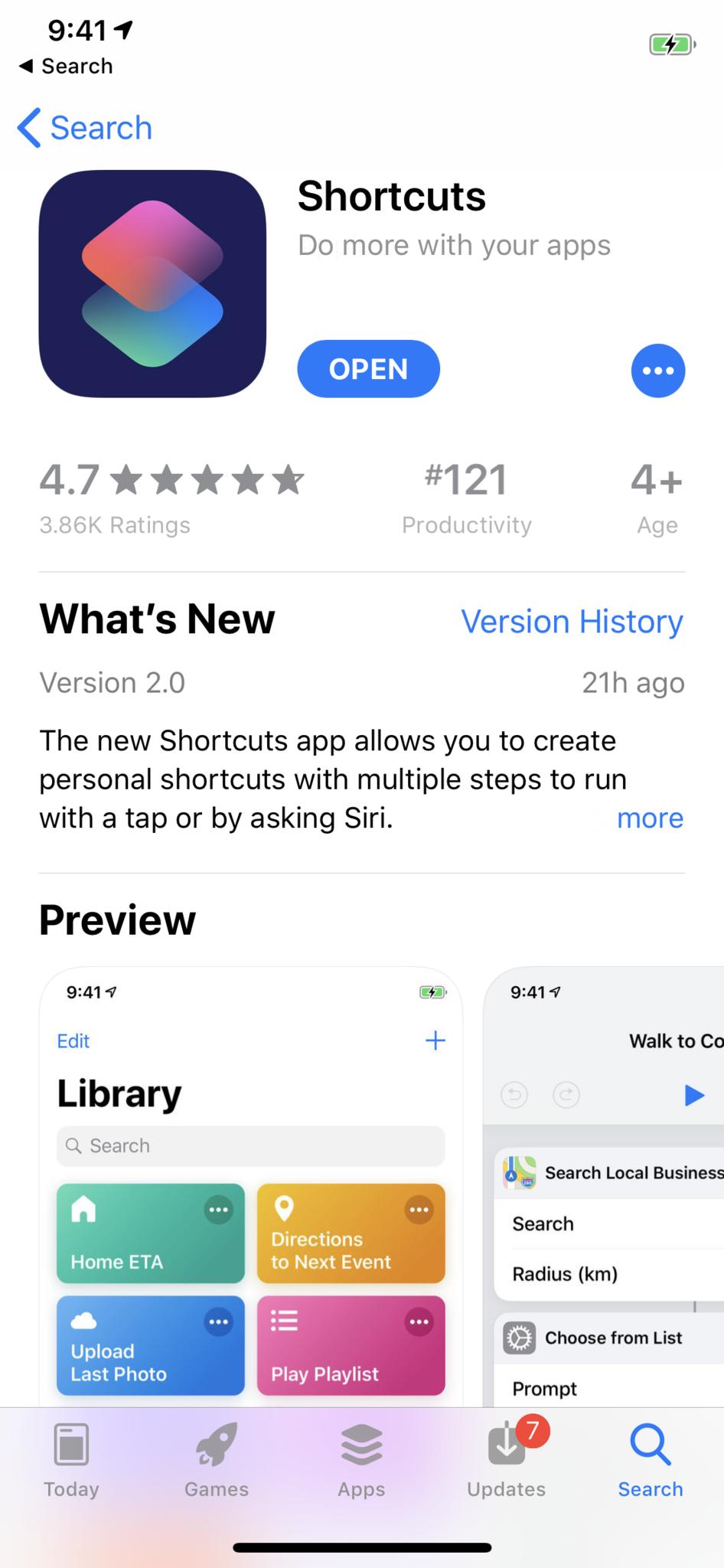
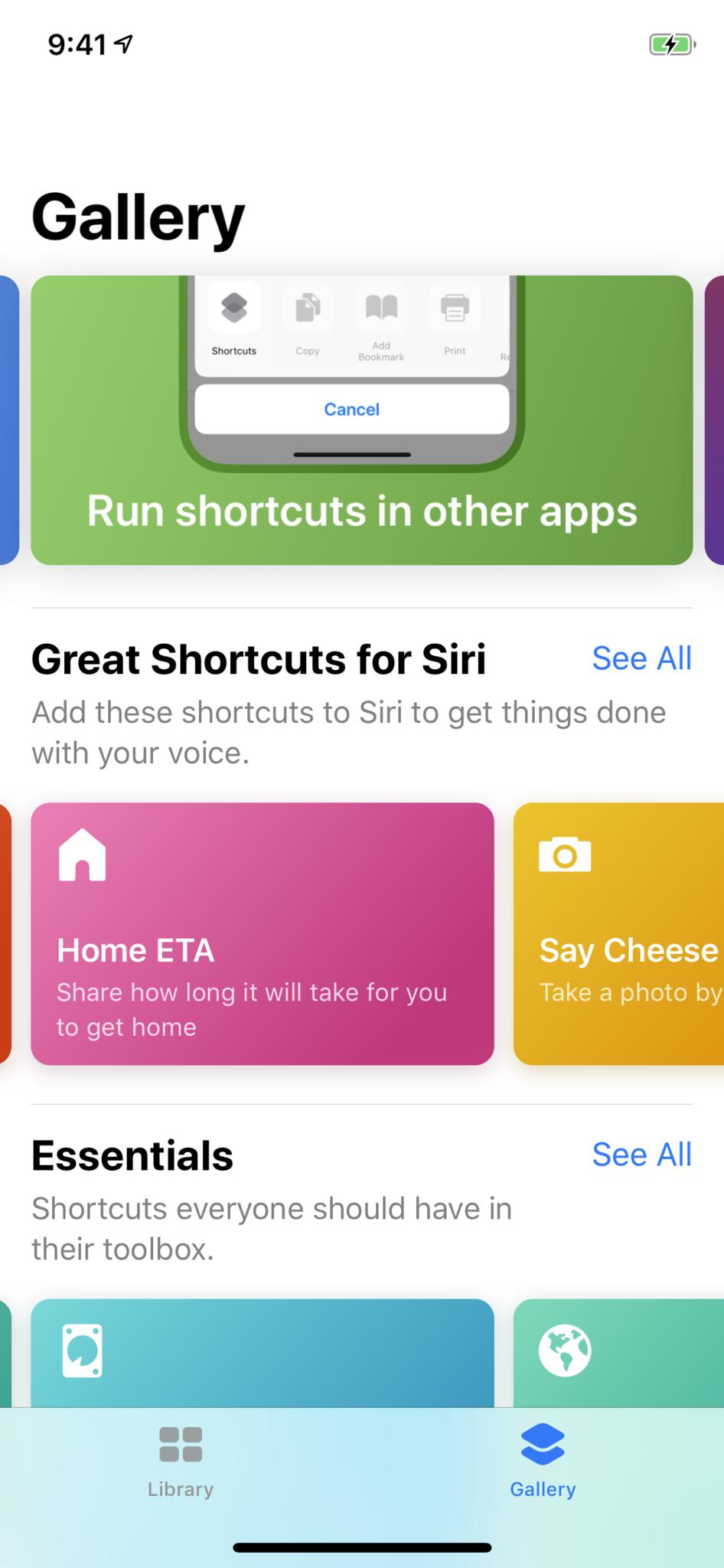
Apple's apps in the App Store are usually only available there since they're not as directly tied into the OS in how they work, they aren't necessarily used by every single user of Apple devices, and they can be updated out of step with the annual release cycle.
Having Shortcuts as an app you have to download from the App Store might be a good thing for the community, because it means that custom shortcuts and the complicated drag & drop action steps within the app won't be presented to users who aren't looking for it.
This self-selection into the custom shortcuts world of the Shortcuts app hopefully creates a highly-interested user base. There is so much to learn and take advantage of, which should help grow a passionate group of people investing their time into this app they chose to use and figure out.
Master your iPhone in minutes
iMore offers spot-on advice and guidance from our team of experts, with decades of Apple device experience to lean on. Learn more with iMore!
Hopefully, this could also allow the Shortcuts team to update the app more regularly than if it was only changed with the next version of iOS.
Each addition to the app could enable leaps and bounds in possibilities for whichever portion of the 2 billion Apple devices in use are capable of running the Shortcuts app. Every new action added to Workflow in the past opened new doors for its users, so it'd be fantastic to see Apple continue that with Shortcuts too.
Where to get started
The Shortcuts app is powerful and full of potential, but once you get into examining all of the actions it may be overwhelming. We've created a few guides to help you get started, as well as some ways you can use shortcuts elsewhere, and are covering of all the actions included in the app that you can read online alongside poking through each category.
Be sure to check out Apple's official Shortcuts User Guide too, where they have updated the Workflow documentation for the new Shortcuts app and improved the layout so you can dig in.
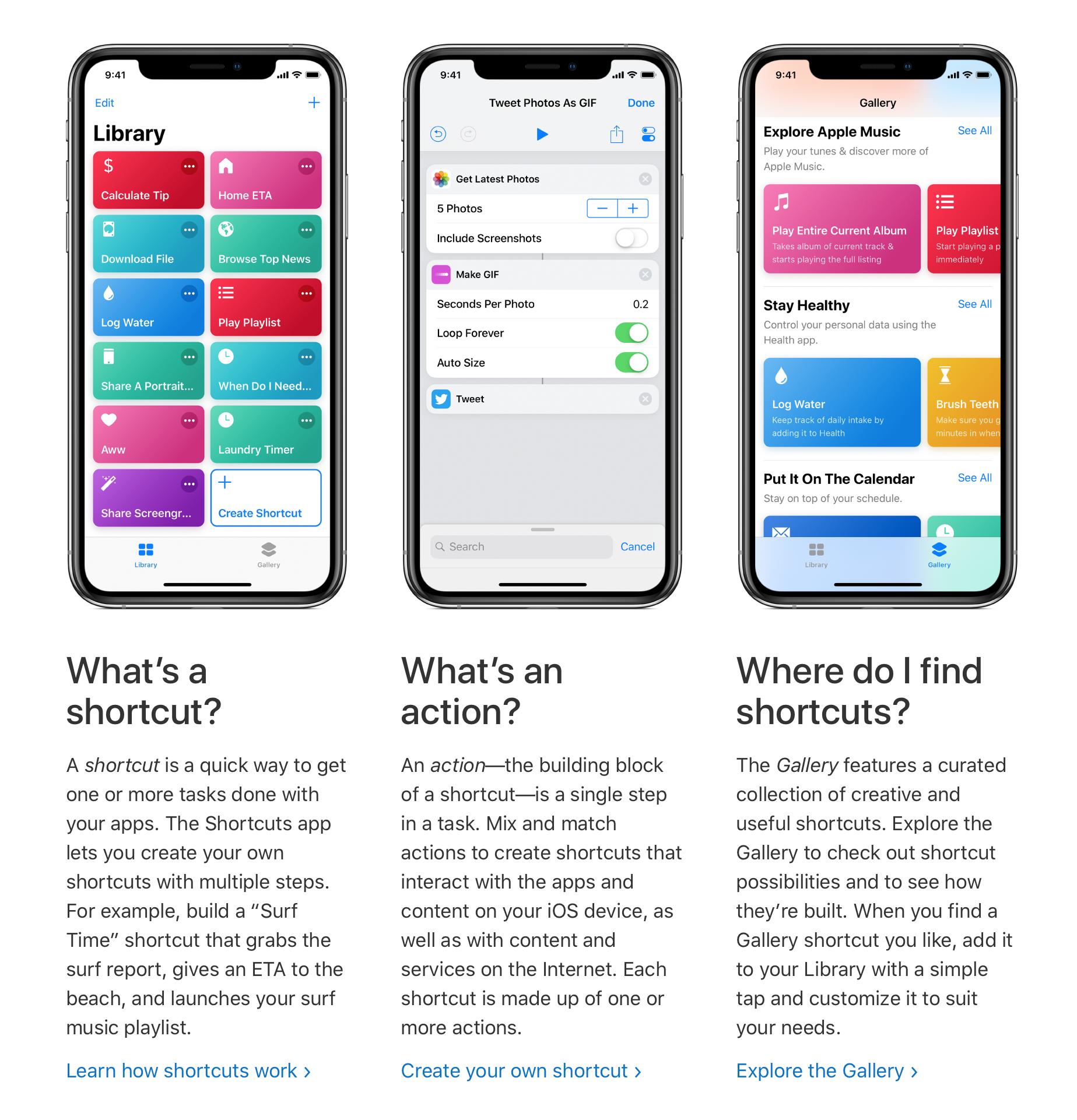
Plus, there is even more great coverage across the web too. MacStories.net has a wide range of articles and the entire history of Workflow before it, as well as an in-depth review of iOS 12. Plus, David Sparks of MacSparky has updated his Workflow Field Guide (now free, definitely get it) to a Shortcuts Field Guide.
If you have any questions, feel free to reach out on Twitter or check out my new YouTube channel helping you learn Siri Shortcuts as well.
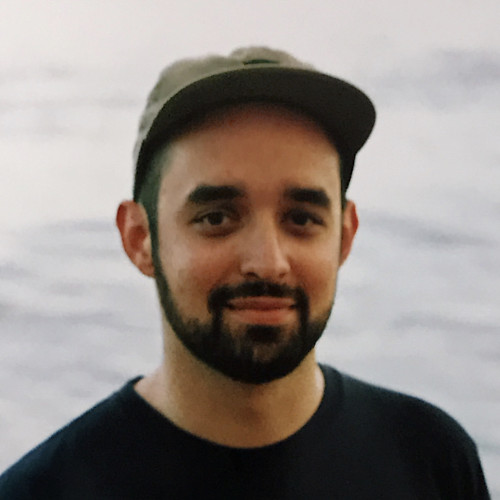
Matthew Cassinelli is a writer, podcaster, video producer, and Shortcuts creator. After working on the Workflow app before it was acquired by Apple and turned into Shortcuts, Matthew now shares about how to use Shortcuts and how to get things done with Apple technology.
On his personal website MatthewCassinelli.com, Matthew has shared hundreds & hundreds of shortcuts that anyone can download, plus runs a membership program for more advanced Shortcuts users. He also publishes a weekly newsletter called “What’s New in Shortcuts.”
