How to get Siri to tell you a bedtime story

Siri, Apple's personal digital assistant found on iPhone, iPad, Mac, Apple Watch, and Apple TV, can do more than place calls, send messages, or execute Shortcuts. It can also entertain. For instance, if you want, Siri can read you a bedtime story. You'll need to put in a little work (work here meaning "ask Siri the same thing over and over again) to get it to work, but what you end up with is a fun little story.
Siri actually has a few short stories in its arsenal, such as a story about 6000 and 7000 series aluminum, but that's not what you're looking for. To get started, just ask Siri "Tell me a story" or "Please read me a story". You should get responses like "I'm sure you've heard it before," or "It was a dark and stormy night...no, that's not it." If you do, keep going. It might take a lot of tries, but eventually, you'll get a longer, multi-paragraph story that opens like this:
Once upon a time, in a virtual galaxy far, far away, there was an intelligent young agent by the name of Siri.
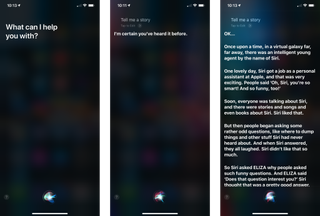
This story has been baked into Siri since the assistant was first introduced with the iPhone 4s in 2011. It's one of the little touches that can make Siri fun to use.
Apple occasionally offers updates to iOS, iPadOS, watchOS, tvOS, and macOS as closed developer previews or public betas. While the betas contain new features, they also contain pre-release bugs that can prevent the normal use of your iPhone, iPad, Apple Watch, Apple TV, or Mac, and are not intended for everyday use on a primary device. That's why we strongly recommend staying away from developer previews unless you need them for software development, and using the public betas with caution. If you depend on your devices, wait for the final release.
Now, in the beta of iOS 14, Siri has a new story to tell. When you you give the "Tell me a story" command, you'll now be treated to the tale of "Goldilocks and the Three Bears." Except it's not quite the tale you remember. For one thing, it isn't the story of Golidlocks at all, but the three bears. And what's more, you're asked to take on the role of one of the bears: Papa, Mama, or Baby. As the story progresses, Siri prompts you to say your characters lines. You'll also be prompted to make choices, and the story can change because of those decisions.
You can try the new story out right now if you're running the iOS 14 beta on one of your devices.
Secret Siri commands: Cool questions you can ask right now!
Master your iPhone in minutes
iMore offers spot-on advice and guidance from our team of experts, with decades of Apple device experience to lean on. Learn more with iMore!
Update June 2020: Added information about the new story in iOS 14.
Joseph Keller is the former Editor in Chief of iMore. An Apple user for almost 20 years, he spends his time learning the ins and outs of iOS and macOS, always finding ways of getting the most out of his iPhone, iPad, Apple Watch, and Mac.













