How to get sports info with Siri

Whether your favorite sport is American football, baseball, or ever cricket, Siri has you covered. You can use the voice assistant to find scores, schedules, and more about your favorite teams and leagues.
How to check sports scores and game information with Siri for iPhone and iPad
- Press and hold the Home button or say "Hey, Siri" on your iPhone or iPad to activate Siri.
- Say something like "What were the baseball scores yesterday?" or "What was the score for the last Red Sox game?" or even "Show me the baseball games for today."
- Siri will present score and game information for the particular game you requested.
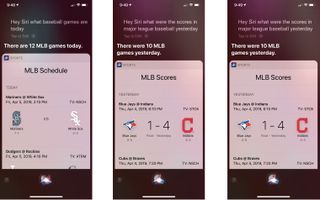
How to look up game schedules and scores with Siri for iPhone and iPad
- Press and hold the Home button or say "Hey, Siri" on your iPhone or iPad to activate Siri.
- Say something like "When is the next New York Yankees game?" or "Show me the season schedule for the New York Yankees."
- Siri should immediately present you with the information you requested.
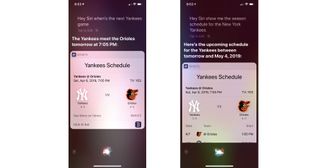
Keep in mind, Siri can't show complete schedules for a reason since a lot of that depends on how teams advance. When asking for a season schedule, Siri can show several months of information on past games for any time. Depending on how much of the season has passed, Siri may not show you complete statistics. For that, you'll still need a third party app.
How to look up league standings for many sports with Siri
- Press and hold the Home button on your iPhone or iPad to activate Siri.
- Say something like "Show me NBA standings." or "Show me MLB standings for this year."
- Siri should automatically present the information you requested.

While Siri can give information on most popular sports leagues, what standings are supported may vary from country to country. Give it a try for yourself and let me know whether or not Siri supports your favorite sports leagues!
How to look up statistics on your favorite athlete with Siri
- Press and hold the Home button or say "Hey, Siri" on your iPhone or iPad to activate Siri.
- Say something like "Show me stats on Chris Sale." — Just say whatever athlete name you'd like.If Siri has trouble understanding you or finds more than one match, you'll be asked to clarify.
- Siri will present you with information for the player you requested.

Keep in mind that the statistics shown will heavily depend on the kind of sport you're asking about and whether the league is in season.
Questions?
As you can see, Siri is a super sports fan! Do you have any questions about Siri? Let us know below.
Master your iPhone in minutes
iMore offers spot-on advice and guidance from our team of experts, with decades of Apple device experience to lean on. Learn more with iMore!

Bryan M. Wolfe has written about technology for over a decade on various websites, including TechRadar, AppAdvice, and many more. Before this, he worked in the technology field across different industries, including healthcare and education. He’s currently iMore’s lead on all things Mac and macOS, although he also loves covering iPhone, iPad, and Apple Watch. Bryan enjoys watching his favorite sports teams, traveling, and driving around his teenage daughter to her latest stage show, audition, or school event in his spare time. He also keeps busy walking his black and white cocker spaniel, Izzy, and trying new coffees and liquid grapes.













