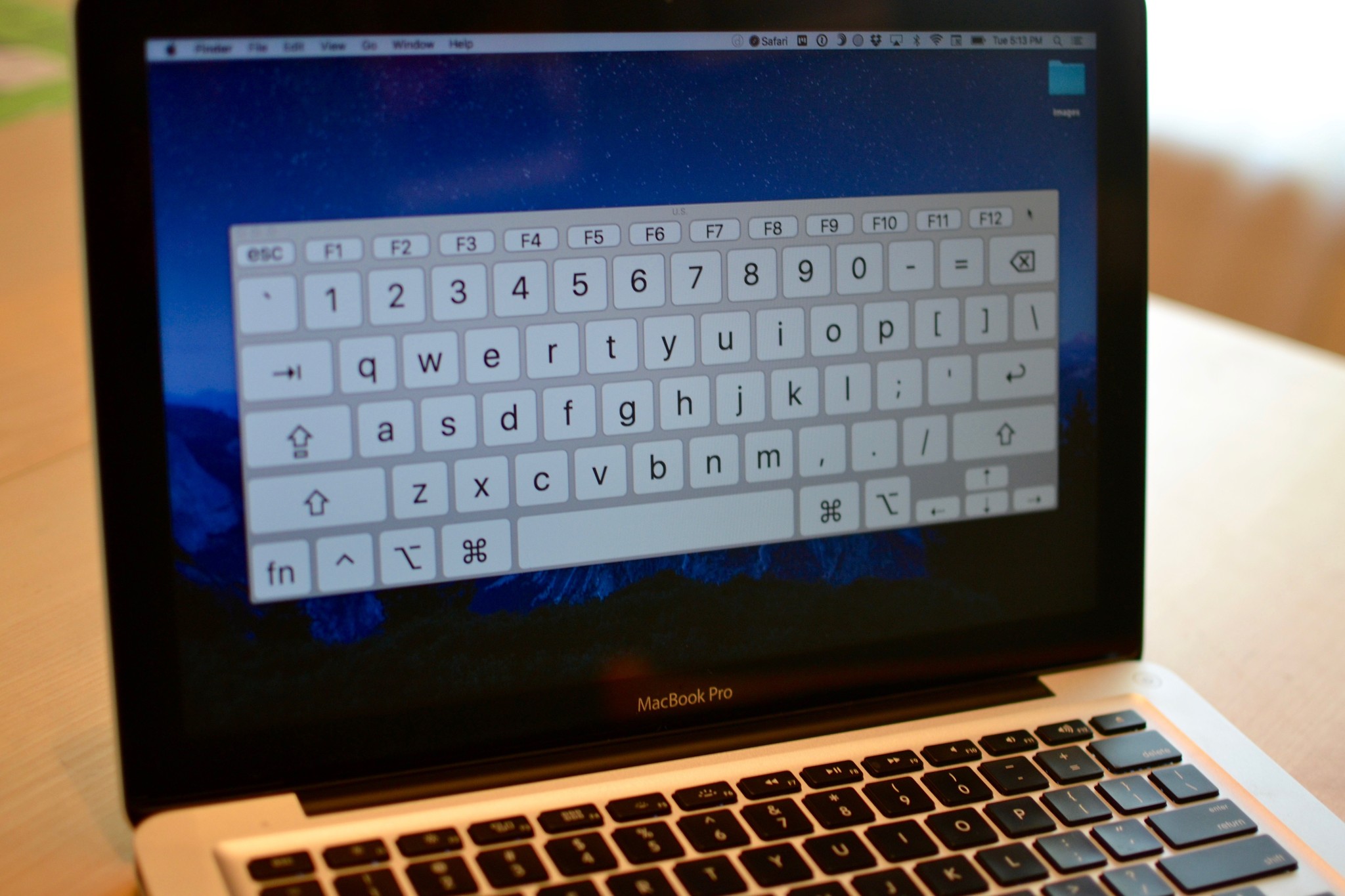

○ MacBook Pro with M1 Review
○ Macbook Pro with M1 FAQ
○ Touch Bar: The ultimate guide
○ MacBook forums
○ Buy at Apple
You may notice when accessing Apple's menu or an app menu on your Mac, that there are keyboard shortcut symbols, which use keys that don't look like anything on your Mac's keyboard (like ⌥ or ⌃).
It comes from an older version of a keyboard that Apple doesn't make anymore. It is also a shortcut to writing out the entire word. Unfortunately, it can be confusing for some Mac users.
If you don't already have the modifier key icons memorized, bookmark this page and reference it whenever you forget.
Which modifier keys go with which symbol
Keyboard shortcuts oftentimes require modifier keys (otherwise, you'd be accidentally trigging the shortcut all of the time). Modifier keys work in conjunction with other keys and act like a sort of code on your Mac. To use a keyboard shortcut, you would press all keys in the combination at the same time and let go at the same time. For example, ⌘⌃n (sometimes written ⌘ + ⌃ + n) means you should hold down the command key, the control key, and the "n" key, all at the same time.
The modifier keys are:
- Command: ⌘
- Shift: ⇧
- Option: ⌥
- Control: ⌃
- Caps Lock: ⇪
- Function: fn
What if I forget what those modifier keys are?
You don't have to bookmark this page for reference. If you want quick access to what the modifier key symbols look like (as well as how to find every key on the Apple keyboard), you can simply set the keyboard viewer right into your Menu bar for quick access.
Any questions?
Do you have any questions about how to identify or use a modifier key on the Mac? Drop them in the comments and I'll help you out.
Master your iPhone in minutes
iMore offers spot-on advice and guidance from our team of experts, with decades of Apple device experience to lean on. Learn more with iMore!
Lory is a renaissance woman, writing news, reviews, and how-to guides for iMore. She also fancies herself a bit of a rock star in her town and spends too much time reading comic books. If she's not typing away at her keyboard, you can probably find her at Disneyland or watching Star Wars (or both).

