How to invite Sanrio amiibo villagers to your Animal Crossing: New Horizons island

Back in February, Nintendo announced that they would be issuing a re-print of the special six-pack of amiibo cards with villagers inspired by Sanrio characters. These cards were previously available in the United Kingdom and Japan back in 2017, but never made it to the United States. When Animal Crossing: New Horizons first released, scanning these amiibo cards at Harv's Island only granted you a themed poster. In the most recent update, however, players are finally able to invite these coveted villagers and order themed furniture.
Where to get the Animal Crossing Sanrio amiibo cards
Sanrio amiibo cards are getting a reprint exclusively at Target and will be available starting March 26, 2021. However, supply has proven to be very limited.
How to scan in amiibo cards and invite villagers
- Head on over to Resident Services.
- Interact with the Nook Stop Terminal in the lower right corner of the room.Source: iMore


- Select Invite amiibo camper. If a non-amiibo guest is currently visiting the campsite, you can choose to send them home early and allow for your desired amiibo villager to occupy it instead.
- Scan in your amiibo card. You will be prompted to touch the amiibo card to the NFC receptor on your controller. For Joy-Con, this is located atop the analog stick on the right Joy-Con. If you're using an official Nintendo Switch Pro Controller, this is located atop the right analog stick. Make sure the amiibo symbol is touching the analog stick!Source: iMore
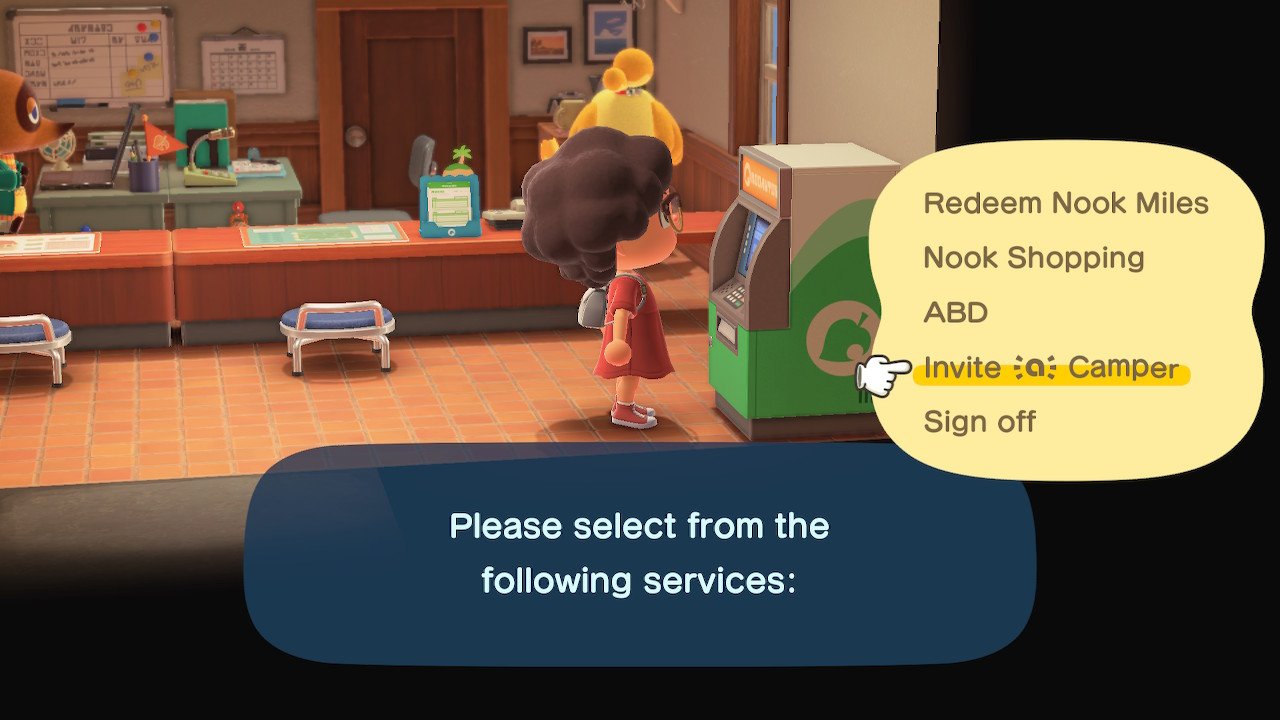
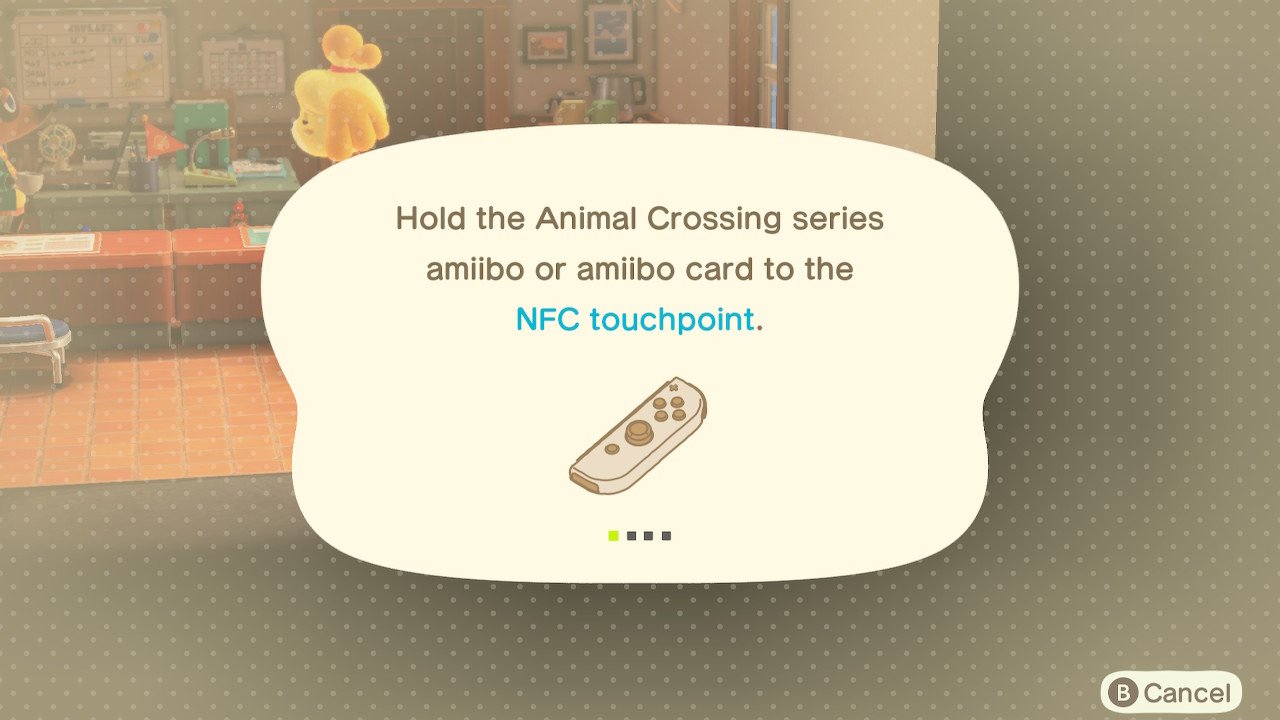
- Head over to the campsite. Once you've scanned your amiibo card, the villager you want to invite will show up and let you know that they're on their way to your campsite.
- Craft their desired item. Before a villager decides to move in, they will tell you that they'd like some souvenirs from your island. Craft their desired item and bring it to them. If you don't have the DIY instructions, the villager will supply it for you. This must happen 3 times before they decide to move in. For the purposes of this guide, the day on which this step is completed is considered Day 1.Source: iMore

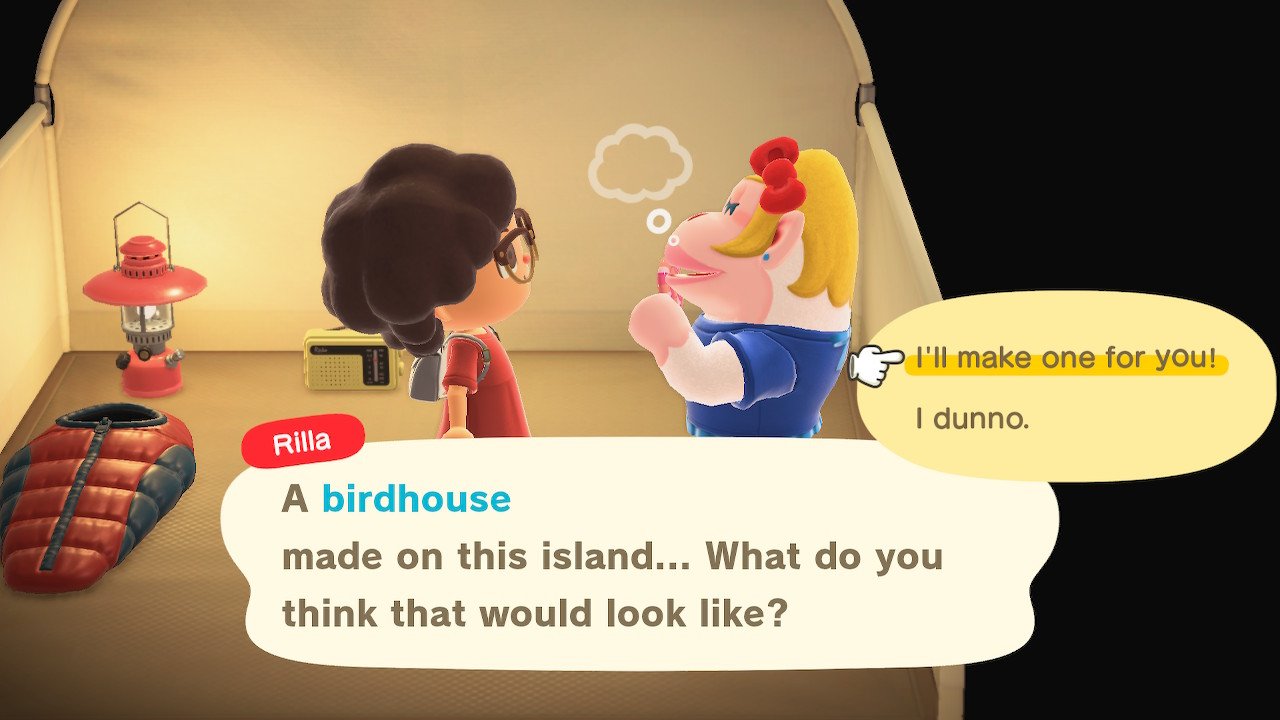
- Repeat steps 1 – 6 on Day 2. All amiibo villagers take three real days of convincing before they decide to move to your island. If you don't want to wait until 5 a.m. the next day, you can head to System Settings on the Nintendo Switch Home Menu, scroll down on the left to System, select Date and Time, and move your system's date one day forward. If your system clock is synchronized via the Internet, disable this first and then change the date manually.
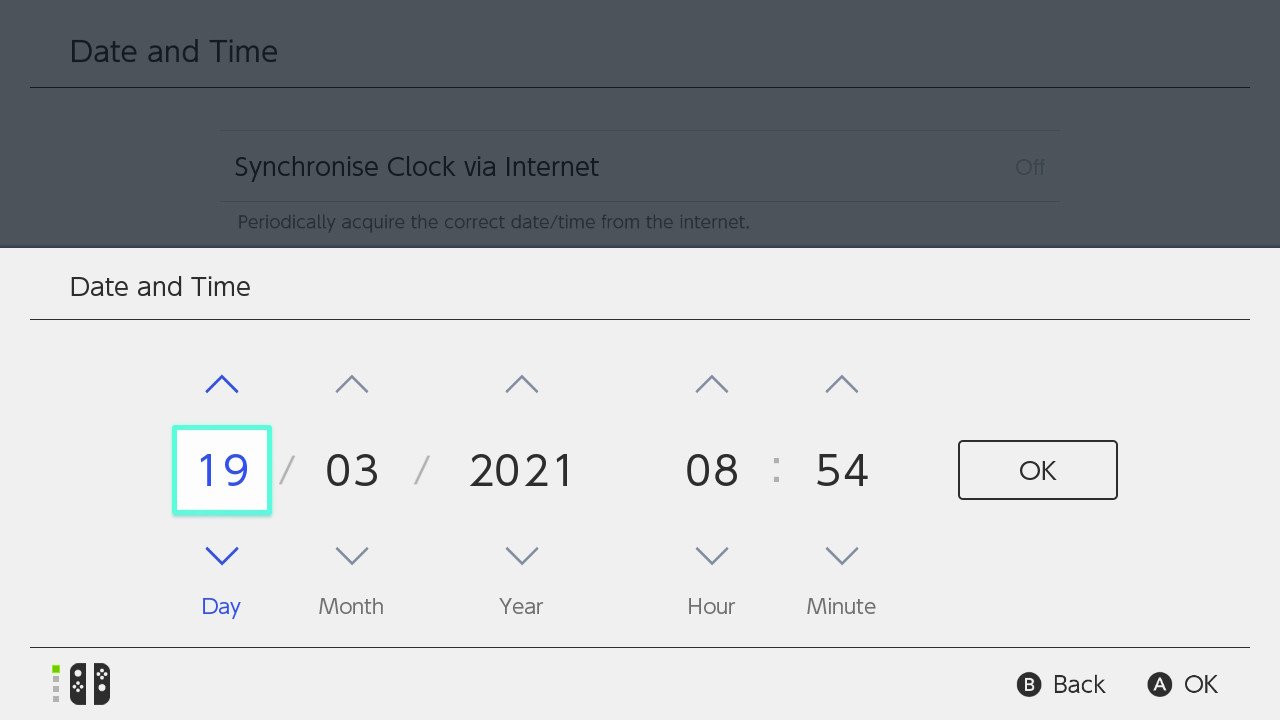
- Ask them to move in on Day 3. Day 3 requires different courses of action depending on whether there are less than 10 villagers living on your island or not. If your island has less than 10 villagers, go to Tom Nook first and request to have a plot of land prepared for someone to move in. Then repeat steps 1 – 6 and invite the villager to the empty plot you just built. If your island has 10 villagers, repeat steps 1 – 6 and invite the villager to live in your town. You must choose which villager you want to move out to make space for the new villager. The villager you've chosen to evict will immediately have their moving boxes packed.
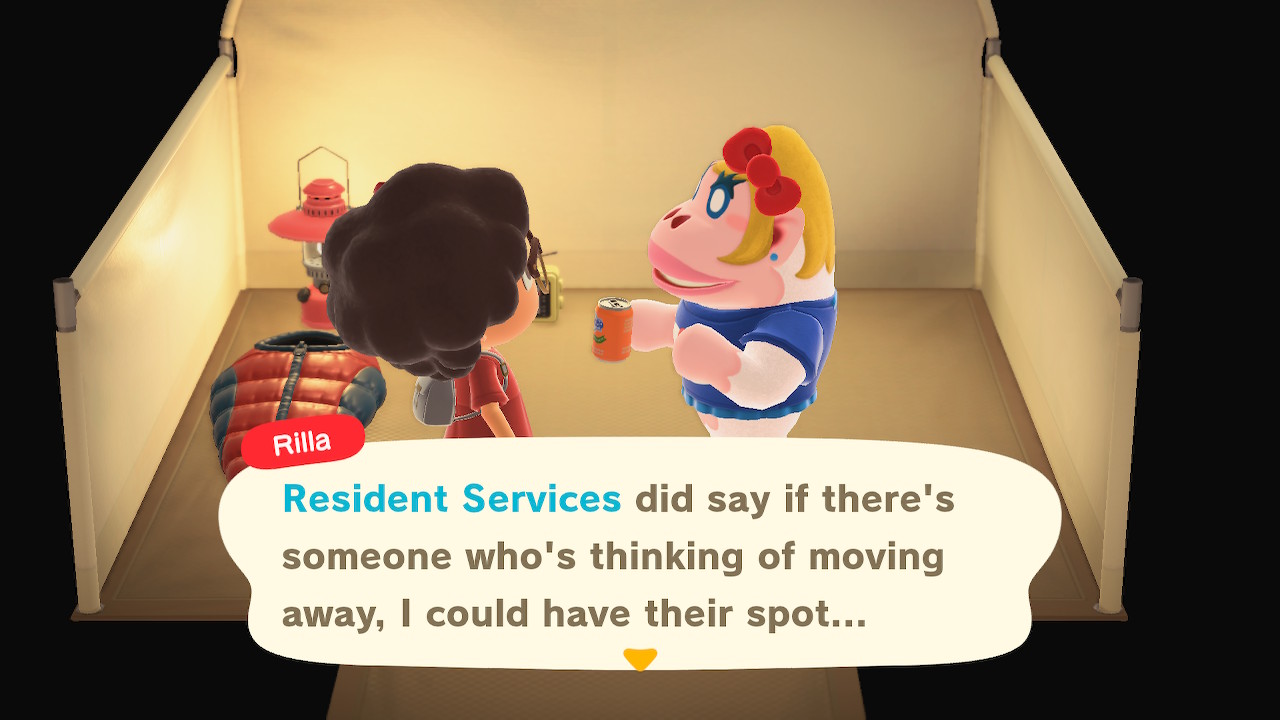
- Wait for their house to be built. Day 4 also looks different depending on how many villagers you had on your island prior to inviting the new villager. If your island had less than 10 villagers, the new villager will be immediately moved in. If your island had 10 villagers, the plot will be empty on Day 4, and occupied on Day 5.

Now that you've completed all of these steps, your new Sanrio-themed villager will occupy a house on your island.
How do I get Sanrio furniture and items?

Sanrio items and furniture show up in your Nook Shopping app after you've scanned a Sanrio amiibo card. Remember that you can only order 5 items of furniture per day. Here's how to purchase those Sanrio items after you've scanned the appropriate amiibo card:
- Open the Nook Shopping app.
- Select Special Offers.
- Rotate to the Promotion tab.
- Now purchase the items you want.
The Sanrio furniture items cannot be used on Harv's island, however wallpaper, flooring and rugs are able to be used. They also cannot be re-ordered from the regular Nook catalogue, so if you gift a Hello Kitty bed to a friend, they can't buy more themselves unless they scan a Rilla amiibo in.
Don't worry about these items being limited, as you'll be able to order them whenever you want after you've scanned a Sanrio character's amiibo. That's a big plus, since Animal Crossing: New Horizons is considered to be one of the best games on the Nintendo Switch, and offering these items forever ensures that everyone gets a chance to cute-ify their home.
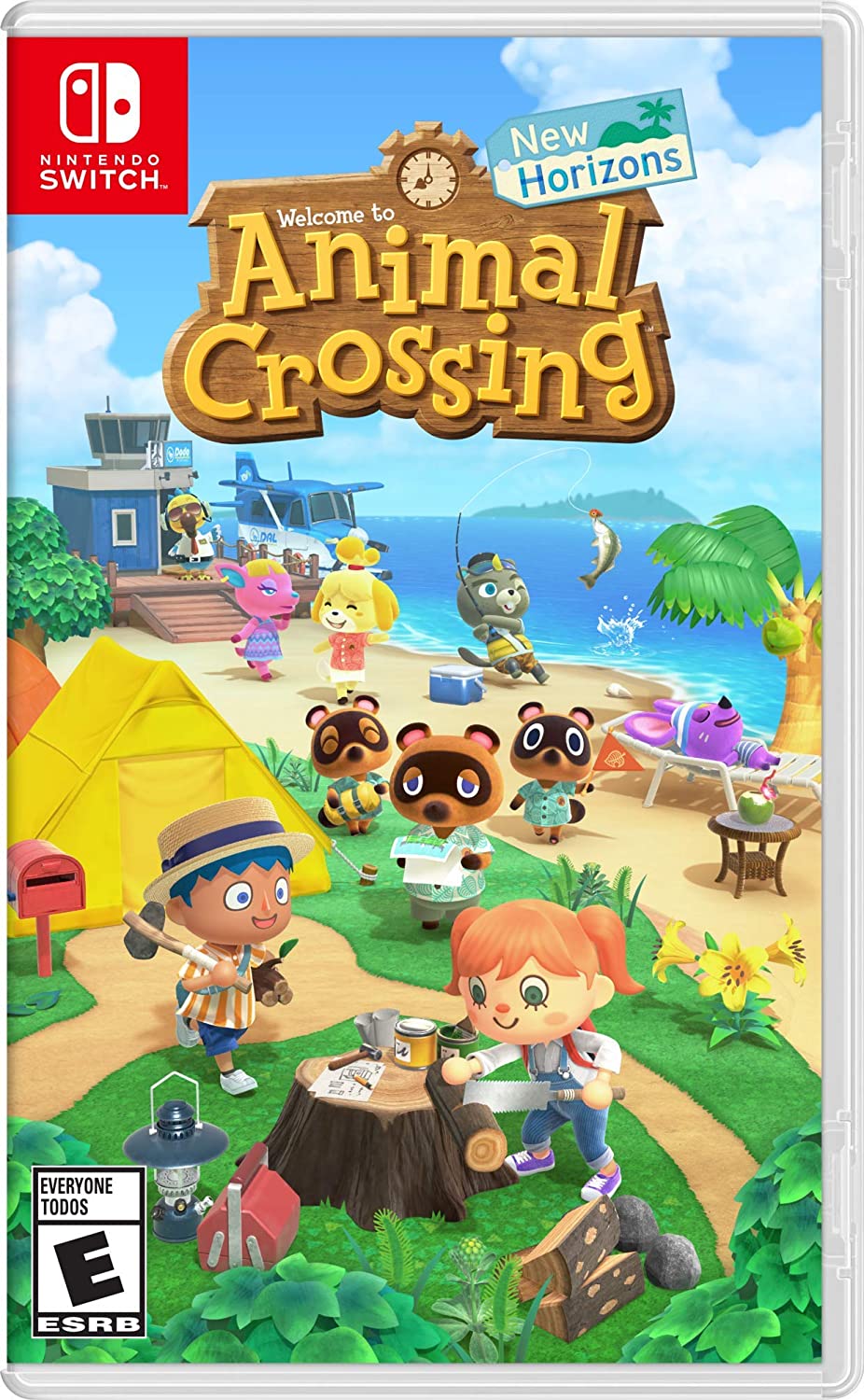
Just chillaxing in paradise
Embark on a new journey with Animal Crossing: New Horizons. Move in on a deserted island, make friends with the locals, and decorate your entire town! Curate your experience and live the way YOU want.
Master your iPhone in minutes
iMore offers spot-on advice and guidance from our team of experts, with decades of Apple device experience to lean on. Learn more with iMore!
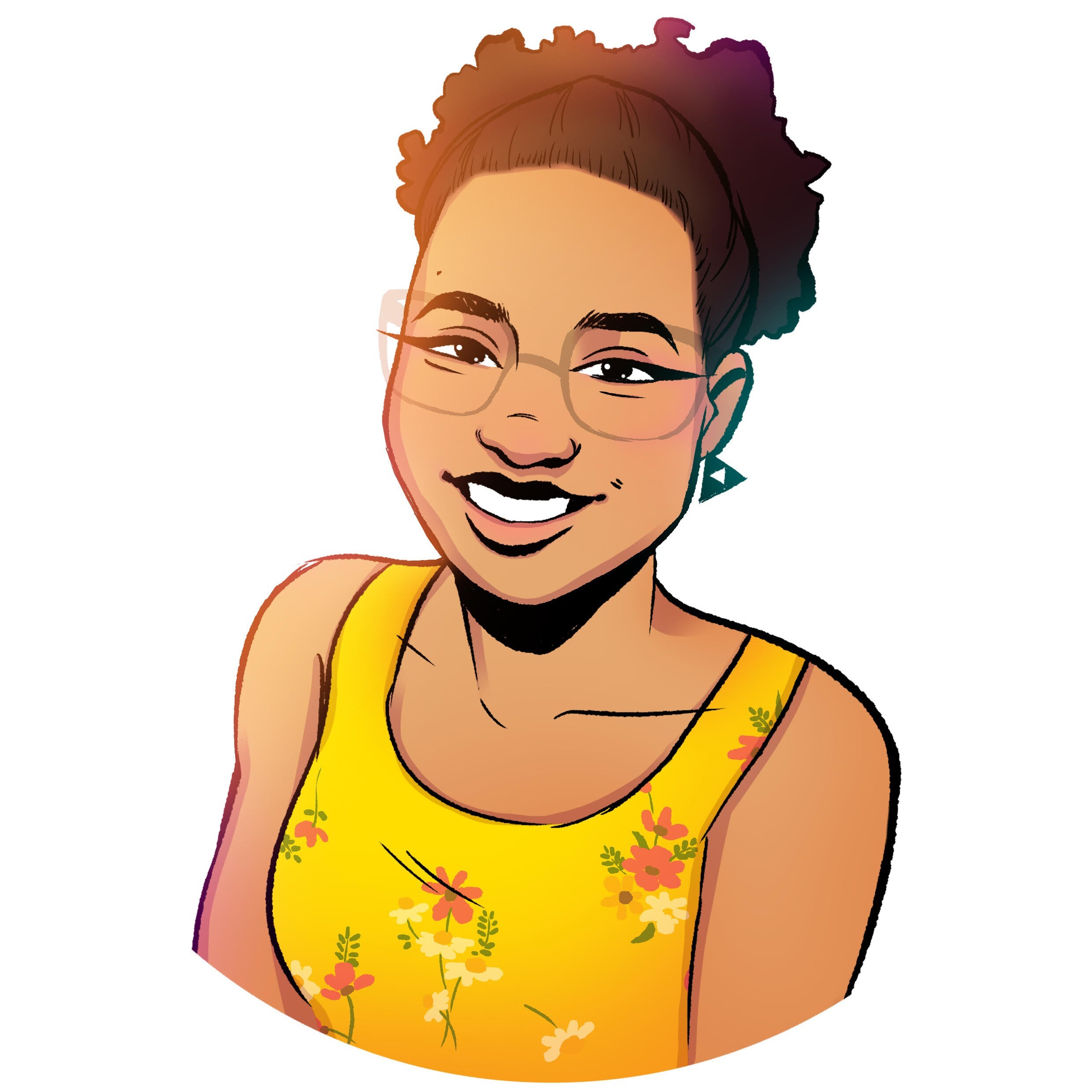
Nadine is a freelance writer for iMore with a specialty in all things Nintendo, often working on news, guides, reviews, and editorials. She's been a huge Nintendo fan ever since she got to pet her very own Nintendog, and enjoys looking at Nintendo's place in the video game industry. Writing is her passion, but she mostly does it so that she can pay off her ever-growing debt to Tom Nook. Her favorite genres are simulation games, rhythm games, visual novels, and platformers. You can find her at @stopthenadness on Twitter, where she'll more than likely be reposting cute Animal Crossing content.
