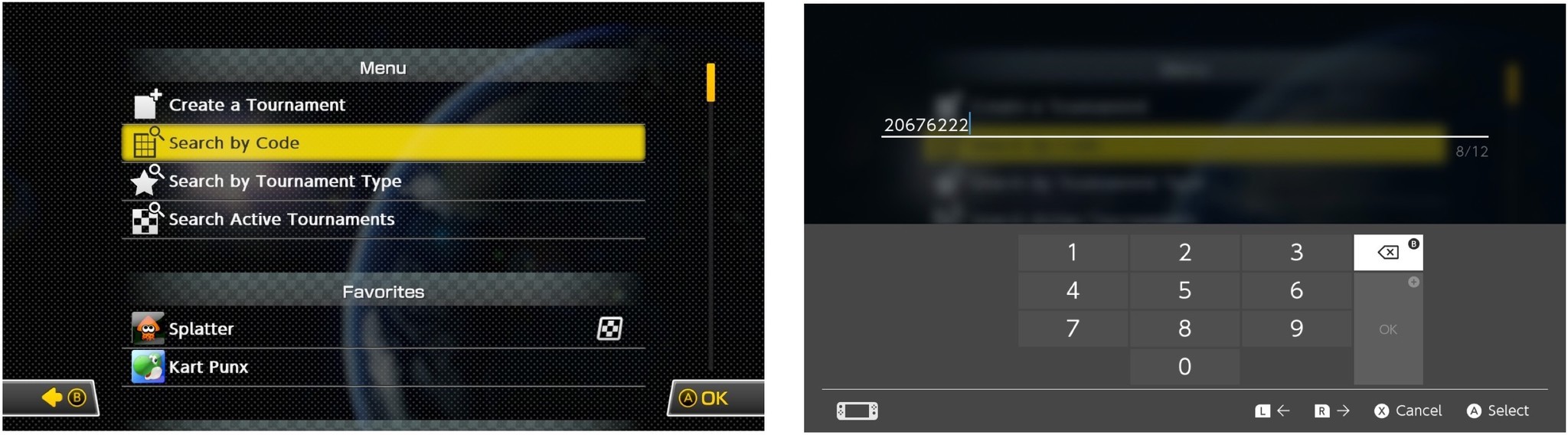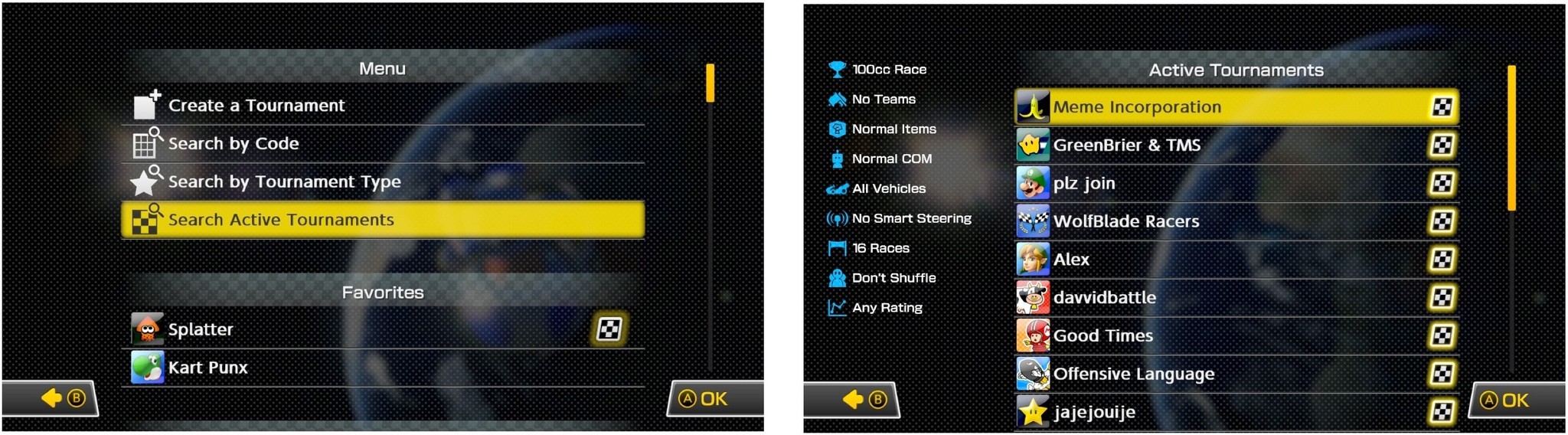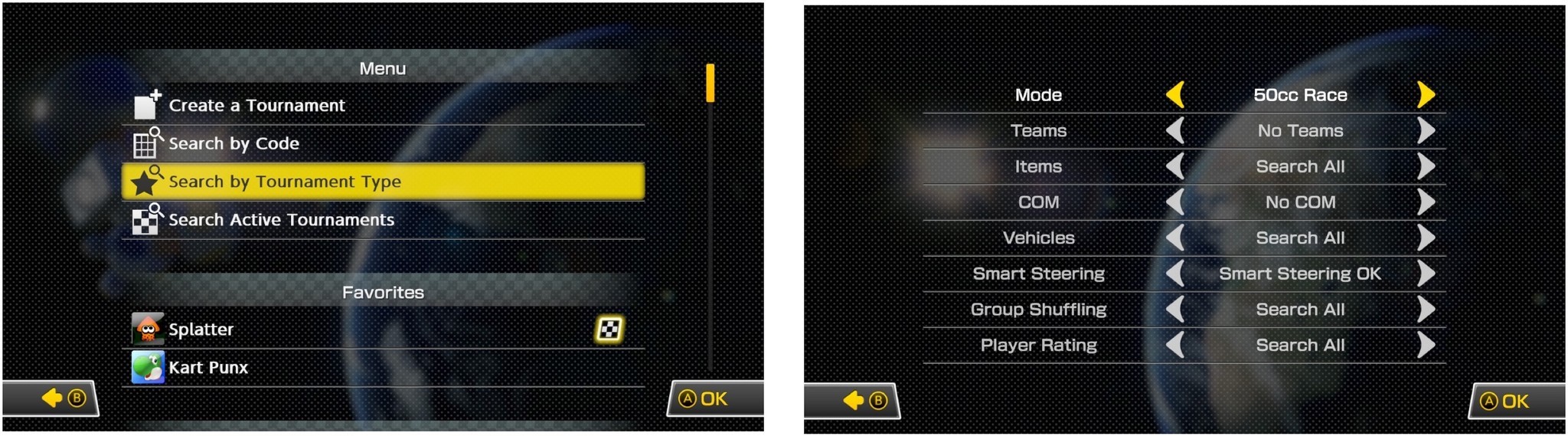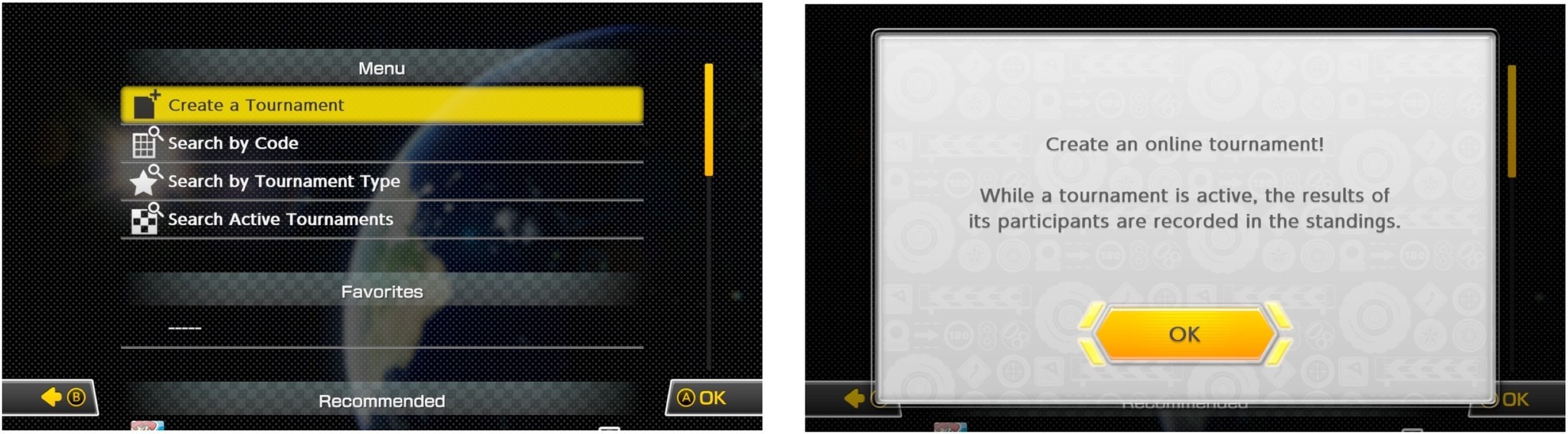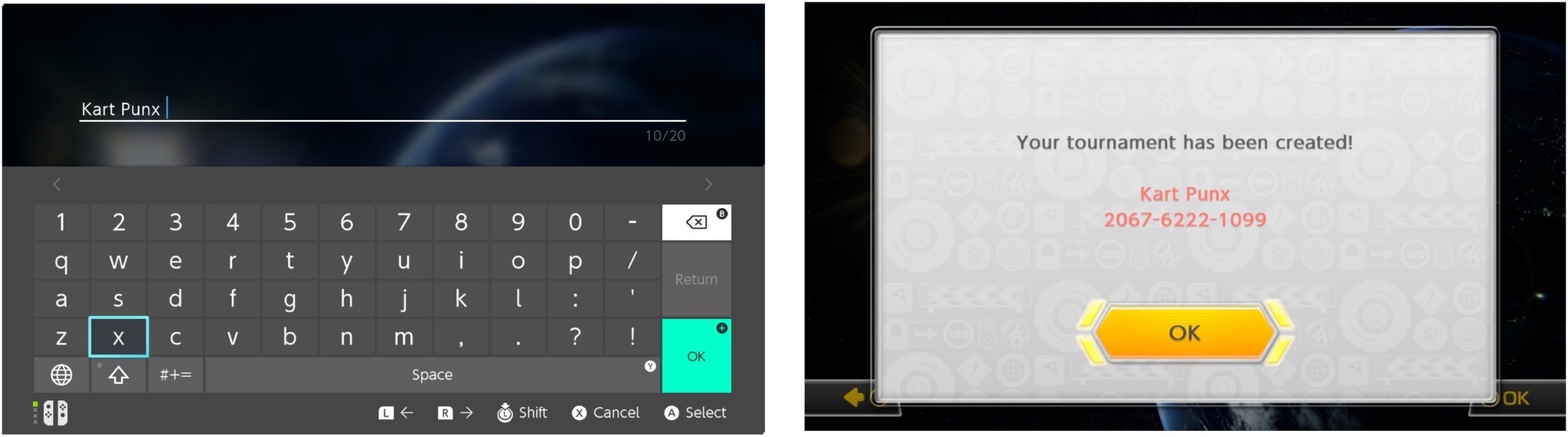How to join an online tournament in Mario Kart 8 Deluxe

Maybe you've been playing Mario Kart 8 Deluxe on Nintendo Switch solo for a while and you're now ready to compete against the world's elite. Maybe you've beat every one of your friends on the hardest courses at the fastest speeds and you want to see if you're really that good or they're just that bad. Whatever your reason, you can join in on online tournaments to see if you've got what it takes to race with the big dogs (or gorillas, in this case).
Note: You must be connected to the internet to play in online tournaments.
- How to join a tournament when you know the tournament code
- How to join a public tournament
- How to create a tournament
How to join a tournament in Mario Kart 8 Deluxe when you know the tournament code
If a friend sends you a code to join a tournament, you can hop into the action without having to try to track it down from the list.
- Select Online Play from the Mario Kart 8 menu screen.
- Select Tournament.
- Select Search by Code.
- Enter the 12-digit code.
- Select Join.
If a race is already in progress when you join a tournament, you'll be a spectator until the race is over. You will then be able to join the next race in the tournament.
How to join a public tournament in Mario Kart 8 Deluxe
You can join any tournament by searching active races or selecting from tournaments that have specific criteria.
- Select Online Play from the Mario Kart 8 menu screen.
- Select Tournament.
- Select Search Active Tournaments to view a list of tournaments that are currently active.Some tournaments will be listed as active, but won't necessarily have anyone racing at the time. This usually happens when someone creates a tournament that can be accessed for hours or days at a time. Unfortunately, you still have to wait for at least one other person to join a tournament if you want to actually race.
- Select Search by Tournament Type to search for a race that meets certain criteria.This is a good way for new players to find easier races. You can set the race mode to 50 or 100cc and allow smart steering, and even filter player ratings for lower scores so you are competing against players that are similar to your own experience.
- Select the search criteria for the tournaments you are looking for. Don't be too specific or you won't find any tournaments that meet your needs.
- Select OK to start the search.
- Select the Tournament you want to join.
- Select Join.
If a races is already in progress when you join a tournament, you'll be a spectator until the race is over. You will then be able to join the next race in the tournament.
How to create a tournament in Mario Kart 8 Deluxe
If you don't want to wait, or try to find a tournament that meets your criteria, you can create your own.
iMore offers spot-on advice and guidance from our team of experts, with decades of Apple device experience to lean on. Learn more with iMore!
- Select Online Play from the game menu.
- Select Tournament from the Online Play menu.
- Select Create Tournament.
- Select Yes to confirm that you want to create a tournament.
- Select an icon for your tournament, which will be on display for the public.
- Select OK.
- Enter a Name for your tournament. This information will be public, so don't use anything personal (or offensive).
- Select OK when you're done naming the tournament.
- Set the tournament rules, and choose when it will be active.You can set up your tournament to take place weekly, daily, or on a specific date. You can choose a start and end time, and select the number of races for the entire tournament.
Once your tournament has been created, make a note of the code. This is how you will share your tournament with others. They will be able to enter the code to join.
Any questions?
Do you have any questions about how to join or create an online tournament in Mario Kart 8 Deluxe? Put them in the comments or head over to our Nintendo Switch forum
Lory is a renaissance woman, writing news, reviews, and how-to guides for iMore. She also fancies herself a bit of a rock star in her town and spends too much time reading comic books. If she's not typing away at her keyboard, you can probably find her at Disneyland or watching Star Wars (or both).