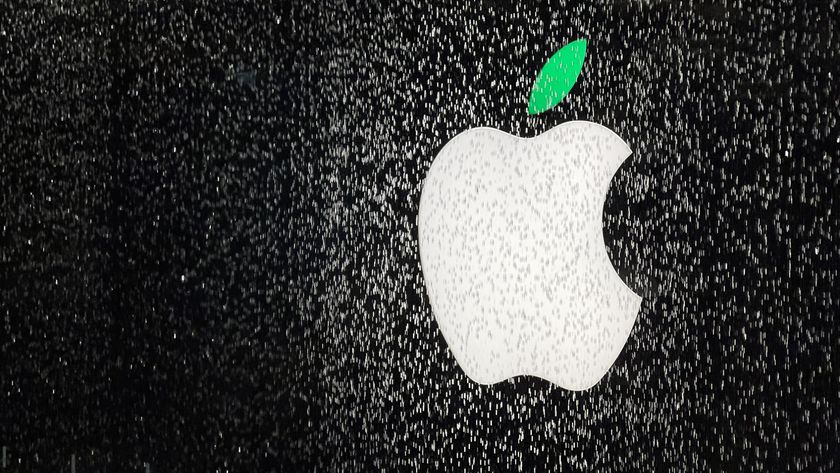How to listen to Beats 1

One major component of Apple Music is the company's new 24/7 live radio station, Beats 1. Comprised of three keynote DJs, three local stations from major cities around the world, and special highlight programming, Beats 1 mixes tunes and tastes for an experience I can't really compare to other terrestrial radio. (Sirius FM comes close, but the stations still feel a little stale in comparison to Beats 1's shows.)
Beats 1 may not be for everyone, but the good news is you can tune in and out at will: Don't like a song? Switch back to your music library or a For You playlist with a simple Siri command. Here's how to load up Beats 1 on all your devices, as well as how to check showtimes and listen to past shows.
Tune in on iOS
- Open the Music app.
- Tap the Radio tab.

- Tap the Listen Now button on the Beats 1 banner.
If you're driving or otherwise occupied, you can also ask Siri to tune you to Beats 1 by saying "Play Beats 1," "Turn on Beats 1", or "I want to hear Beats 1".
Tune in on your Mac
- Open iTunes.
- Select the Radio tab.

- Click the Listen Now button on the Beats 1 banner.
Check showtimes
Not sure what DJs and shows are happening when? Check out our full Beats 1 schedule below:
Listen to past shows
Missed a special Beats 1 segment and want to catch up? Most of the DJs and hosts post playlists and selections from their shows on Connect. (You can't listen to whole show archives, because there are additional copyright/royalty issues inherent in making songs available in podcasts.) Here's how to find them.
View your play history
Listened to a song on Beats 1 you absolutely want to hear again? Check out your play history. Here's how to find it:
Any questions?
Having trouble with something Beats 1-related? Give us a holler below in the comments.
Master your iPhone in minutes
iMore offers spot-on advice and guidance from our team of experts, with decades of Apple device experience to lean on. Learn more with iMore!
Serenity was formerly the Managing Editor at iMore, and now works for Apple. She's been talking, writing about, and tinkering with Apple products since she was old enough to double-click. In her spare time, she sketches, sings, and in her secret superhero life, plays roller derby. Follow her on Twitter @settern.