How to lock your iPhone's camera lens when filming video


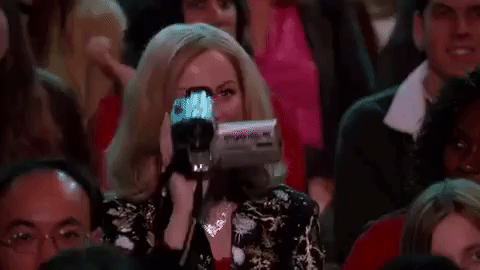
One of the coolest features of the iPhone 7 Plus is it's dual cameras that give you 10x digital zoom – or 6x digital zoom if you're shooting video – and 2x optical zoom as you're snapping your photos, but filming with this dual camera can be a lil' bit tricky, and not necessarily in the way you think.
If you haven't noticed it before, there's almost a flicker that appears on screen as you're capturing your video. This is because the lens switching produces a slight movement, which could ultimately mess up a video depending on what you're trying to shoot.
While not everyone is super bothered by this, there is a really easy way to stop your iPhone's cameras from automatically switching while recording video.
Here's how you can lock your iPhone's camera lens!
How to lock your iPhone's camera lens when filming video
- Tap on Settings from your home screen
- Tap Photos & Camera. You may have to scroll a wee bit to find it.
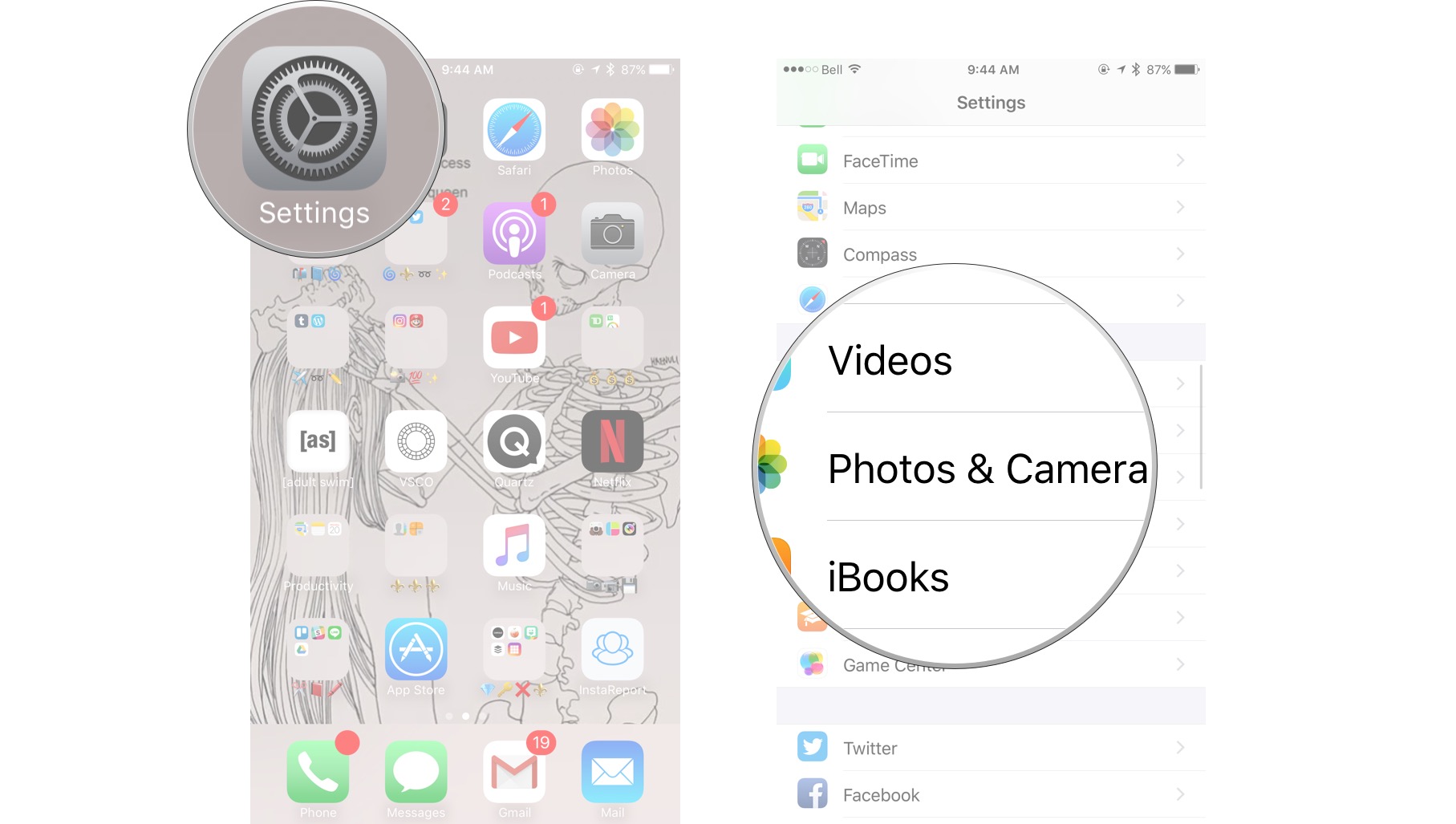
- Tap Record Video. It'll be under the Camera section.
- Tap Lock Camera Lens.
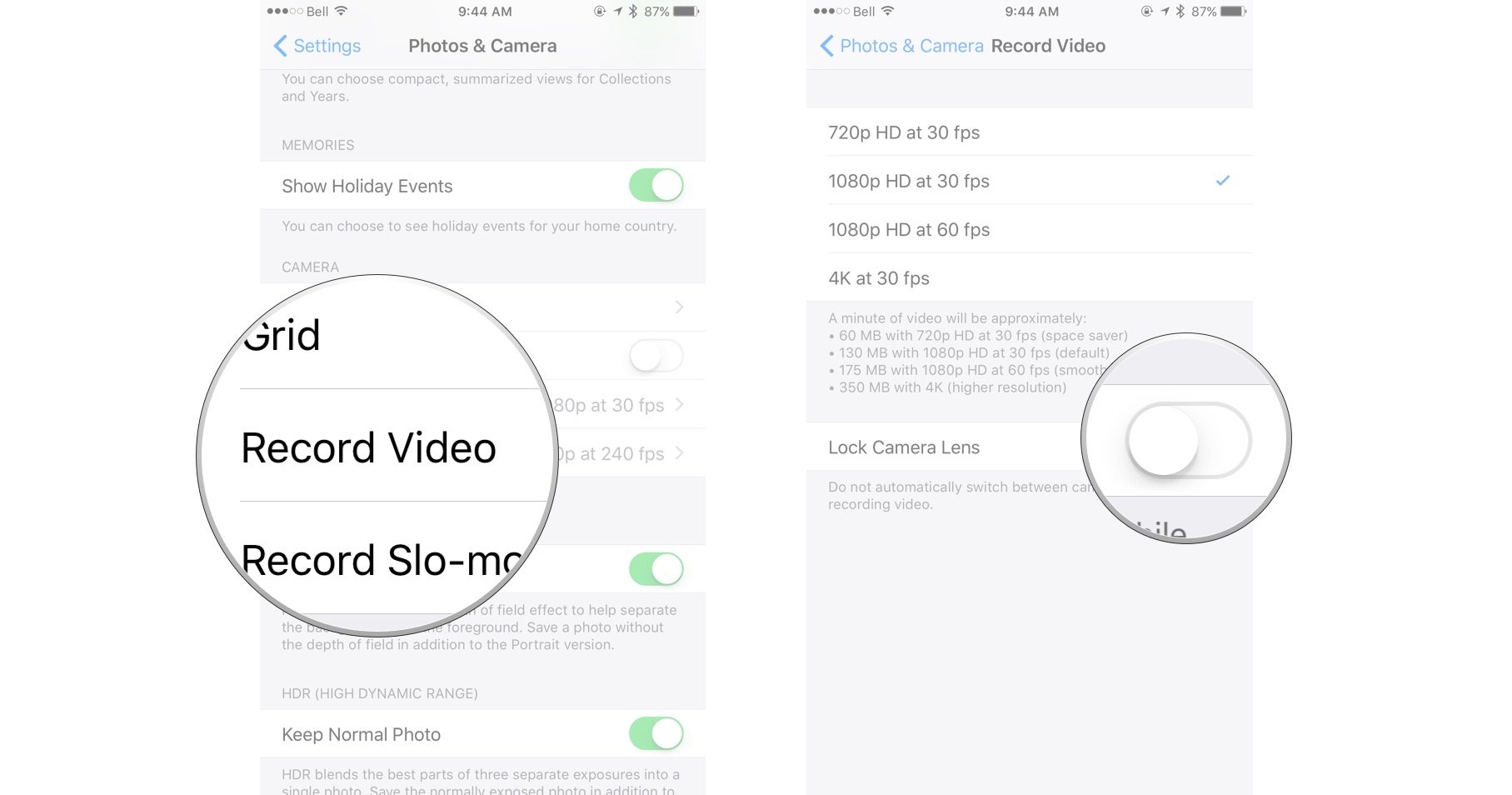
Your iPhone's camera lens should no longer switch automatically as you record your video and will stop you from shooting under a 2x zoom for the most stable, smoothest video possible!
How do you shoot video with your iPhone?
Do you prefer your camera lens to be locked? Or are you more of a fan of letting it do it's own thang? Let us know what you think in the comments below!
Master your iPhone in minutes
iMore offers spot-on advice and guidance from our team of experts, with decades of Apple device experience to lean on. Learn more with iMore!
Cella writes for iMore on social and photography. She's a true crime enthusiast, bestselling horror author, lipstick collector, buzzkill, and Sicilian. Follow her on Twitter and Instagram: @hellorousseau

