How to make an excellent throw in Pokémon Let's Go
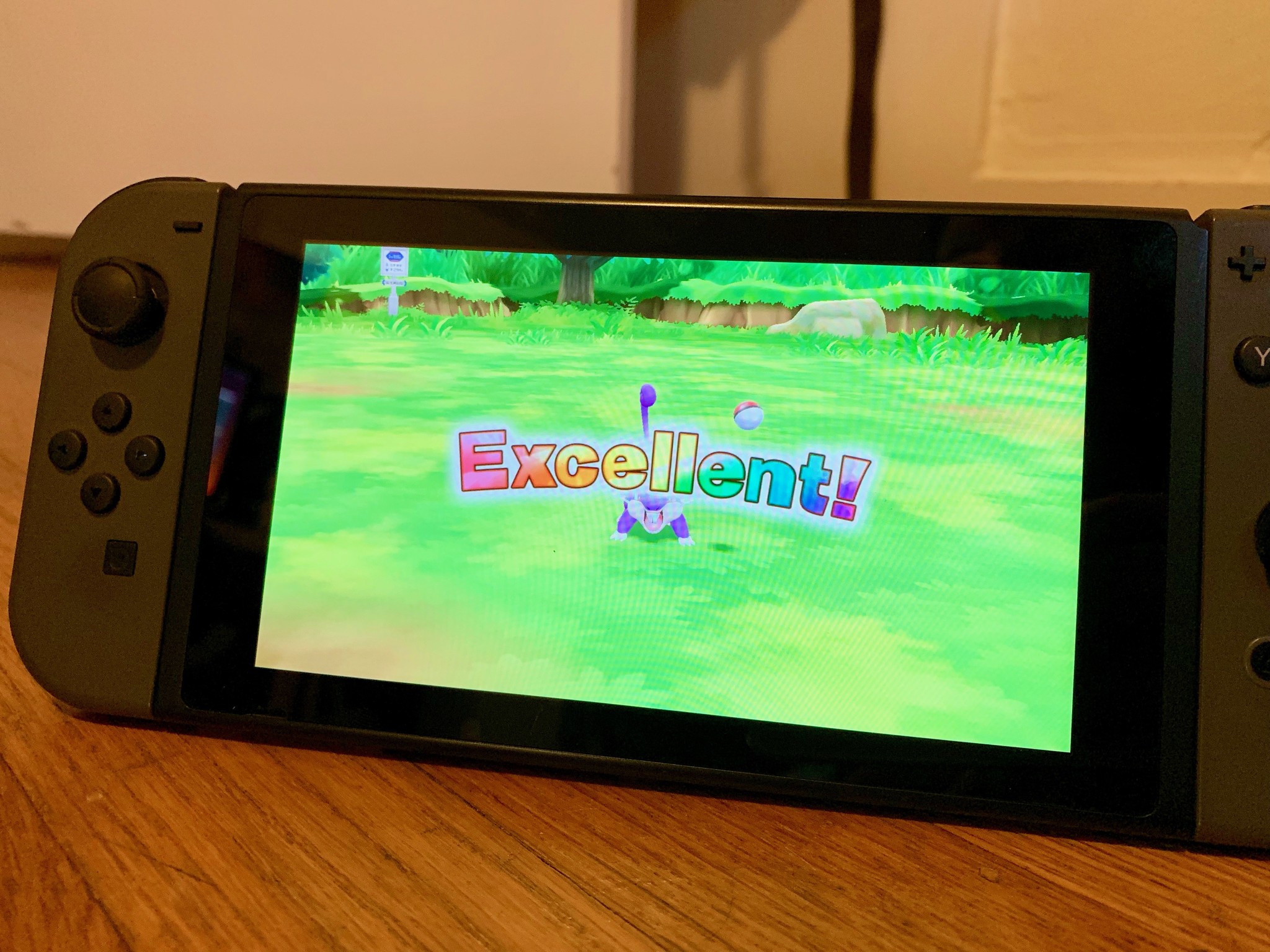
With the release of Pokémon Let's Go Eevee and Pikachu we are starting to see just how similar they are to the mobile game Pokémon GO. In particular, the way you catch Pokémon in the wild is much more in line with Pokémon GO than any other game. You throw the Poké Ball at just the right time to catch the Pokémon, and because of that it also matters how well you throw the ball.
Ever decreasing circles

Excellent throws make a huge difference in the amount of XP you earn when you catch a Pokémon so they are always worth trying for. Like Pokémon GO you achieve excellent throws by landing your Poké Ball in the smallest circle you can when catching a Pokémon. There are several different ways to accomplish this and it depends on your style of play, but the most important point is to try and hit the smallest circle you can.
Get ready
Make sure you use the get ready button correctly at the beginning of each throw. The button centers and sets your position, meaning if you move your Joy-Con or Switch after you have pressed it you may end up missing the throw.
When using a Joy-Con separately you should get into your throwing position then select Get Ready. If you are using the Switch in handheld mode make sure you are holding it centered and comfortable before you take the shot. You can even lay the Switch down and press the Get Ready button if you want, it will make using the thumbsticks easier.
Joy-con (Docked mode)
If you are using a Joy-Con while playing Pokémon Let's Go you need to practice two main things to get an excellent throw; timing, and aggression. Aggression is the easiest to master. You will soon get into a rhythm of how hard you should swing your Joy-Con to reach the Pokémon ( normally, it is much softer than you think). This really just takes practice and muscle memory but it shouldn't take too long to get right.
Timing is the more important part of the equation. When using the Joy-Con, you need to start you throw at the right time or the circle will become large again before the Poké Ball reaches the target. Try throwing just before the moving circle reaches the halfway point on the static circle. This should allow the animation time to reach the circle at the excellent throw point, as it doesn't start throwing until after your physical motion.

Handheld Mode
You can play Pokemon Let's Go in the handheld layout as well and the throwing mechanism is somewhat similar to the Joy-Con. You will need to practice to get the right motion to reach the Pokémon in the circle but to get an excellent throw you will need to remember to aim a little higher than you normally would. The Poké Ball normally drops down as it flies so you will need to account for that as your aim.
iMore offers spot-on advice and guidance from our team of experts, with decades of Apple device experience to lean on. Learn more with iMore!
The timing of the shot is a little later than the Joy-Con as well as the animation is more in sync, so try to aim to throw just after the center mark, not before.
Pro Tip: Using your Handheld Gyroscope, while fun, is not the best way to hit excellent throws in Pokémon Let's Go! The best way is to rest your handheld on the table, press the Get Ready button then use the left stick to target just above the Pokémon. Once you are targeted it's simply a matter of tapping A to launch your Poké Ball.
This still needs to be done just after the circle reaches its halfway mark but reducing everything down to a simple button tap makes mastering this technique much easier.
Give us your ideas
These are just the basic tips and tricks to help get you that excellent XP multiplier from the time we have played so far. If you have any more tips please let us know. We will add the ones we can verify to this article as we go along so everyone can be the very best.
James is a lover of all things new and shiny. From 3D printing to Nintendo he stays current with all the technology that will lead us into the future.


