How to make GIFs on Twitter with your iPhone camera

Love it or hate it, Twitter is a super popular social media app with over 200 million active users, and it is a great app to have on your iPhone. However, while you've been able to tweet GIFs on Twitter for quite some time now, you've never been able to create GIFS on the bird app until now.
If your favorite iPhone has the official Twitter app installed, you can use the camera to film and create GIFs to tweet out as you please. It's a new feature from Twitter, and for GIF enthusiasts like myself, it's pretty exciting. Here's how to make GIFs on Twitter with your iPhone camera.
How to make GIFs on Twitter with your iPhone camera
The new GIF option is found in the camera UI on Twitter, so if you've ever tweeted a photo or video before, you'll likely be familiar with the process.
- Launch Twitter from your Home screen.
- Tap the Compose Tweet button.
- Tap the camera button.
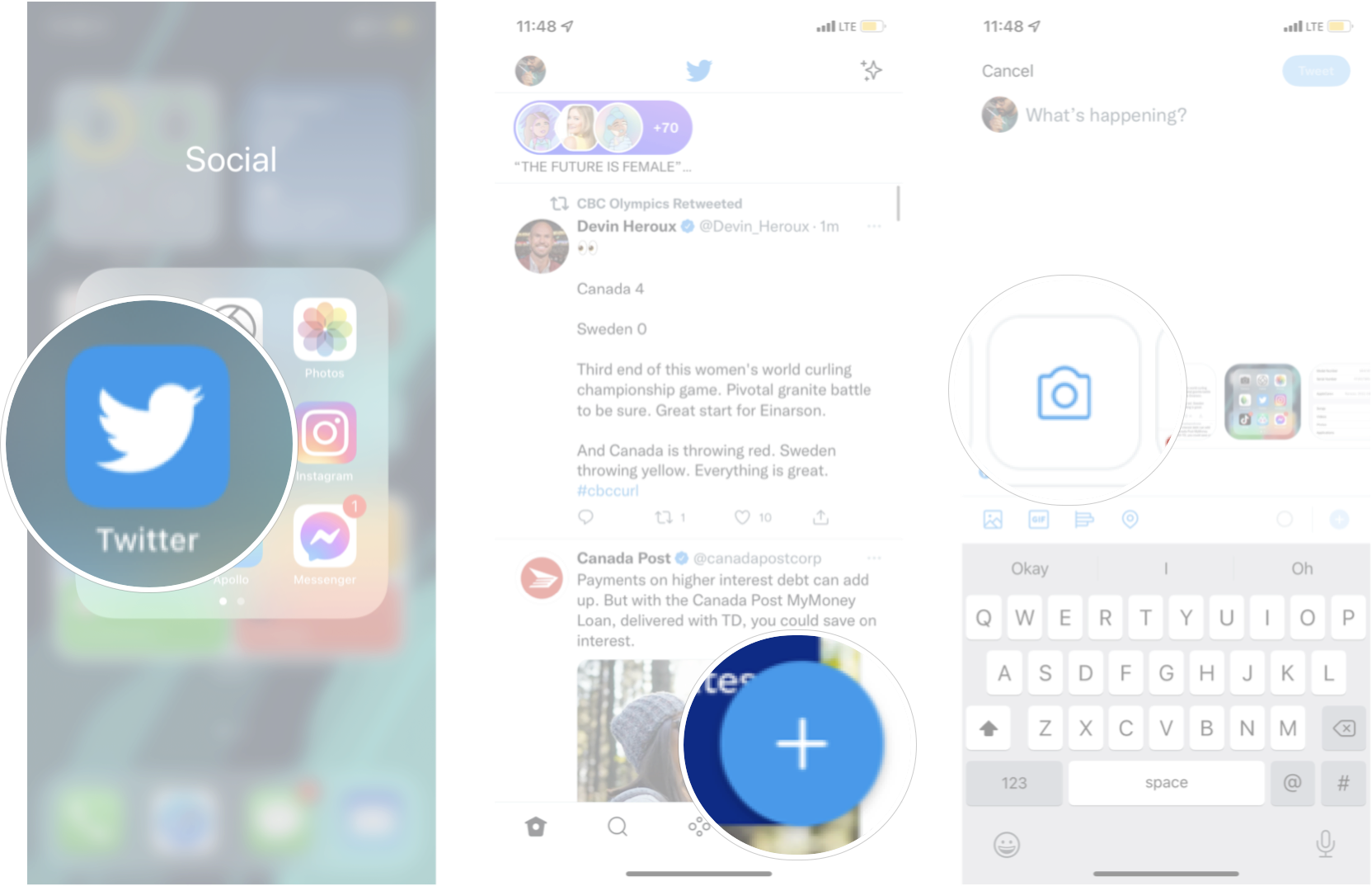
- Tap Gif at the bottom of your screen.
- Tap Record a video
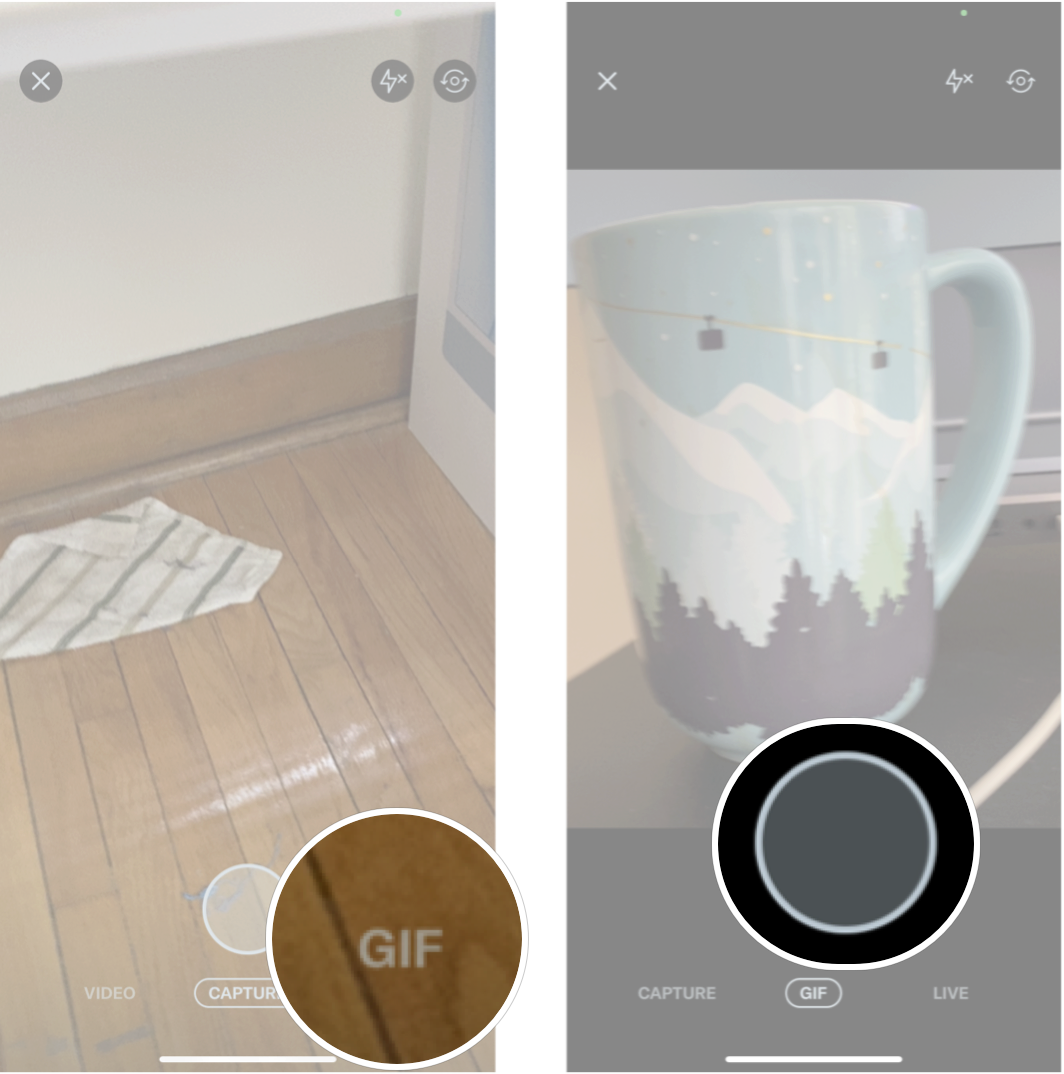
- Tap single arrow or double arrow to choose what type of GIF. The single arrow will only play the GIF forwards, while the double arrow will play the GIF forwards and then backward.
- Tap Use GIF. You can tap Retake if you want to re-record the GIF.
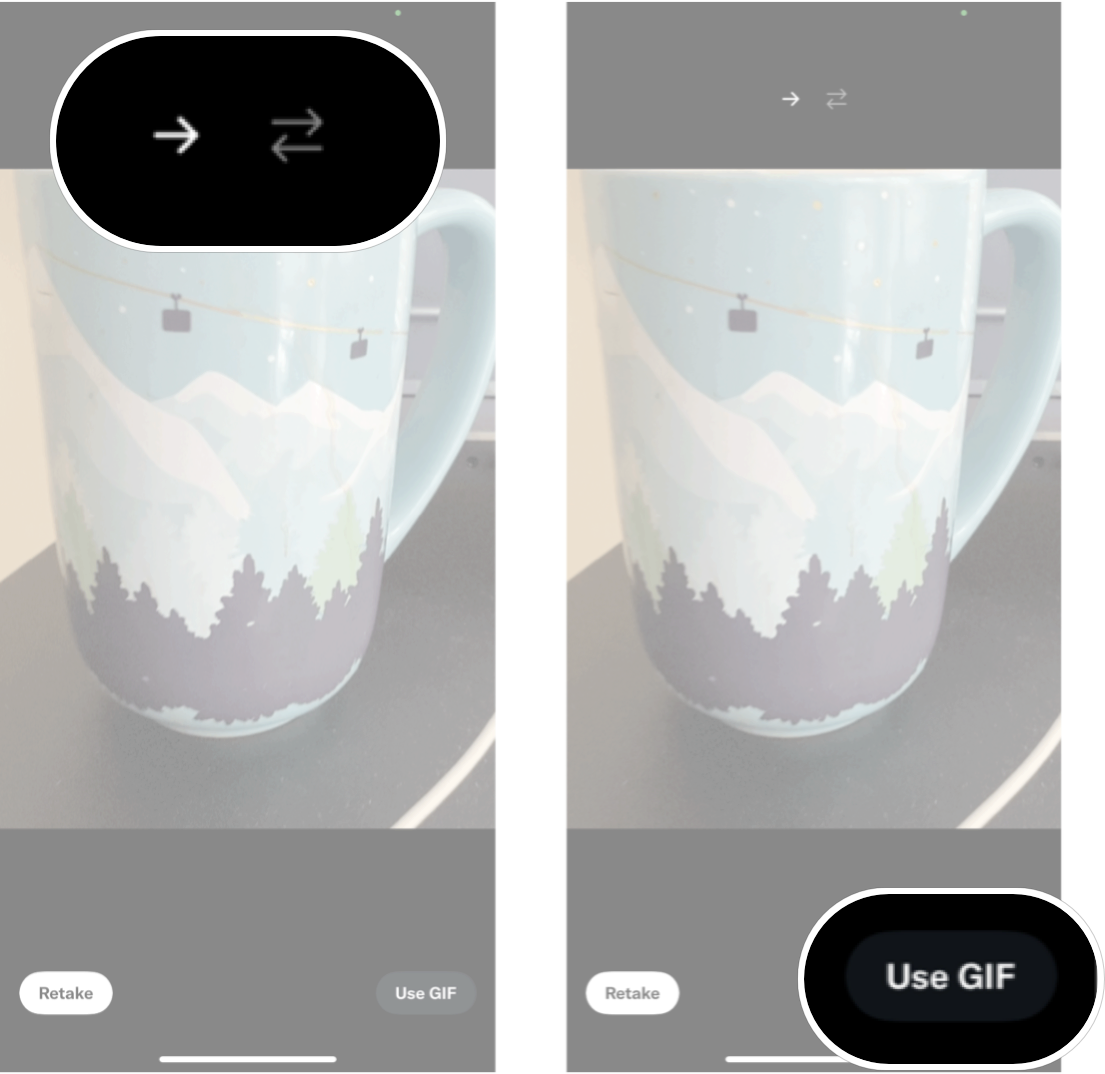
There you have it; your very own original GIF of whatever you recorded. Remember, once you hit record, you only have a few seconds, so make sure you're ready to can the action you want.
Only on iOS right now
Currently, the new feature is only on iOS, and Twitter hasn't said if or when the feature will come to Android. The feature also doesn't work on iPadOS. Sorry all your iPad Tweeters, you'll have to wait for now.
Master your iPhone in minutes
iMore offers spot-on advice and guidance from our team of experts, with decades of Apple device experience to lean on. Learn more with iMore!

Luke Filipowicz has been a writer at iMore, covering Apple for nearly a decade now. He writes a lot about Apple Watch and iPad but covers the iPhone and Mac as well. He often describes himself as an "Apple user on a budget" and firmly believes that great technology can be affordable if you know where to look. Luke also heads up the iMore Show — a weekly podcast focusing on Apple news, rumors, and products but likes to have some fun along the way.
Luke knows he spends more time on Twitter than he probably should, so feel free to follow him or give him a shout on social media @LukeFilipowicz.
