How to make memes with the Nintendo Switch

There is a ton of gaming-related memes in existence, and your Nintendo Switch is the perfect machine for making memes of all your favorite Switch games! Here's how to make memes with your Nintendo Switch!
How to make memes with your Nintendo Switch
Memes are essentially pictures with text that are usually made to be humorous. With the built-in photo editor on the Nintendo Switch, you can make as many memes as you want!
- Select Album from the home screen.
- Select the picture you want to turn into a meme.
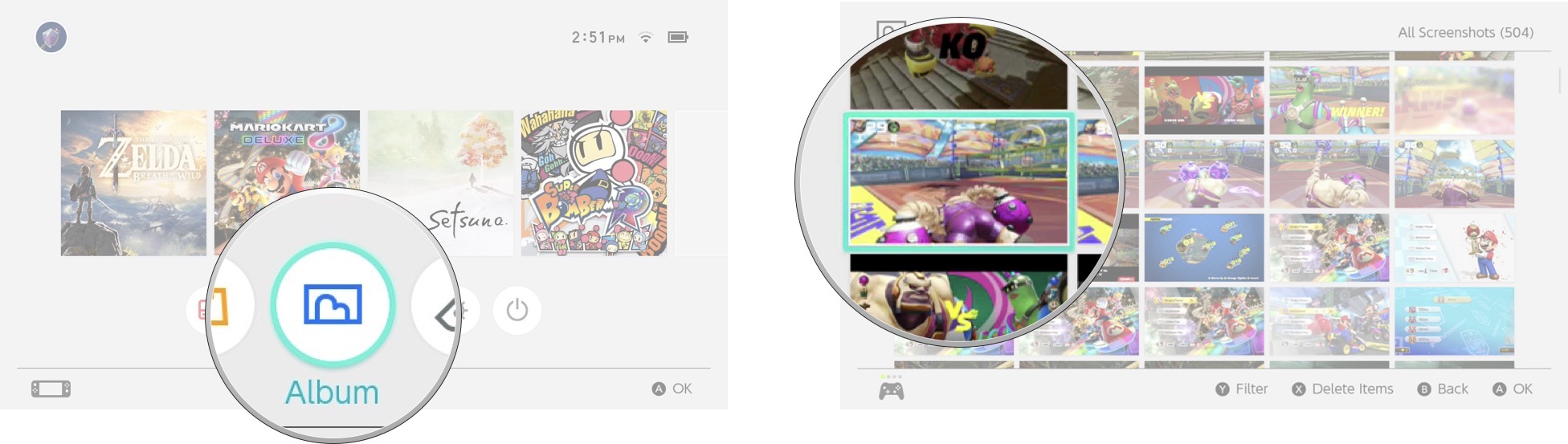
- Select Add Text
- Type out your desired text.
- Select Finished when you're happy with your result.
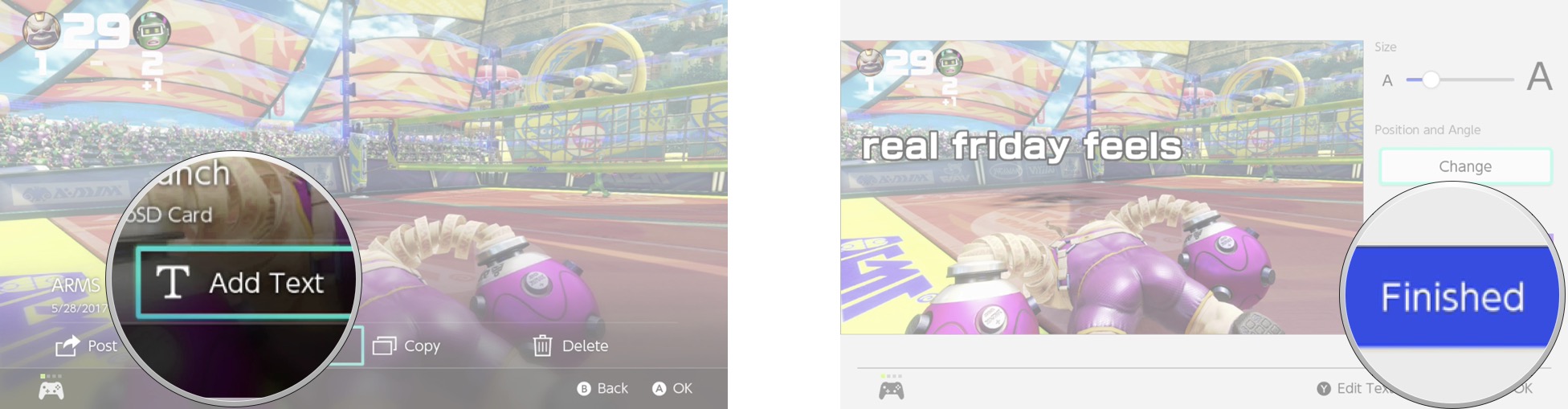
That's all there is to it! You can even change the size and color of the text if you want, but it's worth pointing out that the classic meme look is white text with a black outline.
Share your Nintendo Switch meme on Twitter and Facebook
If you have your Switch linked to your Facebook or Twitter account, you can upload your newly created memes to those accounts directly from your Switch!
Read: How to share Nintendo Switch screenshots to Facebook and Twitter
What are your favorite Nintendo Switch memes?
Let us know in the comments below!
Master your iPhone in minutes
iMore offers spot-on advice and guidance from our team of experts, with decades of Apple device experience to lean on. Learn more with iMore!

Luke Filipowicz has been a writer at iMore, covering Apple for nearly a decade now. He writes a lot about Apple Watch and iPad but covers the iPhone and Mac as well. He often describes himself as an "Apple user on a budget" and firmly believes that great technology can be affordable if you know where to look. Luke also heads up the iMore Show — a weekly podcast focusing on Apple news, rumors, and products but likes to have some fun along the way.
Luke knows he spends more time on Twitter than he probably should, so feel free to follow him or give him a shout on social media @LukeFilipowicz.

