How to manage the Digital Crown and ANC button on AirPods Max

The AirPods Max are the latest audio product from Cupertino, and they come with quite a steep price tag — if the price is a hard pill to swallow, make sure to check out the best AirPods Max alternatives. While they do cost a pretty penny, they're absolutely worth it if you want premium sound quality with top-notch Active Noise Cancellation, seamless integration with all of your Apple devices, and incredible comfort, as I state in my AirPods Max review.
AirPods Max review: Hi-Fi wonder
But one of the things that bothered me from the start was the Digital Crown's direction on the AirPods Max. By default, you turn it counter-clockwise to increase the volume, which is the opposite of the traditional volume knob on other audio devices. Apple was trying to make this feel more natural since you'll usually swipe forward to increase volume, but it never clicked with me — I kept turning the volume down instead of up, and it drove me insane! Thankfully, if you want to have the Digital Crown going the right way on the AirPods Max, it's easy to change the setting.
How to change the Digital Crown on AirPods Max
If you want to change the direction of the Digital Crown on the AirPods Max, you'll need to do so on your iPhone or iPad running iOS 14.3 or iPadOS 14.3, respectively. There is no way to do it on your Mac running macOS Big Sur or Apple TV with tvOS 14.2.
- Launch Settings on your iPhone or iPad.
- Tap on Bluetooth.
- Locate your AirPods Max in the device list.
- Tap on the "i" next to your AirPods Max while they are connected.

- Tap Digital Crown.
- Select whether you want it Back to Front (default) or Front to Back.
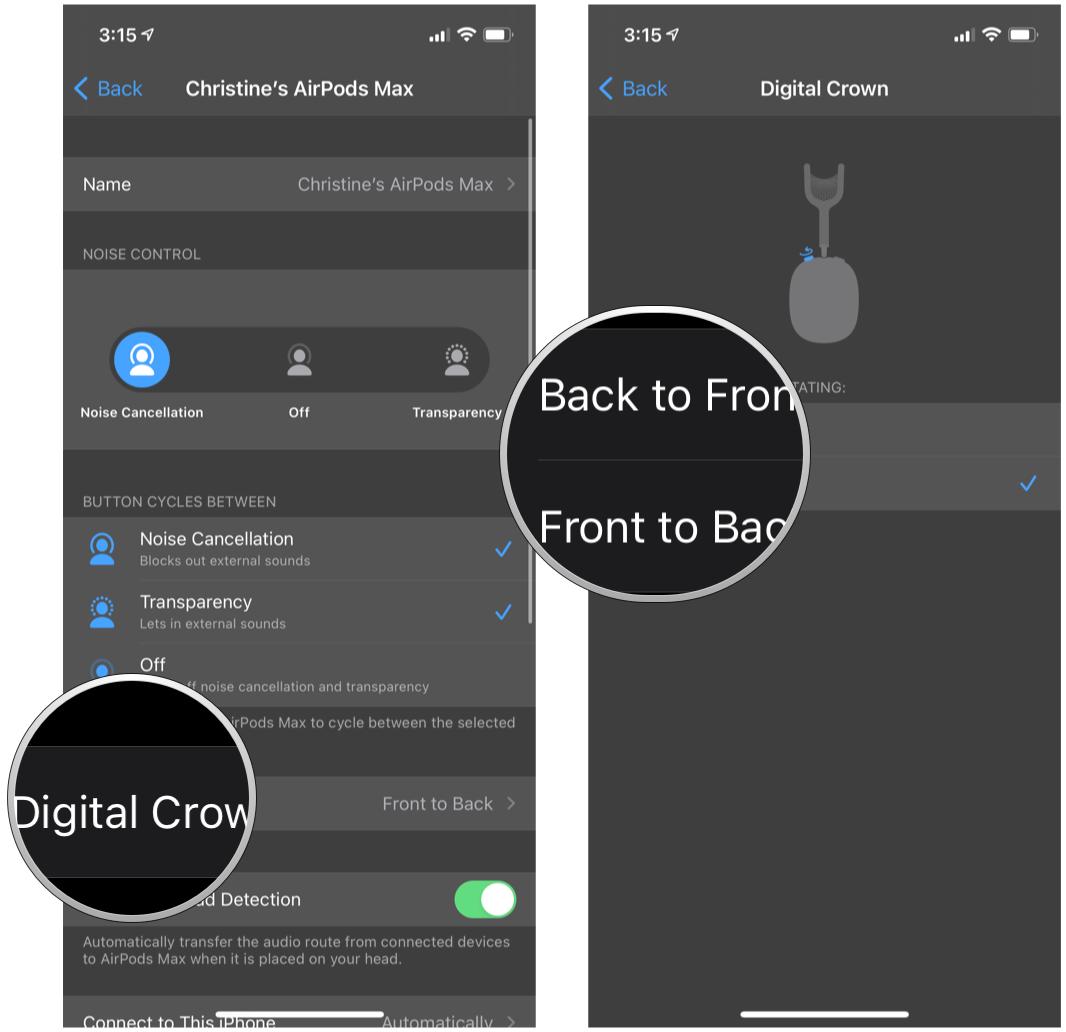
That's all there is to it when it comes to managing the Digital Crown on your AirPods Max! Easy peasy, right?
How to change what the Active Noise Cancellation button cycles through
The AirPods Max also come with a button that toggles Active Noise Cancellation or Transparency mode (as long as the headphones are properly fitted and sealing your ears). By default, you can only change between Noise Cancellation and Transparency, but you can also turn ANC off completely with the button. Here's how.
- Launch Settings on your iPhone or iPad.
- Tap on Bluetooth.
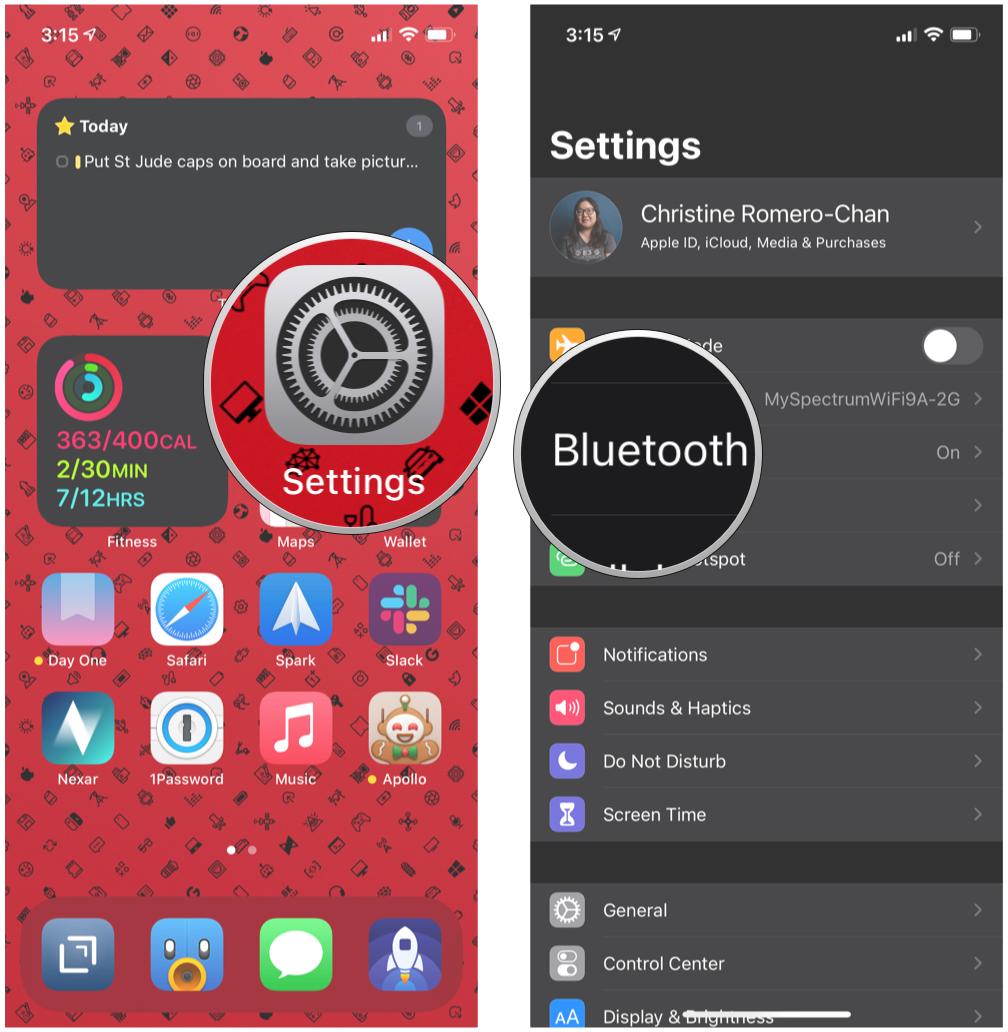
- Locate your AirPods Max in the device list.
- Tap on the "i" next to your AirPods Max while they're connected.
- Under Button Cycles Between, tap Off to select it.
- If you want, you can de-select Noise Cancellation or Transparency.
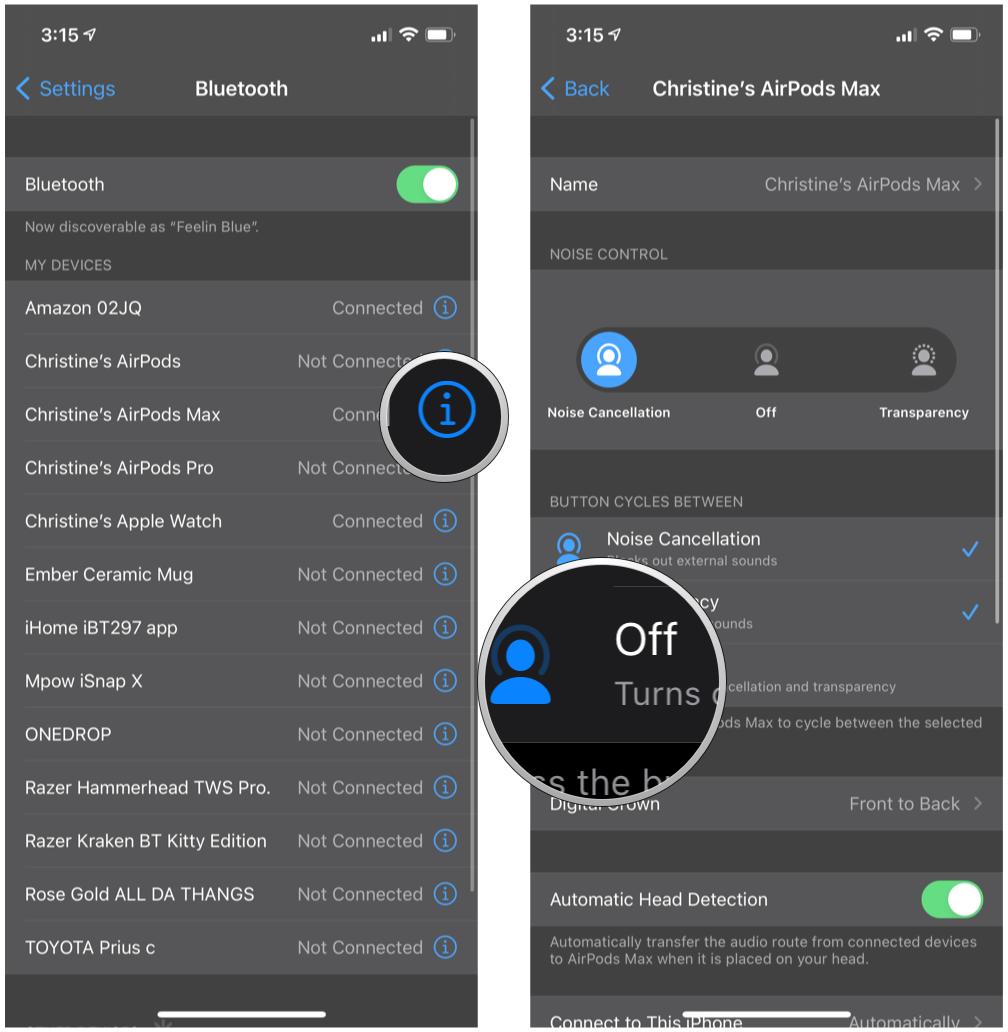
Now, when you press the Noise Cancellation button, it will cycle through Noise Cancellation, Transparency, and Off.
Master your iPhone in minutes
iMore offers spot-on advice and guidance from our team of experts, with decades of Apple device experience to lean on. Learn more with iMore!
Questions about AirPods Max?
Do you have more questions about how to manage the Digital Crown or ANC button on the AirPods Max? Let us know in the comments below!
Christine Romero-Chan was formerly a Senior Editor for iMore. She has been writing about technology, specifically Apple, for over a decade at a variety of websites. She is currently part of the Digital Trends team, and has been using Apple’s smartphone since the original iPhone back in 2007. While her main speciality is the iPhone, she also covers Apple Watch, iPad, and Mac when needed. When she isn’t writing about Apple, Christine can often be found at Disneyland in Anaheim, California, as she is a passholder and obsessed with all things Disney, especially Star Wars. Christine also enjoys coffee, food, photography, mechanical keyboards, and spending as much time with her new daughter as possible.

