How to manually update to iOS 6 over-the-air (OTA)
How-to
By
Allyson Kazmucha
last updated

iOS 6 is here -- read our complete iOS 6 review! -- and if you're itching to get your hands on it but your iPhone, iPad, or iPod touch isn't yet alerting you that it's available, you can manually update over-the-air.
Follow along and we'll show you how!
How to manually update to iOS

- Launch the Settings app.
- Tap General.
- Tap Software Update.
- If there's nothing new, you'll be told just so. Otherwise, you'll be presented with all the details about the update.
- Tap Download and Install

- Agree to the Terms and Conditions
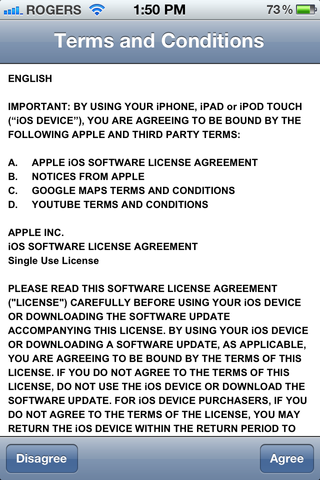
- Watch the progress bar (This part depends on the speed and quality of connection. Don't be alarmed if it takes a long time, speeds up or slows down, or appears to jump around -- be patient.)

- Once it's finished downloading, you'll be prompted to instal (and restart) your device. If you don't explicitly hit Later or Install within a few seconds, it will install on your behalf.

- Apple will verify the install.

You're done! Your iPhone, iPad, or iPod touch is ready to go on iOS 6!
Master your iPhone in minutes
iMore offers spot-on advice and guidance from our team of experts, with decades of Apple device experience to lean on. Learn more with iMore!
iMore senior editor from 2011 to 2015.
Most Popular
LATEST ARTICLES













