How to mark up documents in the Files app
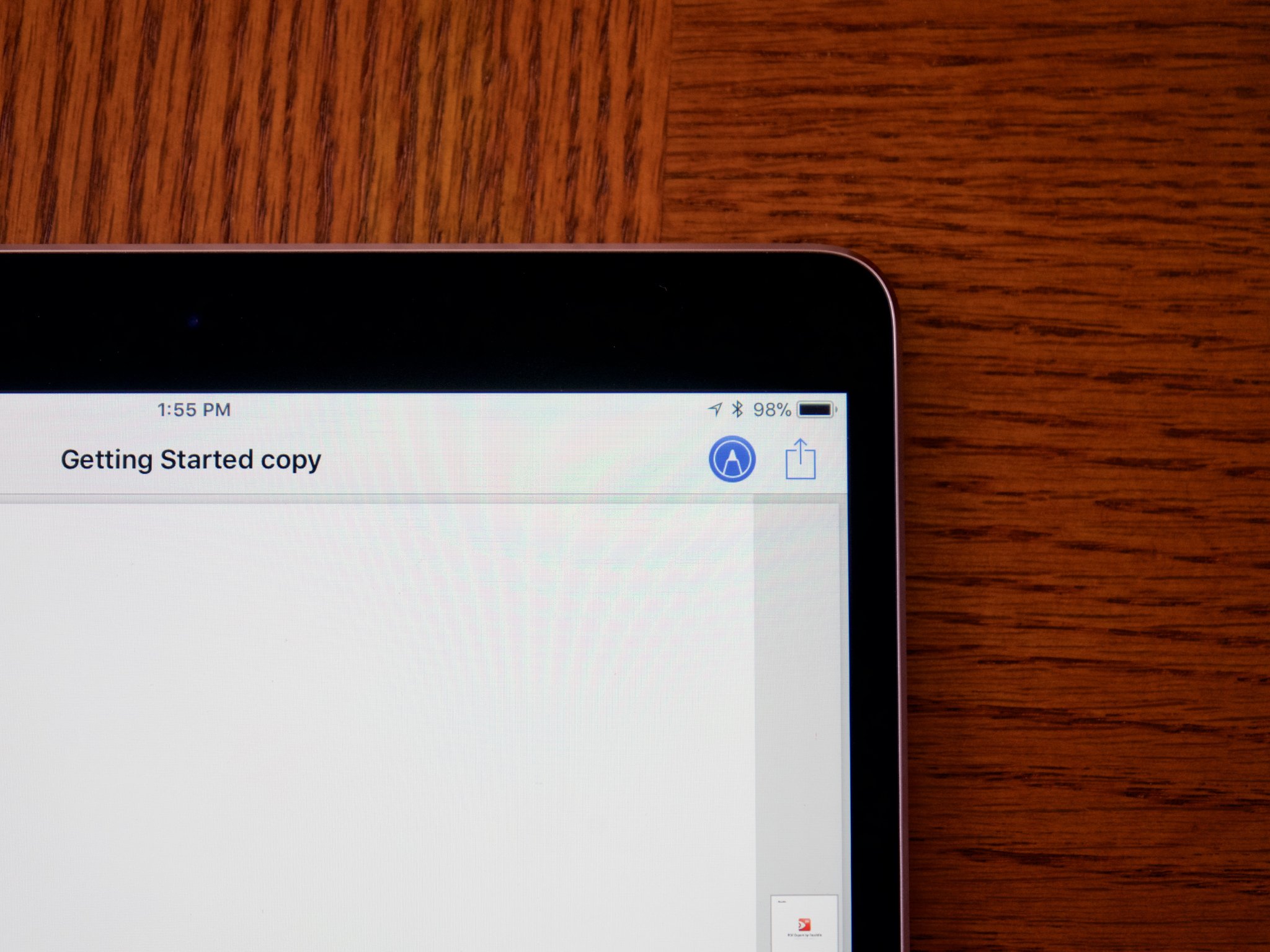
With iOS 11, you can quickly mark up documents all over the system, including in the Files app. Markup allows you to write, draw, and make highlights on your documents just as you'd be able to do on paper. You'll find most if not all of the documents on your iPad in the new Files app, which brings together items from iCloud, Dropbox, and other storage services, along with local files, and puts them in a central location.
Here's how you can go about marking up your documents in the Files app.
How to mark up a document in the Files app
Marking up a document in the Files app is pretty simple. Here's how you do it.
- Open the Files app.
- Tap the file that you want to mark up.
- Tap the markup button in the top-right corner. Note: if you're marking up a document on an iPad Pro, you can just start writing or drawing on the document with the Apple Pencil if you've got one.
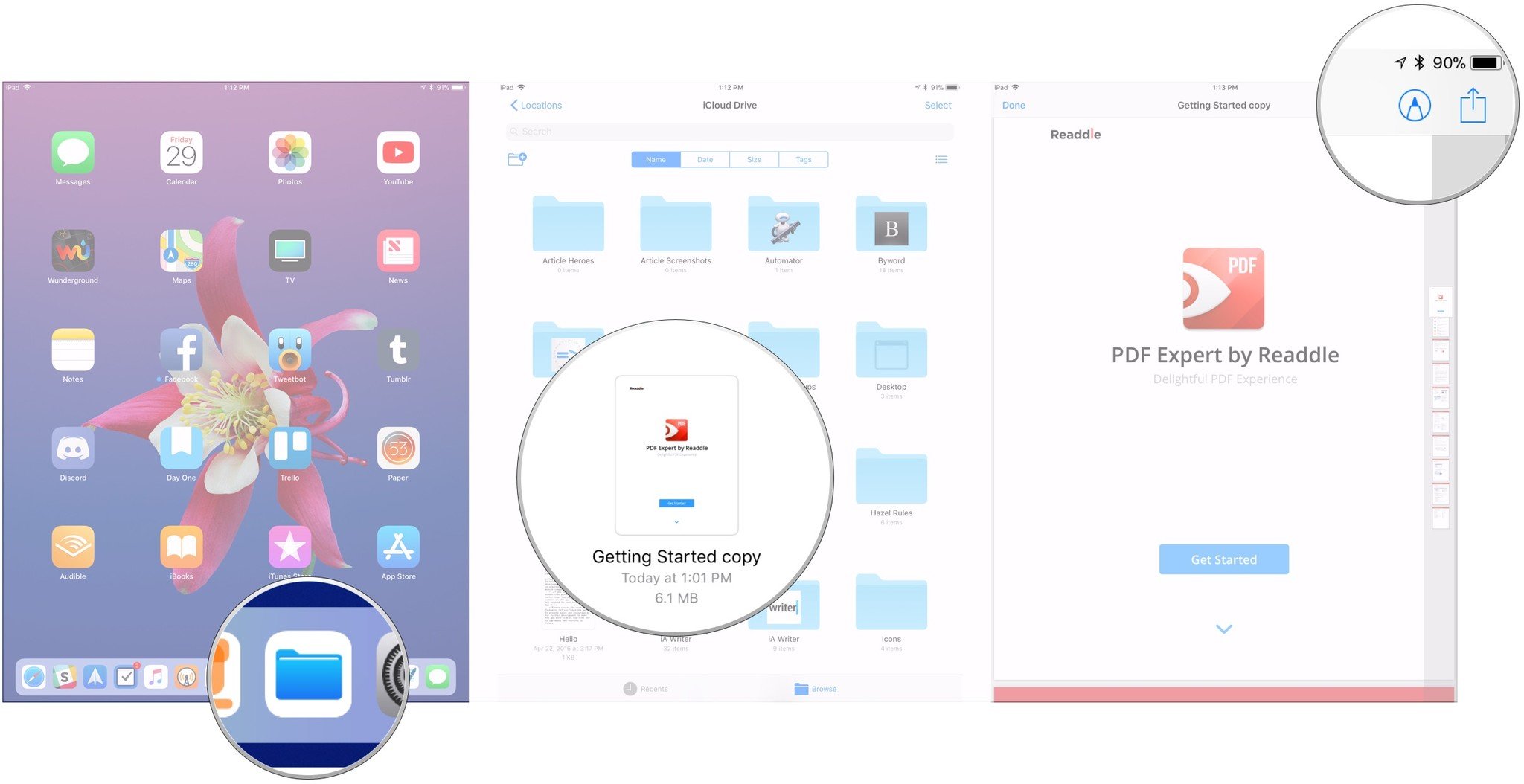
- Mark up your document with the tools of your choice.
- Tap the markup button again.
- Tap Done.
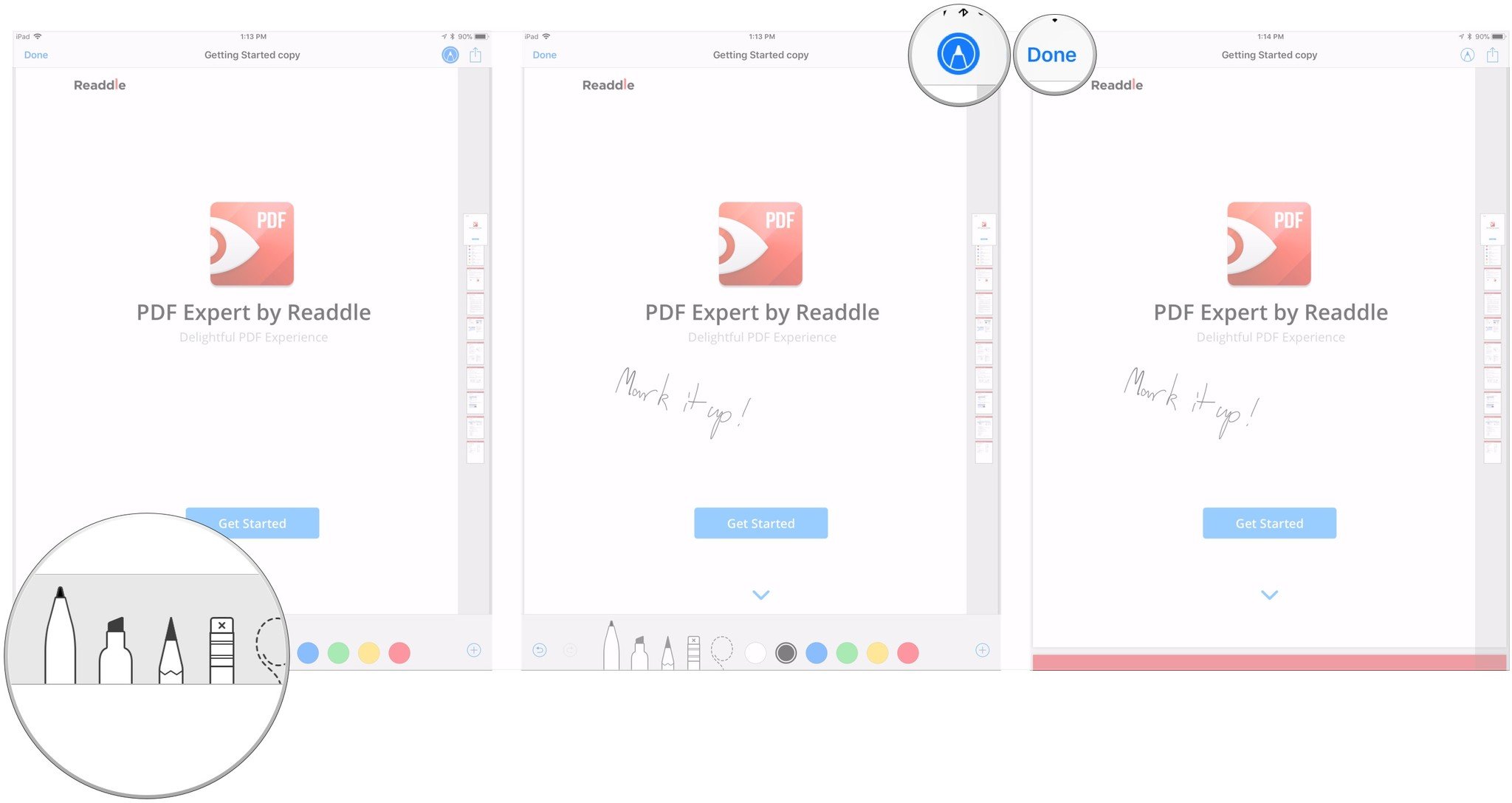
Questions
If you've got any questions about marking up documents in the Files app, let us know in the comments.
Master your iPhone in minutes
iMore offers spot-on advice and guidance from our team of experts, with decades of Apple device experience to lean on. Learn more with iMore!
Joseph Keller is the former Editor in Chief of iMore. An Apple user for almost 20 years, he spends his time learning the ins and outs of iOS and macOS, always finding ways of getting the most out of his iPhone, iPad, Apple Watch, and Mac.


