How to move documents from Dropbox to iWork and iCloud
How-to
By
Allyson Kazmucha
last updated

Want to take your spreadsheets, documents, and presentations from Dropbox and start using them with Apple's iWork suite of Numbers, Pages, and Keynote, and store them in iCloud? Luckily, both Dropbox and Apple make it easy to do. Here's how!
How to transfer files from Dropbox to Pages, Keynote, and Numbers
- Launch the Dropbox app on your iPhone or iPad, navigate to the file you want to open in Pages, Keynote, or Numbers, and open it inside of Dropbox.
- Tap on the Share button in the bottom left hand corner.
- Now tap on Open In....
- In the popup menu, tap on Pages, Numbers, or Keynote. For instance, if you're trying to open a spreadsheet, you'd have the option to open it in Numbers. If you're open a word document, Pages should be an option.
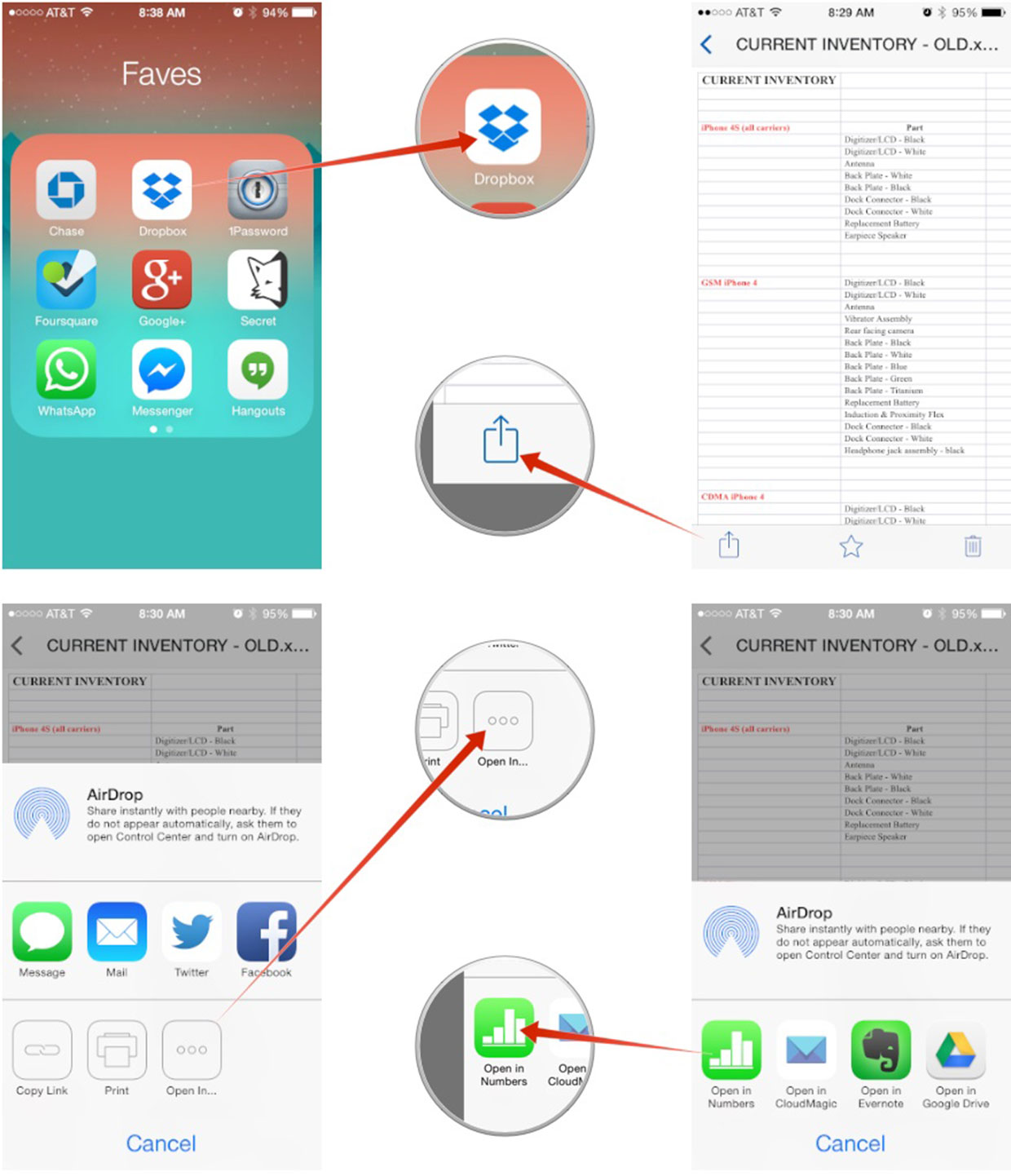
If you have multiple files you need to move over to iCloud from Dropbox, you can do so quickly from a Mac by copying and pasting the files into iCloud.
See also:
Master your iPhone in minutes
iMore offers spot-on advice and guidance from our team of experts, with decades of Apple device experience to lean on. Learn more with iMore!
iMore senior editor from 2011 to 2015.
LATEST ARTICLES

