How to move Pages, Numbers, or Keynote for iPhone and iPad files to Dropbox, Google Drive, Evernote, and more

Pages, Numbers, and Keynote are all part of Apple's iWork suite, and some of the best ways to manage documents, edit spreadsheets, and create presentations on an iPhone or iPad. When you make Pages, Numbers, or Keynote files, however, you're not locked into Apple's iCloud online storage. You can move anything you create to any other storage app that supports the basic file types. That includes Dropbox, Google Drive, Evernote, and more!
How to upload Pages, Numbers, or Keynote files to other cloud storage apps on iPhone and iPad
- Launch Pages, Numbers, or Keynote on your iPhone or iPad.
- Open the document that you'd like to open or transfer to a different App Store app.
- Tap the Wrench icon in the upper right hand corner.
- From the popup menu choose Share and Print.
- Choose Open in Another App.
- You'll now be asked to choose the format you'd like to save the document in. Tap on the type you'd like.
- Tap on Choose App.
- Tap on the app you'd like in the Share Sheet. In this example, I'll choose Google Drive.
- Your file will now launch in the chosen app.
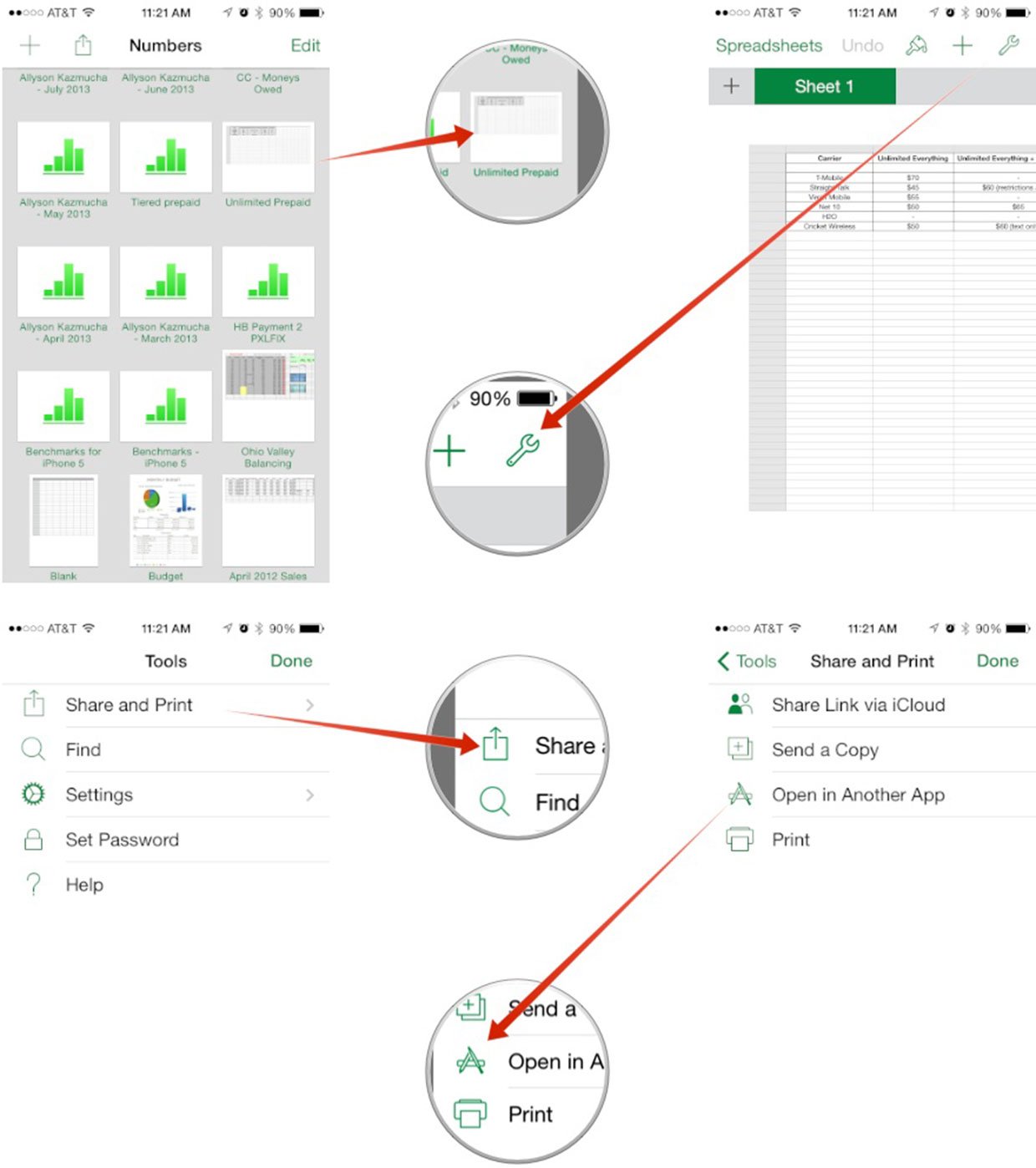
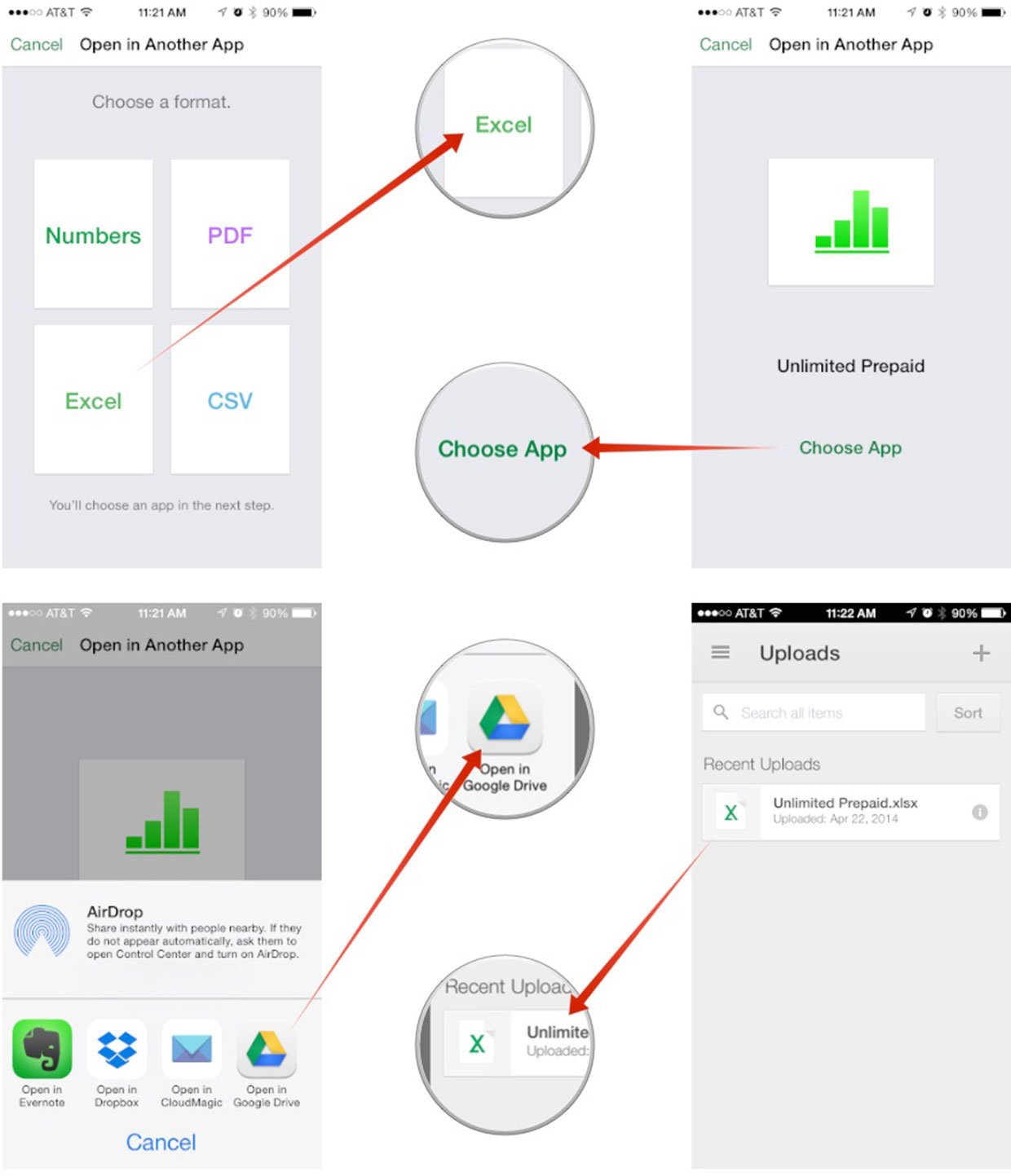
If you use another app to store your files but prefer iWork's set of tools for editing and creating, this is a great way to mix the two together.
While it'd be nice to have integration right inside iWork, this is about the best we can do for now. If you use Dropbox or Google Drive or anything else to store files, give this a try and then let me know what you think in the comments!
Master your iPhone in minutes
iMore offers spot-on advice and guidance from our team of experts, with decades of Apple device experience to lean on. Learn more with iMore!
iMore senior editor from 2011 to 2015.

