
Apple has added another set of data sharing analysis to its Diagnostics & Usage section (called Analytics in 10.12.4). You can now allow Apple to automatically collect usage data from your Mac for your iCloud account to help the company improve Siri and other features. Remember, Apple uses differential privacy to sift through your data, so it isn't associated with you or your account. That being said, you may still want to opt out of sharing your iCloud account data and usage with Apple. Here's how.
Note: Share iCloud Analytics is a part of macOS 10.12.4 and later.
How to opt out of sharing iCloud analytics from your Mac
If you don't want to share your iCloud data and usage on your Mac, you can opt out from System Preferences.
- Click the Apple menu () icon in the upper left corner of the screen.
- Select System Preferences from the drop down menu.
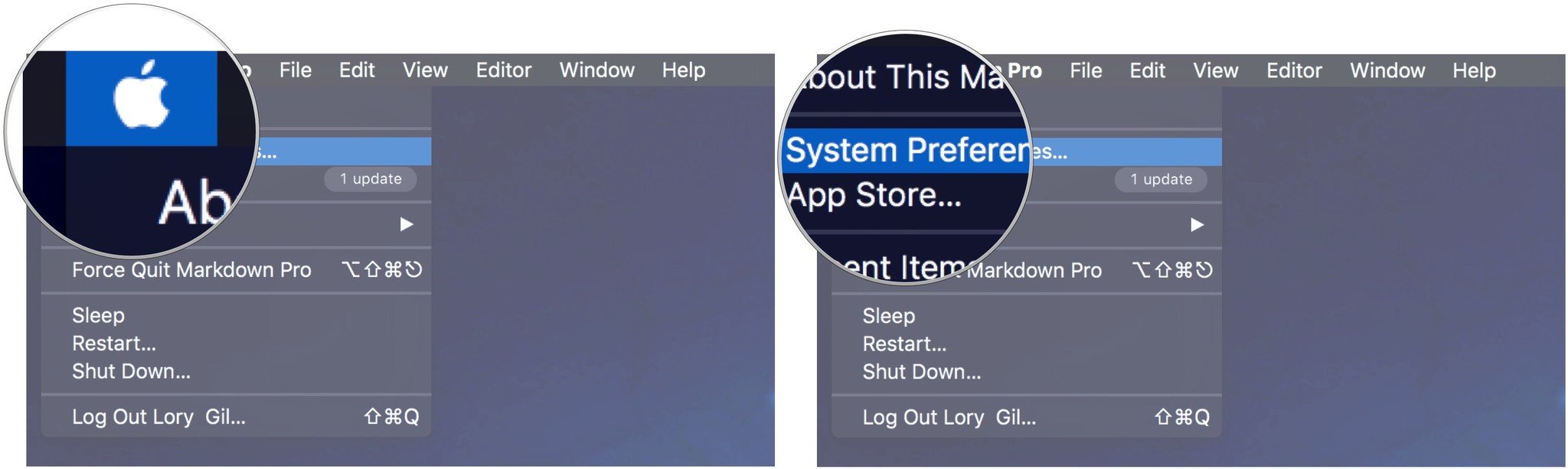
- Click on Security & Privacy.
- Click on the Privacy tab.
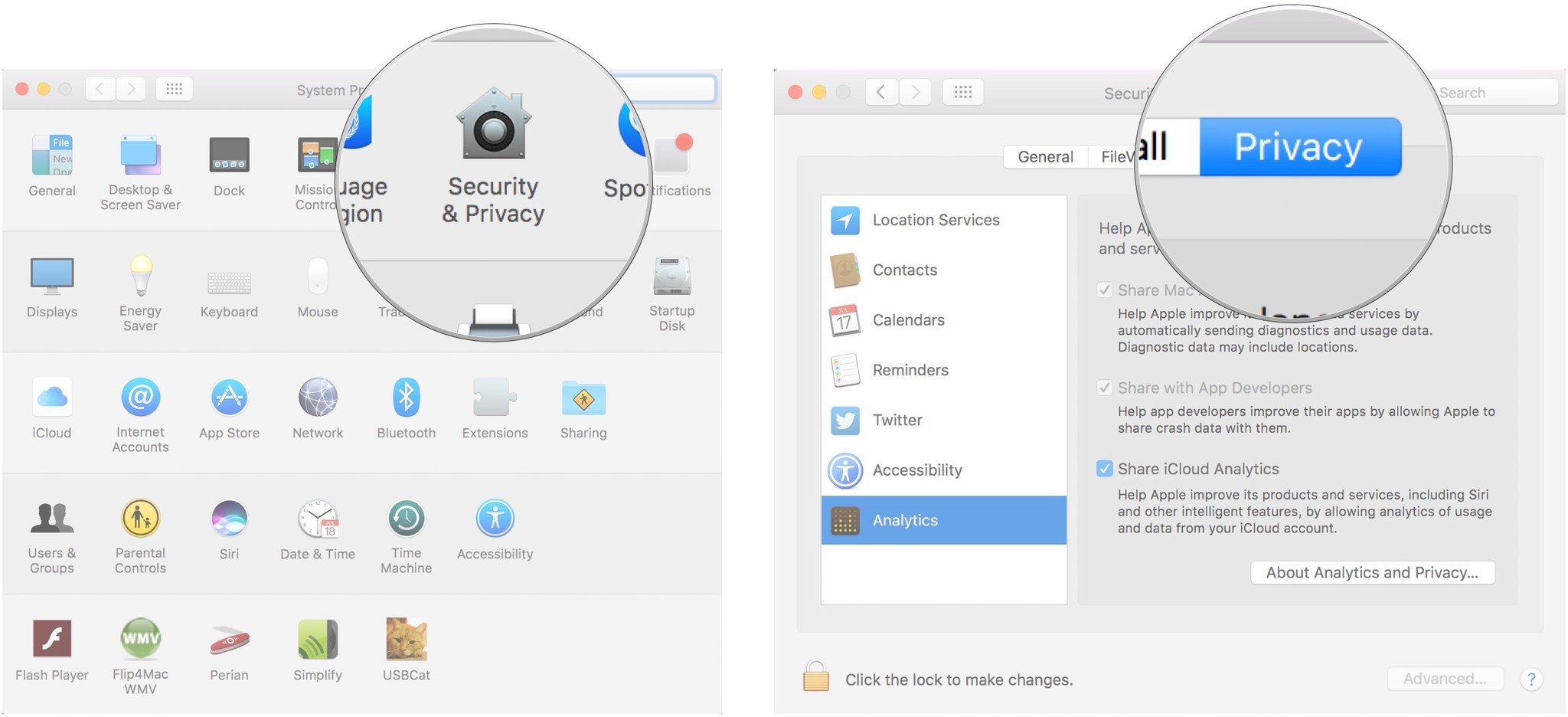
- Select Analytics from the sidebar on the left.
- Un-tick the box for Share iCloud Analytics.
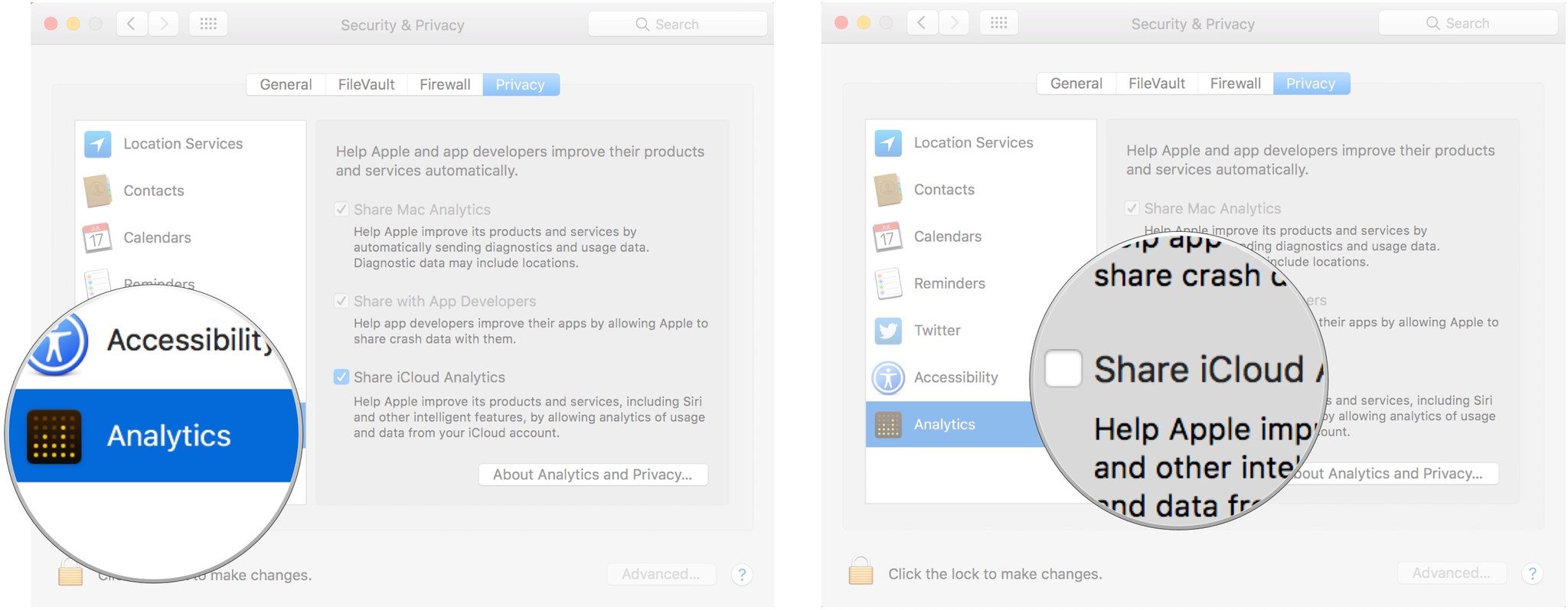
You will no longer share your iCloud data and usage information with Apple.
Any questions?
Do you have any questions about sharing your iCloud data and usage with Apple and how to opt-out of it? Put them in the comments and we'll help you out.
Master your iPhone in minutes
iMore offers spot-on advice and guidance from our team of experts, with decades of Apple device experience to lean on. Learn more with iMore!
Lory is a renaissance woman, writing news, reviews, and how-to guides for iMore. She also fancies herself a bit of a rock star in her town and spends too much time reading comic books. If she's not typing away at her keyboard, you can probably find her at Disneyland or watching Star Wars (or both).

