How to participate in Max Raid Battles with your friends in Pokémon Sword and Shield

Pokémon Sword and Shield is now available, which means we're all out there catching 'em all in the new region of Galar. One of the new features is Max Raid Battles, which are essentially boss battles with wild Dynamax Pokémon in the Wild Area. There are a few ways to participate in these, but one of the best ways is with friends for a fun co-op Pokémon experience. Here's all you need to know about how to take down those tough Pokémon with your friends.
- How to find Max Raid dens
- How to find open Max Raid Battles started by others
- How to set up private Max Raid Battles with friends
- How to do Max Raid Battles without others
- How to take down Max Raid Battle Dynamax Pokémon
How to find Max Raid dens

Before you can start taking on Max Raid battles, you will need to find them first. In order to find the Pokémon dens that these Max Raid battles take place in, you need to reach the Wild Area first.
Fortunately, the Wild Area is introduced pretty early on in the game, shortly after you get your starter Pokémon and embark on your journey. The Wild Area is a large and vast area that is full of many different species of Pokémon, depending on the weather of the section you're in, and where you find Max Raid dens, among other treasures and goodies. It's important to note that some Pokémon you'll encounter in the Wild Area will be a much higher level, and you won't be able to capture the stronger Pokémon without the proper number of gym badges.
For Max Raid Dens, you need to look for the red glowing rocks with a hole in the center. If it is a Max Raid Den, then there will be a glowing pillar of light coming from the center hole. But you should always interact with the Raid Dens, regardless if there is a Max Raid battle, as you'll earn Watts from them, which you can spend on items and bike upgrades.
- What is the Wild Area in Pokémon Sword and Shield?
- What are Max Raid Battles?
- How to join Max Raid Battles
How to find open Max Raid Battles started by others
If you want to participate in Max Raid Battles with anyone from all over the globe or just friends, you'll want to make sure that your Y-Comm is set up to use online communication, not local wireless.
- Press Y at any time in Pokémon Sword and Shield.
- If it says Local Communication in the upper right corner, press the + button to switch to Internet.
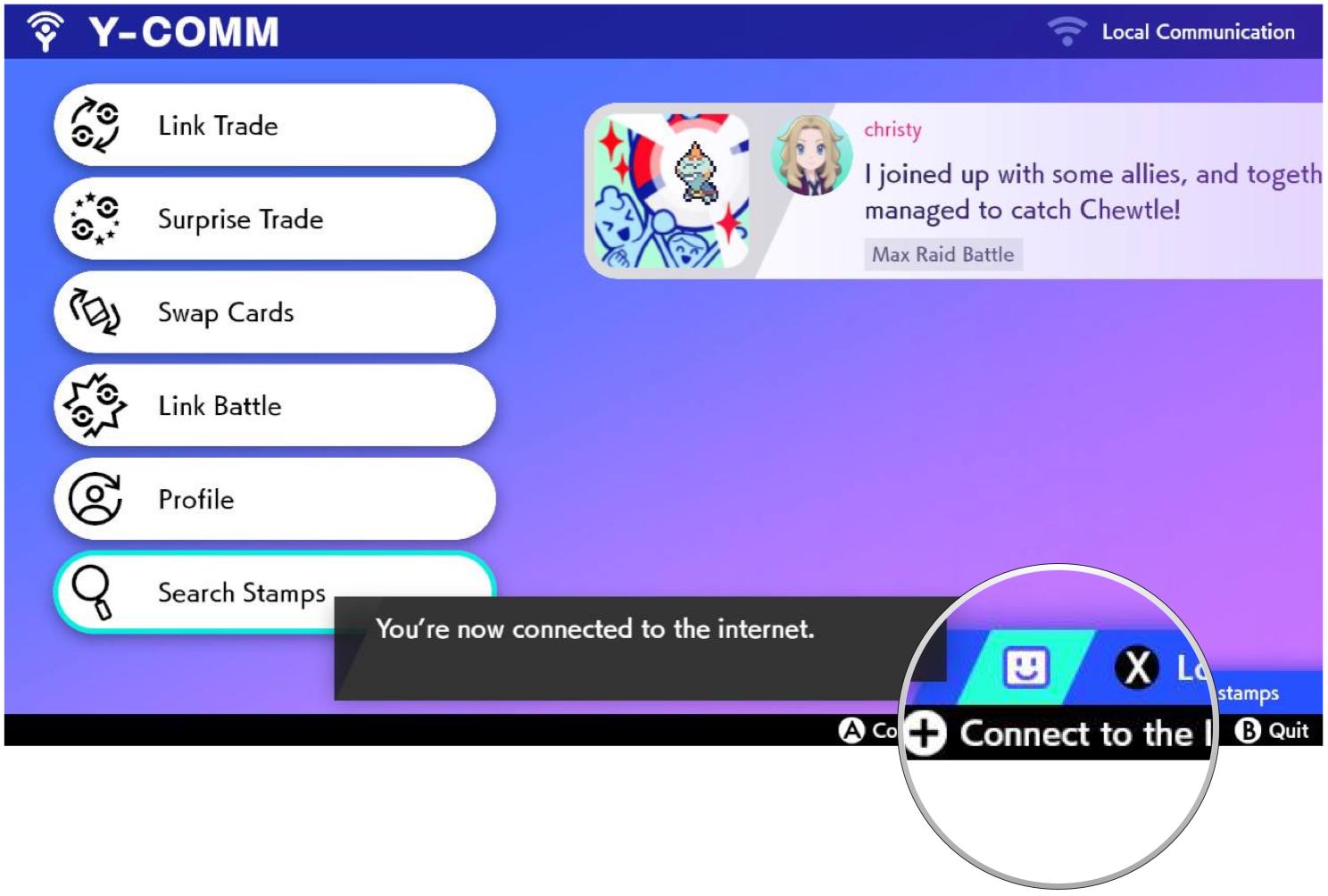
- Now that you're online, press X to refresh the Stamp feed (this is where you can see all of the activities from other players).
- Go down the side menu to Search Stamps.
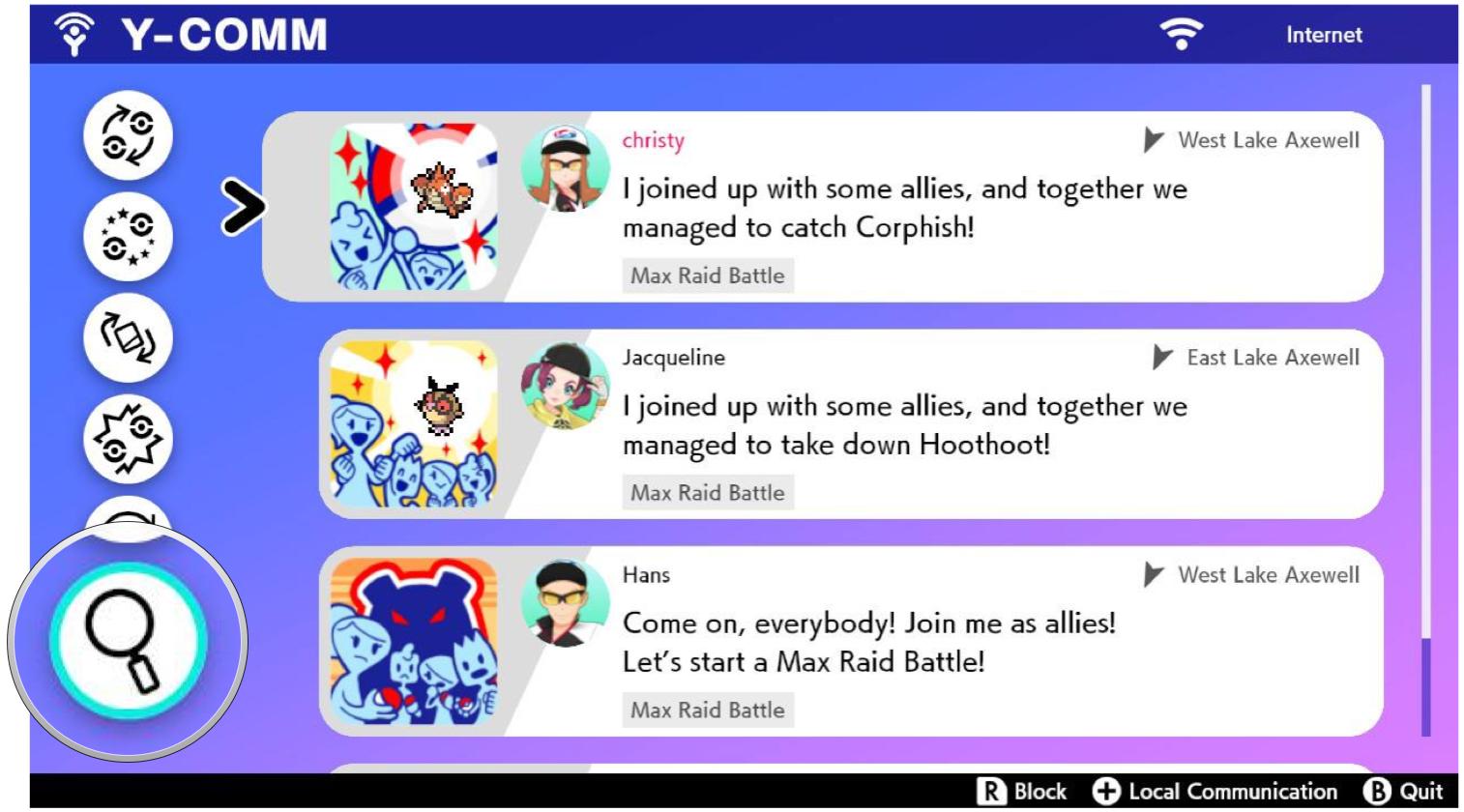
- Select Max Raid Battles to filter through all the stamps for just ones of nearby Max Raid Battles.
- Find a recent Max Raid Battle and select it to join.
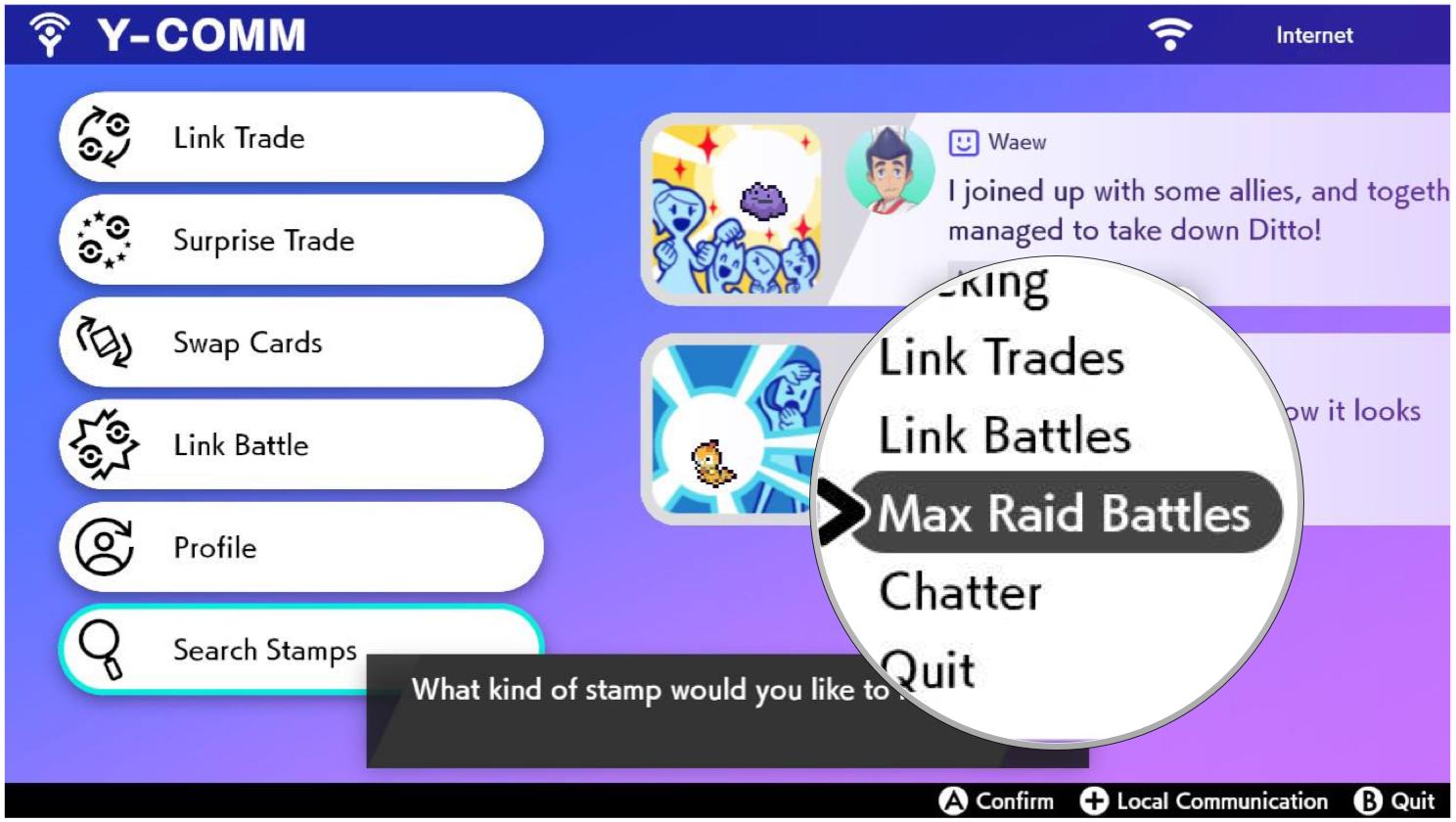
If you prefer to use Local Wireless to play with friends locally, just make sure that the Y-Comm is set to Local Wireless instead of the Internet.
How to set up private Max Raid Battles with friends
For those who prefer to just play with people they know, and not just a bunch of random strangers, there is the option to create a Link Code for private Max Raid Battles. Getting this set up is easy.
Master your iPhone in minutes
iMore offers spot-on advice and guidance from our team of experts, with decades of Apple device experience to lean on. Learn more with iMore!
- When starting a Max Raid Battle by interacting with a Raid Den, press the + button on your Nintendo Switch console.
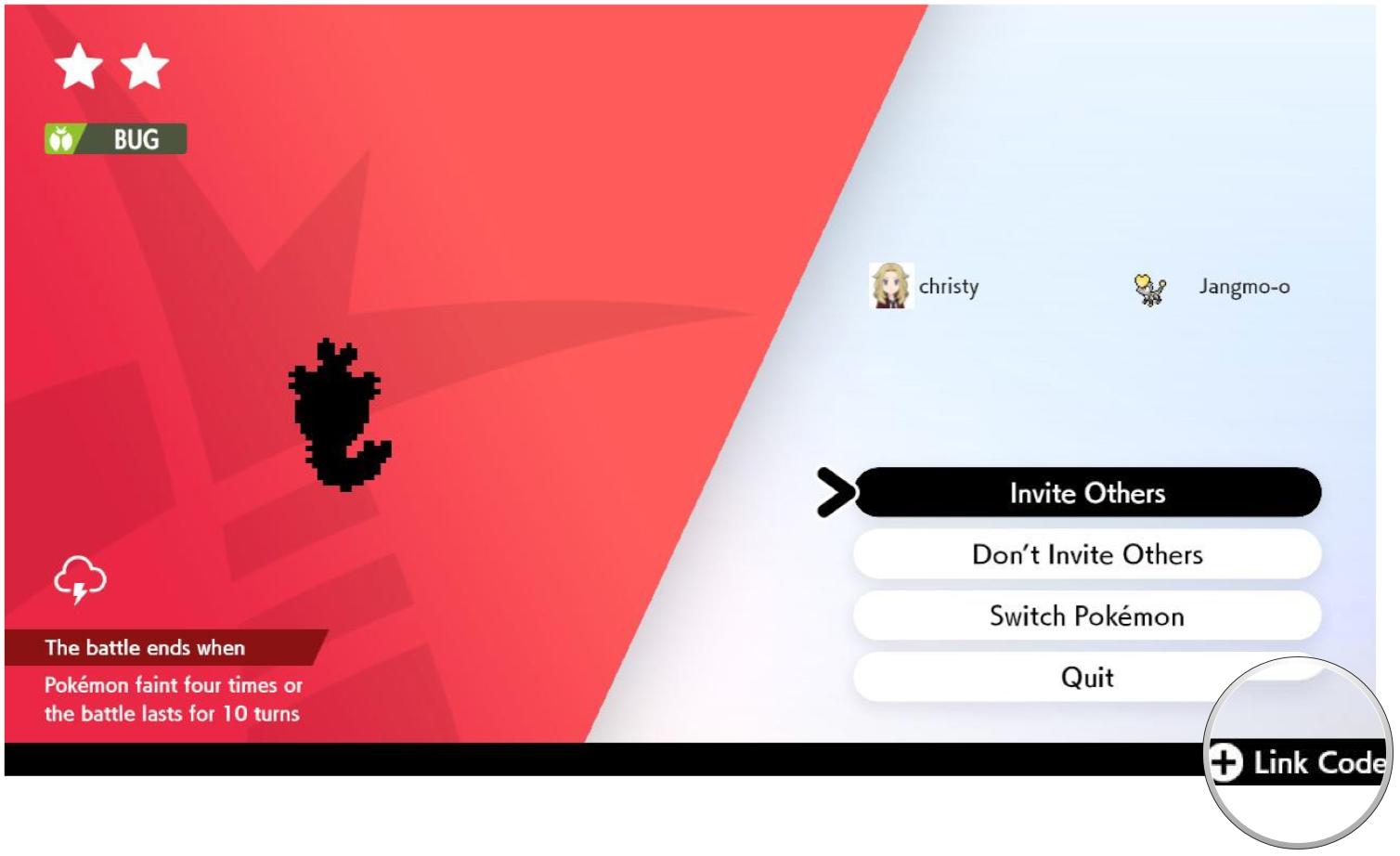
- Input a 4-digit Link Code.
- Setting up the Link Code means you've just created a private Max Raid Battle.
- If you want to join a Link Code Max Raid Battle, just interact with the Raid Den as normal but input the 4-digit Link Code number.
Anyone who inputs the Link Code will automatically join in on the original lobby created with the Link Code.
How to do Max Raid Battles without others
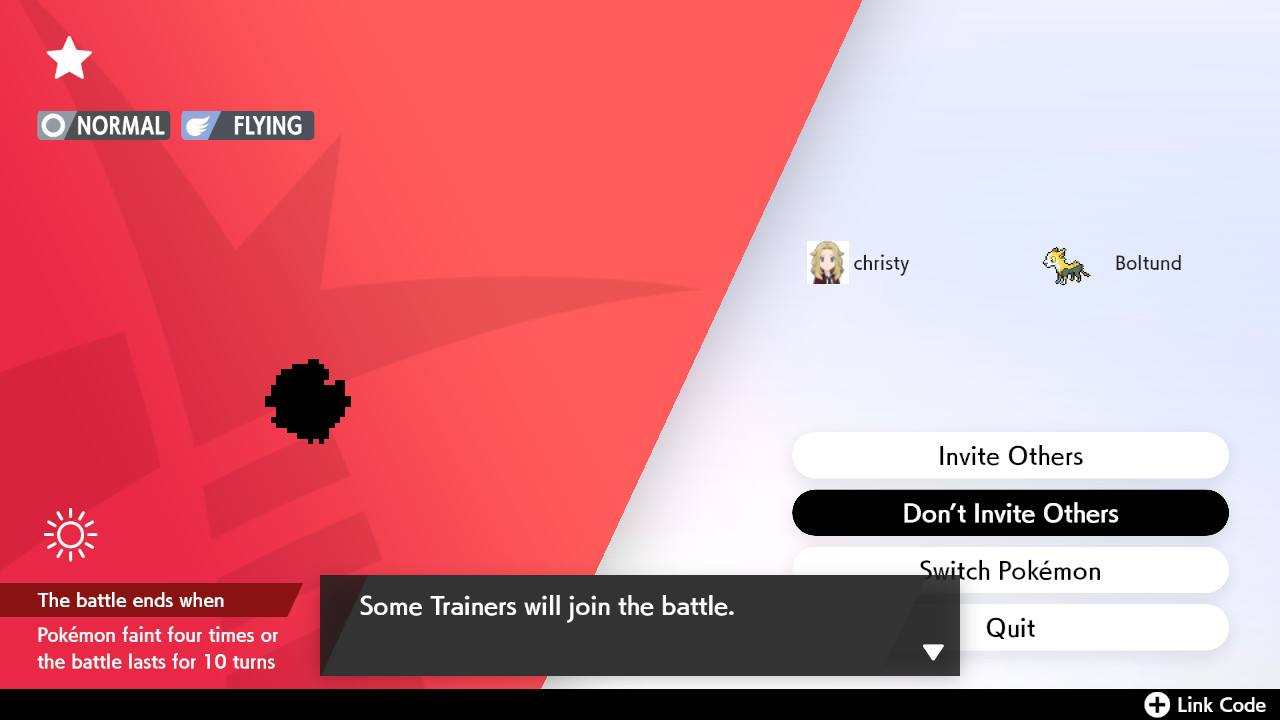
All Max Raid Battles are designed for four trainers to work together in order to take down these larger-than-life Pokémon. However, if your friends are not playing, or you just don't want to deal with strangers, you can always just work alone.
Just select the Don't Invite option when interacting with Raid Dens, and the game will provide three computer AI trainers to help you out. They may not be the best trainers, but hey, every little bit helps.
How to take down Max Raid Battle Dynamax Pokémon

At first, the Dynamax Pokémon that you'll find in Max Raid Battles may be intimidating, since they're huge, tanky, and have stronger moves and abilities than normal wild Pokémon. But they're really not that difficult to take down, as long as you pay attention.
Since you are able to see the typing for the Dynamax Pokémon before you start the battle, plan ahead. Pick a Pokémon that is strong against it, and Dynamax your Pokémon at the start for maximum effectiveness. Since every trainer will have their own turn to Dynamax, and a Dynamaxed Pokémon lasts for three turns, take advantage of it. Usually, you'll be able to take down a Max Raid Battle Pokémon in one hit if you Dynamax your Pokémon and use a move that the Max Raid Pokémon is weak against.
Once a Max Raid Battle Pokémon is defeated, you have the option of catching it or skipping it. I would recommend always catching it since these do not run, and you're guaranteed the catch. You'll also get a ton of good rewards regardless of whether or not you catch the Pokémon after defeating it.
Gotta catch and Dynamax 'em all!
Max Raid Battles are a new feature introduced in Pokémon Sword and Shield, but it's a great way to work with others to take down tough foes and get great rewards. It's easy to lose yourself in the Wild Area for a few hours just going around collecting Watts and doing Max Raid Battles, so it's a great way to easily collect and fill up your Pokédex.
Have you joined a Max Raid Battle? How are you liking Pokémon Sword and Shield? Let us know in the comments below.

Gaming aficionado Rebecca Spear is iMore's dedicated gaming editor with a focus on Nintendo Switch and iOS gaming. You’ll never catch her without her Switch or her iPad Air handy. If you’ve got a question about Pokémon, The Legend of Zelda, or just about any other Nintendo series check out her guides to help you out. Rebecca has written thousands of articles in the last six years including hundreds of extensive gaming guides, previews, and reviews for both Switch and Apple Arcade. She also loves checking out new gaming accessories like iPhone controllers and has her ear to the ground when it comes to covering the next big trend.

