How to plant ingredients in Greenhouses in Harry Potter: Wizards Unite

In Harry Potter: Wizards Unite, it's important to remember that being a great wizard or witch isn't just about the spell casting—you need some skill in potion brewing too! And to brew those potions, you need ingredients. While you can pick a plant from a Greenhouse every five minutes for a random assortment of ingredients, you can also grow them as well with the community! Here's how.
How to plant ingredients in a Greenhouse
- On the main screen of Harry Potter: Wizards Unite, tap on a Greenhouse (blue-green structures on the map) to enter it.
- If you haven't collected your potted plant, feel free to do so now if you want.
- At the bottom of the screen, tap on Growing to switch views.
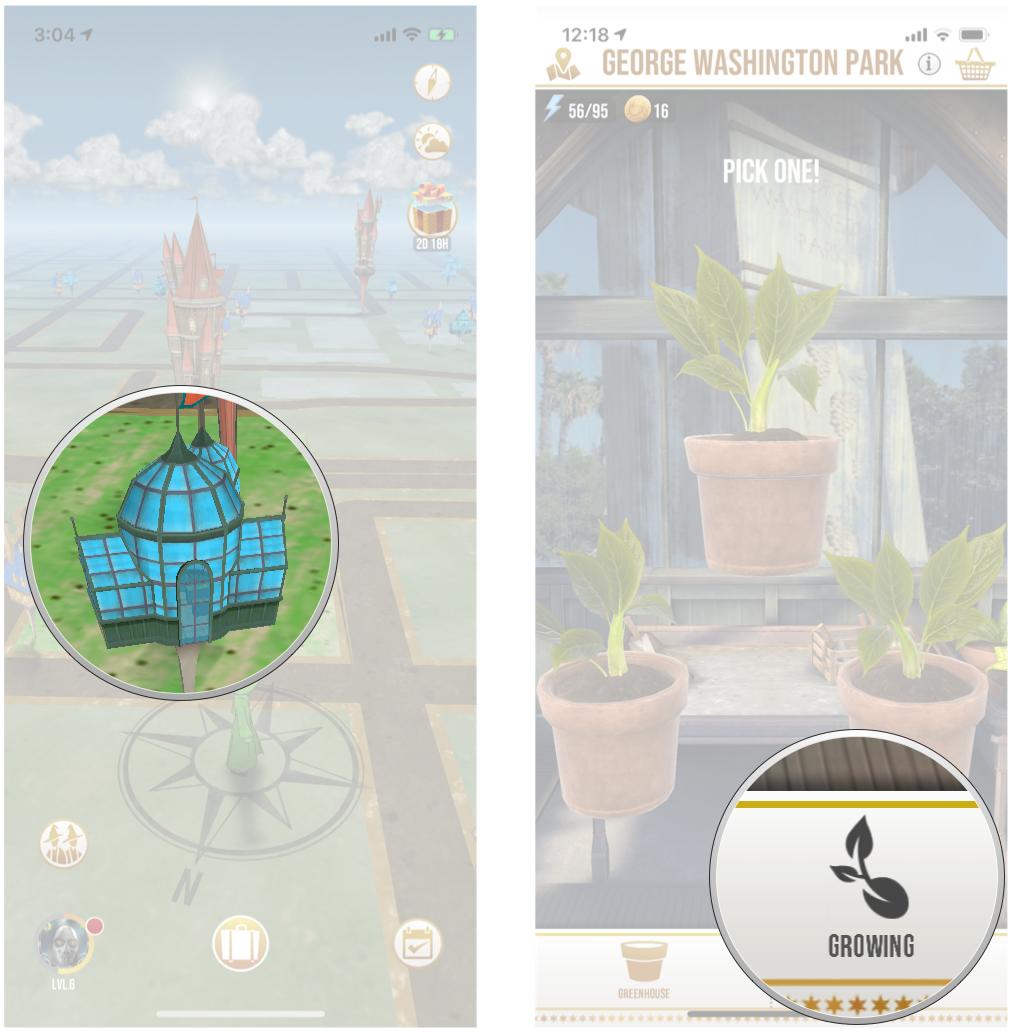
- Tap on the Grow button on the empty pot.
- Check what ingredients you're able to plant (making sure you have the seed packet and enough water).
- Select the one you want to plant by tapping the Grow button.
- Confirm your selection by tapping Yes.
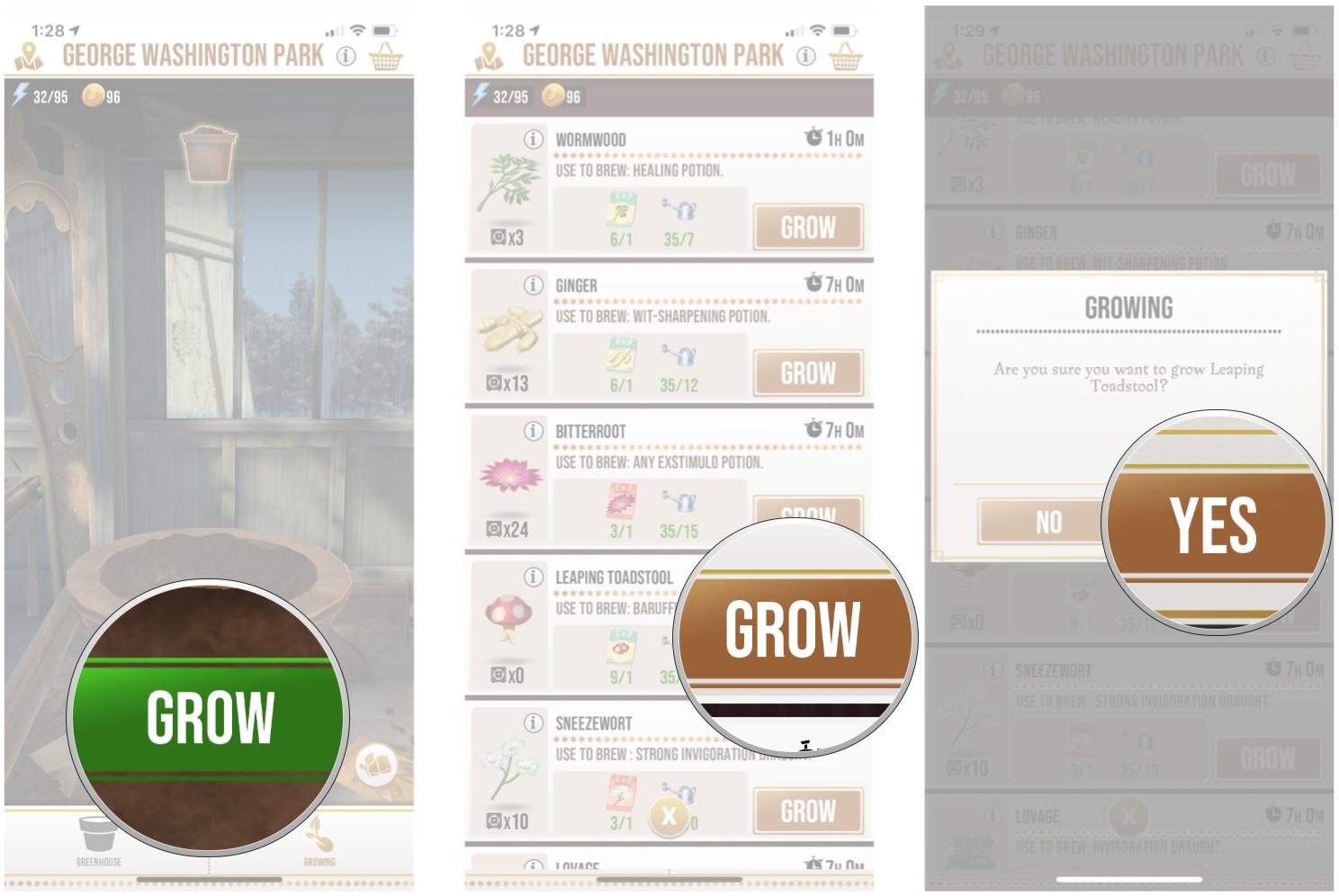
Each seed has a different amount of time and water required to grow. Once the growing time is done, the Greenhouse sprouts that specific ingredient on the map for you, as well as everyone else in the vicinity, to pick up.
The planting pots are communal, so everyone can use them to grow ingredients. Unfortunately, this also means that you aren't able to use the pot for something you want until the previous ingredient is done growing.
How to increase the harvesting yield of an ingredient
After an ingredient is planted in a pot, you and everyone else in the vicinity can use Spell Energy to cast the Herbivicus spell on the plant. The spell stacks, and the more you cast it, the more you'll get to harvest once the grow time is done. There is a convenient bar at the top that shows you the multiplier.
- After you confirm your growing ingredient from above, you're automatically taken to the Contribute screen.
- If you change your mind and want to return to the Greenhouse to increase yield, just go back to the Growing tab and then tap Contribute.
- You can also Contribute to an ingredient that has been planted by someone else.
- Trace the Herbivicus spell to increase the ingredient yield during harvest.
- If you plan on increasing it by a lot, you can use the slider at the bottom to increase the amount of Spell Energy you're spending to cast a more potent spell, rather than do it one-by-one.
- Once you reach the multiplier you want at the top and are satisfied, just tap on the X at the bottom to exit out of the Growing screen.
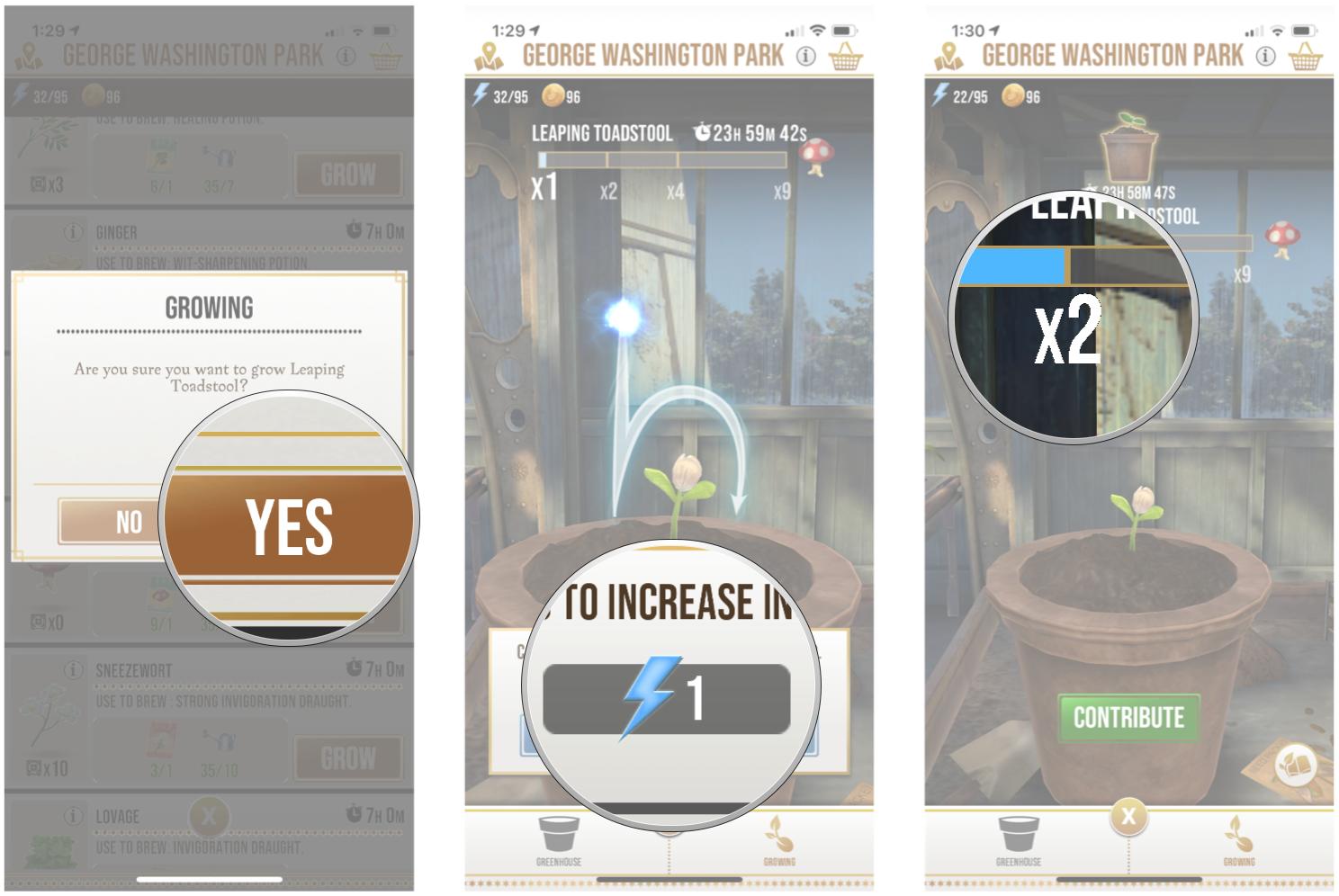
Once an ingredient is done growing, you'll only have 30 minutes to collect before it disappears. So make sure that you make a note of when to return to collect your precious harvest!
What should I plant anyway?
While you can only plant the ingredients you have seeds for; there are definitely some seeds you should use and some that you probably should just throw away. The amount of time and water necessary can be important in deciding what to plant as well. Personally, I plant Leaping Toadstools almost exclusively because they're the hardest ingredient to find and are necessary to brew Baruffio's Brain Elixir. However, they also take 24 hours to grow, which is a long time to be tying up the Greenhouse. Maybe you need to brew more Healing Potions in preparation for a Community Day focused on Fortress Challenges. If that's the case, you might find growing Wormwood more important.
| Ingredient | Water Cost | Time | Potion |
|---|---|---|---|
| Leaping Toadstool | 12 Water | 24 hours | Barrufio's Brain Elixir |
| Bitter Root | 15 Water | 7 hours | Exstimulo Potions |
| Ginger Root | 12 Water | 7 hours | Wit-Sharpening Potion |
| Lovage | 9 Water | 7 hours | Invigoration Draught |
| Scurvygrass | 7 Water | 7 hours | Invigoration Draughts |
| Sneezewort | 1 Water | 7 hours | Strong Invigoration Draught |
| Sopophorous Bean | 1 Water | 7 hours | Dawdle Draught |
| Valerian Root | 7 Water | 7 hours | Dawdle Draught |
| Wormwood | 7 Water | 1 hour | Healing Potion |
| Snowdrop | 15 Water | 1 hour | Exstimulo Potions |
My Greenhouse is full! Now what?
If you (or some other Witch or Wizard) already planted something it the Greenhouse you want to use, you can just wait for their ingredient to finish. There's a timer that will let you know when the Greenhouse will be free again. However, if you just can't wait, you can also rent additional pots. These pots cost Galleons, the premium currency that you can technically earn but most likely have to buy to have enough to be useful, but they also speed up the growing process. They come in three different sizes:
Master your iPhone in minutes
iMore offers spot-on advice and guidance from our team of experts, with decades of Apple device experience to lean on. Learn more with iMore!
- 180 minutes (3 hours) for 35 Galleons
- 480 minutes (8 hours) for 70 Galleons
- 1440 minutes (24 hours) for 140 Galleons
While this can certainly get pricey, Rental Pots are exclusive for the player who bought them, so you don't have to worry about sharing Greenhouse space with other players if you happen to live in an area with too few Greenhouses.
Plenty more tips and tricks!
Planting ingredients may help you brew potions, but there are so many more tips and tricks for Harry Potter: Wizards Unite that you may not even know about! Be sure to check out all our Harry Potter Wizards Unite guides to up your game!
Harry Potter: Wizards Unite: Tips and tricks
Harry Potter accessories we love
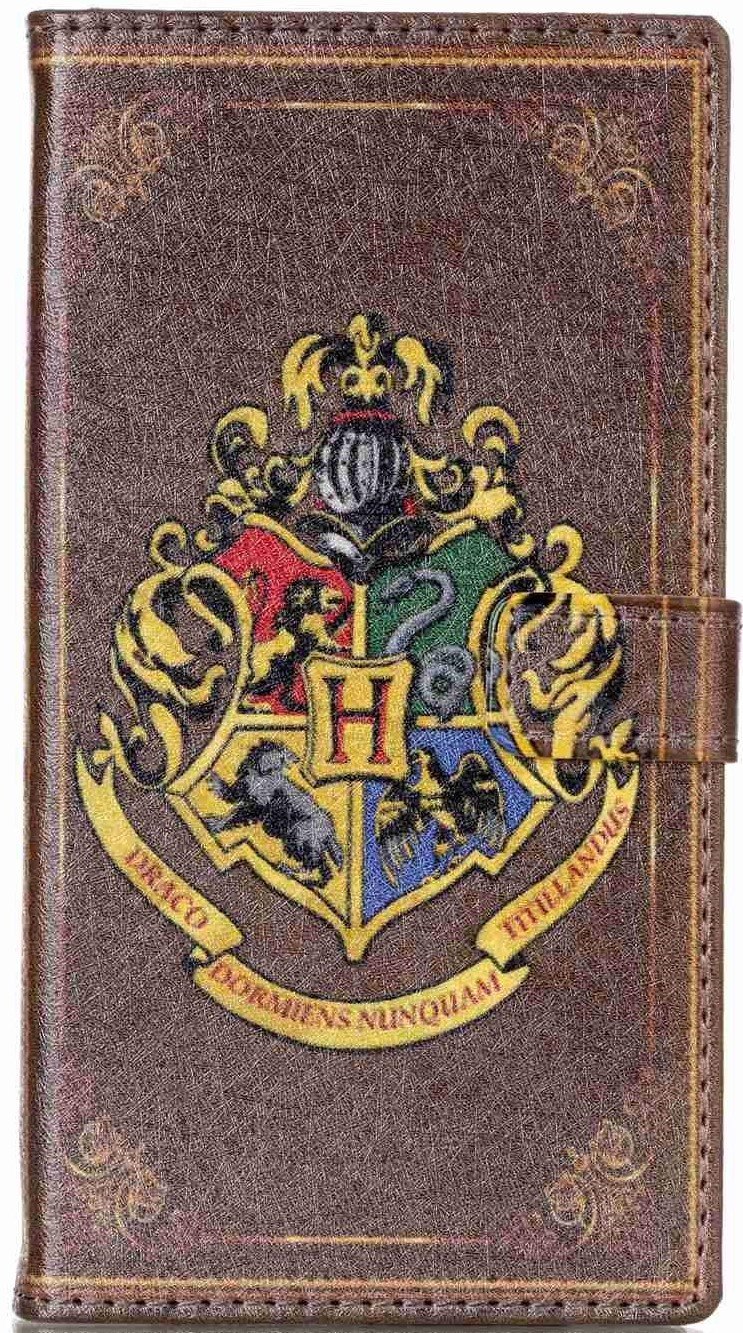
Hogwarts phone case ($10 at Amazon)
Show your love of the Potterverse, and protect your phone with this beautiful faux-leather case. The Hogwarts crest burns bright on the front with plenty of room inside for some cash and cards too.
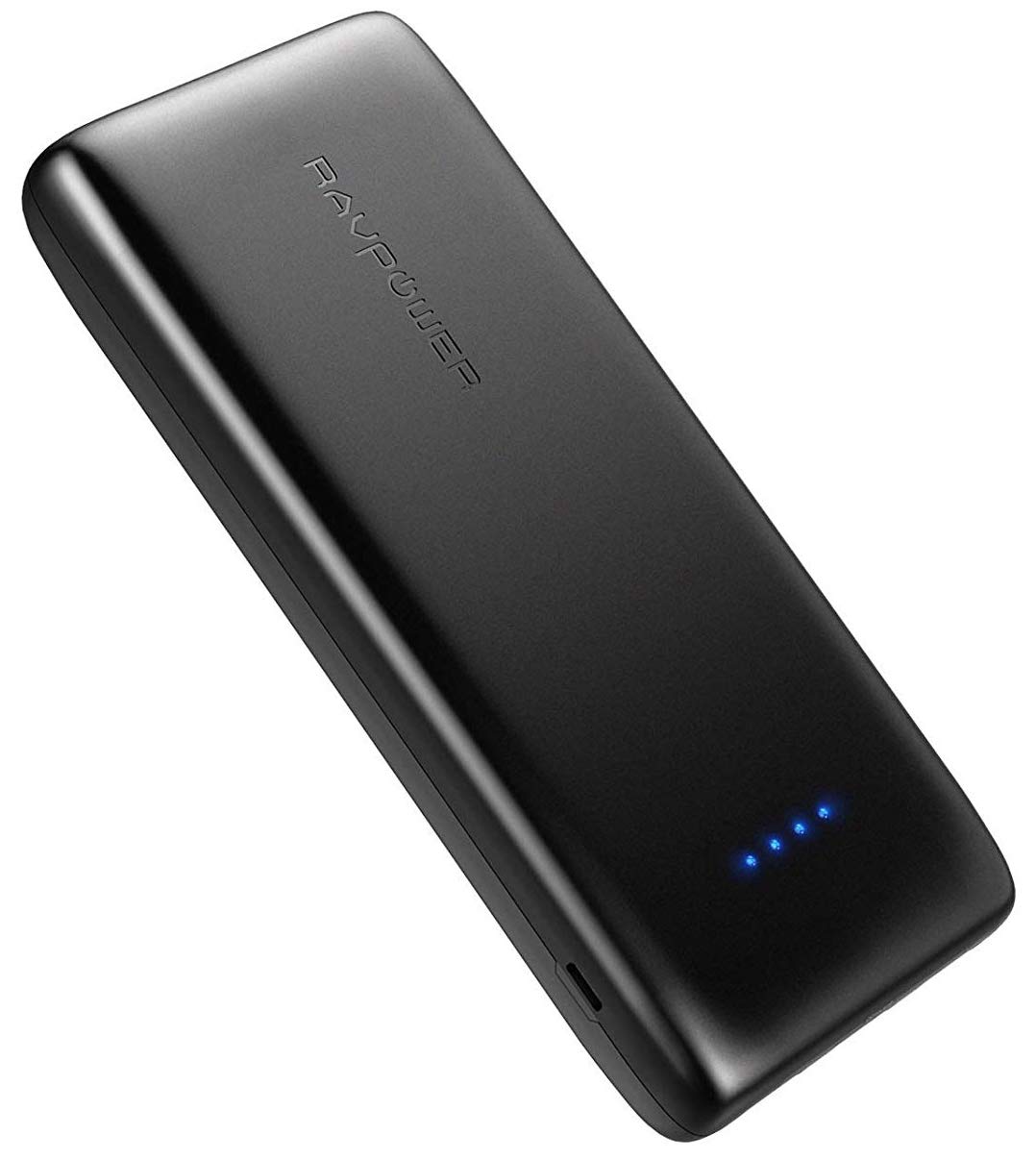
RAVPower Ace ($40 at Amazon)
You don't want to run out of juice while battling baddies in Fortresses, now do you? Make sure you've got backup power with this quality but inexpensive

Hogwarts House PopSocket ($15 at Amazon)
Represent your house with a secure way to grip your phone while walking on your magical adventure casting spells and securing Foundables.

Harry Potter Over The Ear Headphones ($25 at Amazon)
Show your love of Harry Potter to the whole world, while shutting that same world out with these funky headphones from ihome.
Christine Romero-Chan was formerly a Senior Editor for iMore. She has been writing about technology, specifically Apple, for over a decade at a variety of websites. She is currently part of the Digital Trends team, and has been using Apple’s smartphone since the original iPhone back in 2007. While her main speciality is the iPhone, she also covers Apple Watch, iPad, and Mac when needed. When she isn’t writing about Apple, Christine can often be found at Disneyland in Anaheim, California, as she is a passholder and obsessed with all things Disney, especially Star Wars. Christine also enjoys coffee, food, photography, mechanical keyboards, and spending as much time with her new daughter as possible.

