How to play and troubleshoot Crossy Road multiplayer on the Apple TV
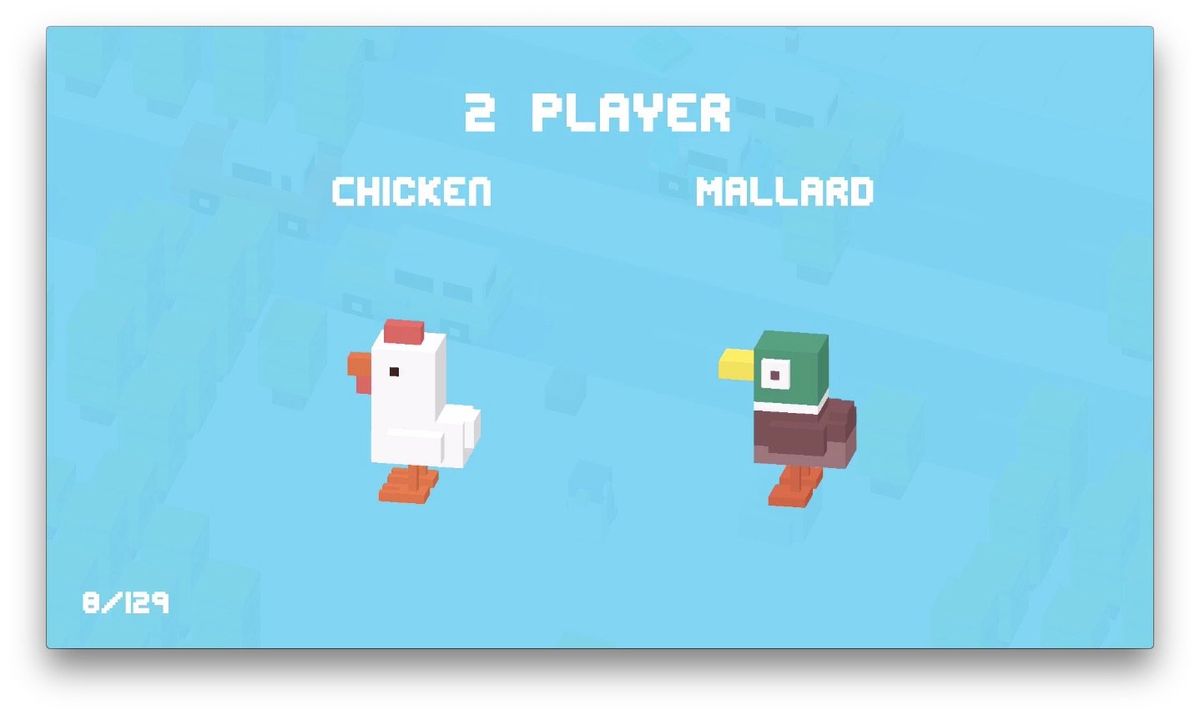
One of the big selling points of the new Apple TV is games—and multiplayer games, to boot. Popular iOS app Crossy Road launched a multiplayer mode alongside the new Apple TV, allowing two players to pit pixel-creature against pixel-creature on the big screen.
If you're scratching your head a bit trying to activate this mode, you're not alone. Luckily, we've put together a quick tutorial on setting up the multiplayer madness so you can pixel-jump your way to freedom—or destruction.
How to turn on Crossy Road multiplayer on the Apple TV
- Open Crossy Road on your TV.
- Go to the character picker, then scroll to the far left for multiplayer mode. (You'll need at least one character unlocked to open the character picker; if you don't have any unlocked, just play a solo game or two!)
- On your iOS device, download and open Crossy Road, and tap the arrow in the bottom right corner.
- Tap the game controller icon.
- You should be connected after a few moments; you'll see a P2 or P1 in the top right corner to signify the multiplayer connection.
- Have fun playing with pixels!
How to Troubleshoot Crossy Road multiplayer
Can't get your iPhone to recognize Crossy Road's multiplayer mode? Try this troubleshooting tip.
- Go to the Home screen on the Apple TV.
- Double-press the Home button on the Apple TV to enter the multitasking interface.
- Scroll to the Crossy Road icon and swipe up to force quit.
- Press the Home button to return to the Home screen.
- Re-launch Crossy Road and follow the instructions above.
Master your iPhone in minutes
iMore offers spot-on advice and guidance from our team of experts, with decades of Apple device experience to lean on. Learn more with iMore!
Serenity was formerly the Managing Editor at iMore, and now works for Apple. She's been talking, writing about, and tinkering with Apple products since she was old enough to double-click. In her spare time, she sketches, sings, and in her secret superhero life, plays roller derby. Follow her on Twitter @settern.














