
The Nintendo Switch Online service launched with 20 classic NES titles to dig into and Nintendo says that there will be "new games added regularly." I am hopeful that this is the case and that there'll soon be a massive and unwieldy library of classic NES titles to contend with. If that becomes the case, organization and management will become crucial in order to keep your favorite titles easy to find.
As luck would have it, Nintendo has provided us with a way to organize our NES titles in whatever way makes the most sense to us. Whether you want to have all your favorite games at the top or you are driven to arrange them based on the color of their covers, you can do it.
Here's how to organize your Nintendo Switch Online NES games.
- Go to the single player icon on the left and you will see all your games.
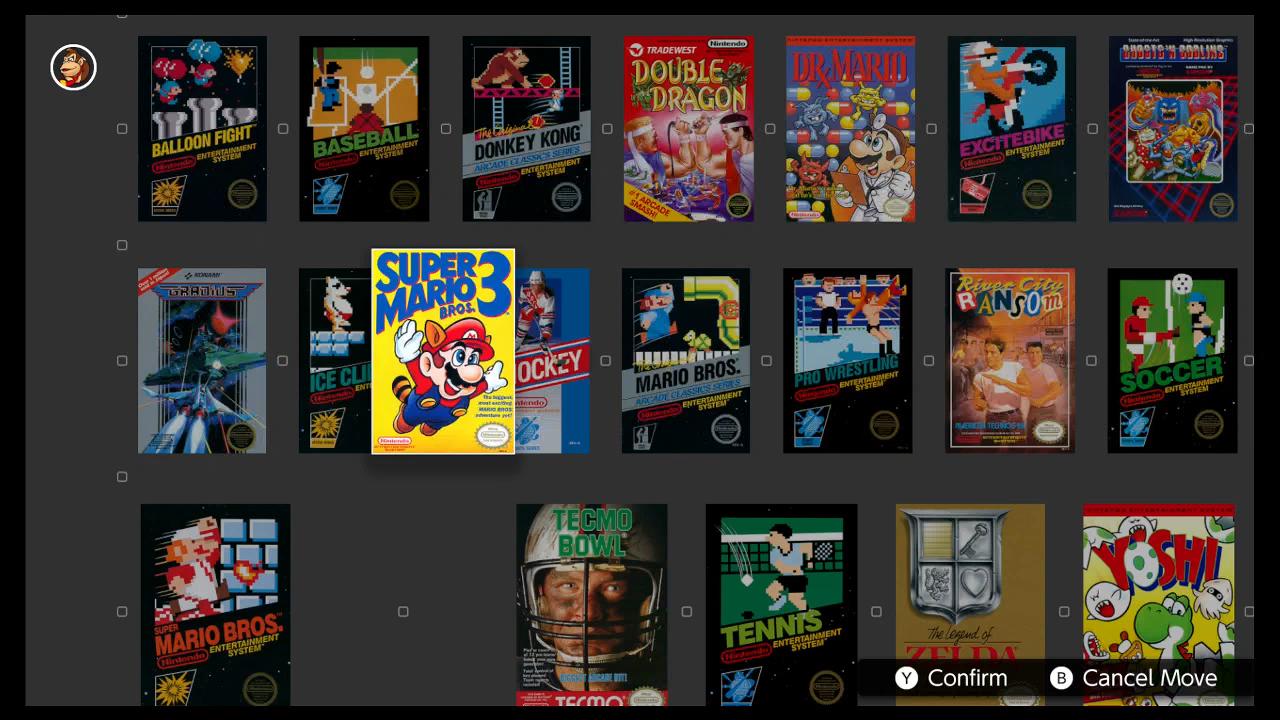
- Move over to a game that you would like to move.
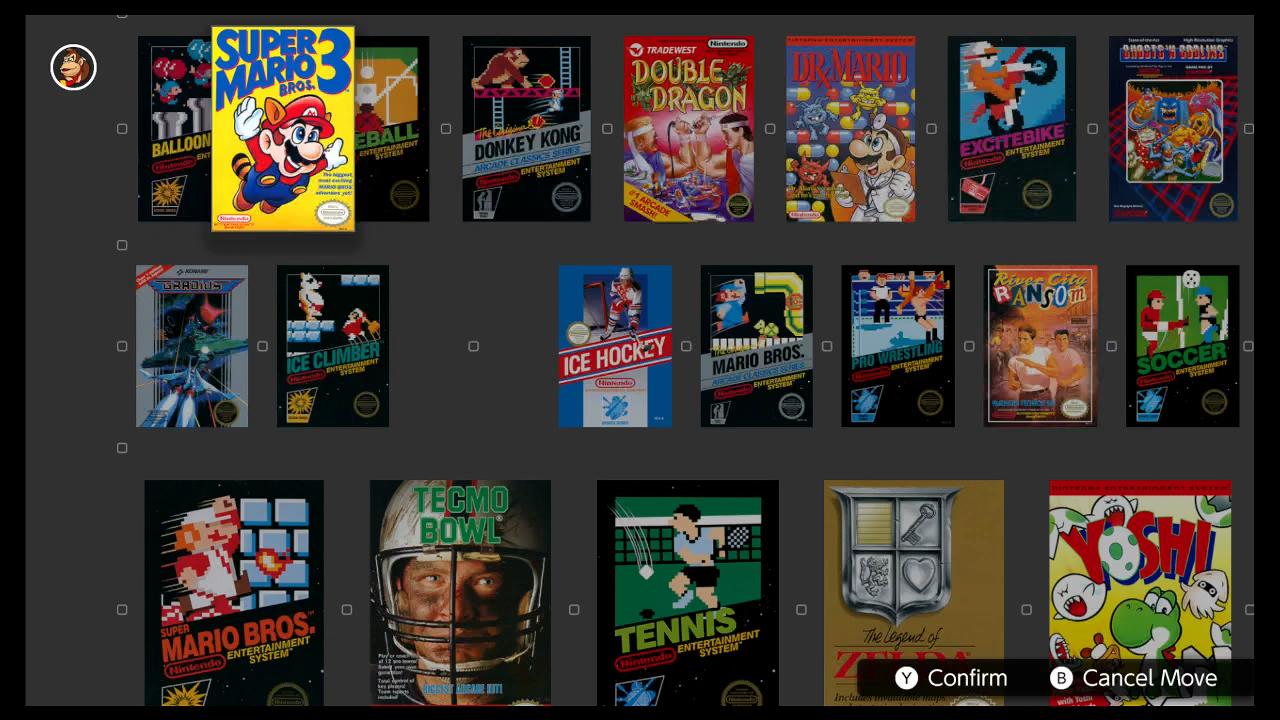
- Press the Y button and you will then be able to place that game wherever you would like.

The size of the cover art will be dictated by how many titles you have in a row. Fewer titles in a row mean larger cover art and conversely, more titles means smaller cover art.
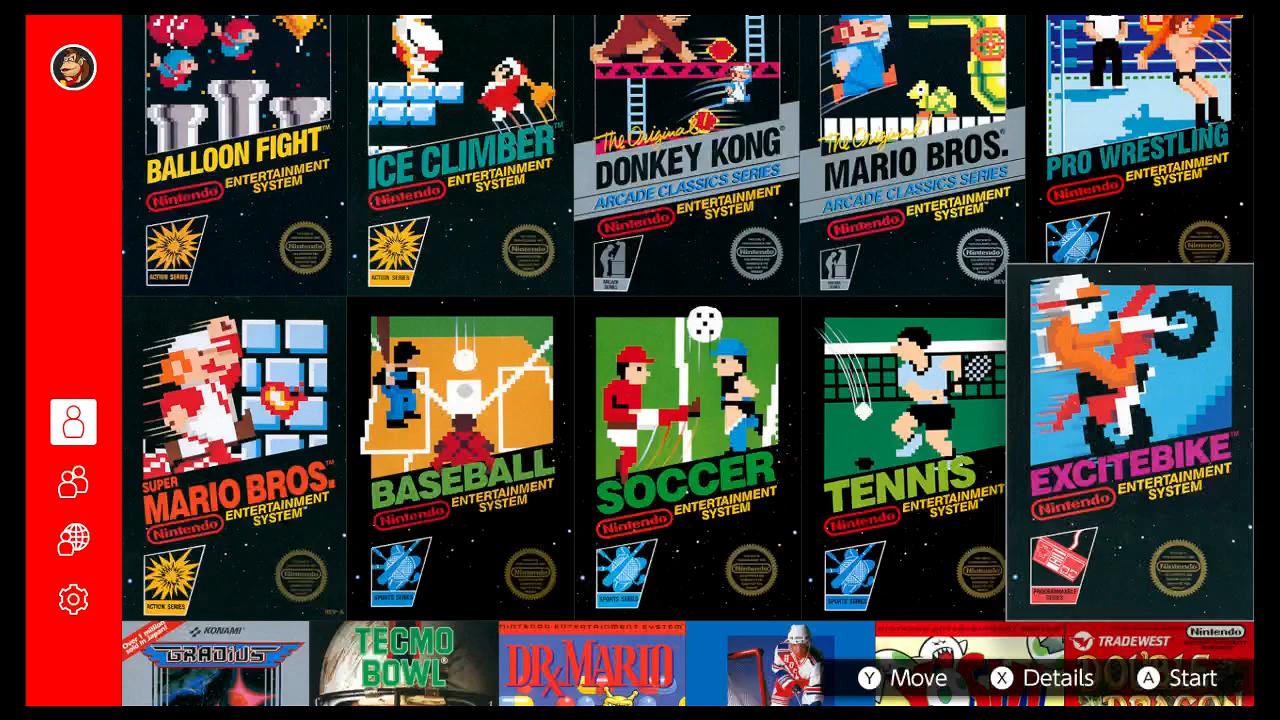
You can put all your favorites on the top row and bury the garbage games at the bottom. You can sort them in chronological order by release date or you can just put all the classic black background covers together as I did.
Have fun fiddling about and getting your NES titles in the perfect order. Now you're playing with organizational power!
How did you sort your NES games?
Let us know!
Master your iPhone in minutes
iMore offers spot-on advice and guidance from our team of experts, with decades of Apple device experience to lean on. Learn more with iMore!


