How to quickly add multiple songs to a playlist in iTunes

I love making new playlists to groove out to, but the last thing I want is to have to add each song individually. Instead, when I want to quickly add tracks on my Mac, I use keyboard shortcuts to get the job done. Here's how to do it.
How to add multiple songs to a playlist with keyboard shortcuts
- In iTunes, select Songs view under the Library tab.
- Select your first song.
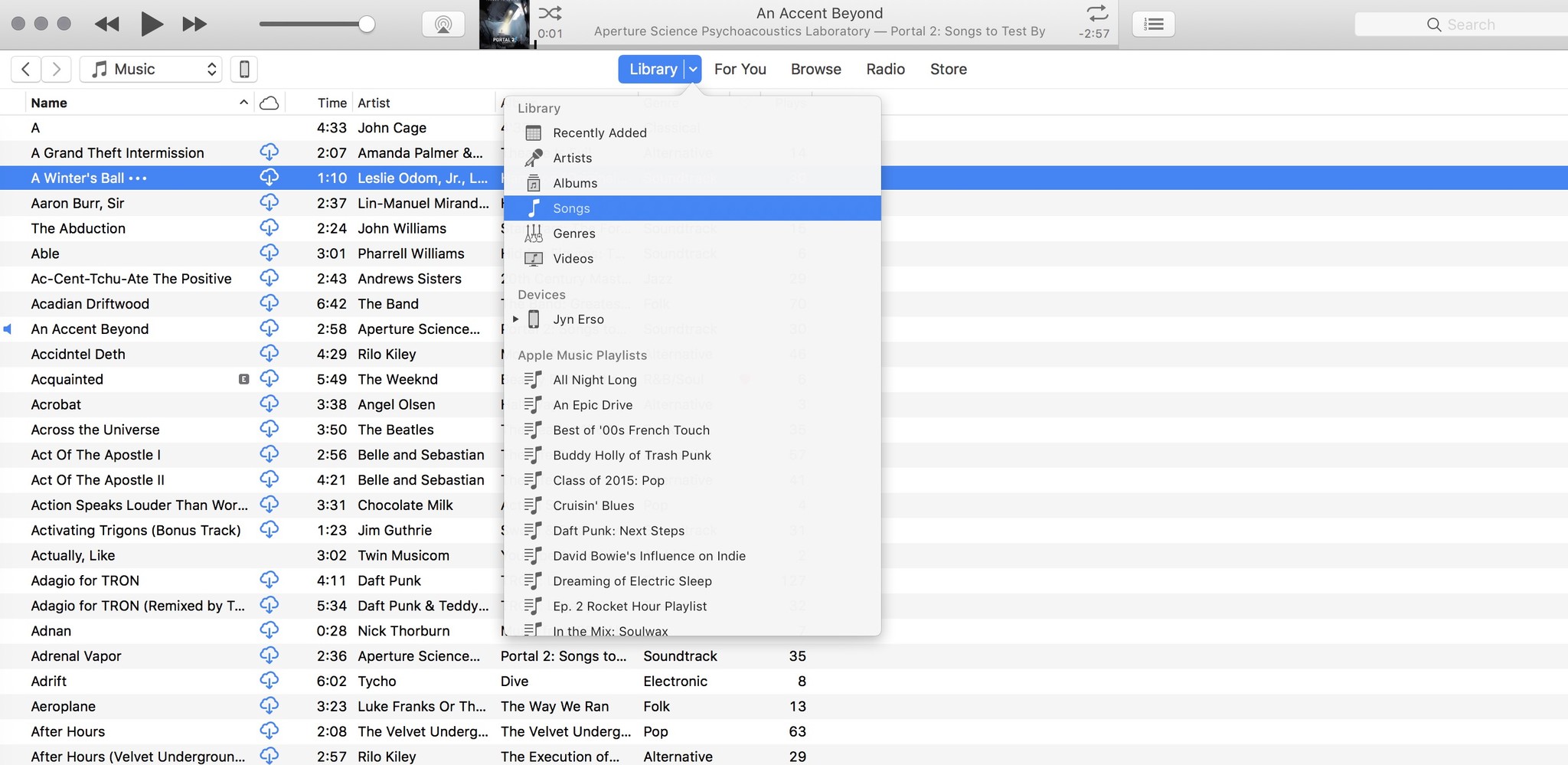
- Hold down Shift and additionally highlight the last song you want to add to select a bunch of songs in a row, or hold down Command to select multiple discrete songs.
- Control-Click on one of the highlighted songs.
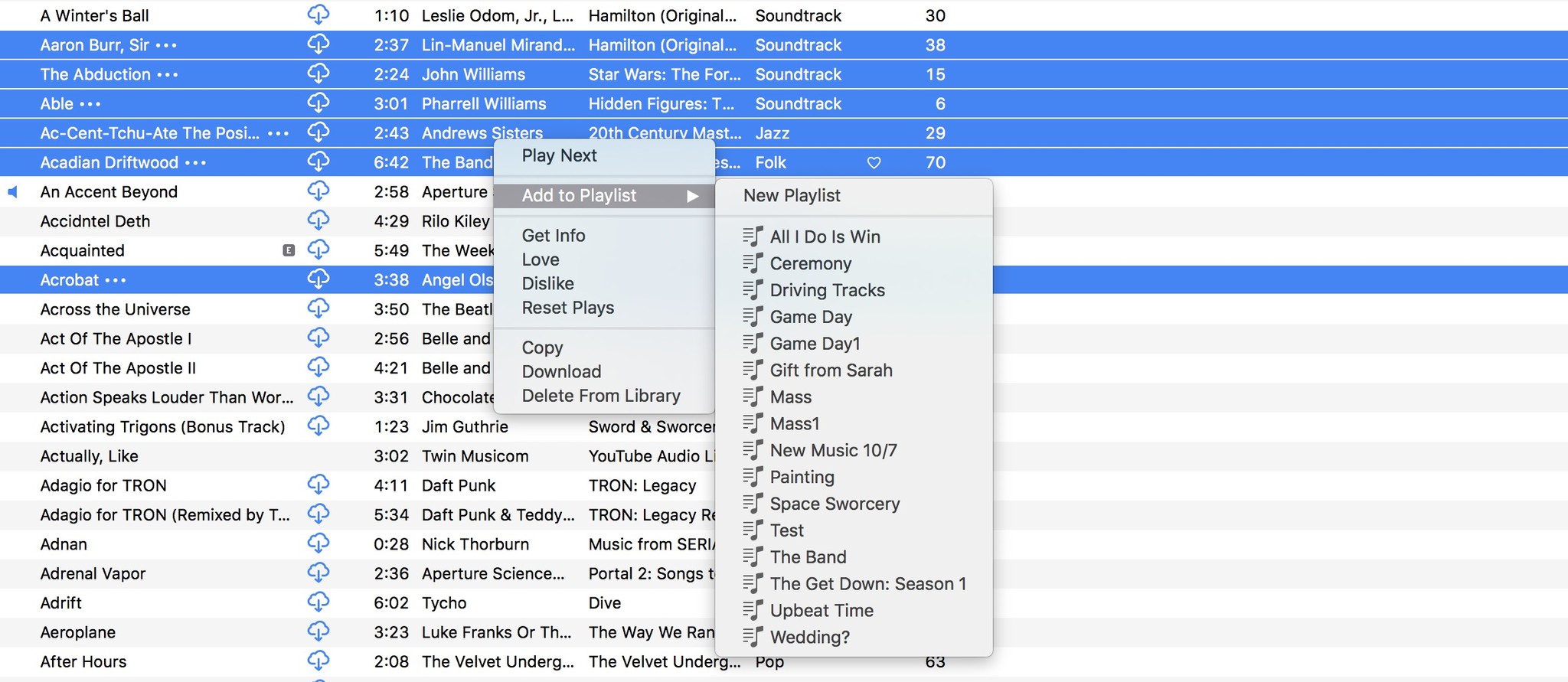
- Select Add To Playlist, followed by the specific playlist, or New Playlist if you're creating a brand new item.
And voila! Your songs will be immediately added to your playlist of choice.
How to add multiple songs to a playlist with the sidebar
If you'd prefer to leave keyboard shortcuts out of the mix, you can instead use the iTunes sidebar to easily add songs to your playlists.
- In iTunes, go to the View menu.
- Select Show Sidebar.
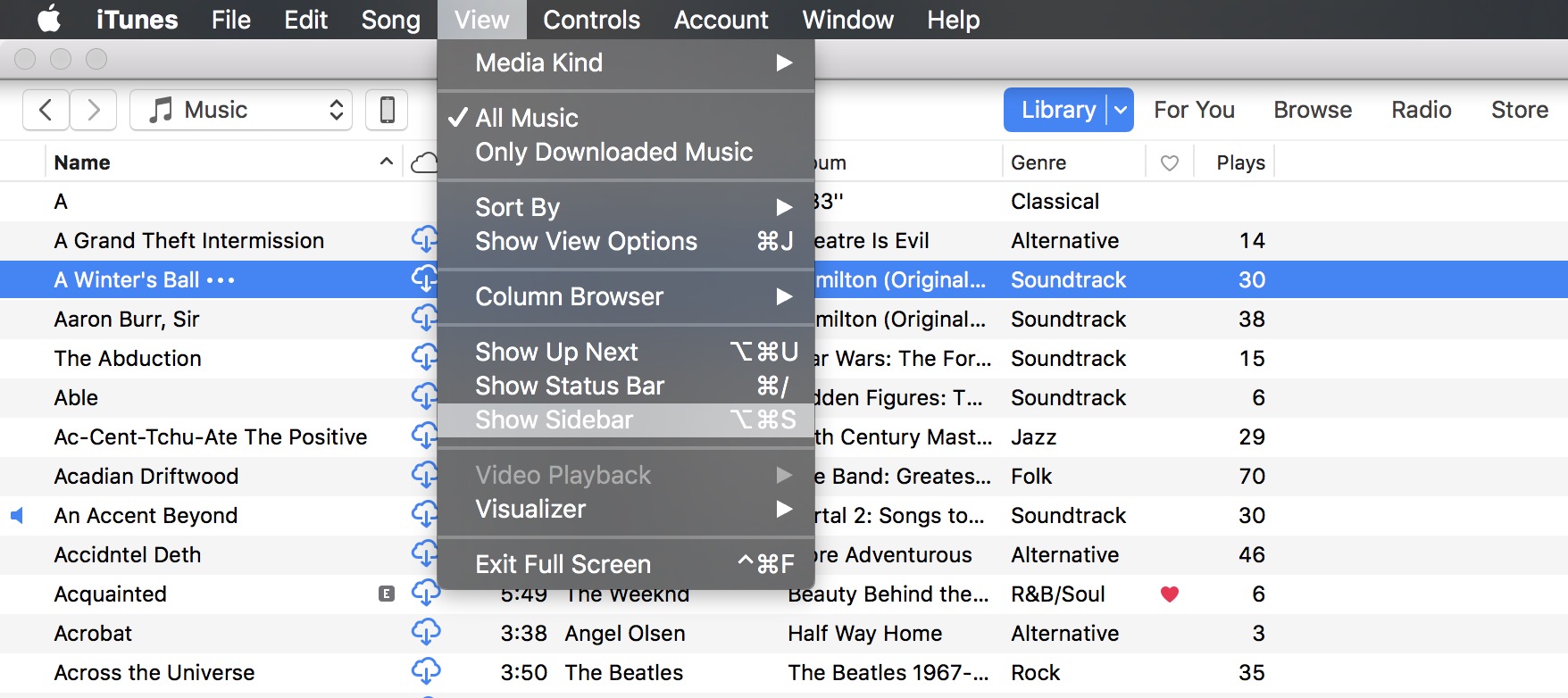
- Make sure the Library tab is selected in your music library.
- Select the Songs section in the sidebar.
- Select your first song.
- Hold down Shift and additionally highlight the last song you want to add to select a bunch of songs in a row, or hold down Command to select multiple discrete songs.
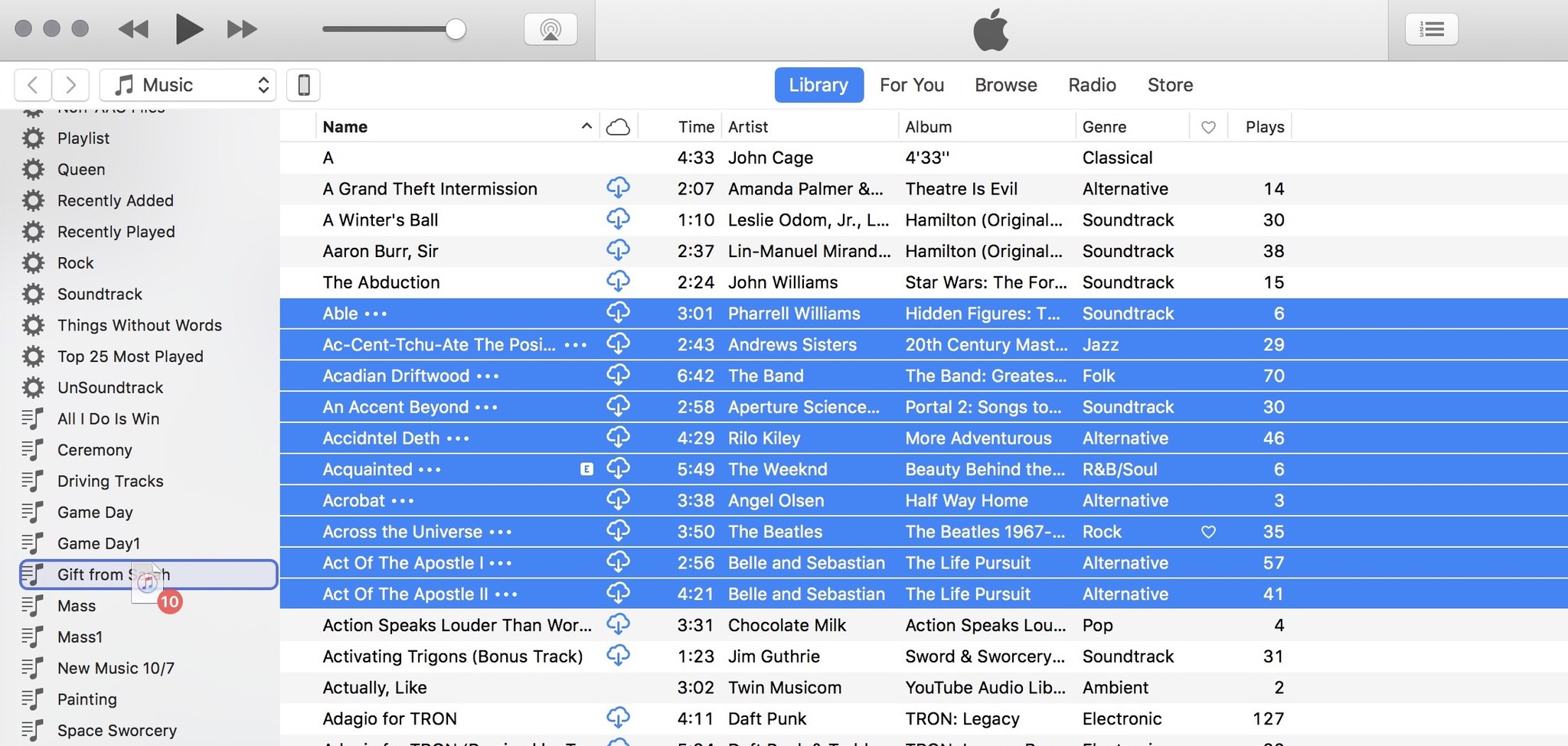
- Drag those highlighted songs to the sidebar and scroll until you find the appropriate playlist.
- Drop the highlighted songs on top of the playlist name.
Questions?
Let us know in the comments!
Master your iPhone in minutes
iMore offers spot-on advice and guidance from our team of experts, with decades of Apple device experience to lean on. Learn more with iMore!
Serenity was formerly the Managing Editor at iMore, and now works for Apple. She's been talking, writing about, and tinkering with Apple products since she was old enough to double-click. In her spare time, she sketches, sings, and in her secret superhero life, plays roller derby. Follow her on Twitter @settern.

