How to quickly calculate a tip on your iPhone

Maybe you like to leave a tip for the service you receive at different businesses, but you're never quite sure of the math. Well, with your iPhone handy, you don't have to be. Using the iPhone's built-in calculator app or Siri, you can quickly discover what the proper amount to leave should be.
Here's how you can use your iPhone to calculate a tip.
How to use Siri to calculate a tip
Siri is certainly the fastest way to calculate the tip with your iPhone.
- Press and hold down on your iPhone's Home button or say Hey Siri.
- Say, for example, "$10.50 with a 20% tip". Importantly, you'll need to say the amount on your bill properly, so instead of saying "Ten-fifty with a twenty percent tip," you'll need to say "ten dollars and fifty cents with a twenty percent tip."
- Get the amount you need to tip and the total from Siri's readout.
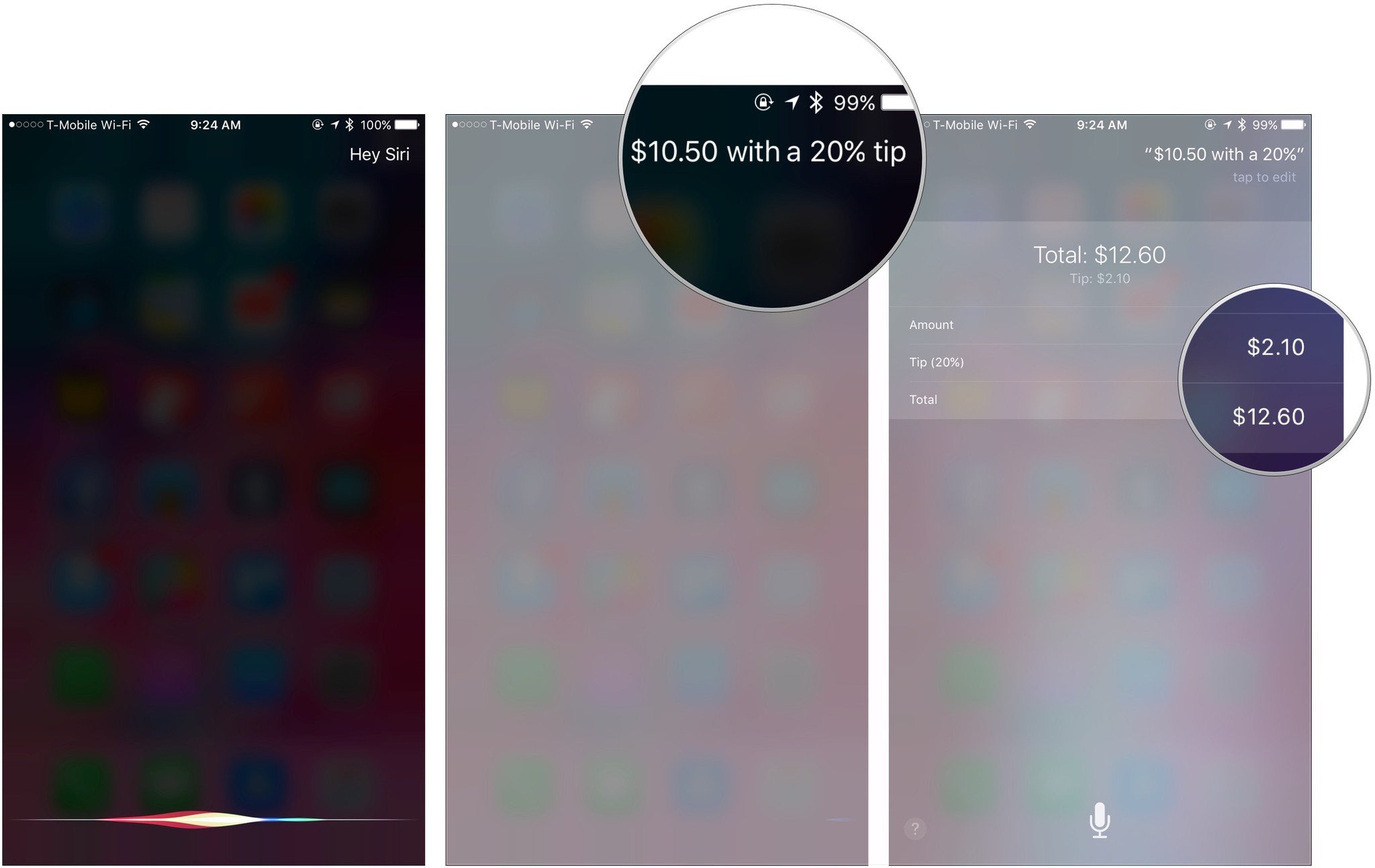
How to get the correct tip with the Calculator app
If perhaps you don't want to shout into your phone in a crowded restaurant just to get a tip, you can always use the calculator app.
- Open Calculator on your iPhone.
- Enter the amount on your bill. In this example, we'll again use $10.50.
- Tap the + button.

- Enter the percentage you want to tip.
- Tap the % button.
- Tap the = button
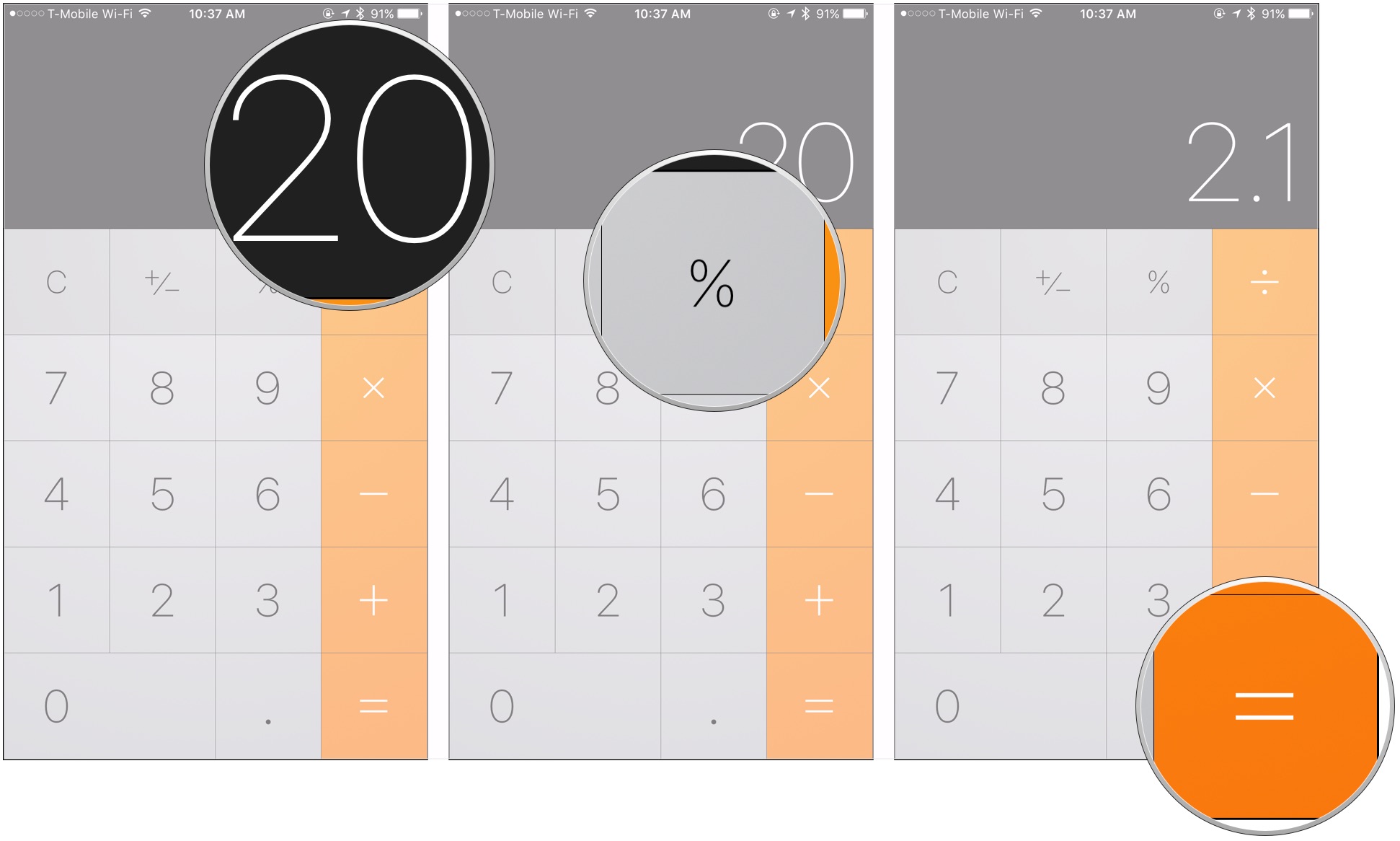
If you need to know the exact amount you're adding to your bill, take the final amount from Step 6, subtract the original amount on your bill, and there's your answer. Note that the calculator app might not always give you clean results, you may need to round up or down at your preference.
This is just one of the many ways using Calculator can help you day-to-day. For more pointers on using Calculator, you can check out our guide.
Questions?
If you've got any questions about calculating a tip using your iPhone, let us know in the comments.
Master your iPhone in minutes
iMore offers spot-on advice and guidance from our team of experts, with decades of Apple device experience to lean on. Learn more with iMore!
Joseph Keller is the former Editor in Chief of iMore. An Apple user for almost 20 years, he spends his time learning the ins and outs of iOS and macOS, always finding ways of getting the most out of his iPhone, iPad, Apple Watch, and Mac.

