How to redeem Daily Cash Rewards for Apple Card

One of the reasons to get and use an Apple Card regularly is the fact that you will be earning Daily Cash back on all of your purchases. The Daily Cash reward is automatic and gets deposited to your Apple Cash Card immediately once the transaction is processed (not pending). But how do you redeem that money that you've earned back? Here's everything you need to know.
- What is the Apple Pay Cash Card and Daily Cash Rewards?
- How to transfer Apple Cash Rewards to your bank account
- How to use Apple Card Daily Cash through Apple Pay
- How to use Apple Cash to pay your Apple Card balance
What is the Apple Pay Cash Card?

The Apple Pay Cash Card was introduced back in 2017 as a way for users to send and receive payments through Apple Pay in iMessage. And since the Apple Pay Cash Card lives in your Apple Wallet, you can use it just as you would any other payment card in your Apple Wallet.
With the Apple Card credit card, all of your Daily Cash rewards are automatically deposited into your Apple Pay Cash Card after the transaction finally processes and is no longer in the "Pending" status. You do not need to do anything to get your Daily Cash aside from make a purchase and wait. The amount of Daily Cash you earn depends on the purchase, with 3% cash back on all Apple products and services (including from the Apple Store and iPhone Upgrade Program), 2% cash back on Apple Pay purchases, and 1% on everything bought with the physical titanium Apple Card.
Your Daily Cash Rewards on your Apple Pay Cash Card can be redeemed by transferring it to your bank account, used to pay friends through iMessage through Apple Pay, used as a regular Apple Pay payment card, or even applied towards paying off your Apple Card.
How to make purchases with Apple Card
How to transfer Apple Daily Cash Rewards to your bank account
- Launch Wallet on your iPhone.
- Tap on your Apple Cash card.

- Tap the More button (it's three dots with a black background).
- Tap Transfer to Bank.
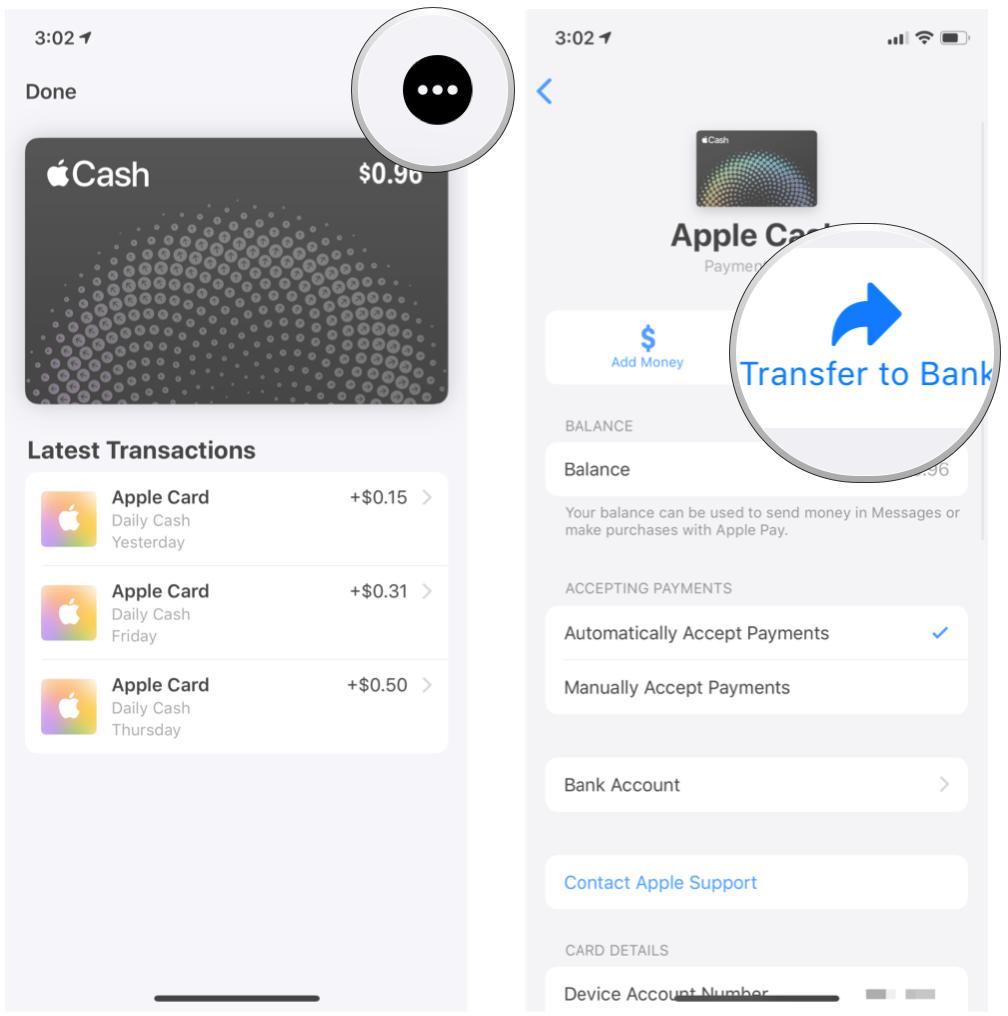
- Input the amount you want to transfer.
- Tap Next.
- Choose the speed of the transfer (Instant has a $0.25 fee, while the standard 1-3 business days is free).
- Tap Transfer.
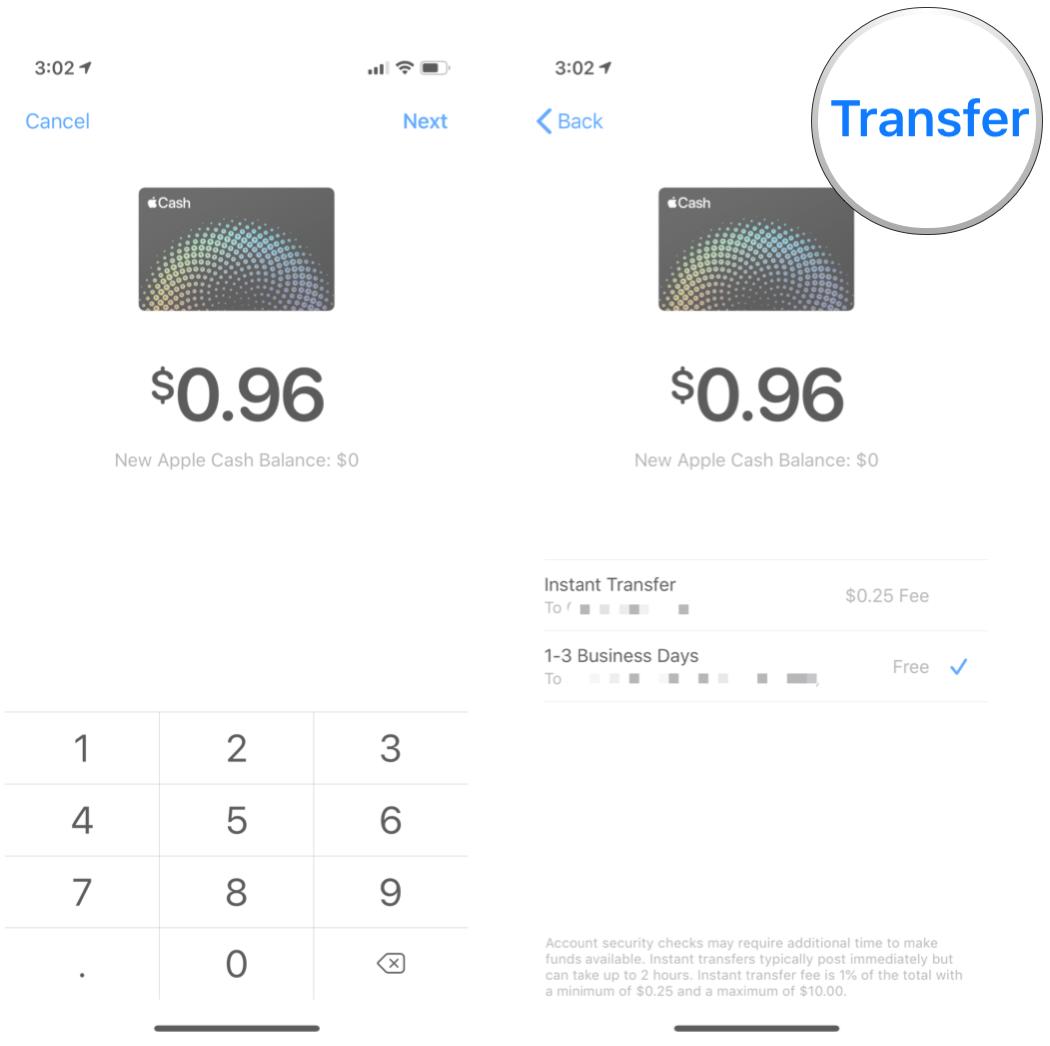
- Confirm.
How to use Apple Card Daily Cash through Apple Pay

If you want to use your Apple Card Daily Cash through Apple Pay, you can use your Apple Cash Card just as you would with any other payment card in your Apple Wallet.
How to use Apple Cash to pay your Apple Card balance
If you have a substantial amount stashed away on your Apple Pay Cash Card, you could use that to pay off your Apple Card balance.
Master your iPhone in minutes
iMore offers spot-on advice and guidance from our team of experts, with decades of Apple device experience to lean on. Learn more with iMore!
- Launch Wallet on your iPhone.
- Tap your Apple Card.
- Tap on Pay.
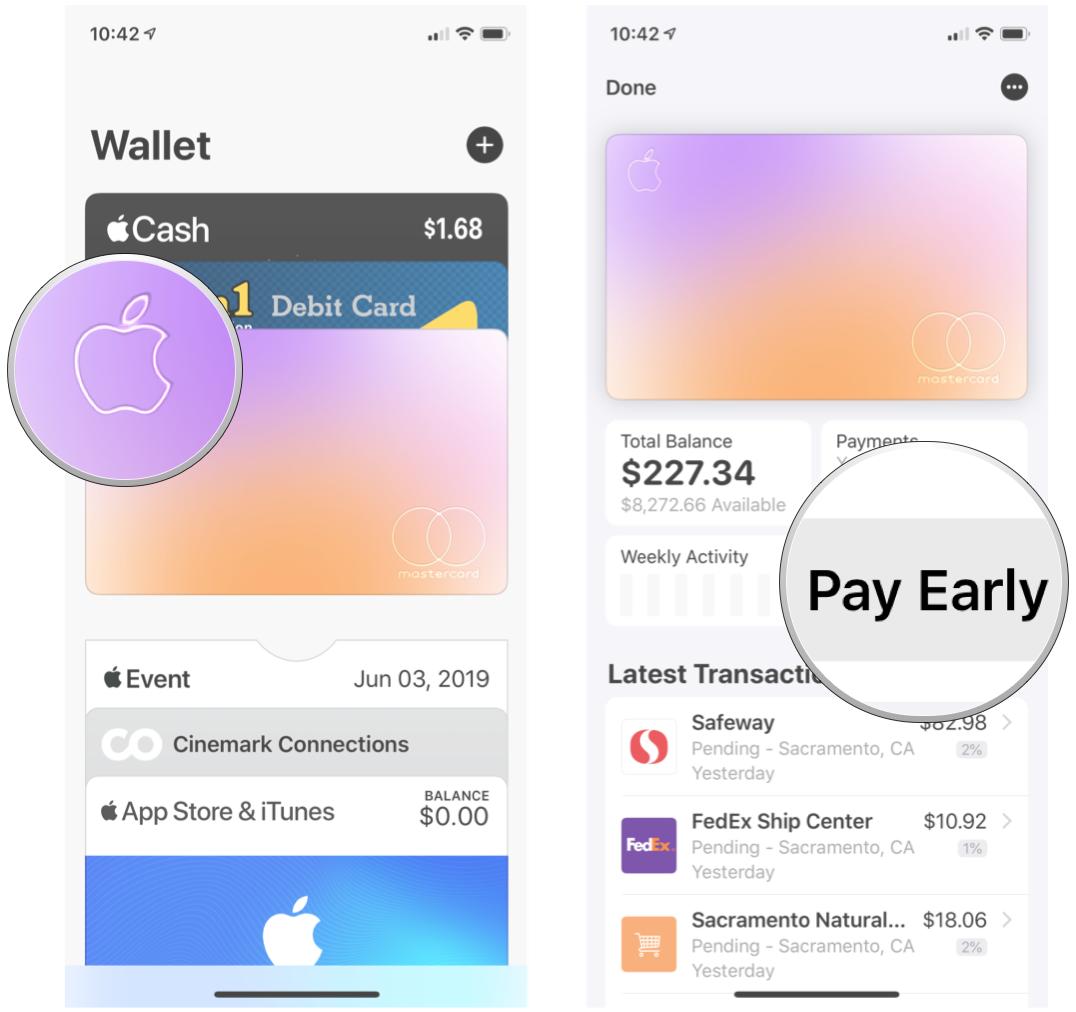
- Choose the amount that you want to pay.
- Tap on Pay Now (you can only use Apple Cash on immediate, one-time payments; not recurring, scheduled payments).
- Tap on your bank account.
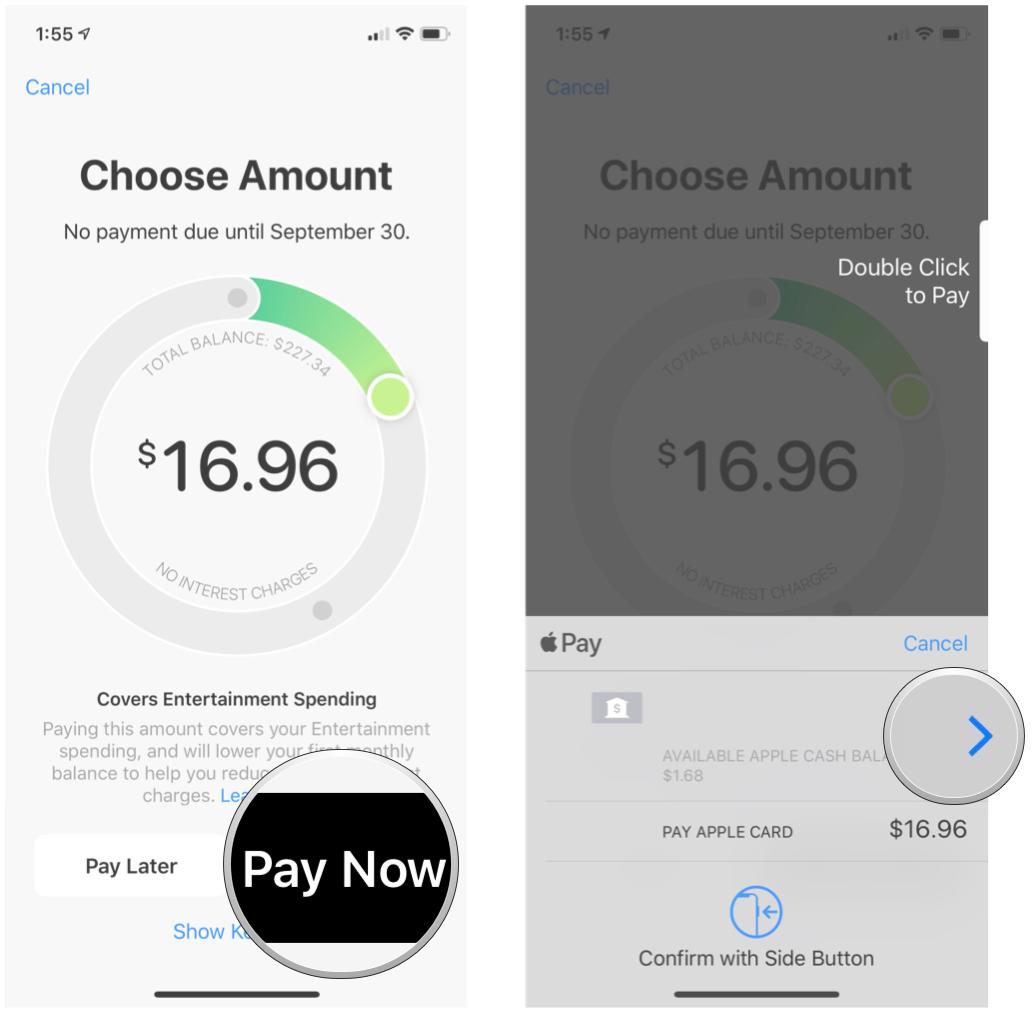
- Turn the toggle for Apple Cash to ON.
- Confirm your payment.
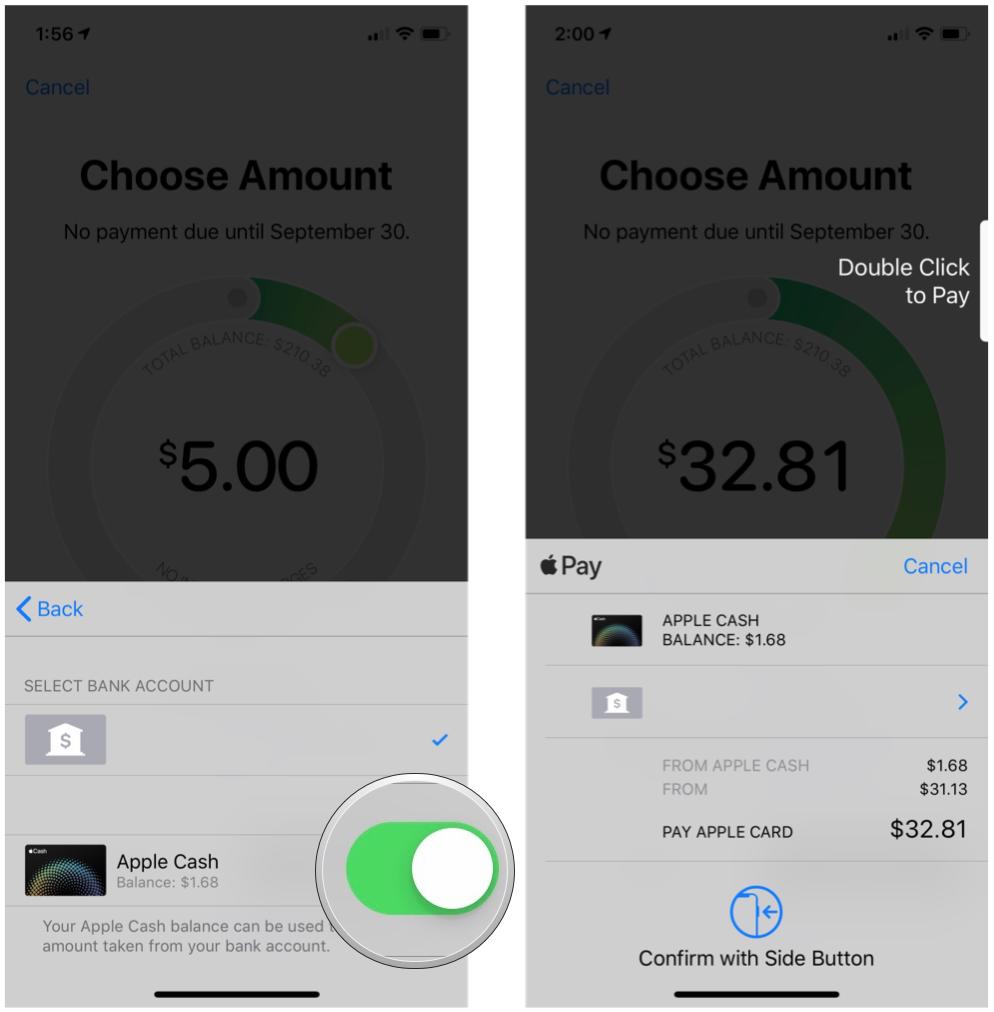
If you are using your Apple Cash balance towards your Apple Card payment, if your Apple Cash is lower than the payment amount, the rest of it falls onto your bank account.
How to add your bank account to your Apple Card payment option
Questions?
Have questions about redeeming your Apple Card Daily Cash rewards? Drop a line in the comments!
Christine Romero-Chan was formerly a Senior Editor for iMore. She has been writing about technology, specifically Apple, for over a decade at a variety of websites. She is currently part of the Digital Trends team, and has been using Apple’s smartphone since the original iPhone back in 2007. While her main speciality is the iPhone, she also covers Apple Watch, iPad, and Mac when needed. When she isn’t writing about Apple, Christine can often be found at Disneyland in Anaheim, California, as she is a passholder and obsessed with all things Disney, especially Star Wars. Christine also enjoys coffee, food, photography, mechanical keyboards, and spending as much time with her new daughter as possible.


