How to redeem Gold Points on Nintendo Switch

Every Nintendo Switch game purchase you make earns you Gold Points, whether in the eShop or a physical game. Those points can be used toward purchases for things like background themes for your 3DS, Prima game guides, and discounts for Wii U purchases. You can also exchange your Gold Points toward purchases made in the Nintendo Switch eShop. Here's everything you need to know about Gold Points and how to use them.
How to add your Gold Points for game purchases on Nintendo Switch
Every digital game you purchase on the Switch or 3DS eShop rewards you with Gold Points that can be used for purchases in the Switch eShop. Gold Points for physical games can only be redeemed within one year of the game's original release date. Make sure to do this process before then.
Gold Points from eShop games are super easy to redeem. It's automatic. As soon as you buy a game, the points are added to your My Nintendo Account. Just make sure your Nintendo Network ID is linked to your Nintendo Account before you make any purchases so all of your eShop game purchases from your various consoles will share the Gold Point rewards.
Physical game cards that you purchase for your Switch require a few additional steps to secure your Gold Points.
- If you have a physical version of the game, insert the game card into your Switch.
- Hover over the game you want to redeem points for from the Home screen.Source: iMore
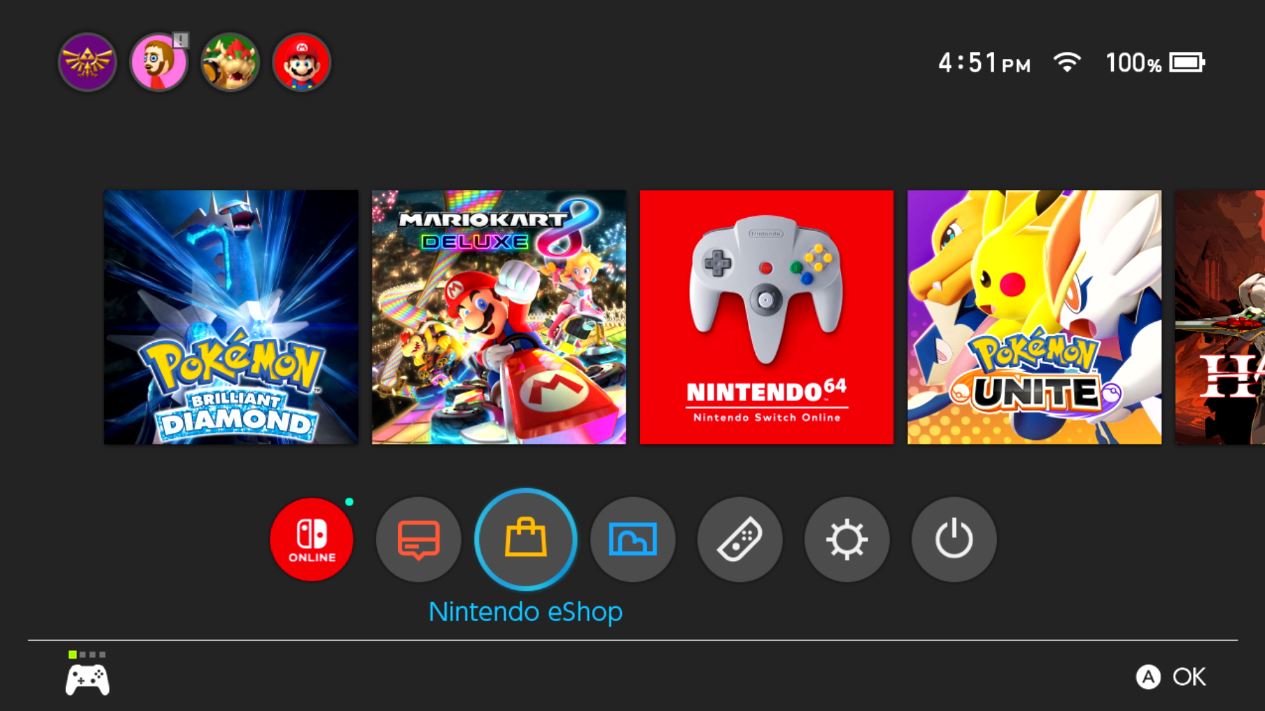
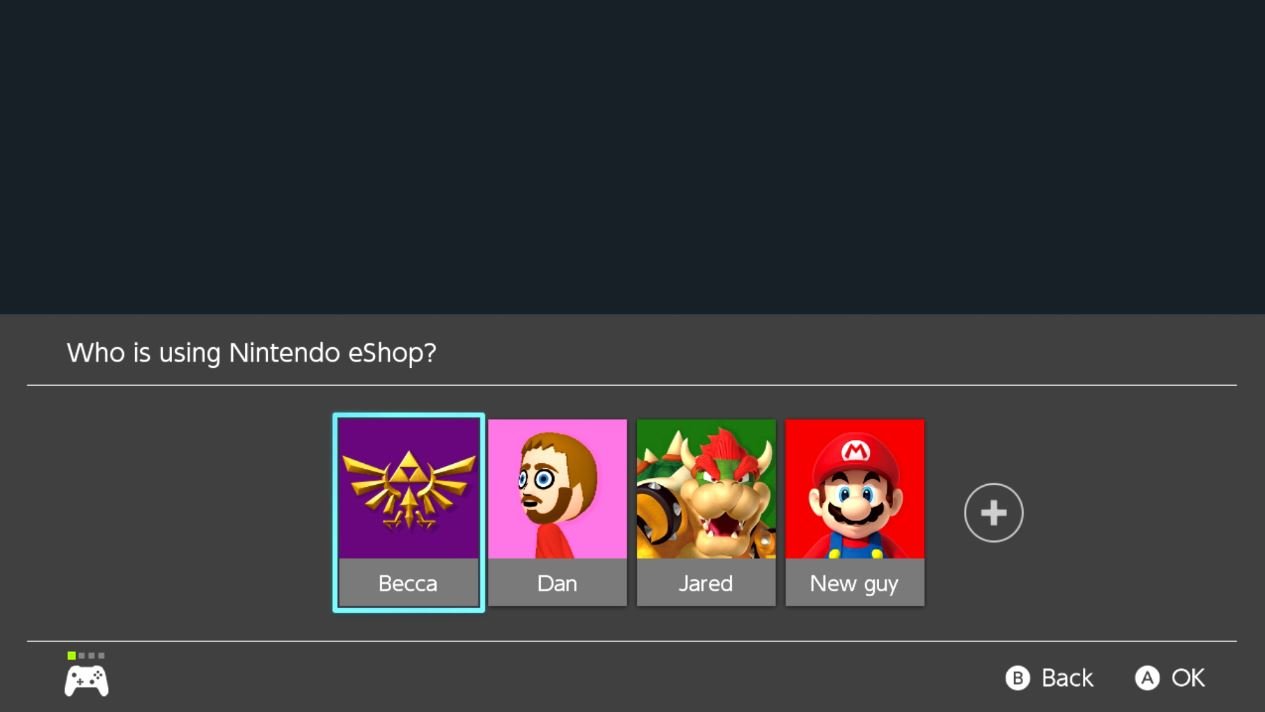
- Press the + button on the right Joy-Con controller.
- Select My Nintendo Rewards Program from the Options menu.Source: Rebecca Spear / iMore and iMore

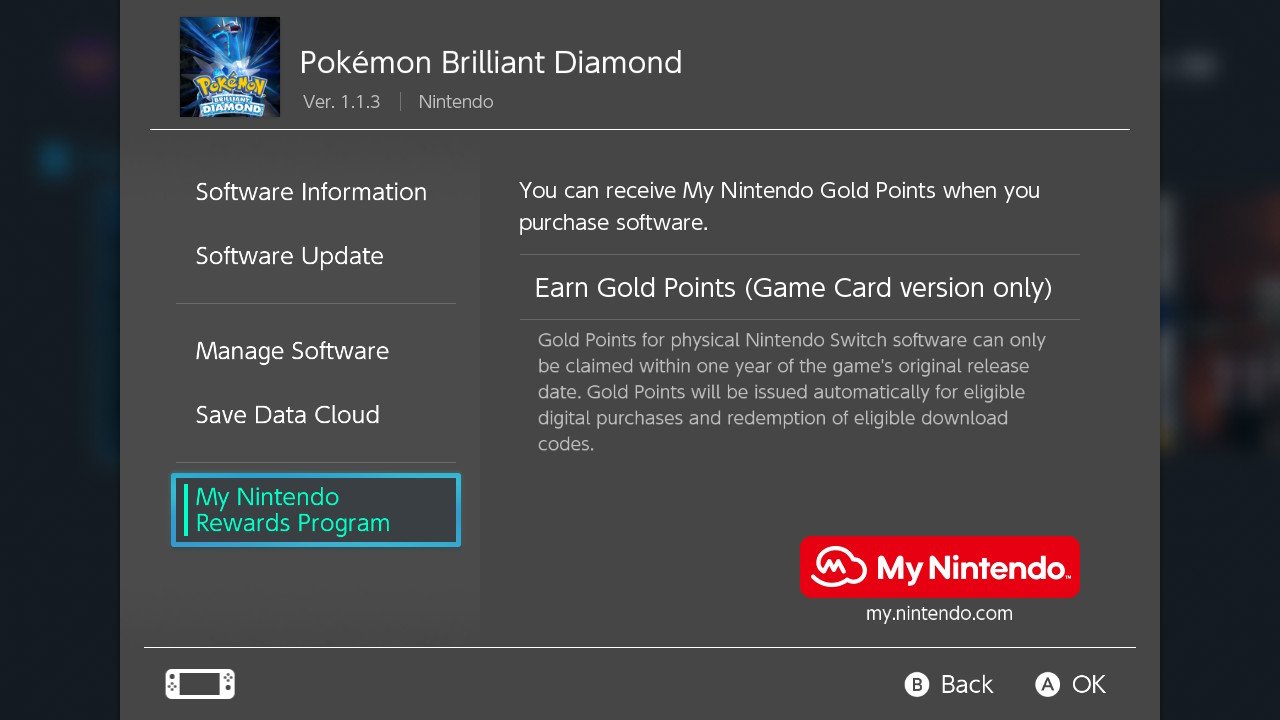
- Select Earn Gold Points (Game Card version only).
- Select the profile for which you want to receive the points.Source: iMore
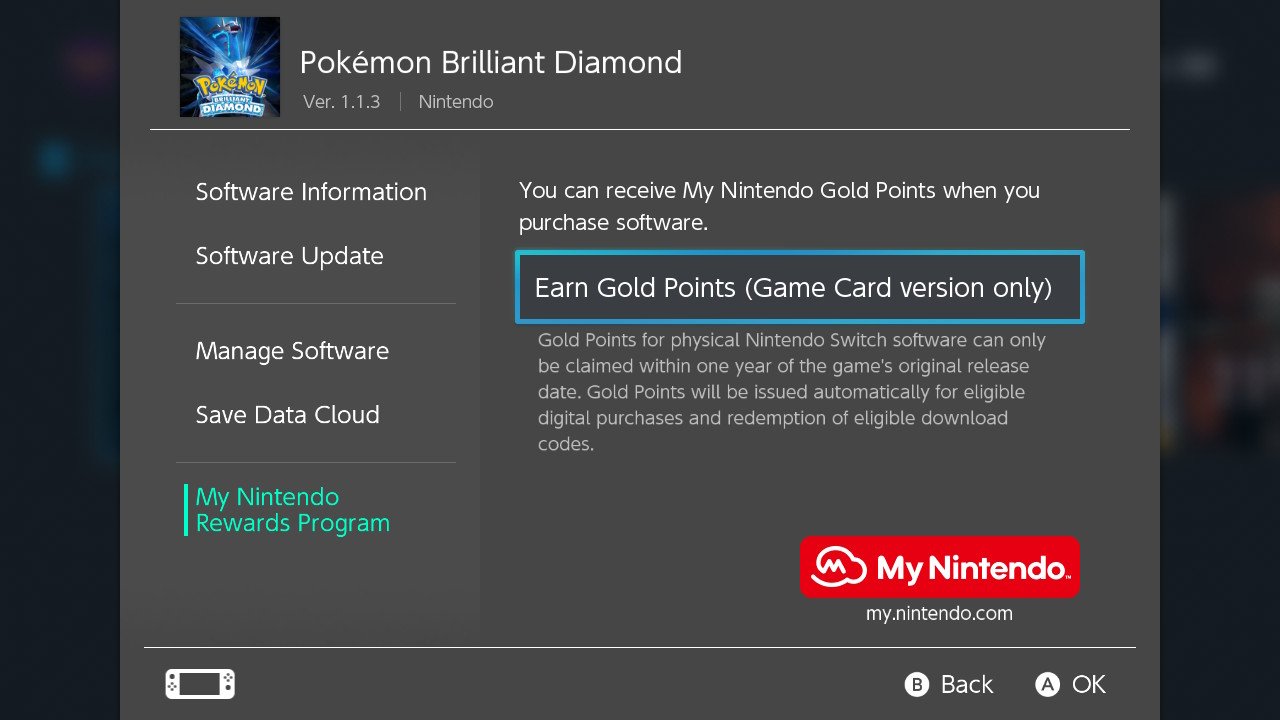
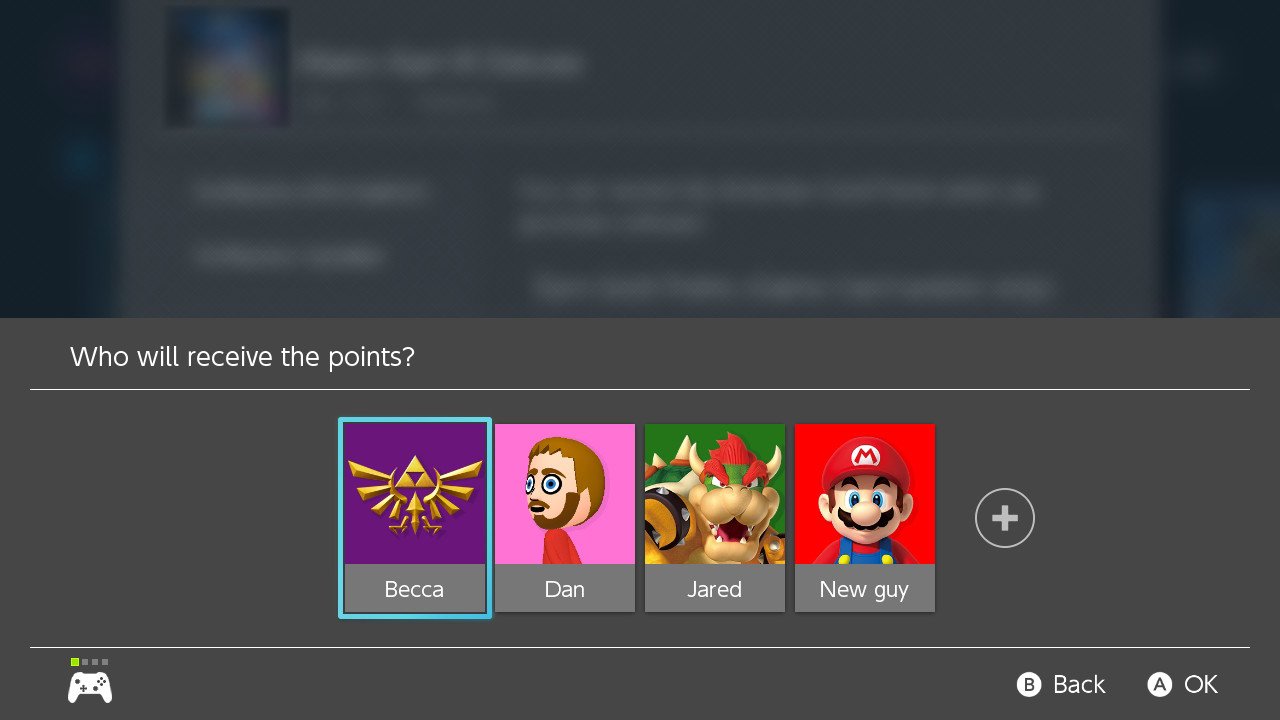
- Select Earn Points for this software. 8 Select OK to finish the process.Source: iMore
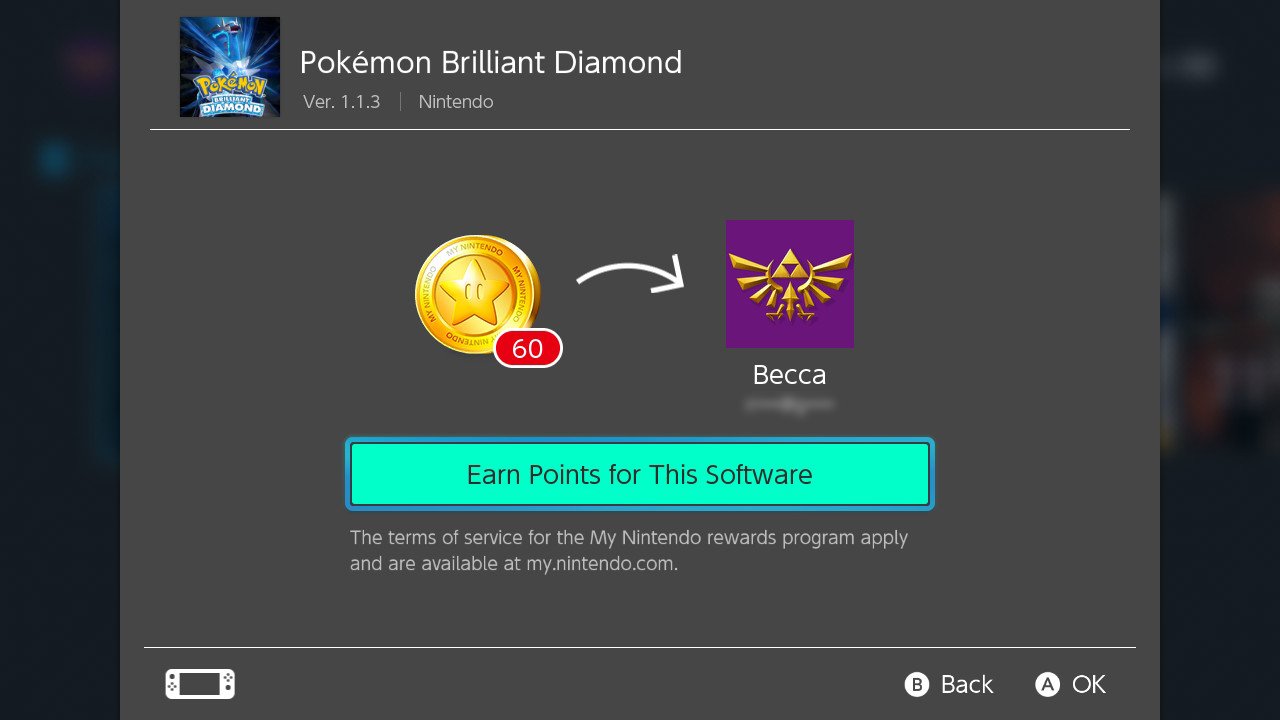
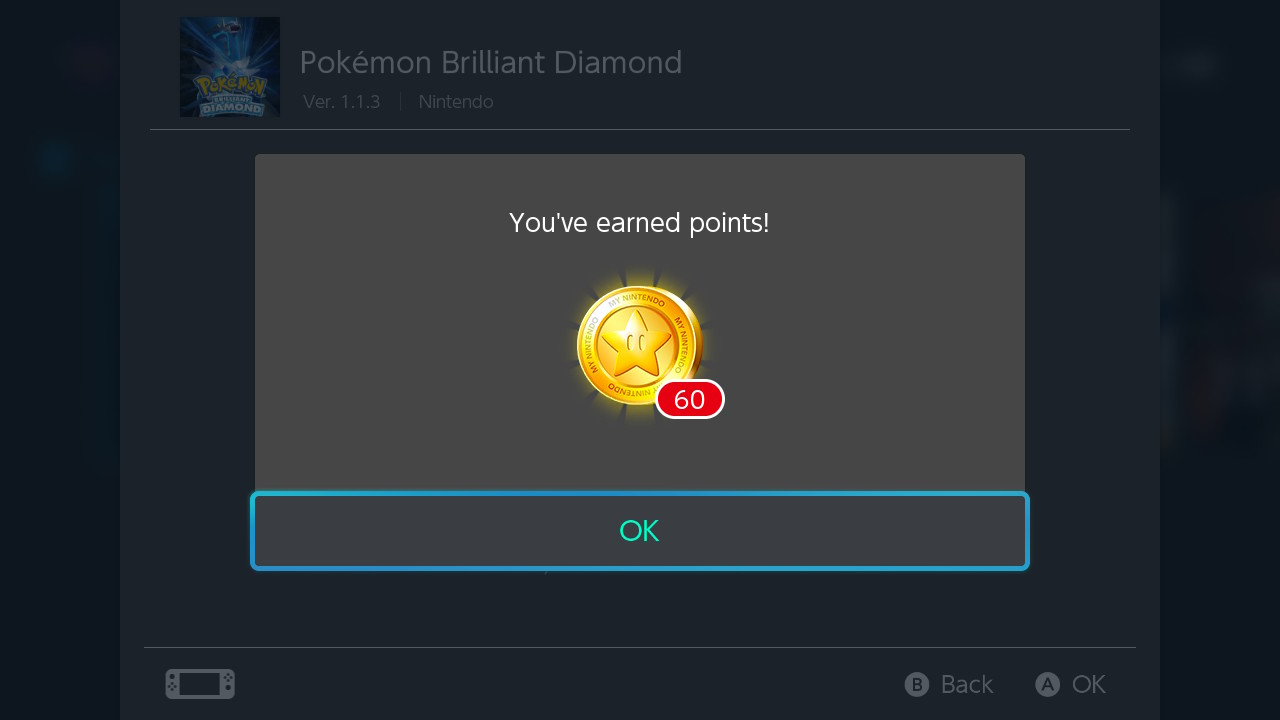
You now have Gold Points in your My Nintendo loyalty program account.
How to redeem Gold Points for games in the Switch eShop
Once you've added all of your eligible Gold Points to your Nintendo Account, you can redeem them in the eShop at any time toward game purchases.
- Launch the Switch eShop from the Home screen.
- Select the user profile with your Gold Points.Source: iMore
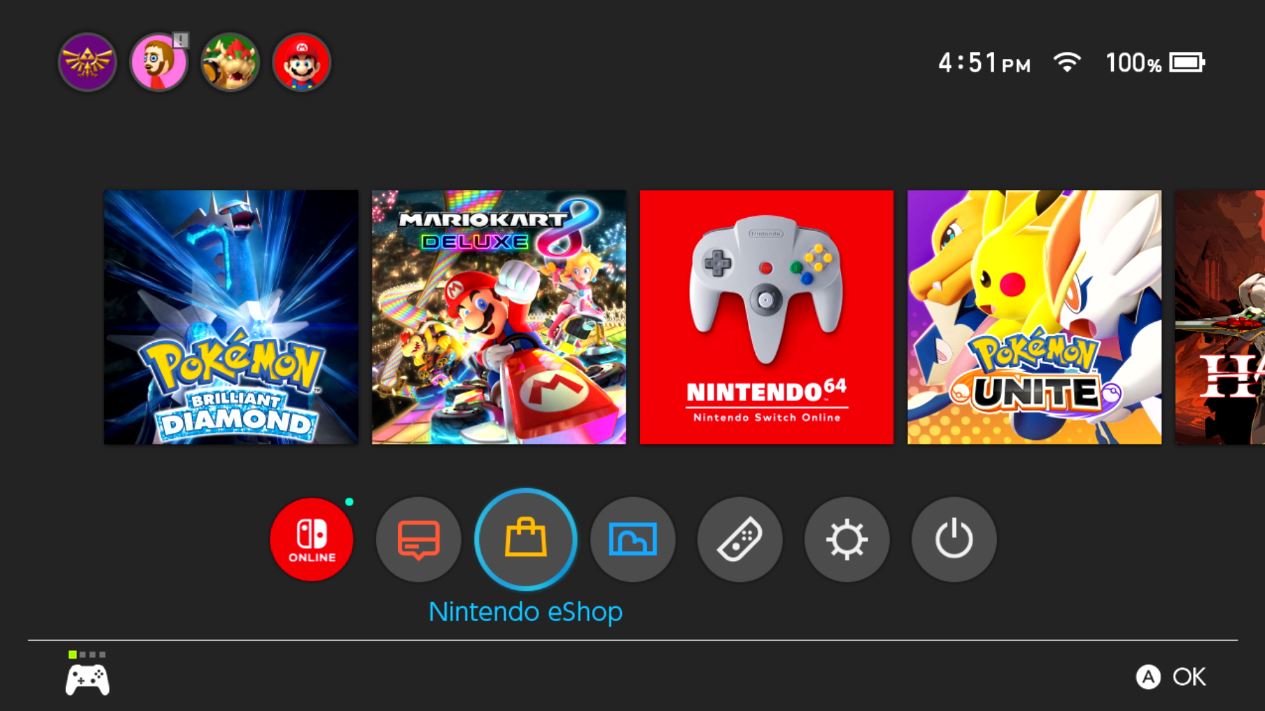
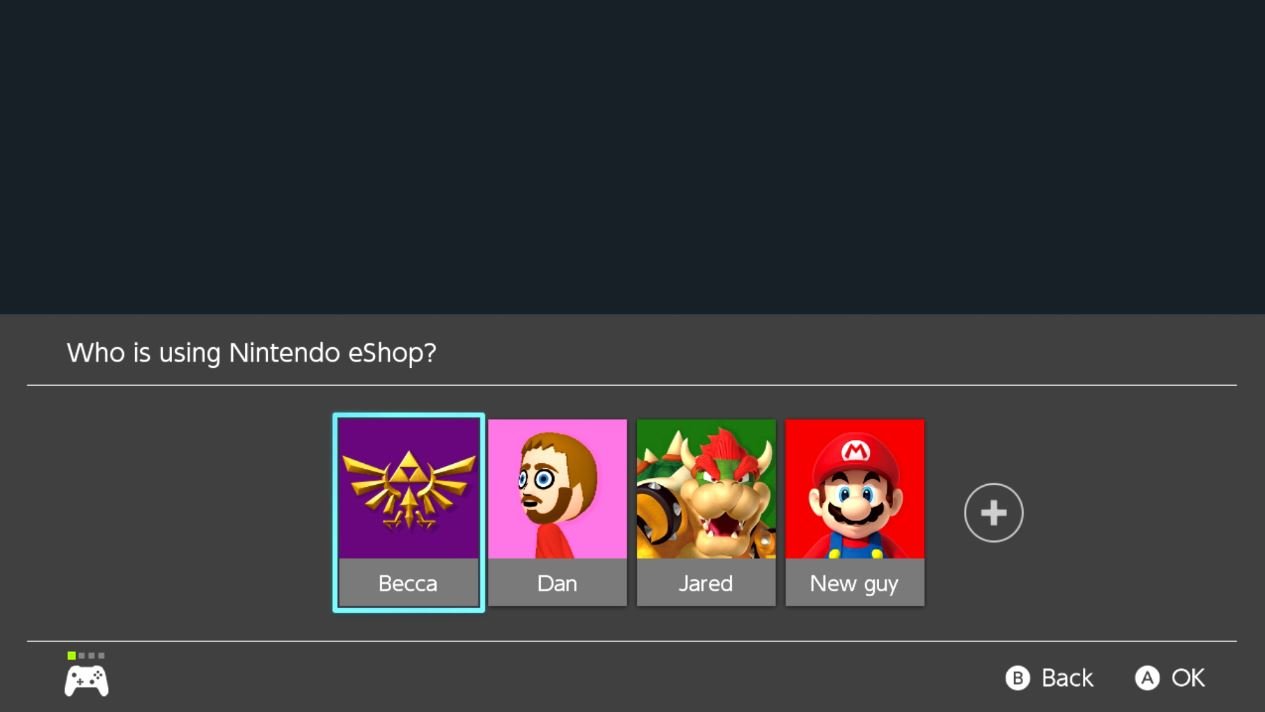
- Select the game you want to buy.
- Select Proceed to Purchase.Source: iMore

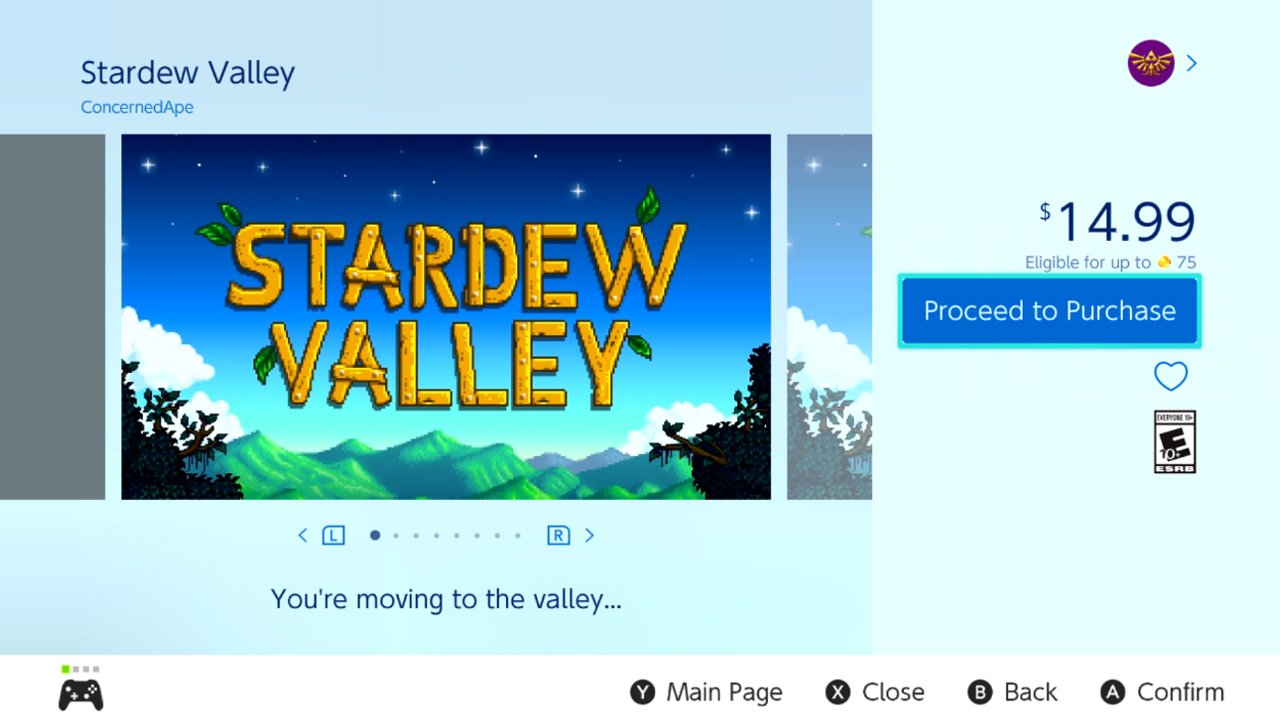
- Select Redeem Points.
- Enter the number of points you want to use for this purchase. If you want to use them all, skip this step.Source: iMore
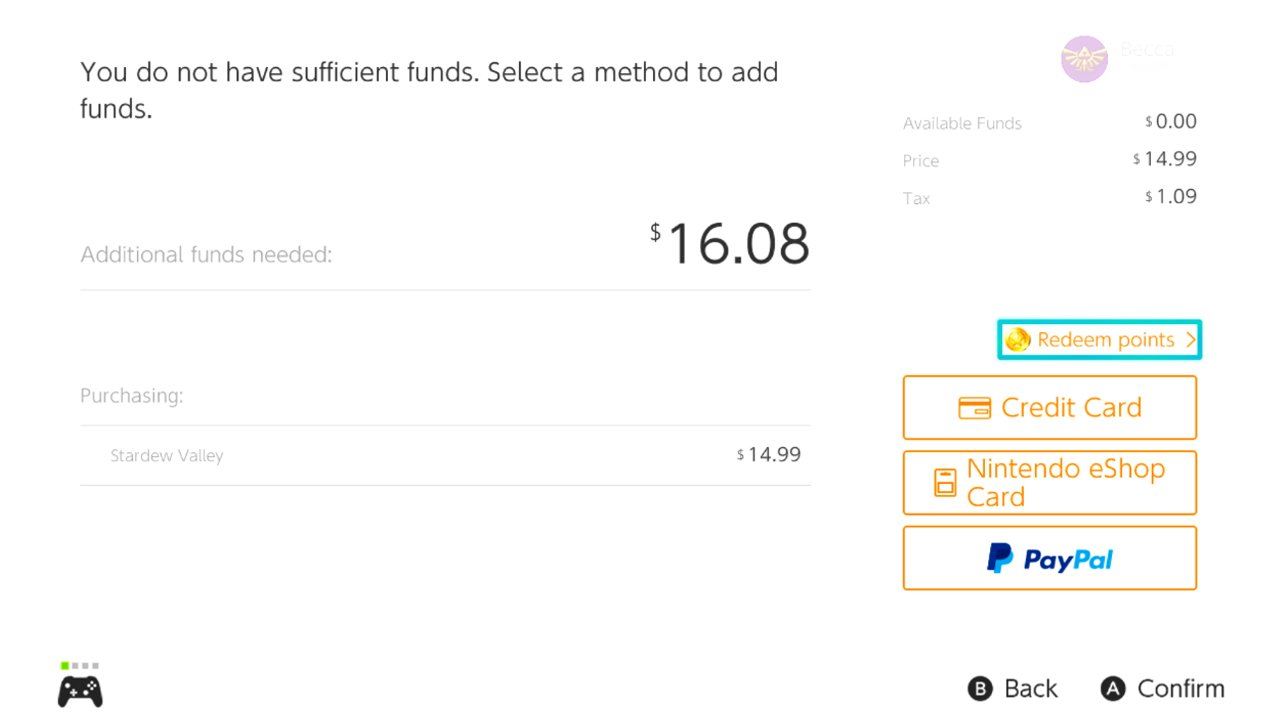
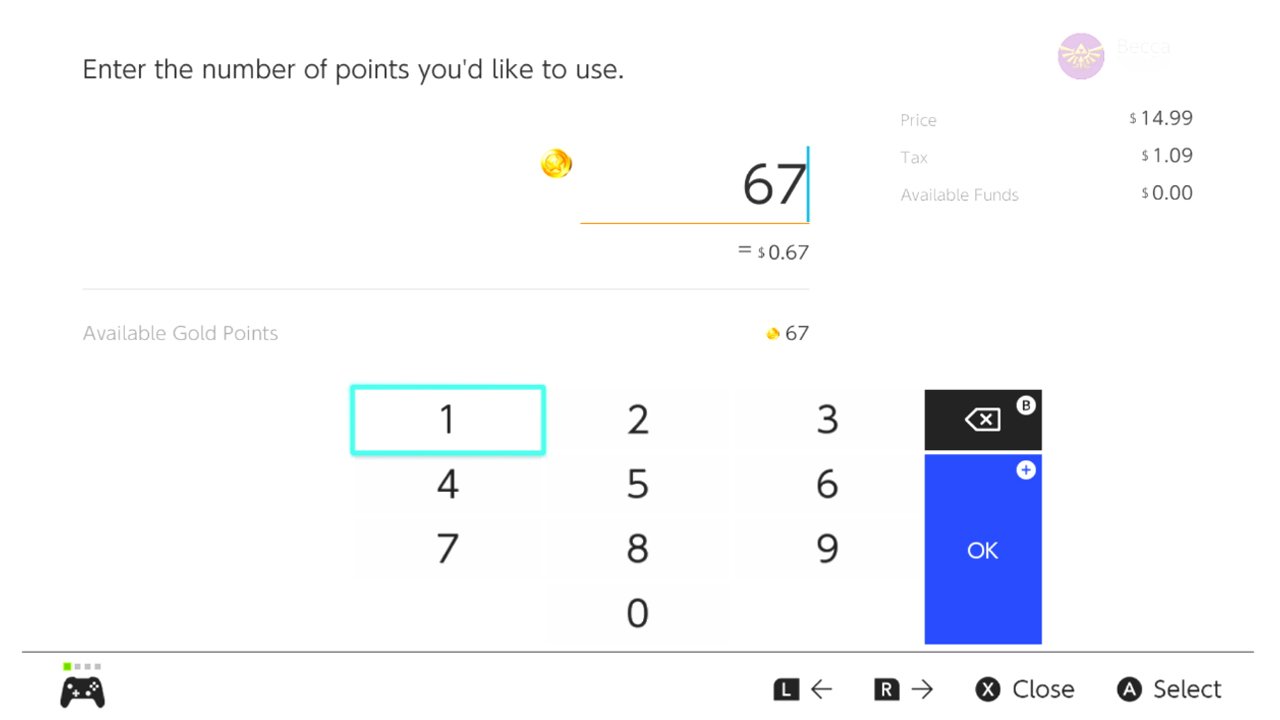
- Select Next.
- Choose your payment method.Source: iMore
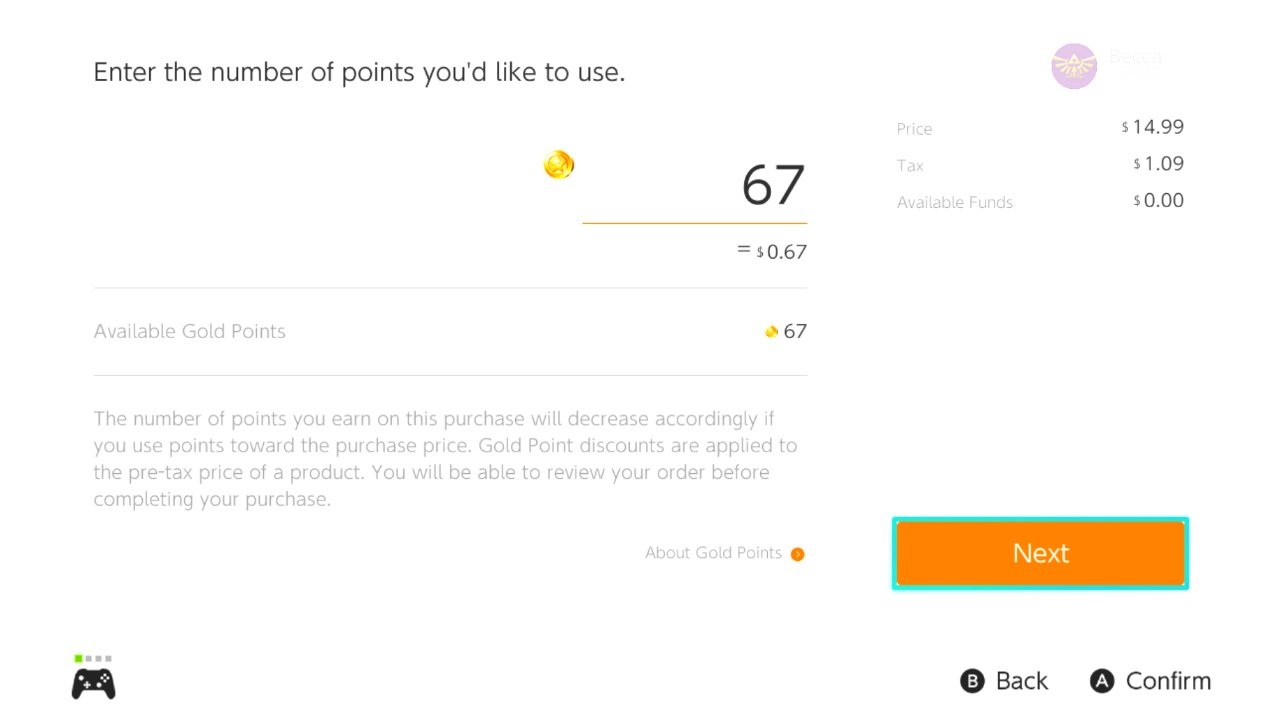
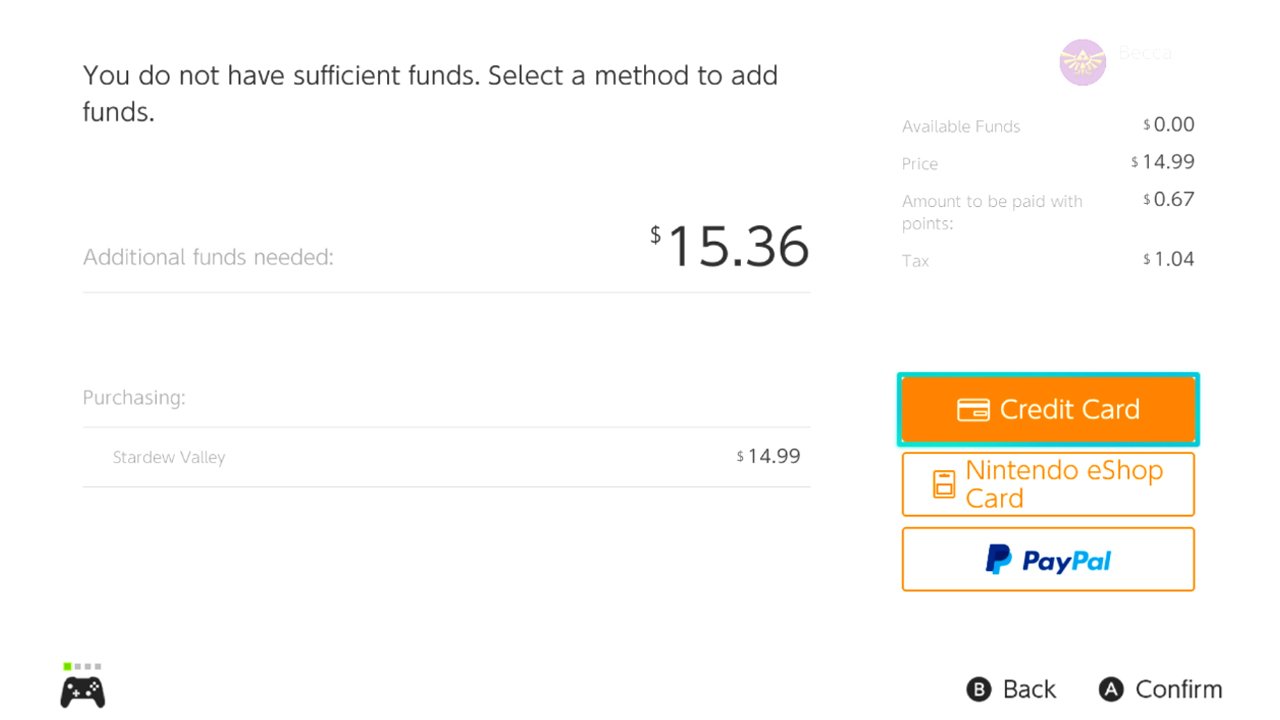
The Gold Points will be redeemed, and the remaining amount that needs to be paid will appear on the screen. You can then continue with your purchase.
Master your iPhone in minutes
iMore offers spot-on advice and guidance from our team of experts, with decades of Apple device experience to lean on. Learn more with iMore!
How to check your Gold Points balance
Maybe you've been downloading games willy-nilly all year long and have no idea how many points you have stored up, waiting to be used. You can find out how many Gold Points you have in your eShop account.
- Launch the Switch eShop from the Home screen.
- Select the user profile with your Gold Points.Source: iMore
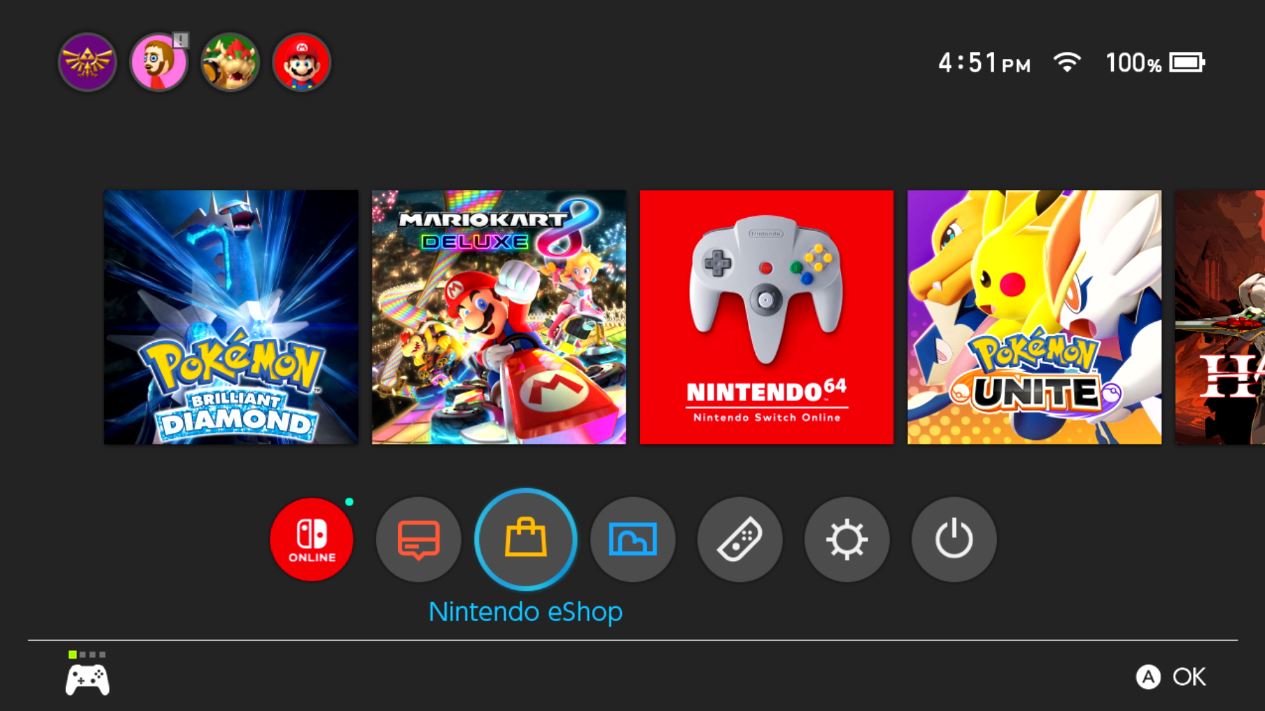
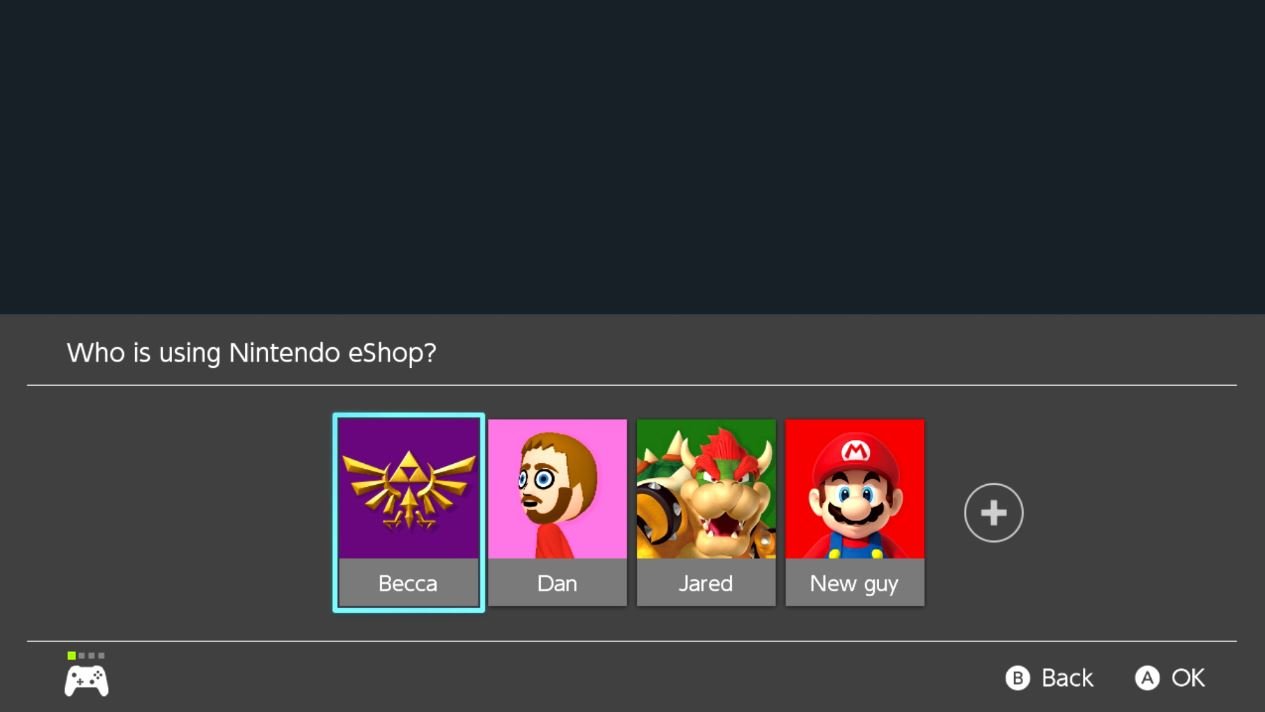
- Select your Account in the upper right corner of the screen.
- You'll see your Gold Points balance on the right next to a gold coin icon.Source: iMore
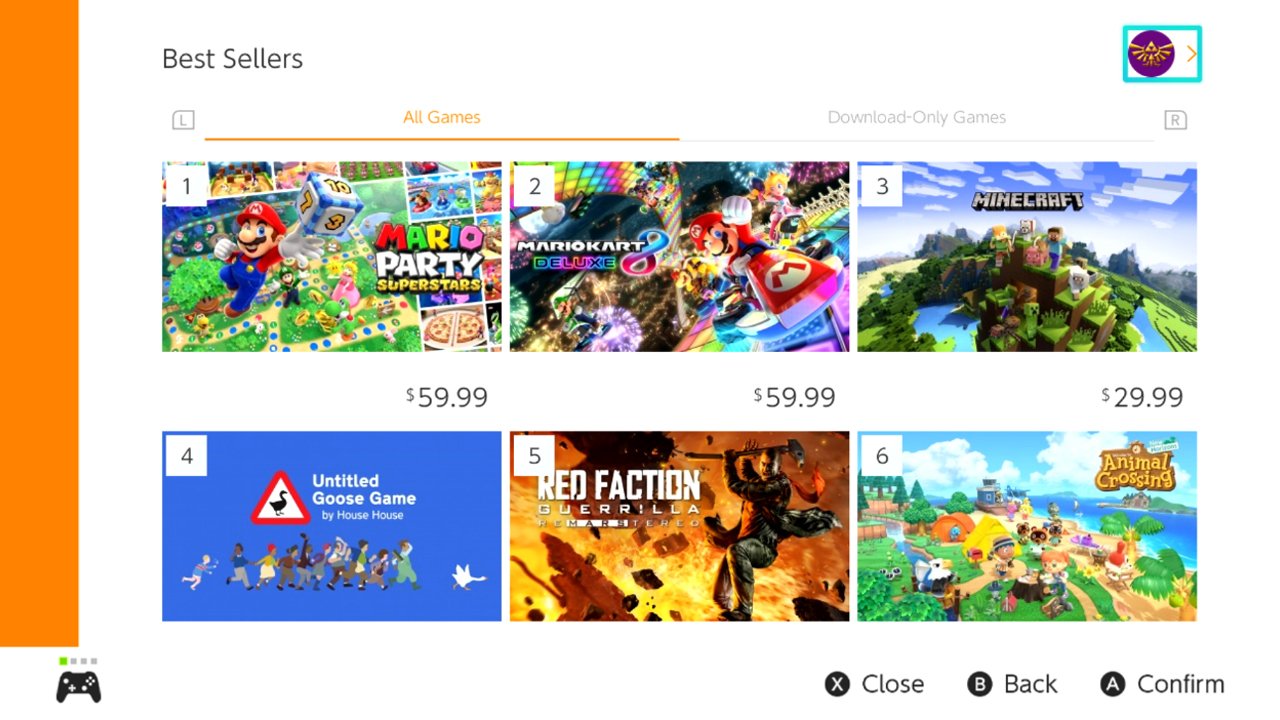
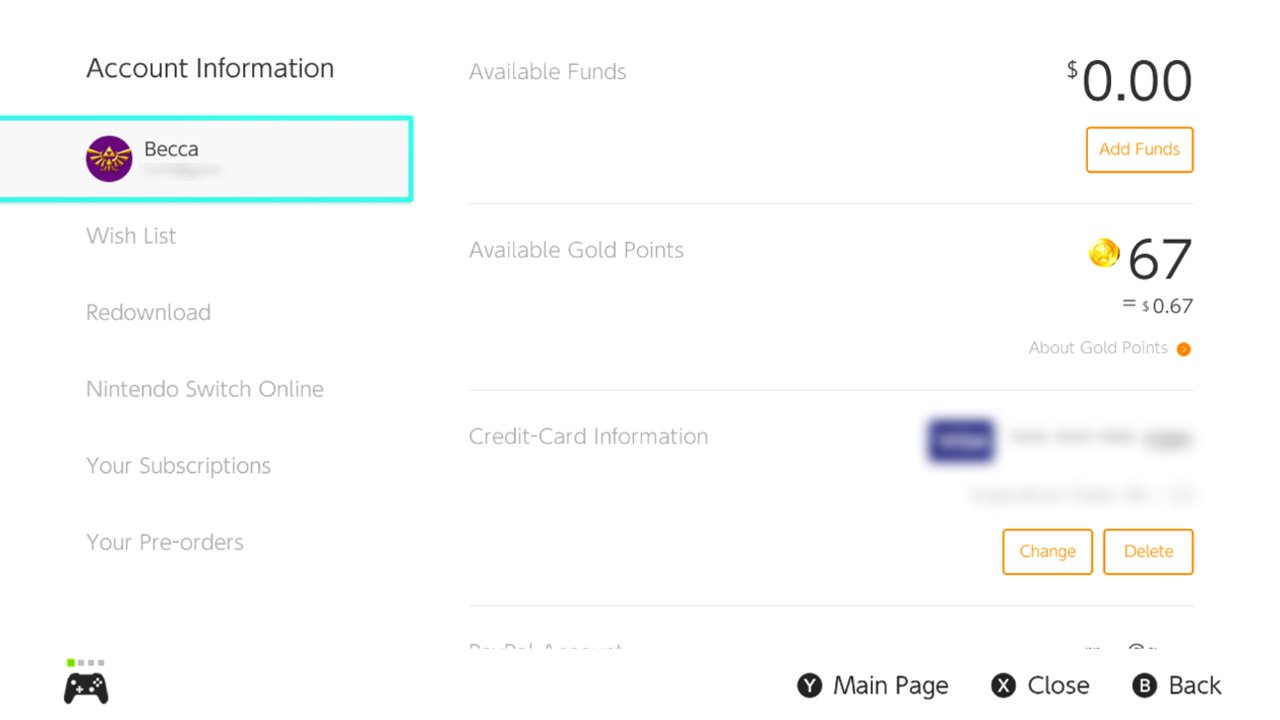
Your Gold Points balance will appear on your account's main page.
You can also find this information by checking your My Nintendo account summary online.
Navigate to My.Nintendo.com from a web browser and log in with your Nintendo Account username and password. Your total Platinum and Gold Points will be displayed on your main page.
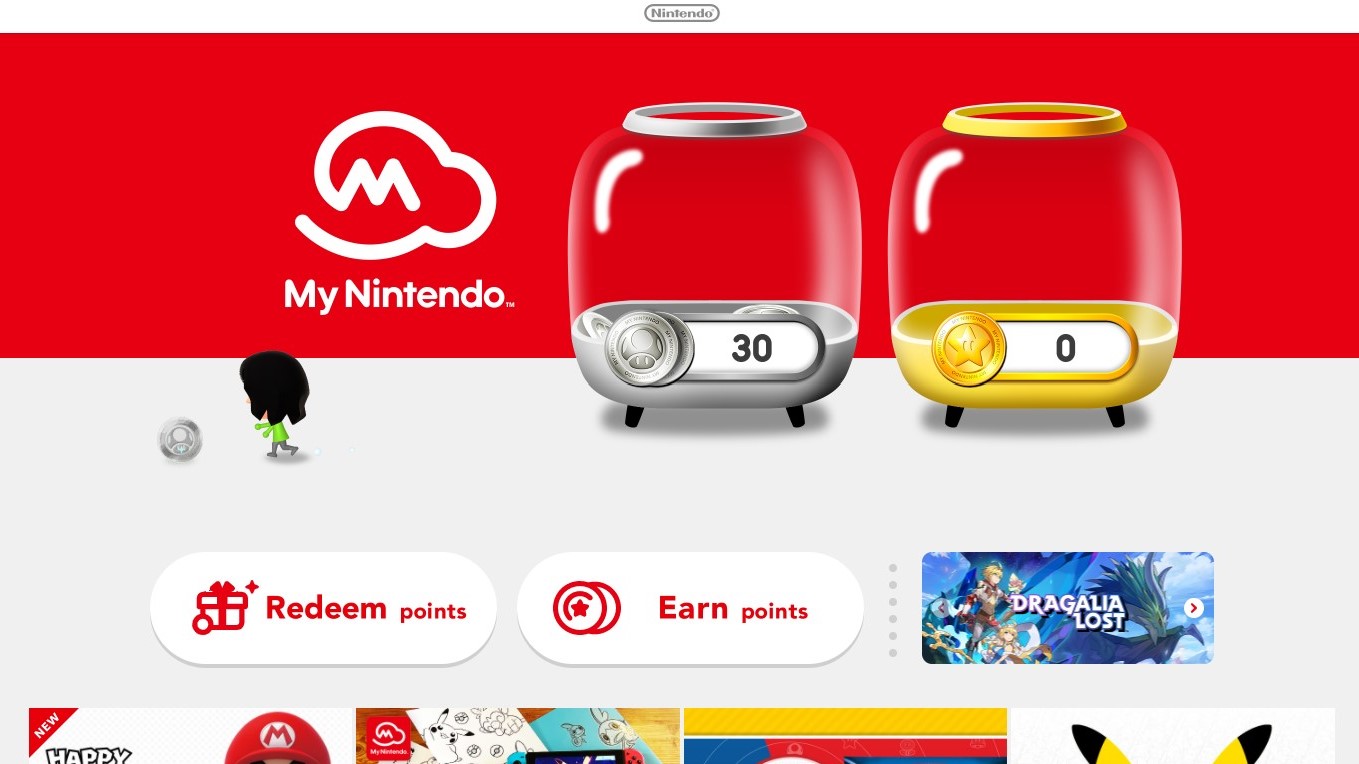
How to check your Gold Points expiration date
Your Gold Points expire at the end of the month, one year after your game's purchase date. For example, if you purchased Legend of Zelda: Breath of the Wild on March 5, 2017. Those points will expire on March 31, 2018. To see when your points are about to expire, visit your My Nintendo account online.
- Navigate to My.Nintendo.com from a web browser and sign in to your account.
- Click on the Menu in the upper left corner of the web page.
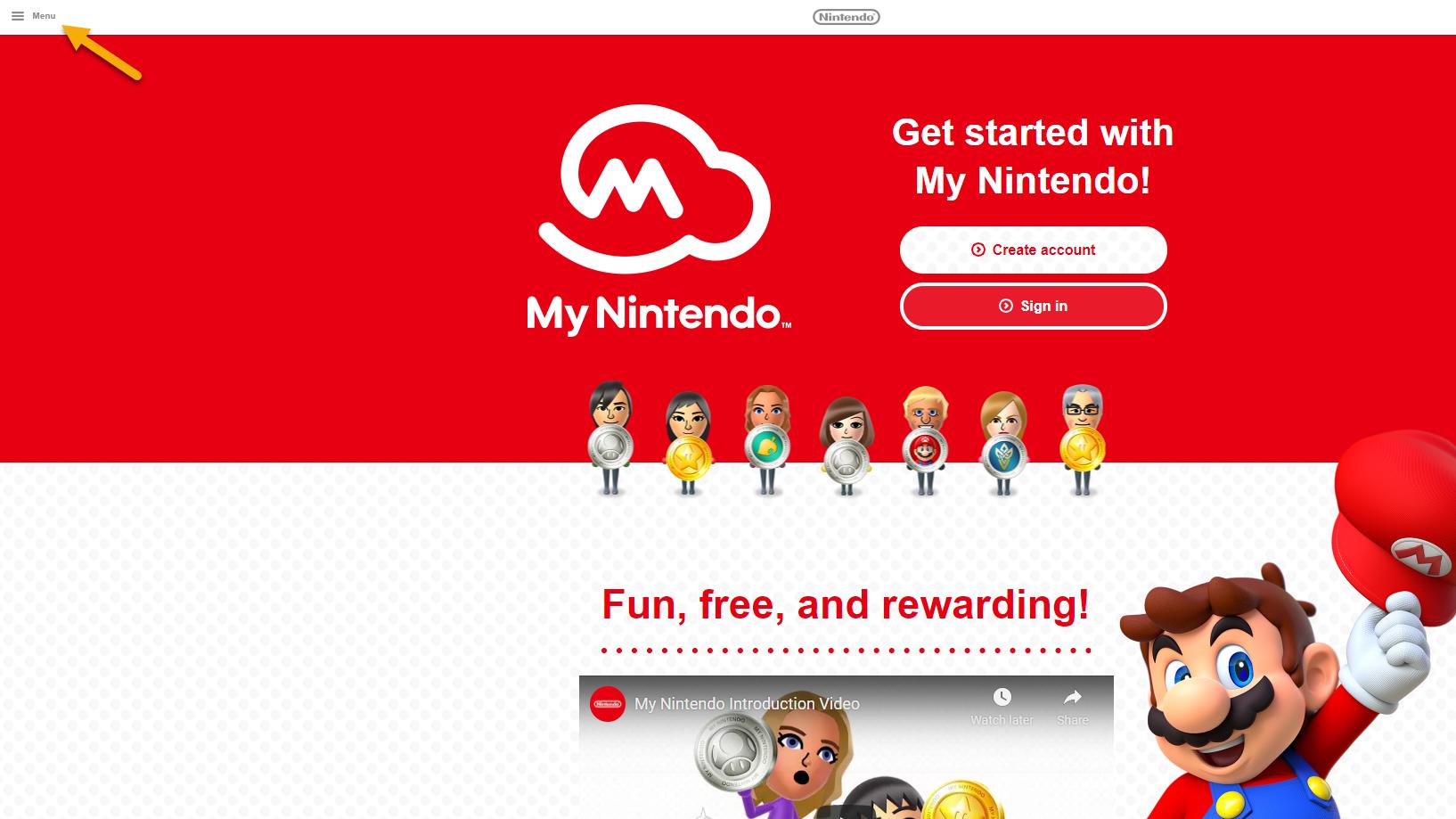
- Click on Point summary.
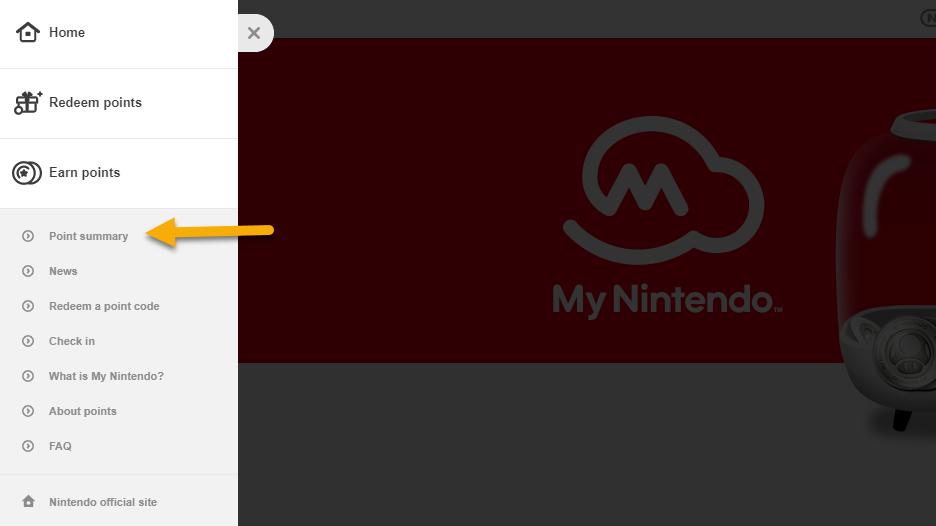
- Click on Points expiration tab. A list of all your points that will expire each month for the rest of the year will be displayed.
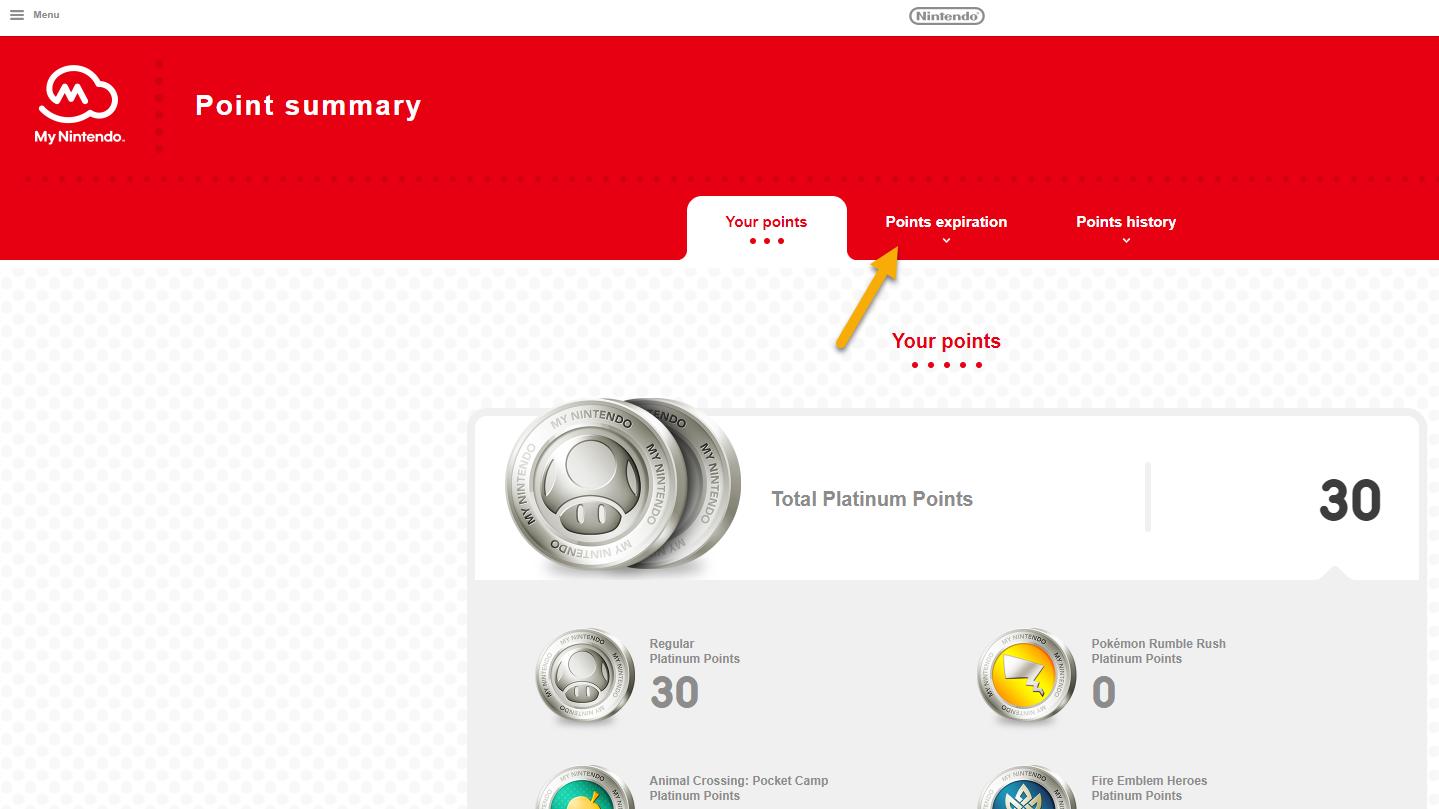
How to spend your Gold Points on something else
If you're not interested in exchanging Gold Points toward eShop games, you can use your points for other things, like background themes for your 3DS, wallpapers for your phone or computer, and Prima game guides. If a larger title has just released, you might also be able to enter into a drawing for special amiibo, posters, or other physical rewards.
- Navigate to My.Nintendo.com from a web browser.
- Click on the Menu in the upper left corner of the web page.Source: iMore and iMore / Teena Merlan
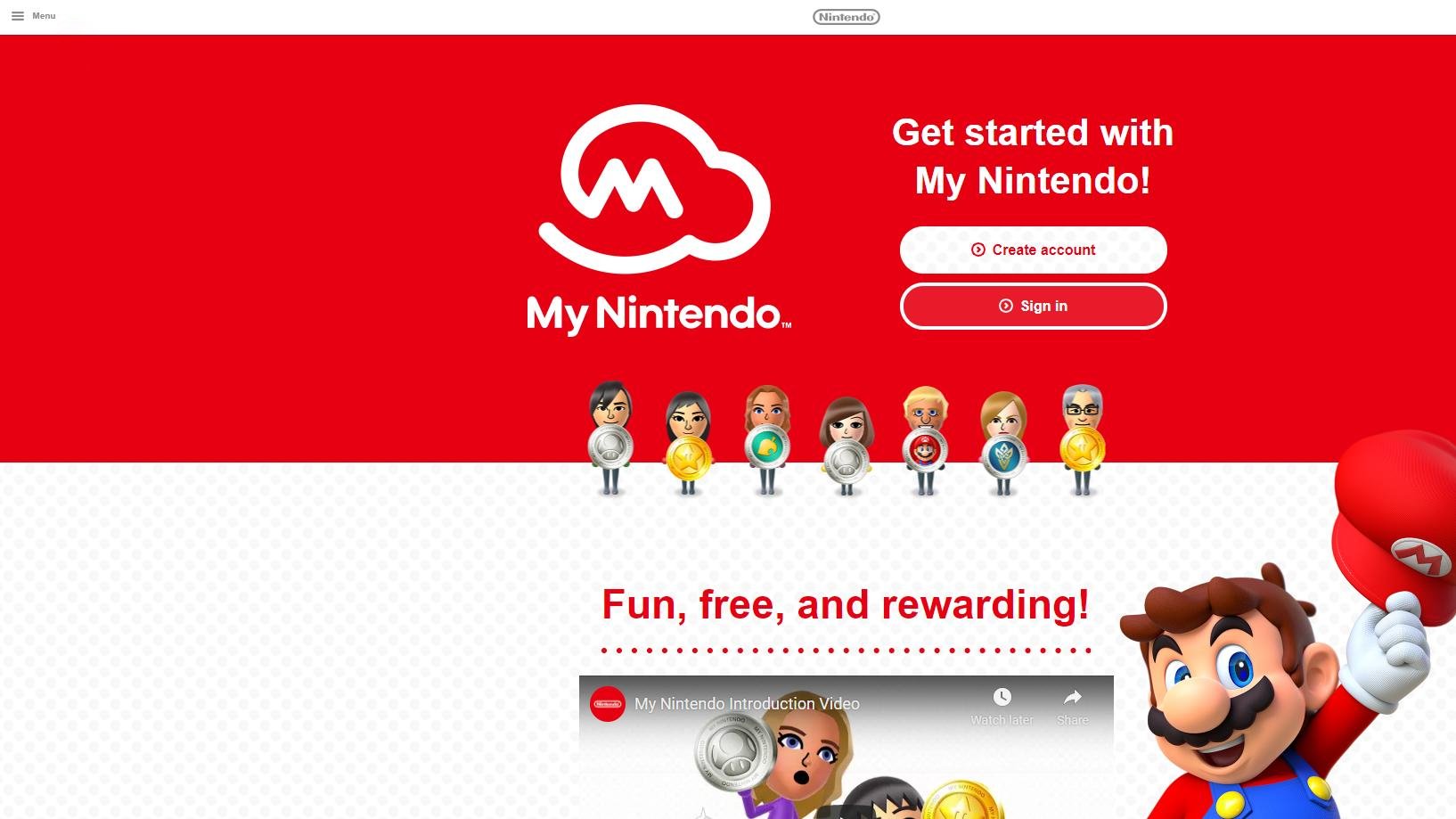
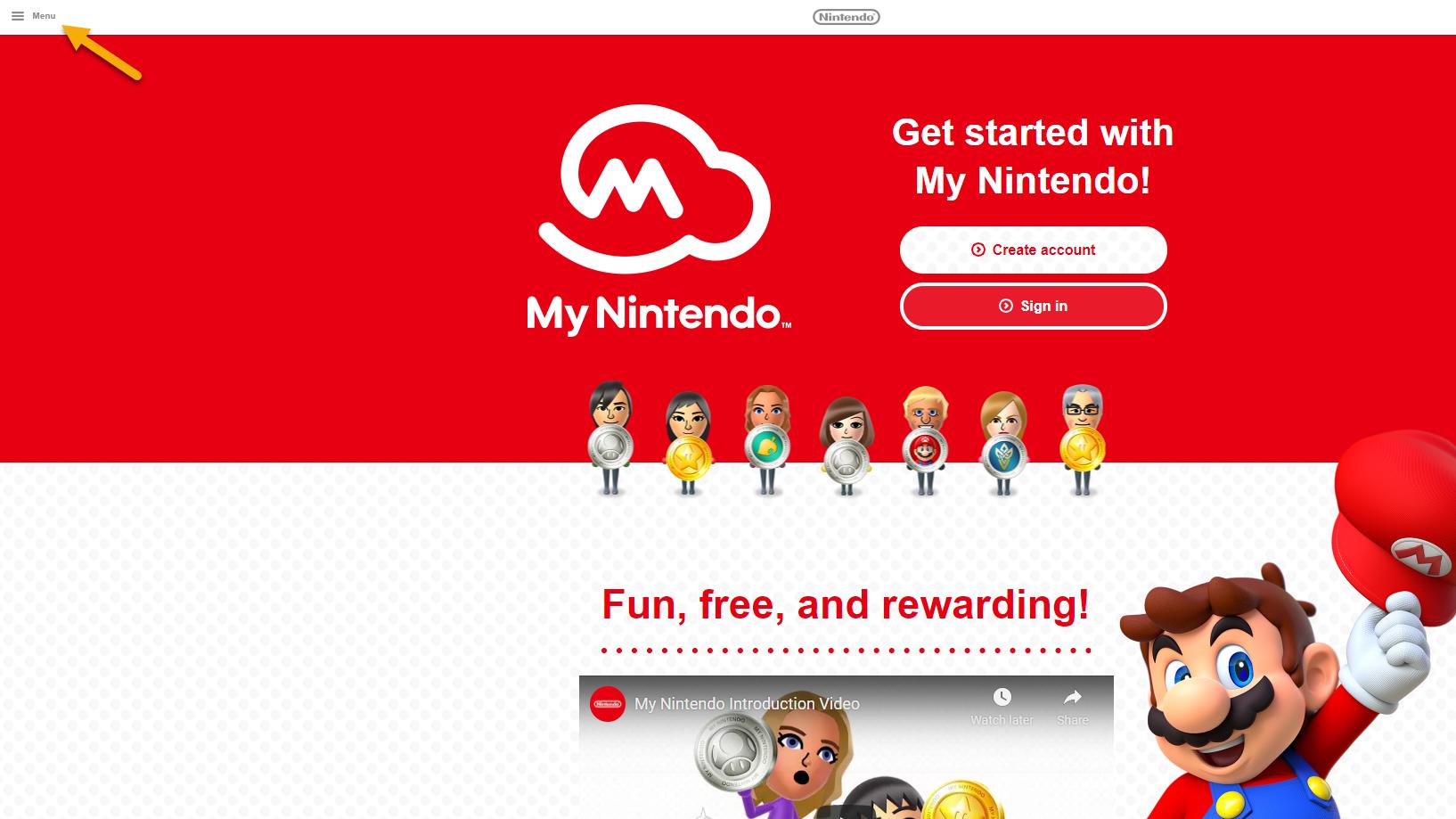
- Click on Redeem points.
- Select the reward you want, then select Quantity if applicable.Source: iMore / Teena Merlan and iMore
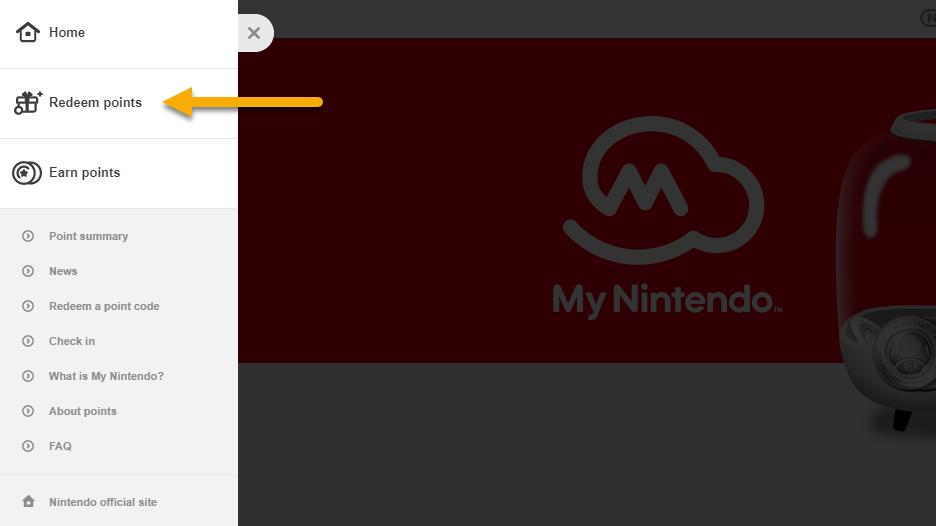
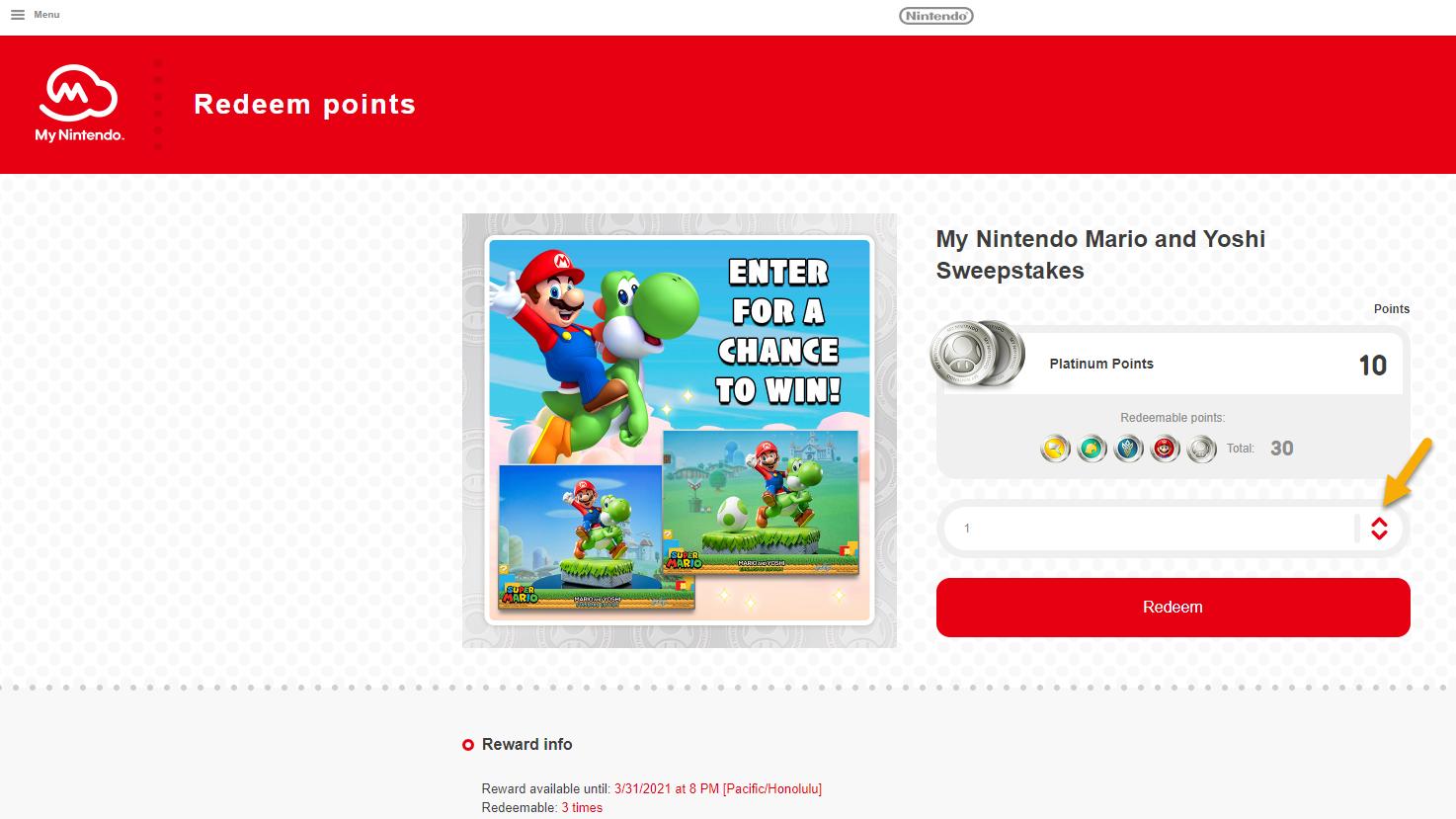
- Click on Redeem.
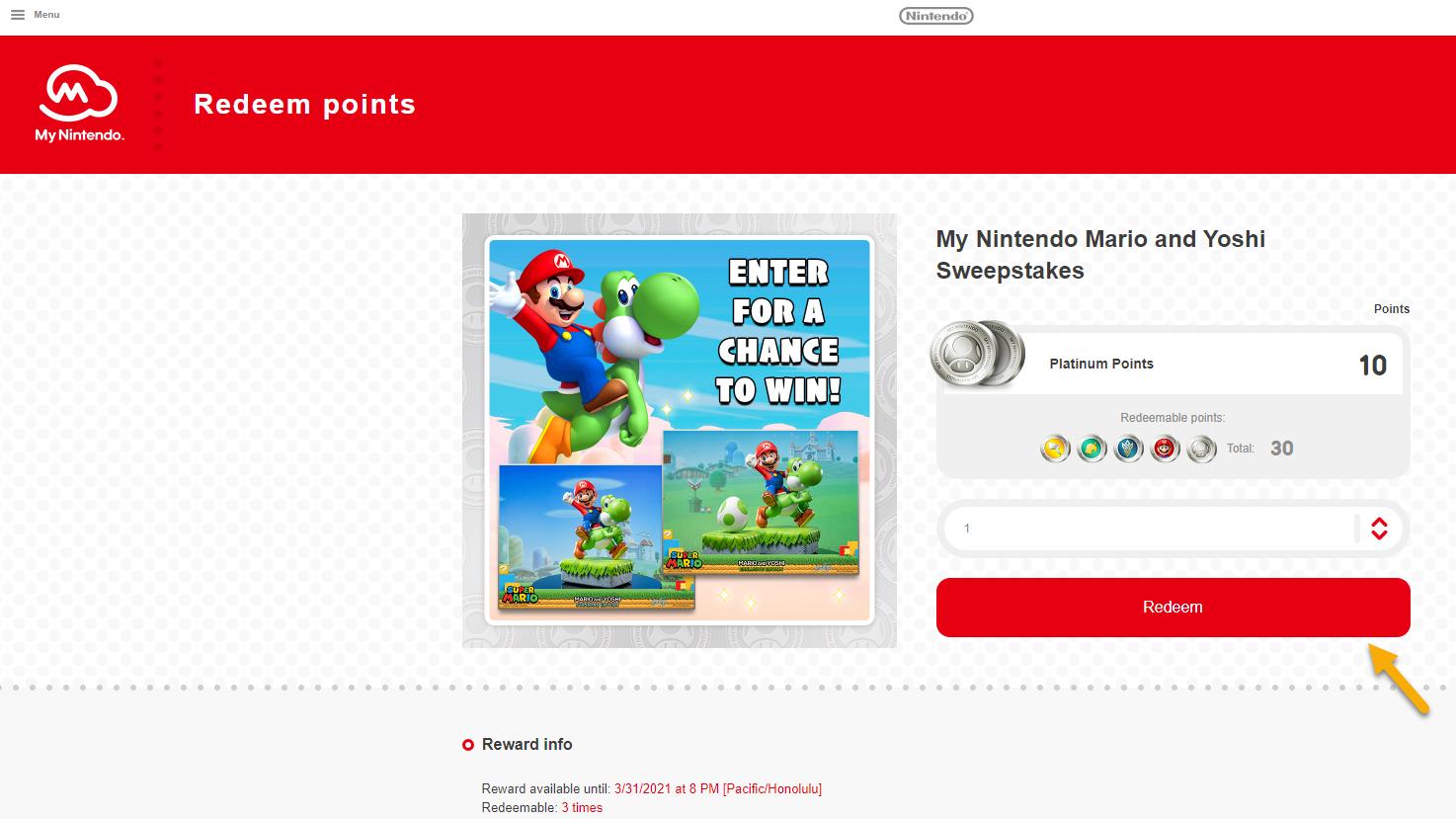
Different items are distributed in different ways, and most are accessible across your various devices through your Nintendo Account. Prima Online Access Game Guides require a free Prima account.
Collect even more points!
Now that you know all about collecting Gold Points and how to spend them, I'll let you in on a little tip that could have you rolling in coins in no time. A few first-party Nintendo games had a special promotion in the past few years: If you pre-order one of these titles, you get extra Gold Points. If you were planning to pick up the game anyway, you might as well pre-order it and reap the benefits and get even more great Nintendo games with all those Gold Points.
Get that game money
Keep an eye out the next time you have an anticipated Nintendo game coming out soon. You can see news of these promotions and many other Gold Points promotions on the My Nintendo website.
Updated January 2022: Added new screenshots. Rewrote several sections.

Gaming aficionado Rebecca Spear is iMore's dedicated gaming editor with a focus on Nintendo Switch and iOS gaming. You’ll never catch her without her Switch or her iPad Air handy. If you’ve got a question about Pokémon, The Legend of Zelda, or just about any other Nintendo series check out her guides to help you out. Rebecca has written thousands of articles in the last six years including hundreds of extensive gaming guides, previews, and reviews for both Switch and Apple Arcade. She also loves checking out new gaming accessories like iPhone controllers and has her ear to the ground when it comes to covering the next big trend.
