How to reduce bass on your HomePod

Picture this — you're settling in for a quiet evening enjoying a good book, maybe a nice drink, and you command your HomePod to play some music to complete the ultimate chill vibe you want for your evening. Unfortunately, the last person to play music on your HomePod was having an absolute rager, so even though you are trying to play chill music, the bass is just blaring as soon as you turn it on.
Okay, in all seriousness, the HomePod and HomePod mini have some pretty impressive low-end sound — especially when you have the volume up. While that prominent bass is fantastic if you want a heart-pumping musical experience, when it's late at night, you don't want to disturb others in your place, or you just want a more chill vibe, that bass can be a little too good. Here's how to reduce bass on your HomePod in the Home app.
How to reduce bass on HomePod
Don't forget; this feature was released in version 15.0 of the HomePod software. If you don't see the Reduce Bass option by following the steps below, be sure you've updated your HomePod to the latest version.
- Launch the Home app on your iPhone or iPad
- Tap and hold on the HomePod you want to bring up the device menu.
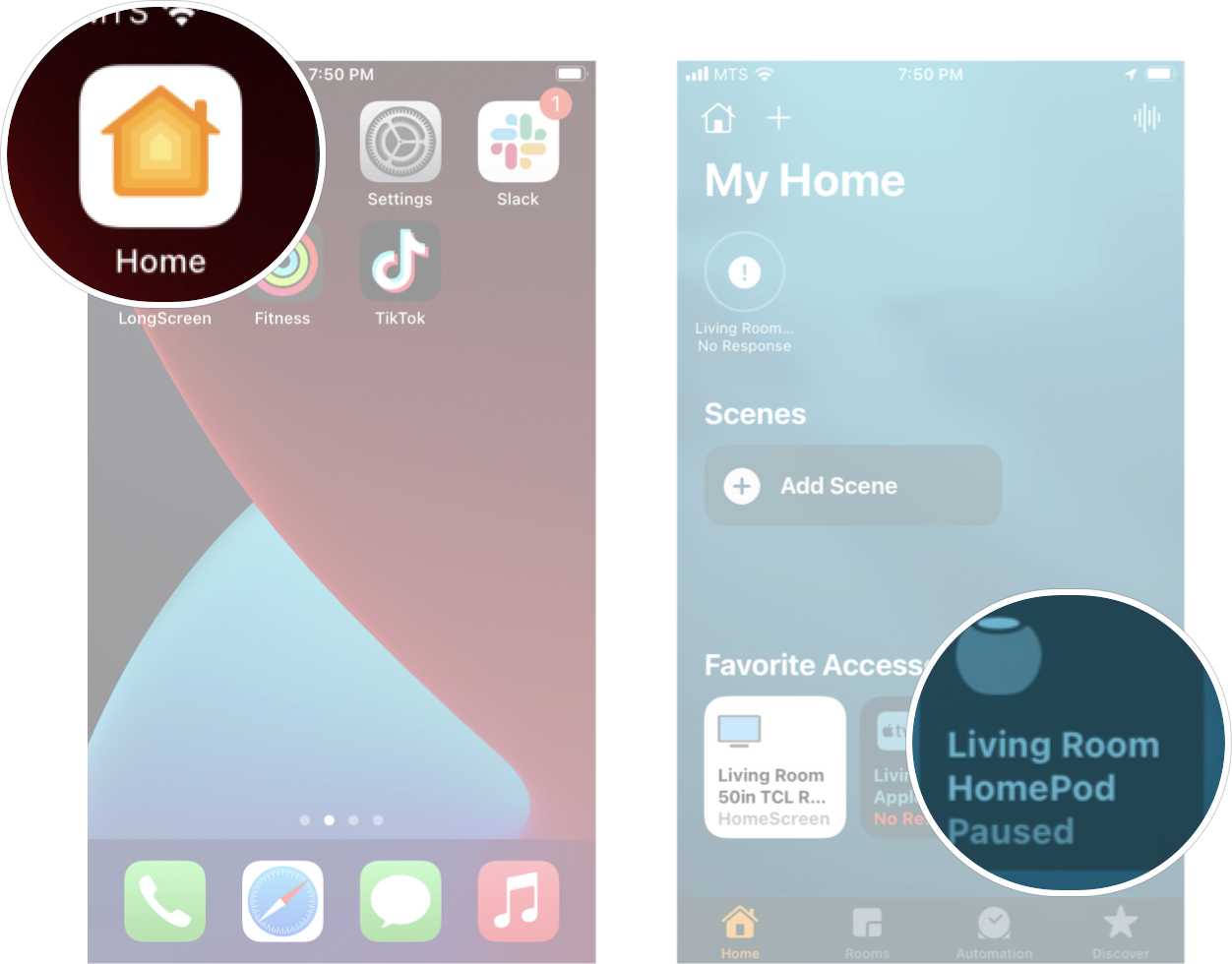
- Tap the Settings button. It looks like a little gear. You may have to scroll down to see it.
- Tap the Reduce Bass On/Off Switch. The switch will be green when the feature is active.
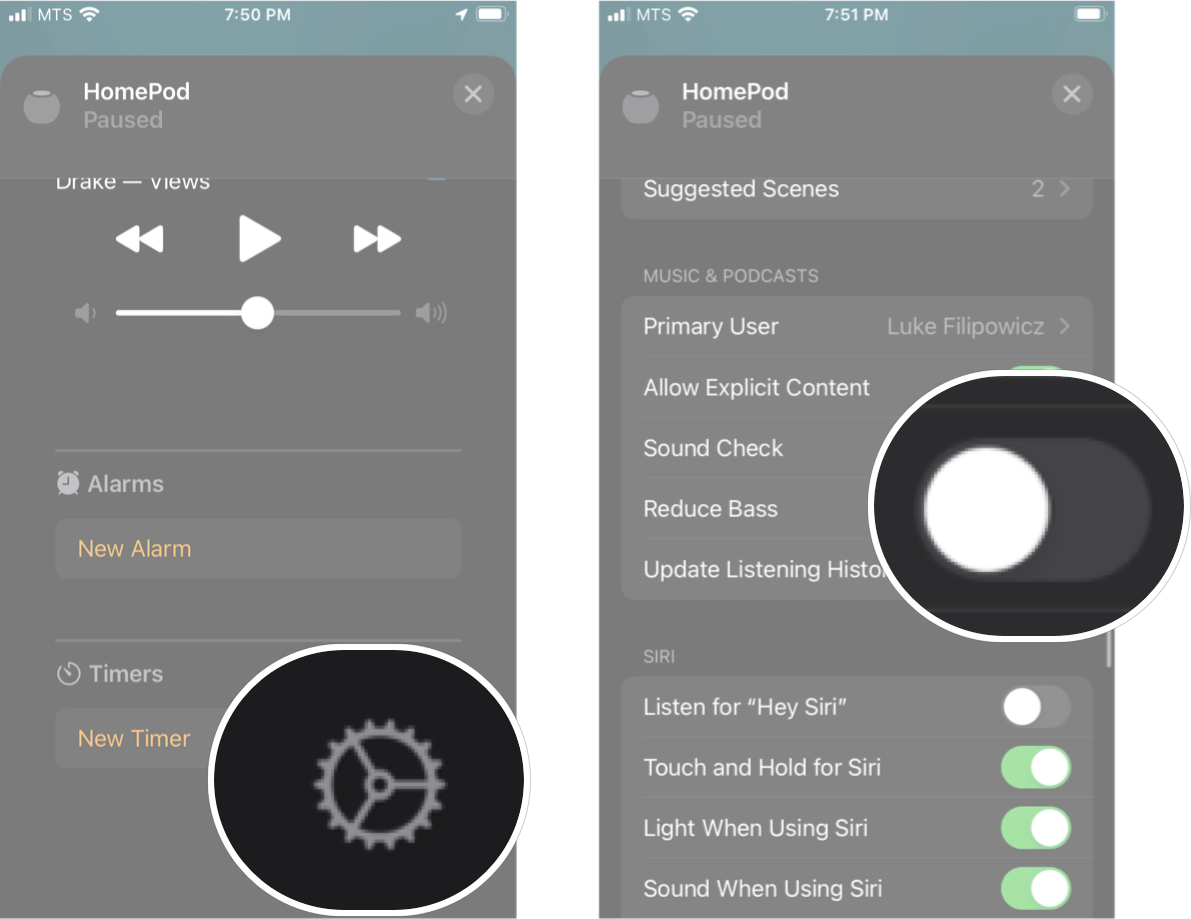
If you ever want to turn the Reduce Bass feature off again. just follow the same steps listed above. The switch will go gray when the feature is disabled.
Master your iPhone in minutes
iMore offers spot-on advice and guidance from our team of experts, with decades of Apple device experience to lean on. Learn more with iMore!

Luke Filipowicz has been a writer at iMore, covering Apple for nearly a decade now. He writes a lot about Apple Watch and iPad but covers the iPhone and Mac as well. He often describes himself as an "Apple user on a budget" and firmly believes that great technology can be affordable if you know where to look. Luke also heads up the iMore Show — a weekly podcast focusing on Apple news, rumors, and products but likes to have some fun along the way.
Luke knows he spends more time on Twitter than he probably should, so feel free to follow him or give him a shout on social media @LukeFilipowicz.
