How to remove Apple Music entirely from iTunes
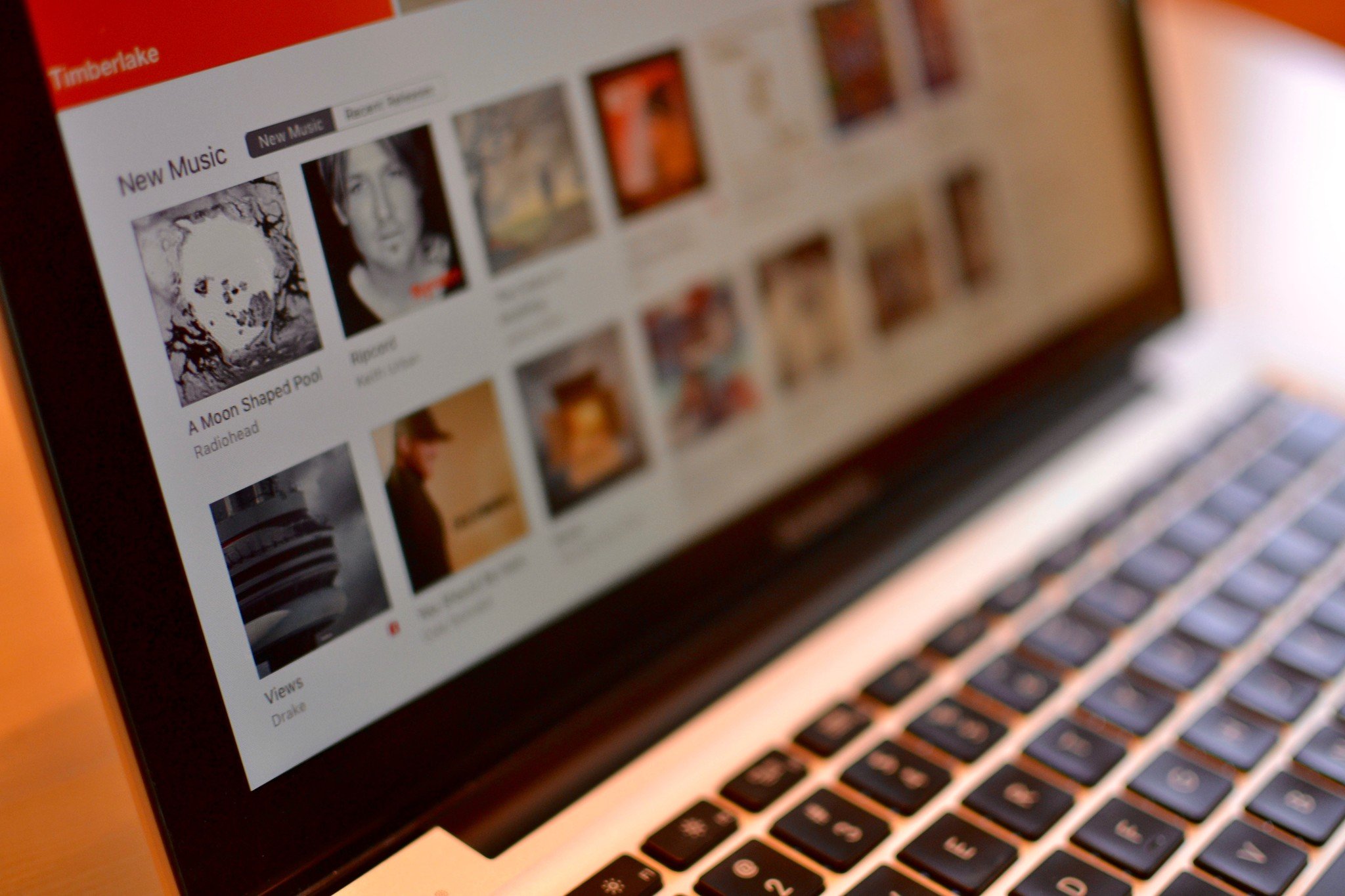
Whether you're not a fan of Apple Music or you'd just prefer to keep the service off your Mac, you can remove it from iTunes simply by checking a box—the Restrictions box, to be exact.
Note: This won't unsubscribe you to Apple Music; all we're doing here is removing the service from iTunes on your Mac. If you wish to stop paying for it as well, here's a how to unsubscribe.
How to remove the For You and New tabs
If you don't want to see Apple Music's subscription-based catalog but still want access to Beats 1 and Connect, here's what to do.
- Open iTunes.
- Go to the iTunes menu and select Preferences.
- Under the General tab, uncheck the box labeled Show Apple Music.
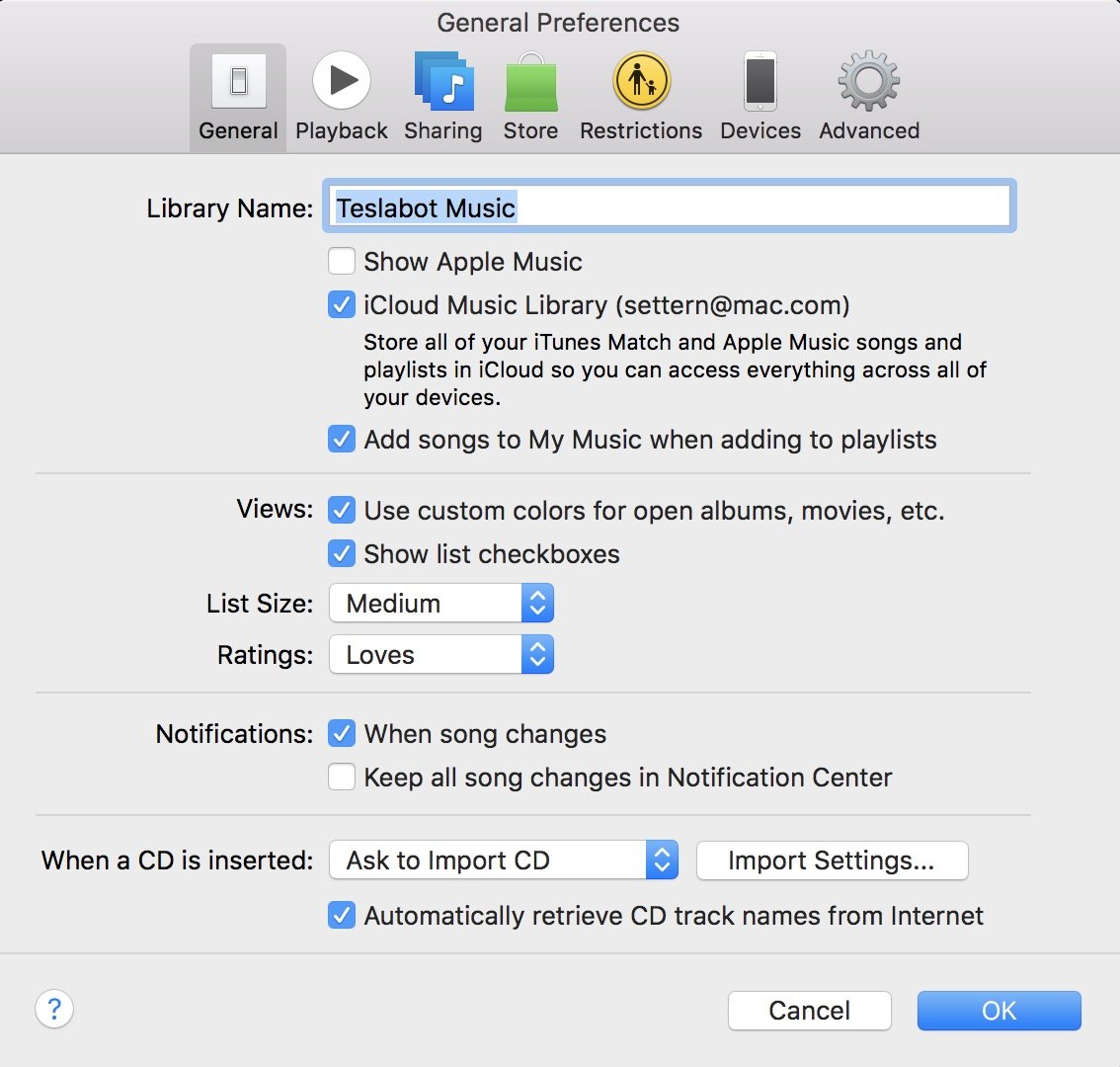
This will remove the For You and New tabs from your toolbar. Any songs you've added from Apple Music, however, will remain in your library.
How to hide any iCloud-stored songs in your iTunes library
Whether you want to make sure your music collection is stored locally, don't want to incur data fees from your internet provider, or would prefer that songs in iCloud Music Library didn't show up on your Mac, you can hide those tracks with a click of a menu item.
- Open iTunes.
- Go to the View menu.
- Select Only Downloaded Music to just see your local music files.
How to remove Apple Music entirely from iTunes
Fed up with Apple Music categories on your Mac? You can remove the service's various buttons entirely with little hassle on your part.
- Open iTunes.
- Go to the iTunes menu and select Preferences.
- Under the Restrictions tab, check the boxes labeled Apple Music and Connect.
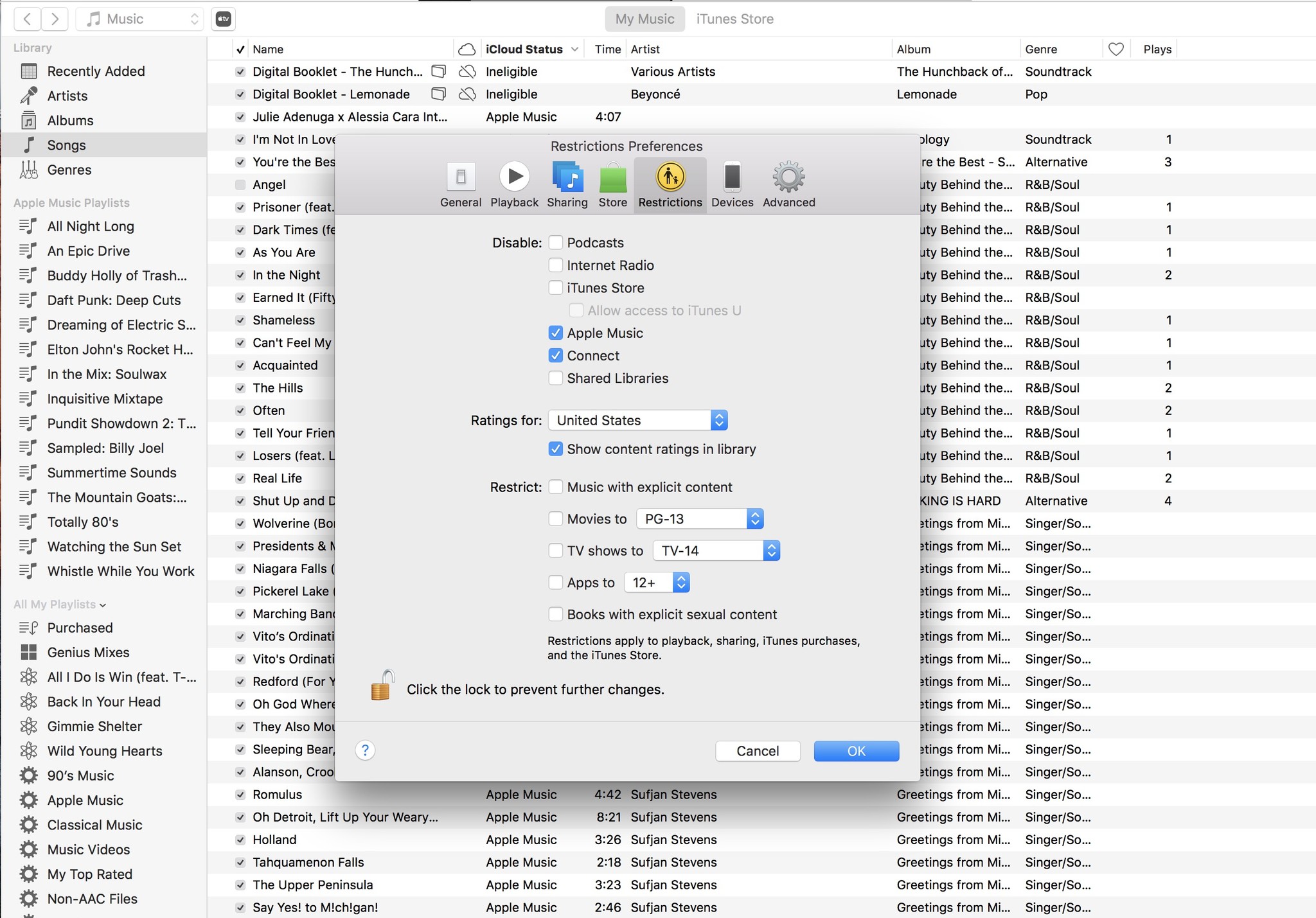
Once you press OK, all Apple Music-related tabs, including Radio, will disappear from iTunes. If you'd also like to only see your local music, you can also combine this step with the previous how-to to hide anything that hasn't been locally downloaded to your computer.
Master your iPhone in minutes
iMore offers spot-on advice and guidance from our team of experts, with decades of Apple device experience to lean on. Learn more with iMore!
Questions?
Let us know in the comments.
Serenity was formerly the Managing Editor at iMore, and now works for Apple. She's been talking, writing about, and tinkering with Apple products since she was old enough to double-click. In her spare time, she sketches, sings, and in her secret superhero life, plays roller derby. Follow her on Twitter @settern.

